This is a sponsored post courtesy of Adsbridge
Cloaking of Google Adwords always deals with a risk to be banned and you should consider all pros and cons before getting started with it.
As you may know, Google allows working with various tracking systems as long as you follow their policy and all advertisement requirements. That’s why many of AdsBridge clients successfully work with Adwords without any tricky schemes.
So, here are the main tips for using AdsBridge for Google Adwords.
First, we do not recommend to use AdsBridge domains with Google, because:
– these domains are initially meant for testing, as they are generally available for all users;
– there are some careless users who might have tried to deceive Google through these domains, and those were included in the blacklist. This can be one of the reasons why domains can’t pass moderation for Adwords campaigns.
Either way, for a successful work with Google, it is better to use your individual domain that is added to the AdsBridge domain with CNAME in a standard way, as described in our manuals. This will let you control the reputation of your domain on Google and its reputation won’t depend on other users.
Another thing to consider while working with Google is that the jump pages or landers created on AdsBridge are hidden from the index and are not SEO-optimized.
But if you still need to cloak the Google bots, you may use the following scheme with various traffic distribution rules:
- Set the default path and add any link that meets the Google Adwords rules as an offer in it. All bots will be redirected to this link so that they get on a clean page. If it is necessary, you may also add a landing page to this offer.
- After that, create a path for the real traffic (not bots). Set traffic distribution rules for this path to be able to see that these are real users, not bots (read more about these rules below).
Here is an example: ISP – is not equal to – Google Inc. We’ll add a landing page and offer for the non-bot traffic in this path:
And that’s it!
Basically, it is possible to distribute Google bots by the following rules:
– ISP – most often Google bots have a set Google Inc. ISP;
– UserAgent– based on the Google documentation, Adwords bots have a specific UserAgent, knowing which you can easily filter them out. For example, set the next rule: UserAgent – does not contain – Googlebot, AdsBot, Mediapartners;
– IP address – you can find the entire IP databases of Google bots on the Internet. These IP addresses can be downloaded to the distribution rule in the following way:
Along with that, you can track the combination of these parameters and set the traffic distribution not just by one rule but their combination.
Of course, it is better to review more information on other sources and check your statistics with the data on bot redirection before you actually start cloaking the bot traffic.
Also, mind that you must redirect bots on a real clean page. We do not recommend you to distribute bot traffic to the 404 error page (if let’s say, you set the above-mentioned distribution by the redirect rule and turn off the default path), or to any other page connected with the advertisement. This also may serve a reason for your campaign and account to be banned.
Here are the data that Google provides on its bots:
|
Crawler |
User agent token | Full user agent string (as seen in website log files) |
|
Googlebot (Google Web search) |
Googlebot |
Mozilla/5.0 (compatible; Googlebot/2.1; +https://www.google.com/bot.html) or (rarely used): Googlebot/2.1 (+https://www.google.com/bot.html) |
|
Googlebot-News (Googlebot) |
Googlebot-News |
|
|
Googlebot-Image (Googlebot) |
Googlebot-Image/1.0 |
|
|
Googlebot Video |
Googlebot-Video (Googlebot) |
Googlebot-Video/1.0 |
|
Google Mobile (feature phone) |
Googlebot-Mobile |
SAMSUNG-SGH-E250/1.0 Profile/MIDP-2.0 Configuration/CLDC-1.1 UP.Browser/6.2.3.3.c.1.101 (GUI) MMP/2.0 (compatible; Googlebot-Mobile/2.1; +https://www.google.com/bot.html) DoCoMo/2.0 N905i(c100;TB;W24H16) (compatible; Googlebot-Mobile/2.1; +https://www.google.com/bot.html) |
|
Google Smartphone |
Googlebot |
Mozilla/5.0 (Linux; Android 6.0.1; Nexus 5X Build/MMB29P) AppleWebKit/537.36 (KHTML, like Gecko) Chrome/41.0.2272.96 Mobile Safari/537.36 (compatible; Googlebot/2.1; +https://www.google.com/bot.html) |
|
Mediapartners-Google or Mediapartners (Googlebot) |
[various mobile device types] (compatible; Mediapartners-Google/2.1; +https://www.google.com/bot.html) |
|
|
Mediapartners-Google Mediapartners (Googlebot) |
Mediapartners-Google |
|
|
Google AdsBot landing page quality check |
AdsBot-Google |
AdsBot-Google (+https://www.google.com/adsbot.html) |
|
Google app crawler (Used to fetch resources for mobile apps, obeys AdsBot-Google robots rules.) |
AdsBot-Google-Mobile-Apps |
AdsBot-Google-Mobile-Apps |
That’s all. Just follow the simple tips above and test everything before you run traffic. Good luck!


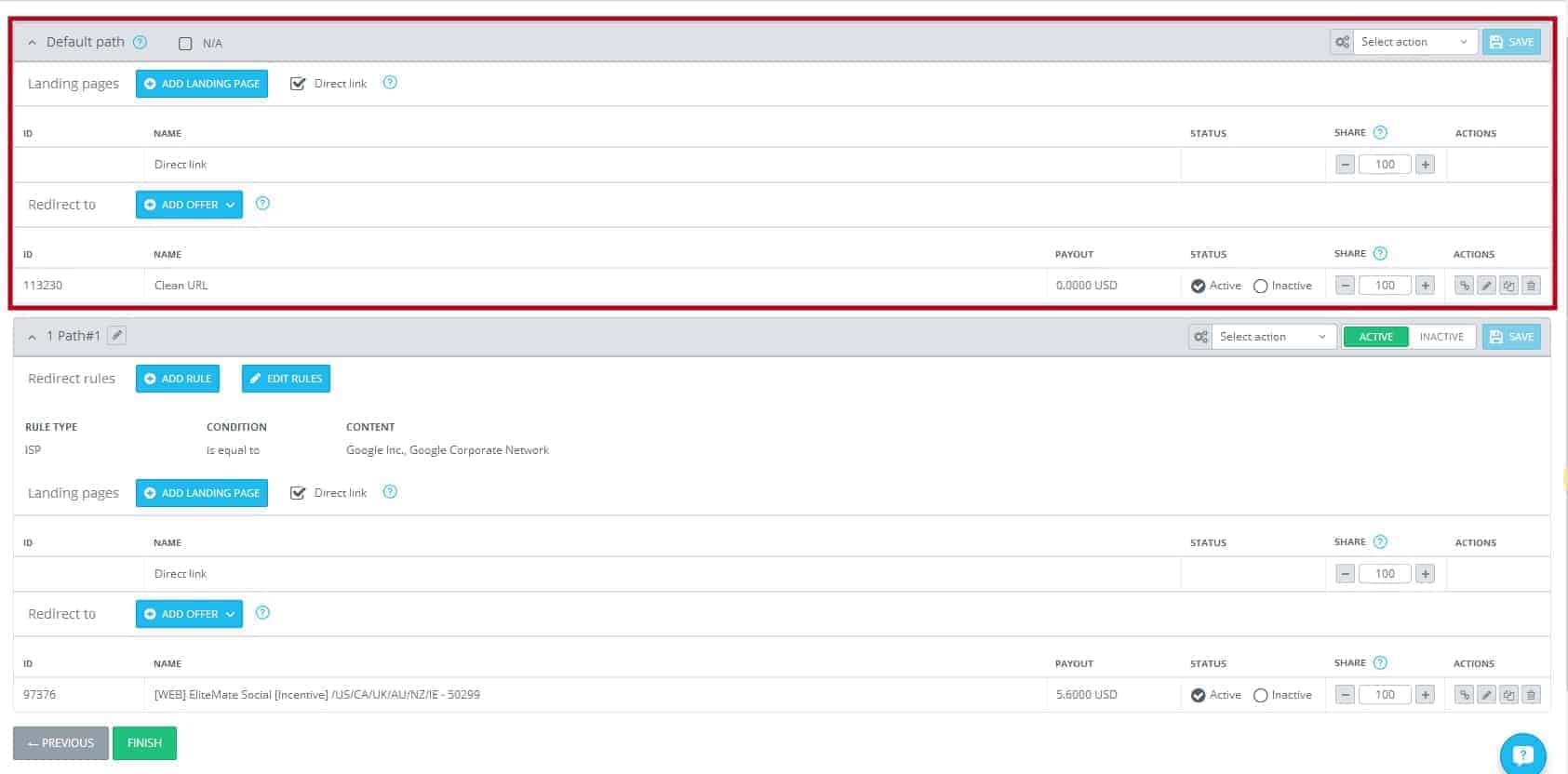
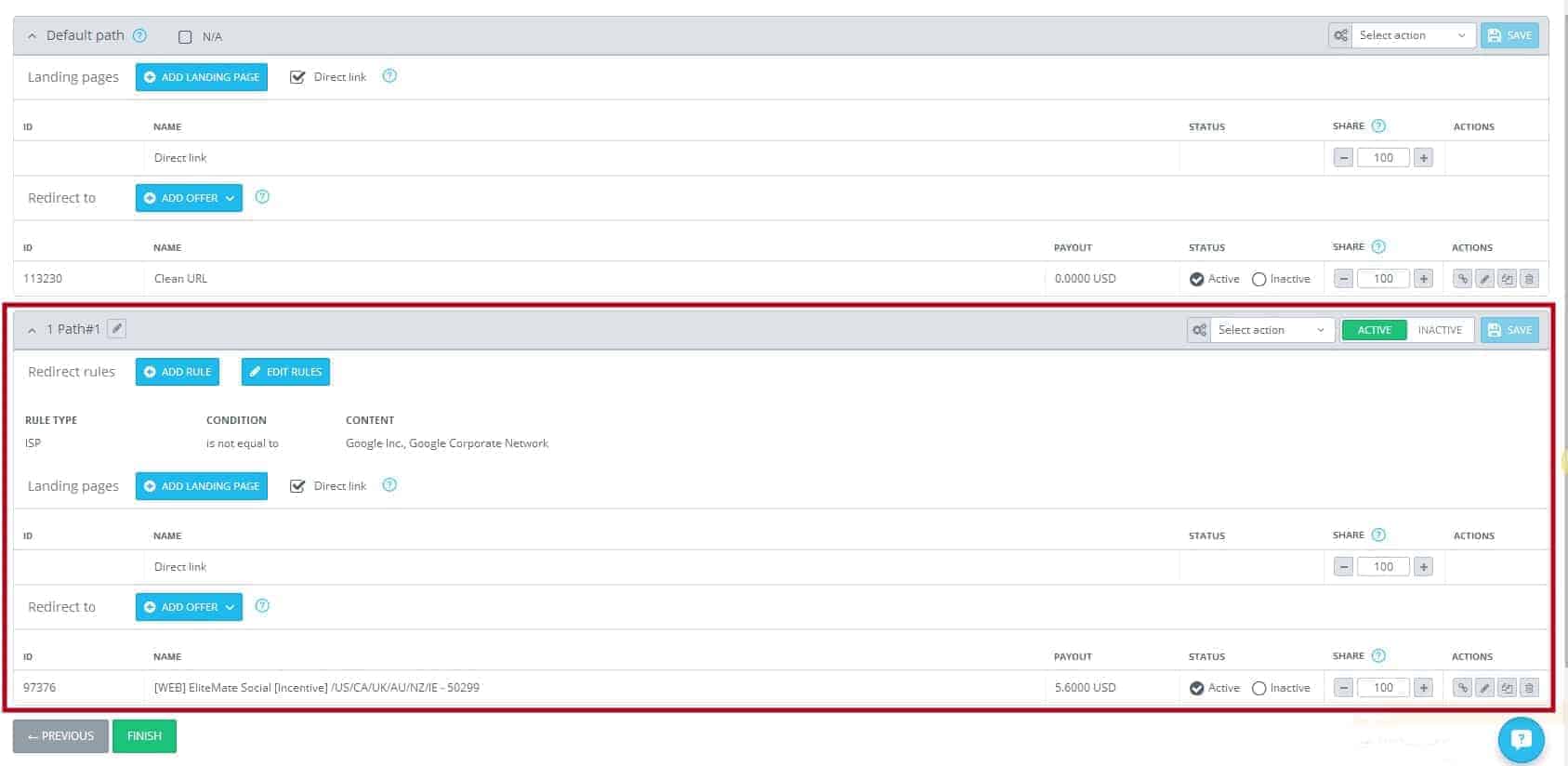
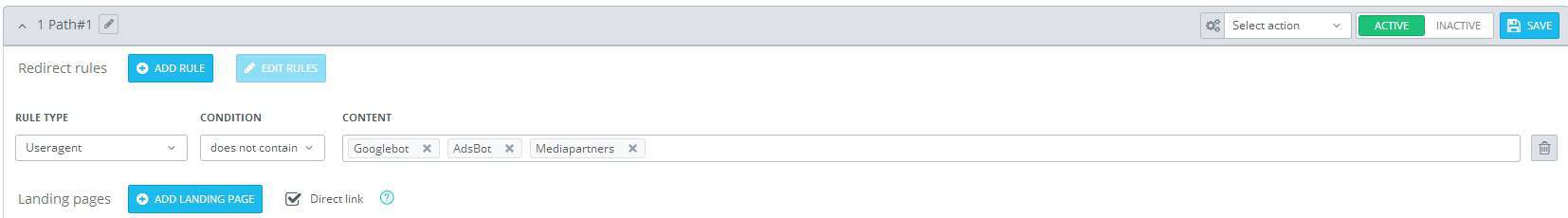
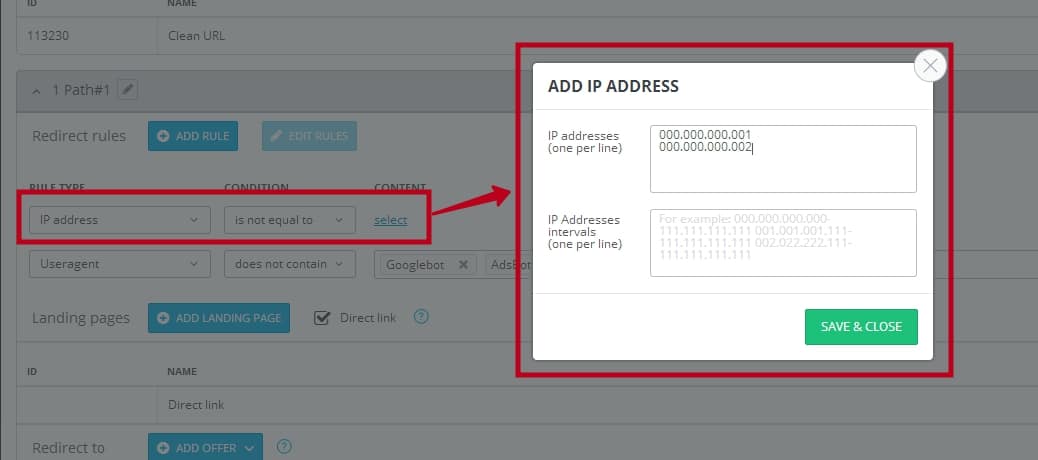


4 thoughts on “[GUIDE] How To Cloak Google Adwords Using AdsBridge”
Thank you, Atilla!
Hi Attila,
Thanks for this, helpful!
Just wondering are there any special consideration using Adsbridge in here? Let’s say can we use Volumm in this case?
Cheers,
Hi Attila, I do have a question though. How do you enter the URL in AdWords because you have to enter the FINAL URL….
I am using voluum and always enter the Final URL the LP and into the Tracking Tamplate the voluum Link so I get the Conv. Data like Campaing, AdSet, Ad…
And if you enter Voluum Link with custom domain as a Final URL you will get Banned as I know. Not right away but in the future because there are no redirects allowed on AdWords.
GOOGLE PARTNER ACCOUNT
Run video ads through channel google ??
You are need for Google ads account running advertisement(Google adwords, google GDN)?
You want to increase sales, but your advertising account is limited?
Your advertising account can’t spend money?
Your advesting account trust is limited?
You meet account problems or need technical supports but you don’t know who or how to contact with ?
………………………………………….. ………….
I have google account to run ad. Can spend $50,000 per day.
We are Google’s senior partner
We can solve all of these problems
Add my skype: ruanhinho77, and we can talk about that.