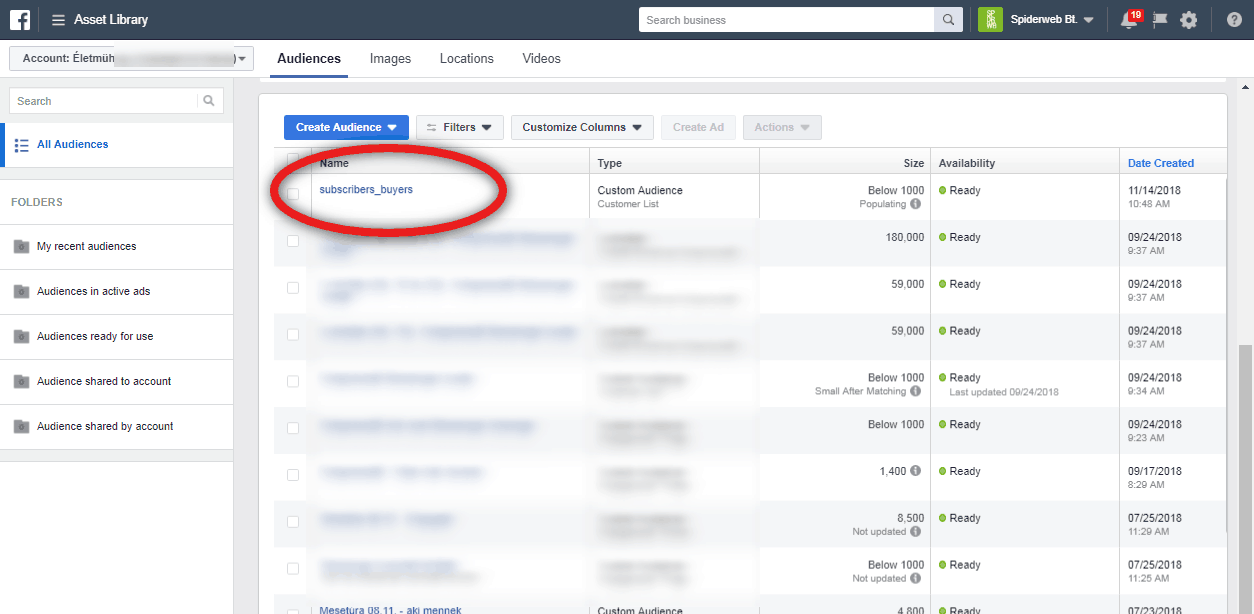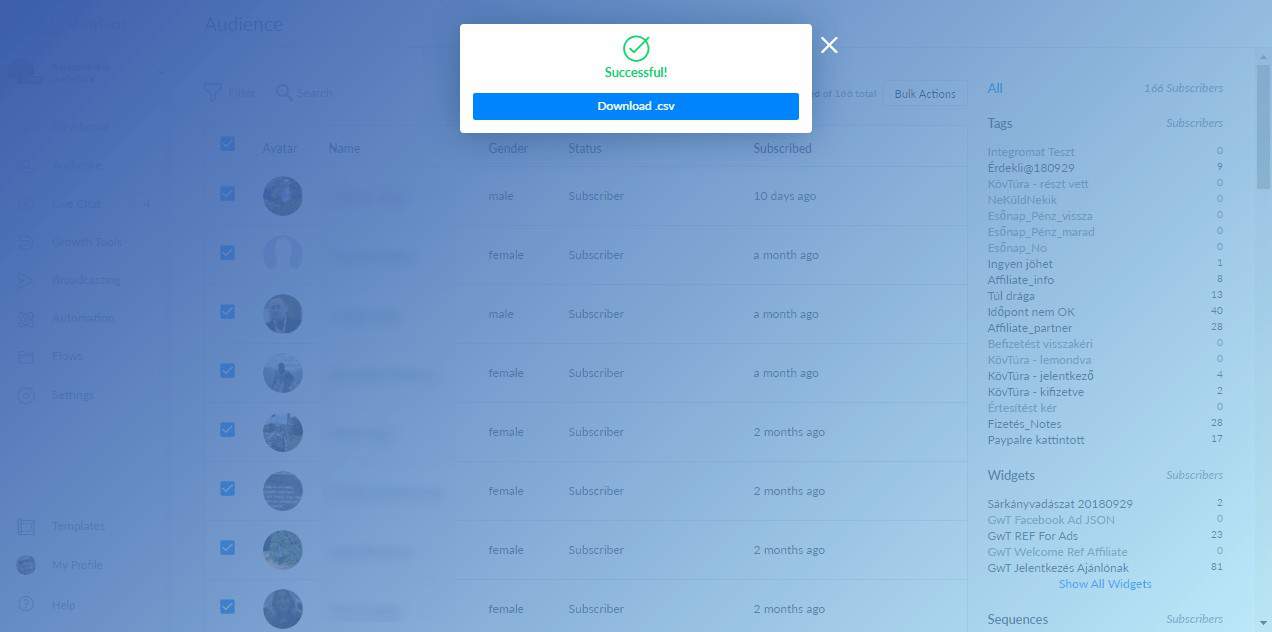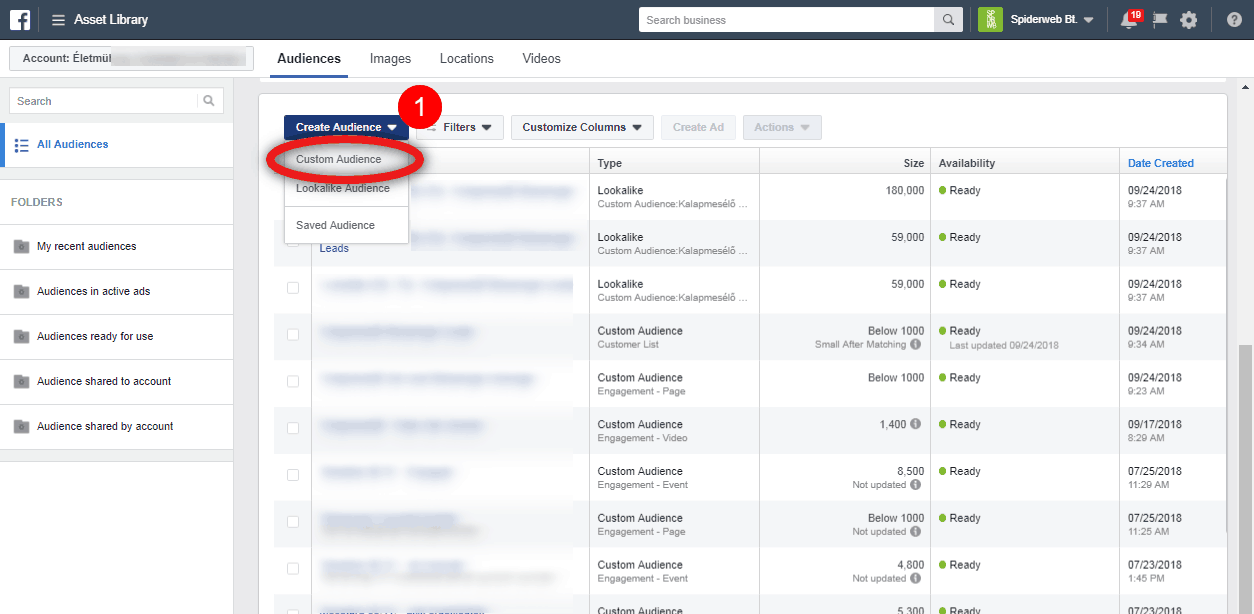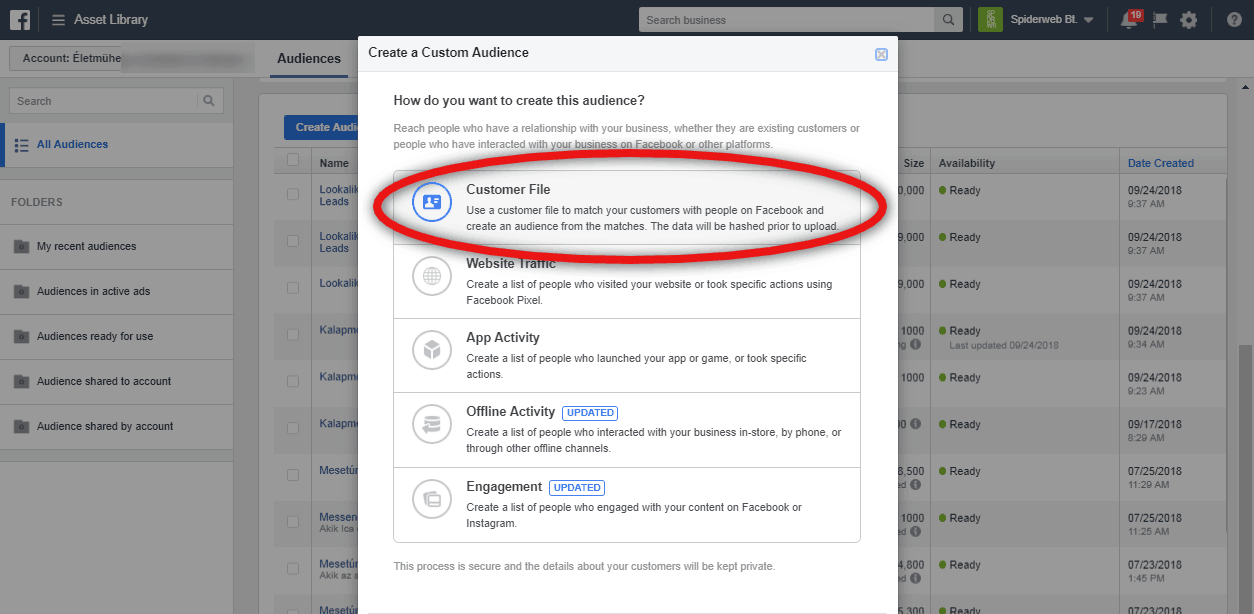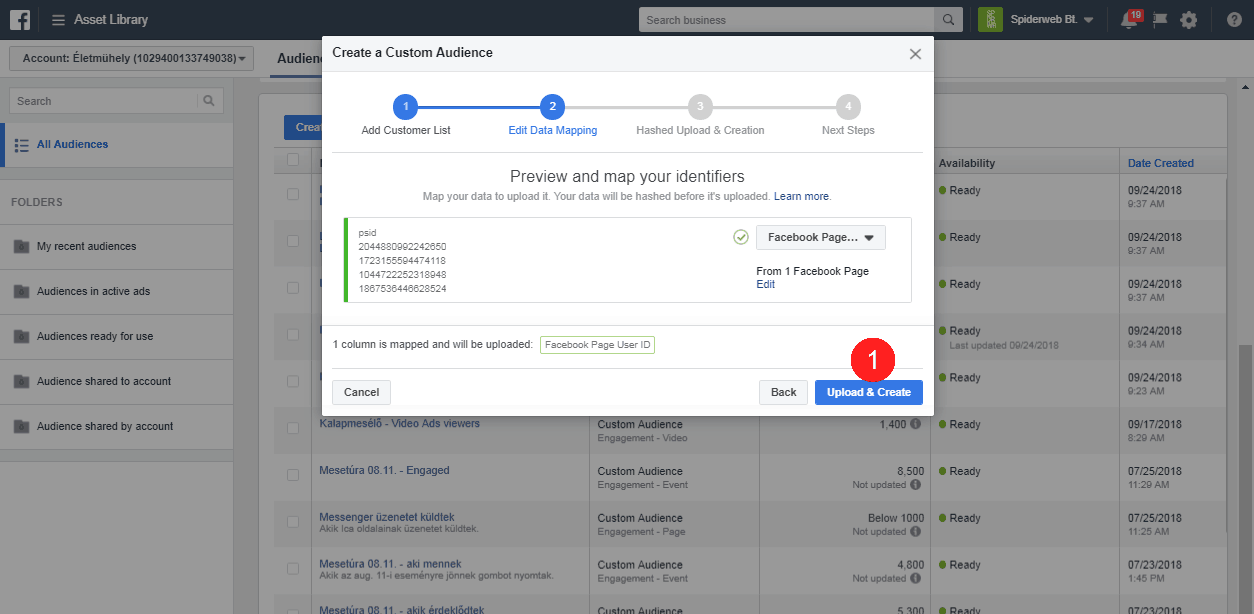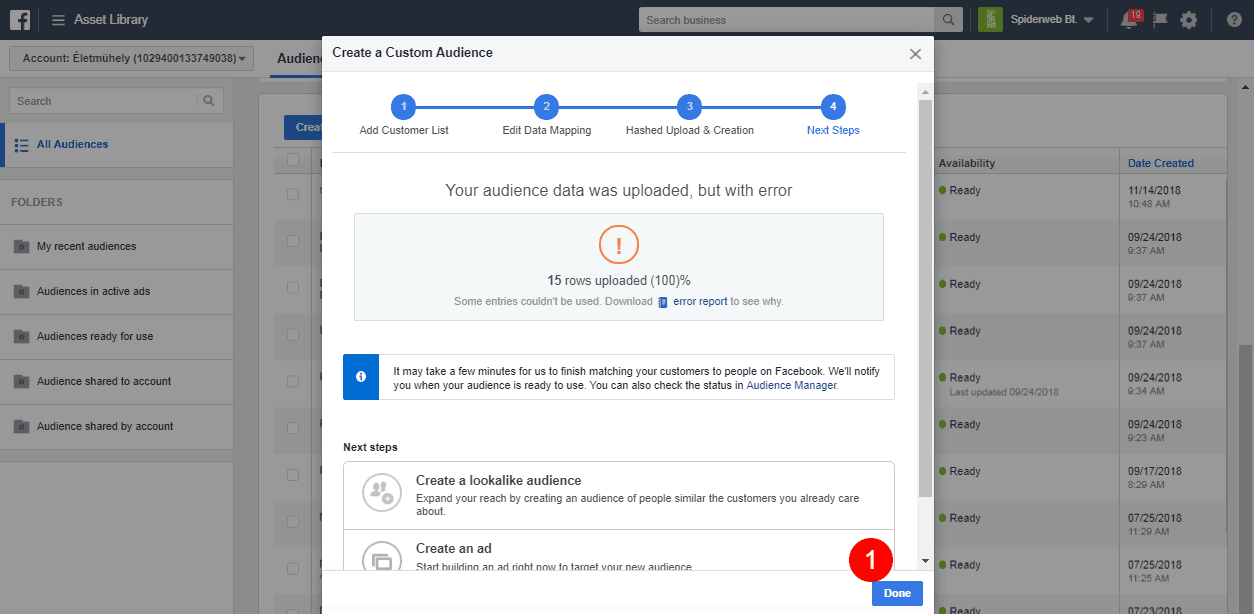We’ve been using a ton of ChatBots lately with Facebook Messenger. This is an awesome way to get high inbox rates/delivery to your target audience, and great engagement. The following guide shows how to make a Facebook custom audience based on specific action (ie when someone clicks a button in your many chat bot, or when they complete the chat bot sequence, or whatever your specific objective might be)
You can then re-target this custom audience with Facebook Ads, or generate lookalike audiences to build your subscriber count on the chatbot.
First of all, You need ManyChat PRO account ($10/month) to use the Export PSIDs menu is Bulk Actions, Audience page.
Add a tag [eg. “To Custom Audience”] to the flow step which you want to make Custom Audience
Go to the Audience menu and select this tag (or use Filter to select subscribers):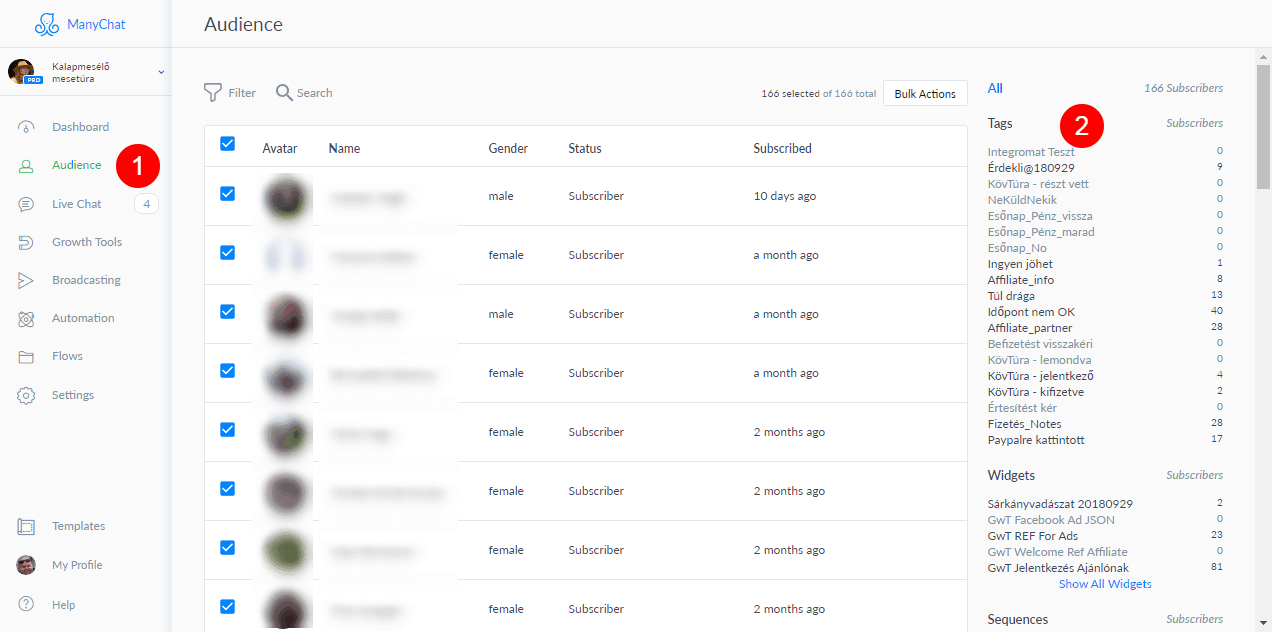
Export their PSIDs, choose Export PSIDs from the Bulk Actions menu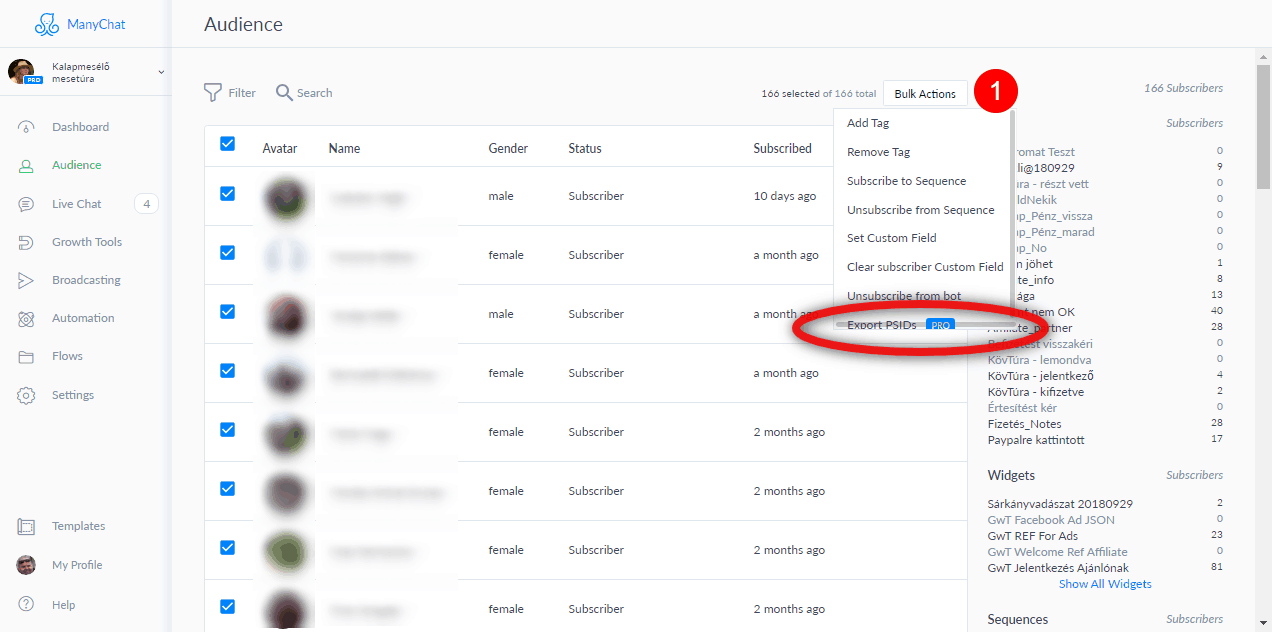
Go to the Ads Manager and choose the Audiences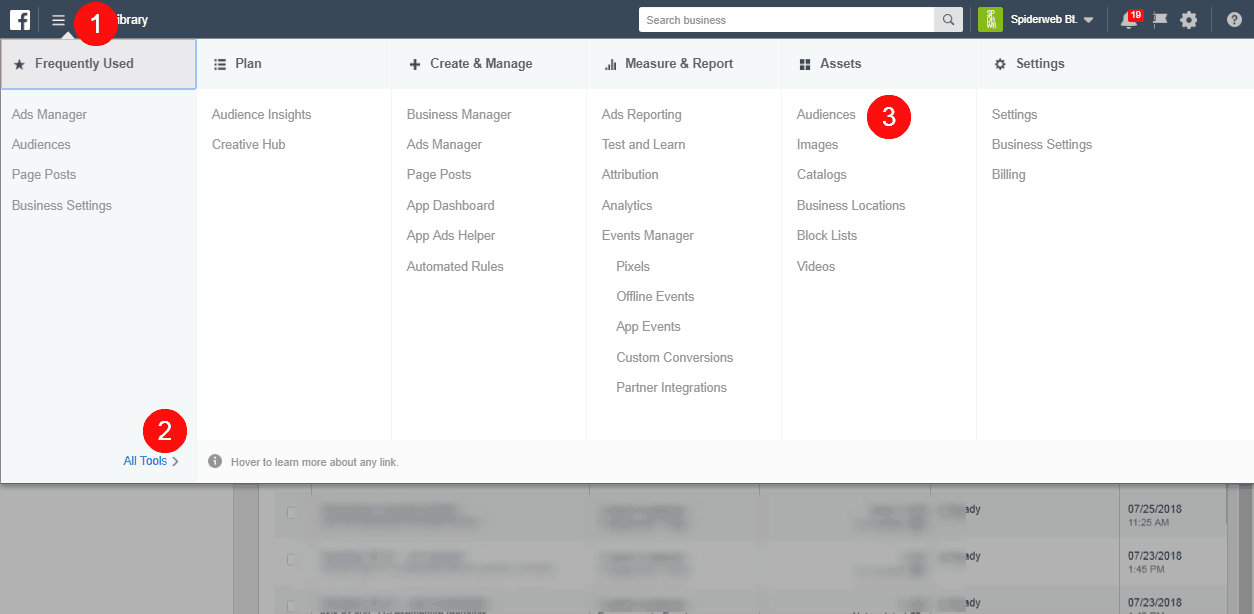
Choose the Add customers from your own file or copy and paste data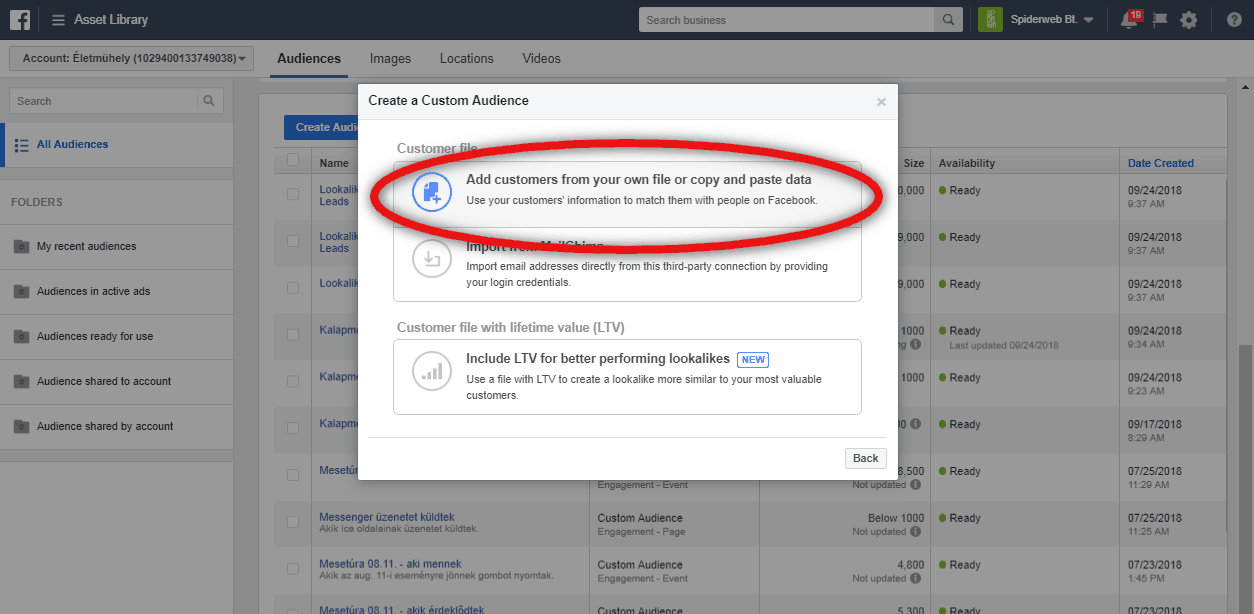
Choose the Direct from customers in the Original Data Source drop-down menu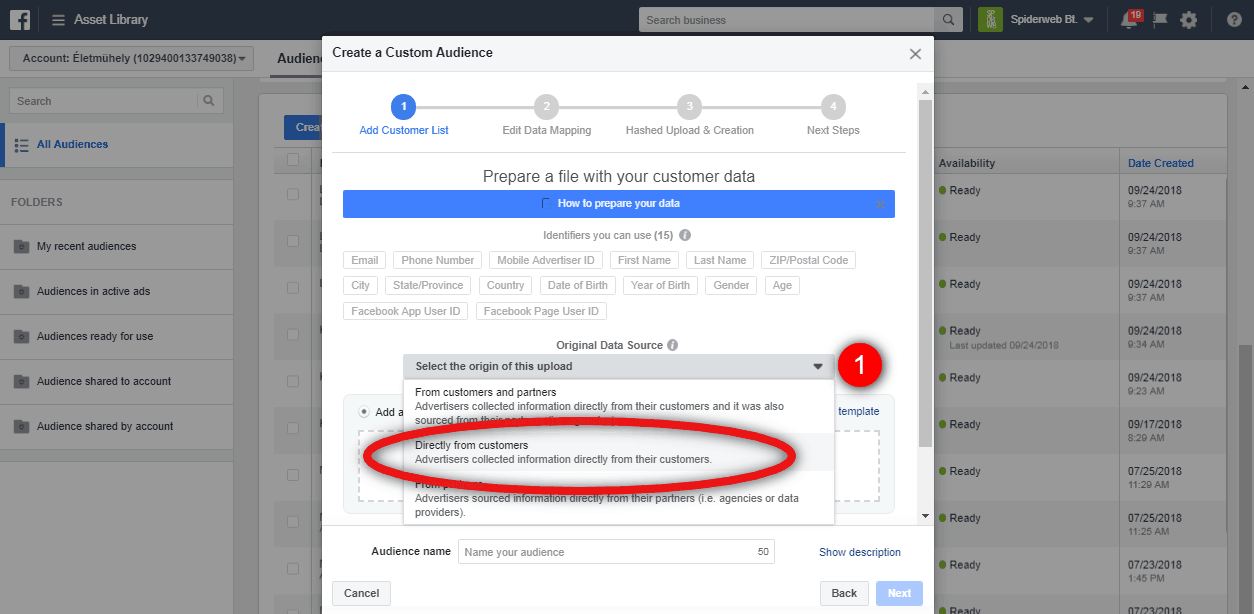
Upload your exported .csv file and name it this audience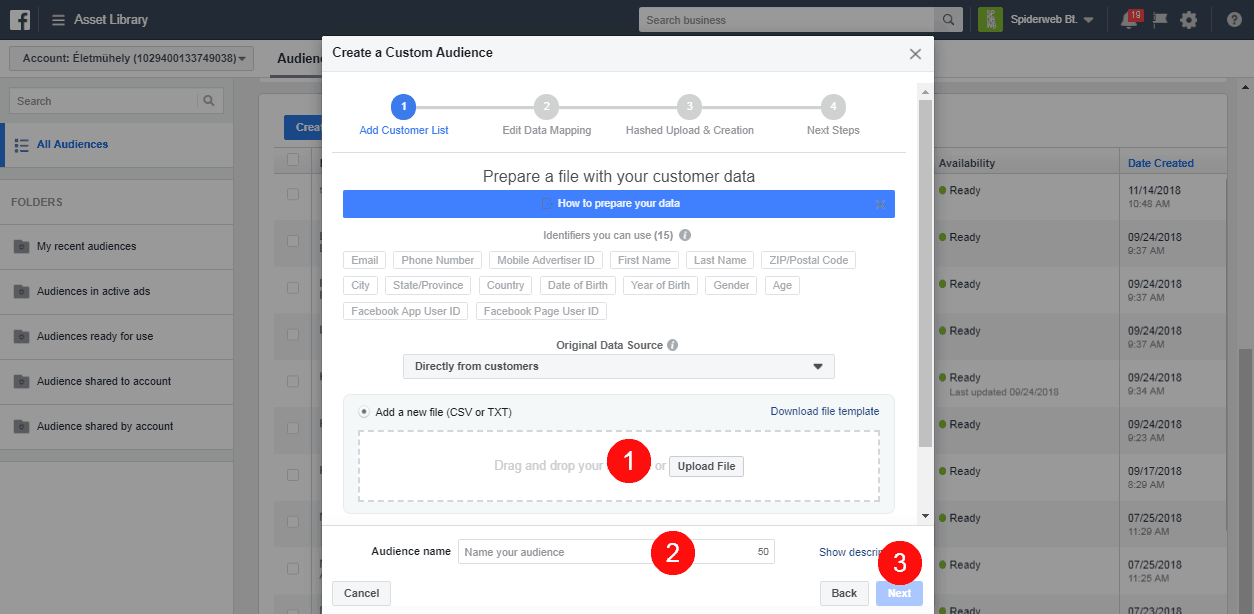
Choose the Facebook Page User ID from the drop-down menu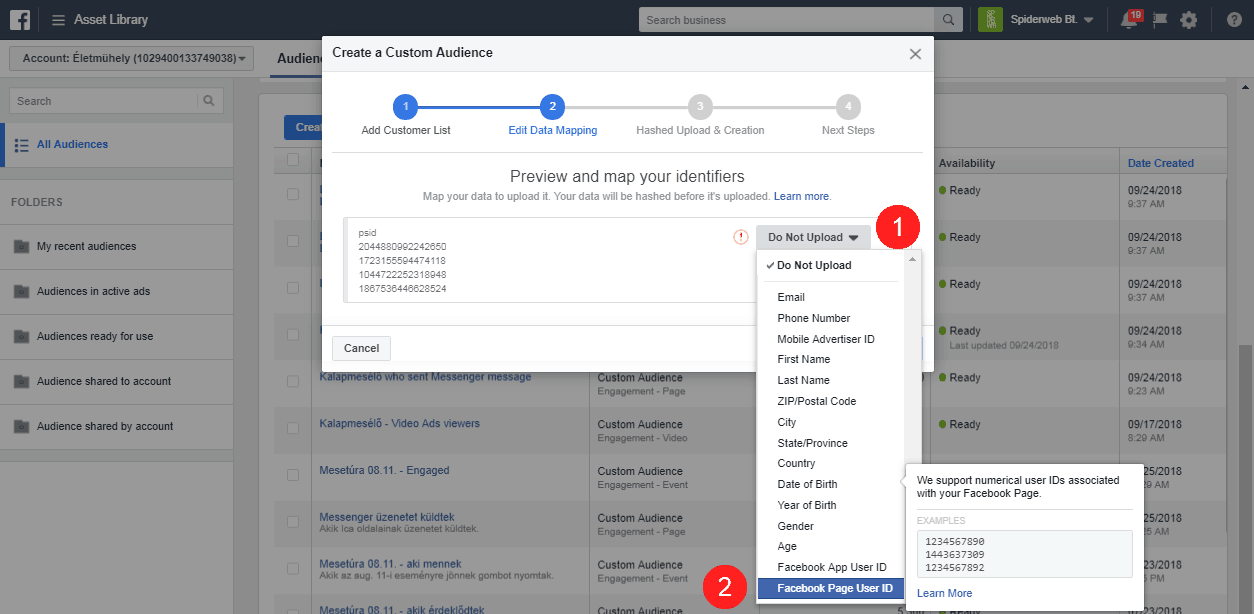
Add your Facebook page ID (which connected to the ManyChat)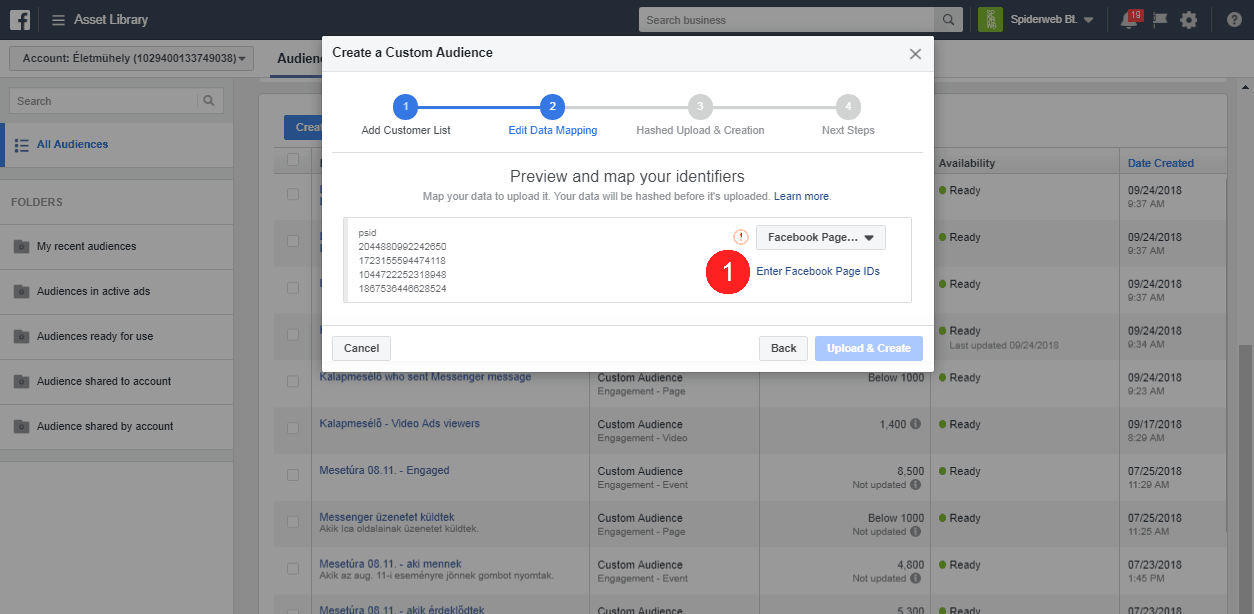
Go to the About of your Facebook Page and copy the Page ID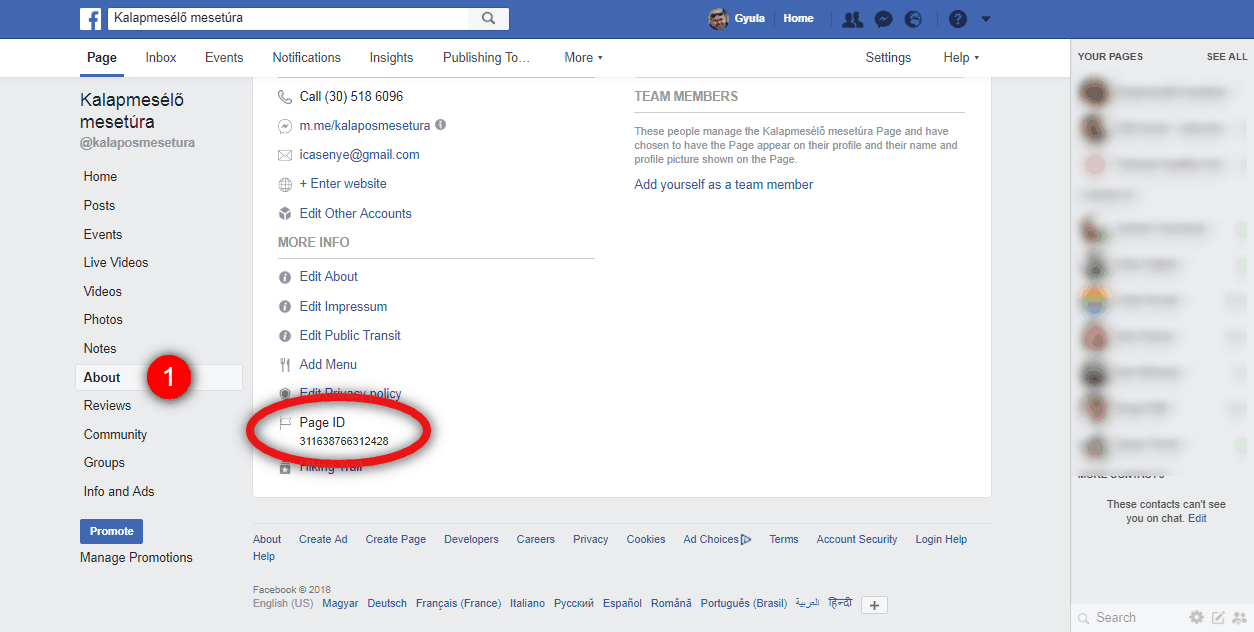
Go back and paste the Page ID and click Add 1 Page button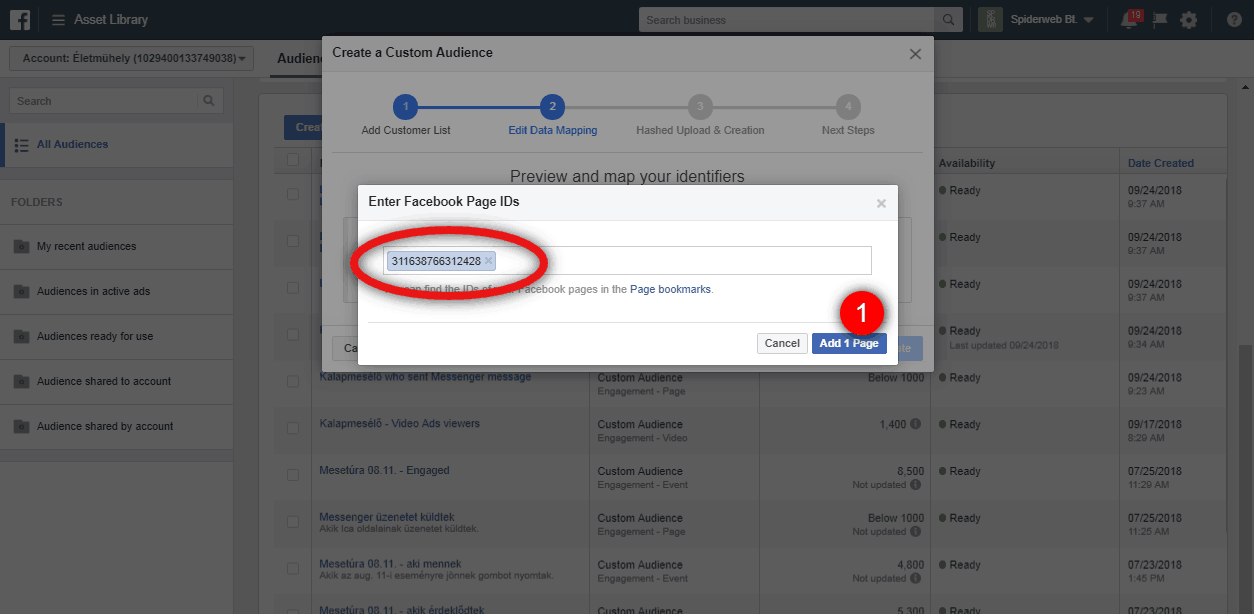
The new Custom Audience list will be ready asap