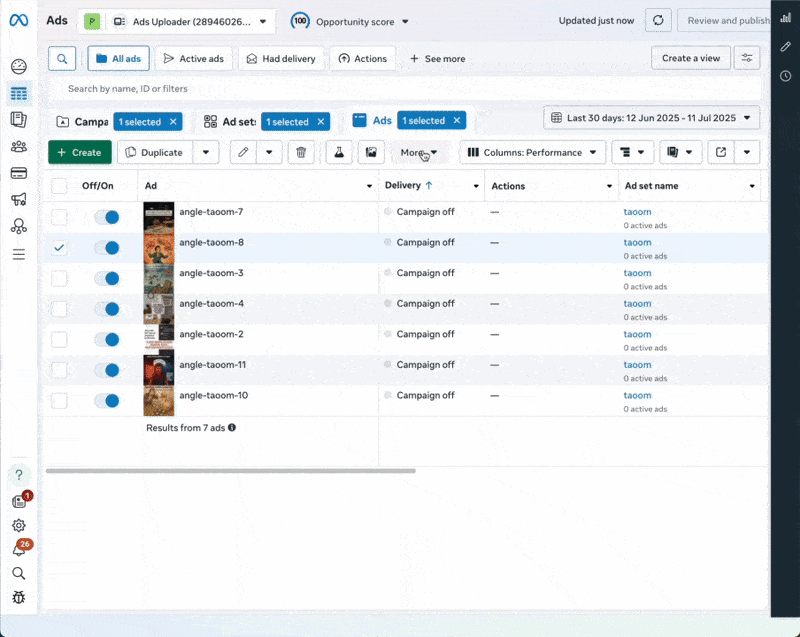The problem:
When you paste a list of states into Facebook’s bulk location importer, Facebook often pulls in completely unrelated countries that share the same state name. Even if you try adding qualifiers like “State, US”, “State, USA”, “State, United States”, or “State (US)”, Facebook still mixes in foreign regions you never intended to target.
The cause is simple: Facebook matches names loosely, not strictly by country.
The solution:
There is a correct format Facebook expects when adding US states in bulk. Use that exact structure, and Facebook will finally recognize the entries as the United States only. The fix comes down to pasting the list using Facebook’s accepted syntax in the bulk importer.
The proper Syntax is the following (EXAMPLE):
State of Alabama, State of Alaska, State of Arizona, State of Arkansas, State of California, State of Colorado, State of Connecticut, State of Delaware, State of Florida, State of Georgia, State of Hawaii, State of Idaho, State of Illinois, State of Indiana, State of Iowa, State of Kansas, State of Kentucky, State of Louisiana, State of Maine, State of Maryland, State of Massachusetts, State of Michigan, State of Minnesota, State of Mississippi, State of Missouri, State of Montana, State of Nebraska, State of Nevada, State of New Hampshire, State of New Jersey, State of New Mexico, State of New York, State of North Carolina, State of North Dakota, State of Ohio, State of Oklahoma, State of Oregon, State of Pennsylvania, State of Rhode Island, State of South Carolina, State of South Dakota, State of Tennessee, State of Texas, State of Utah, State of Vermont, State of Virginia, State of Washington, State of West Virginia, State of Wisconsin, State of Wyoming