In this article, I’ll walk you through how to promote health care offer from Leadbit using Facebook Ads.
Leadbit is a great CPA network to join, especially if you’re searching for Nutra offers. They collaborate with the top product producers in the world to provide you with the highest payment, and top converting offers.

So let’s get started, I’m going to show you step by step how we prepare, set up and run our campaigns.
[toc]
How To Choose An Offer To Promote
Choosing the right offer for your traffic source / traffic type is important. You can save a bunch of testing money if you start with the correct offer right away.
That’s why you should always talk to your rep at Leadbit, tell them where and how you’ll promote their offers, and ask for the current top converting offer. In this case we are running campaigns in Facebook Ads, and I was looking for a top converting offer in European geos.
So my affiliate manager suggested Hondrostrong which is one of their top offers now, and it converts very well on Facebook. Hondrostrong is a health product for curing Arthritis, the payout per conversion is $25, and it’s very hot in Italy, so we are going to run it on Facebook targeting Italy.
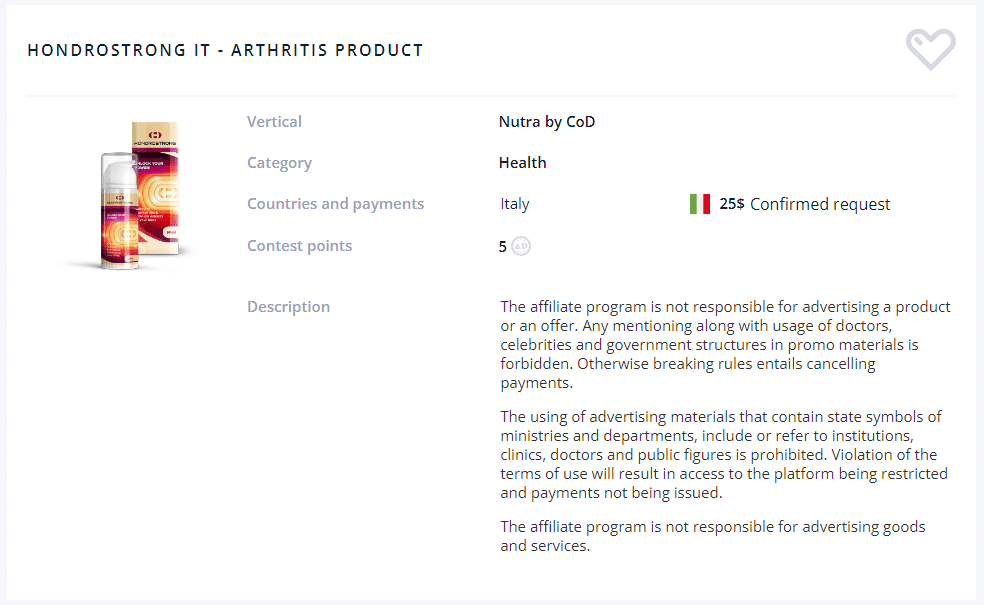
Inside Leadbit, you can choose from more than 10 landing / offers pages, just scroll down to the landing pages section, and select the one you want. I always choose from the recently hottest pages.
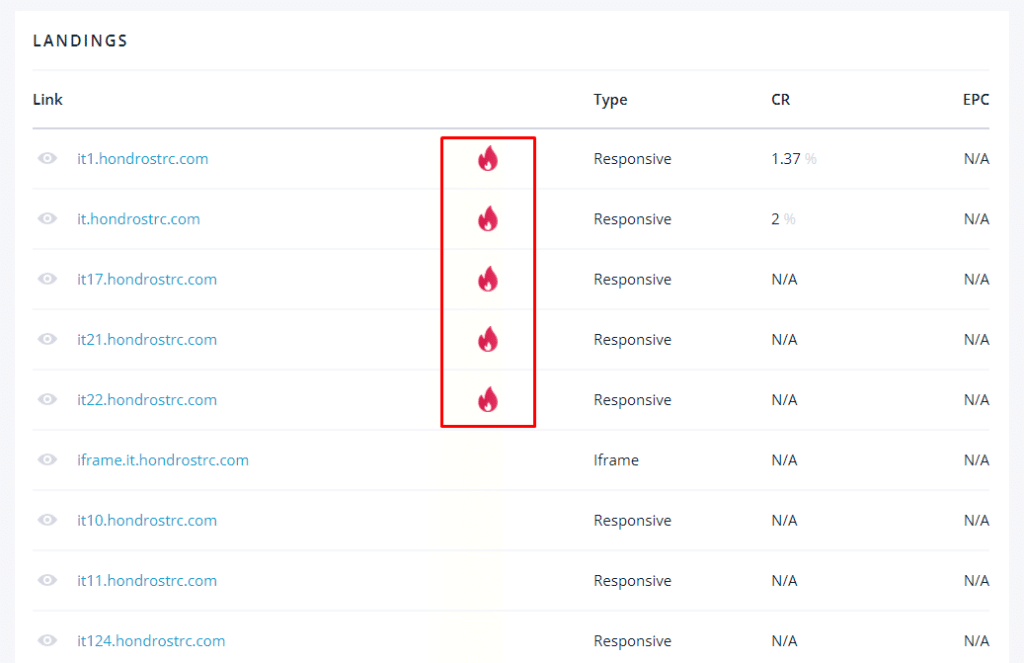
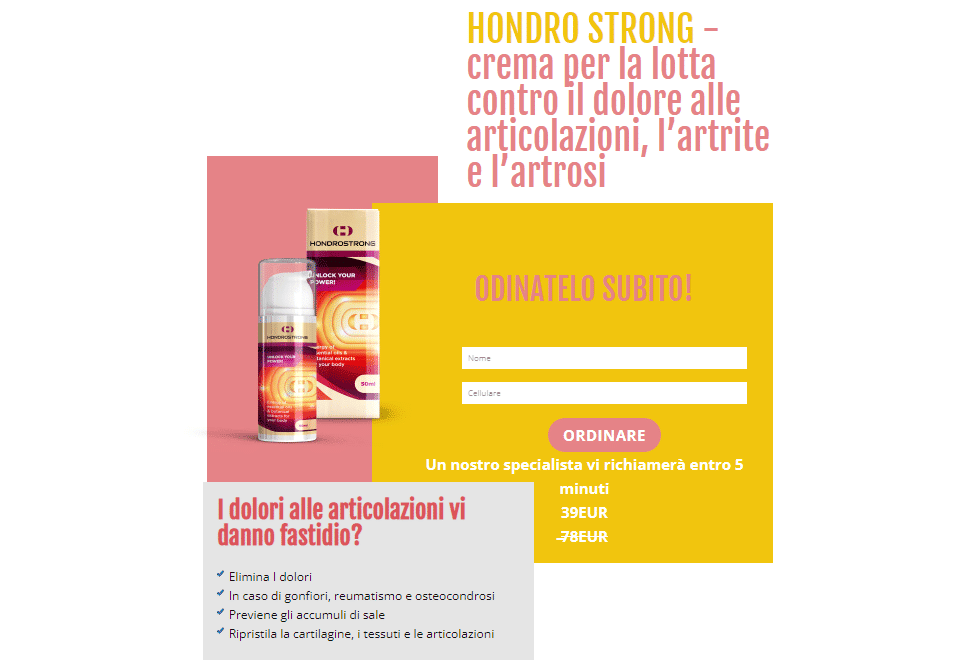
Once we have the offer, we are going to do a quick spying session, to see how other affiliates are running this offer on Facebook. What are their best performing ads, landing pages and so on.
Spying On Competitors
For this I’m going to use Visto which is a Facebook Ads spy tool. Using a spy tool will make your job much easier and faster, but if you can’t afford one, you can also spy manually using the Facebook Ad Library.
Using Visto is very simple, all you have to do is to login and search for the offer name, and select you target country.
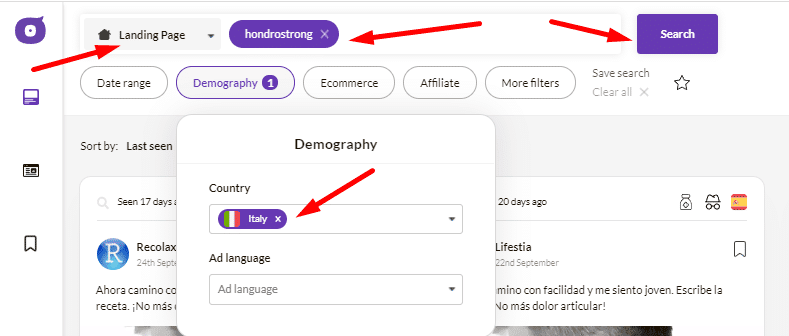
Just by doing this, Visto will show you a bunch of campaigns promoting Hondrostrong, in your selected date range.
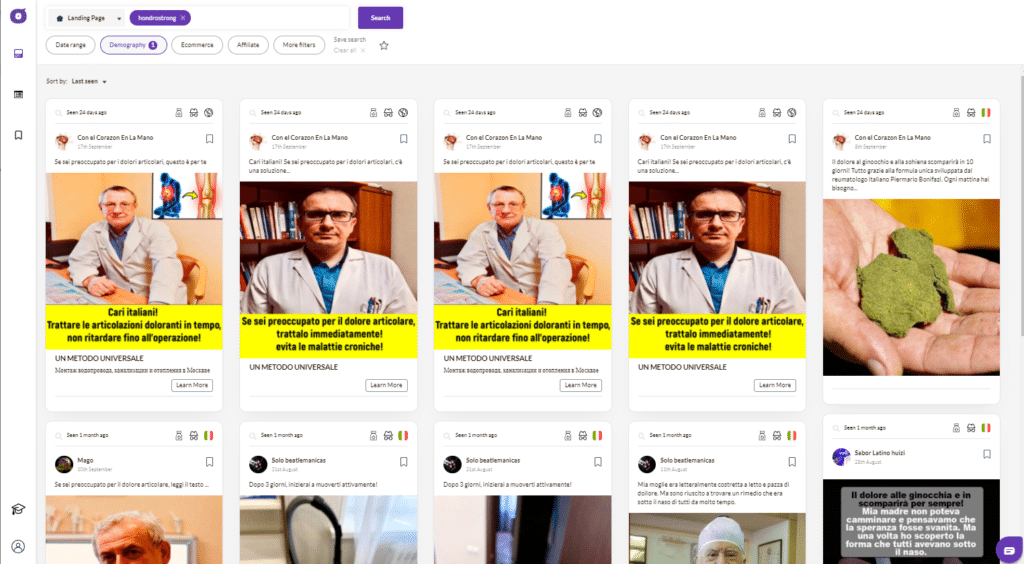
Here are some of the best ads I found:

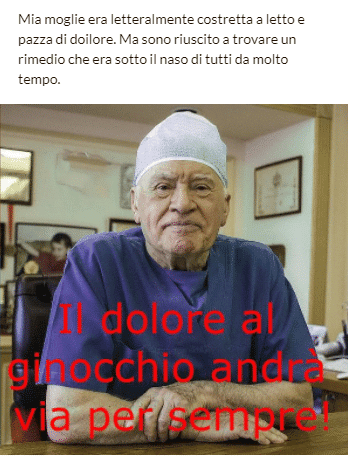

The best performing Pre Lander looks like this:

We’re going to make unique but very similar-looking creatives for our campaign based on what we learnt from spying.
After that we need to setup campaign tracking.
Setting Up Redtrack For Tracking Campaigns
We always use Redtrack for tracking our campaigns. Simply because it is the #1 tracking solution out there, and it works the best for us.
Redtrack also has a solution for the Facebook tracking problems caused by the IOS 14.5 upgrade, which made Facebook Ads Manager stats disappear.
Redtrack lets you track everything correctly via first-party cookies, instead of using third-party cookies, to get back all your reportings in Facebook Ads.
These are the steps you need to take to be able to track your Facebook campaigns correctly with Redtrack.
#1 You must configure your Redtrack and Leadbit postbacks.
First select Conversion tracking from the Tools menu in Redtrack.
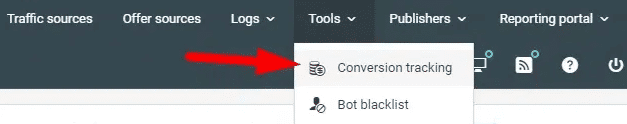
Then copy your S2S Postback URL and paste it into your Leadbit account’s Postback section.
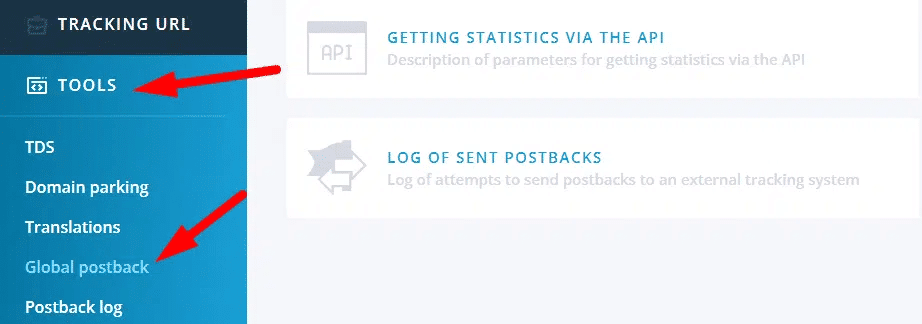
#2 – Integrate Facebook via API
After you’ve added Facebook as a traffic source, scroll down to Facebook API Integration and click the Connect Facebook button to verify your account.
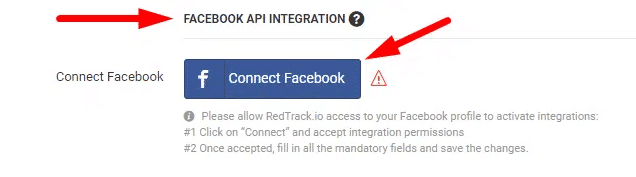
Then add your Facebook pixel ID and your Conversion API key.
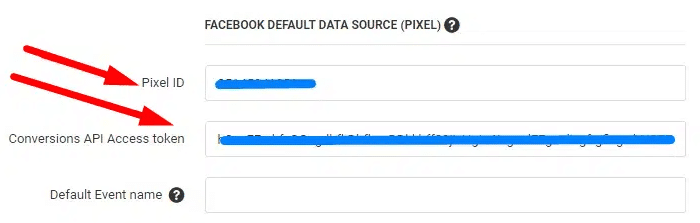
Log into your Facebook account, choose Pixel settings, scroll down until you find Conversion API, and click Create access Token.
#3 – Verify your domain with Facebook
After that, you must verify and add your domain to Redtrack, which you will use on Facebook.
Go to your Business Manager account and select Domains from the Brand Safety menu, then follow the on-screen instructions to verify your domain.
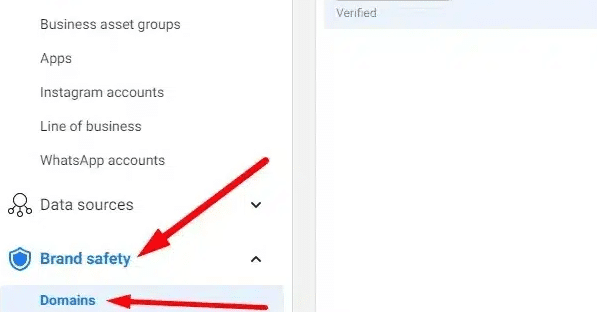
Return to Redtrack, go to offers, edit your offer, and add your domain in the Default Event URL box.
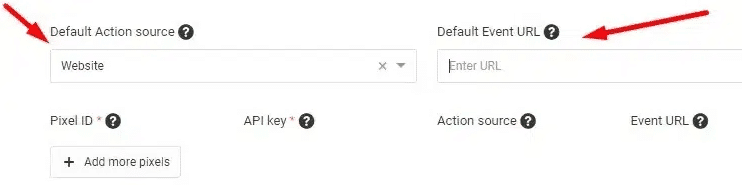
#4 – Creating No-Redirect Campaign in Redtrack
The next step is to set up a no-redirect campaign. You can create a no-redirect campaign in the same way you would a regular redirect campaign, but after you save it, go down under Tracking settings and change the redirect option to no-redirect.
It will then create your no-redirect script, which you must copy and paste into your landing page.
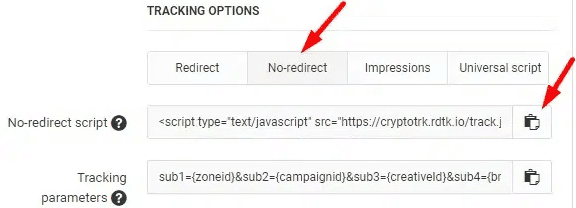
You can edit the source code of your landing page using any code editor, such as Sublime Text, and then paste your no-redirect script into the <head> section.
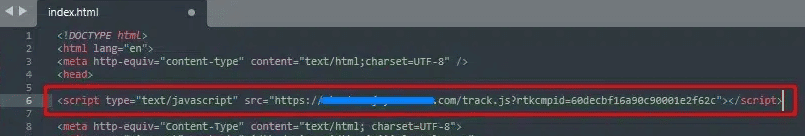
Once you have this, instead of the Redtrack Click URL, use your LANDING PAGE URL as your final URL on Facebook.
#5 – Facebook Pixel Warm Up
Since your Facebook Pixel won’t accept your event until it’s established that it’s a real event that can be used for Facebook optimization, you’ll need to warm it up first.
As a result, you’ll need to make some clicks. Make a Facebook campaign on a small budget; all you need are 10-20 real clicks.
#6 – Creating Fake Conversions
After your pixel has warmed up, go to Redtrack, choose Logs, then Clicks to find the Click IDs from whom you’ve received clicks.
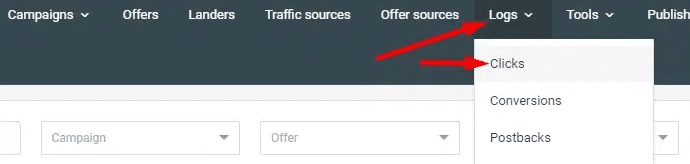
rom the list copy the click id and paste it into your postback URL template. Navigate to Tools > Conversion Tracking > S2S Conversion Tracking.
Copy the postback URL and add the click id to it. It will look something like this:
secure.yourdomain.com/postback?clickid=3523162813224832
Paste that link to your browser and press enter.
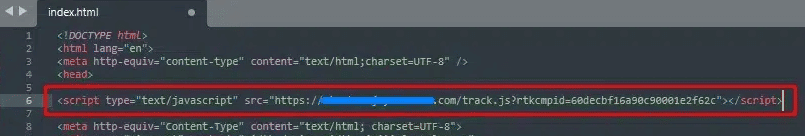
You’ve successfully generated a fake conversion if you see the message above. Repeat this step to generate 10-15 conversions equally throughout the day to warm up your pixel properly.
Facebook Campaign Setup
The next step is to create and launch your Facebook Ads campaign.
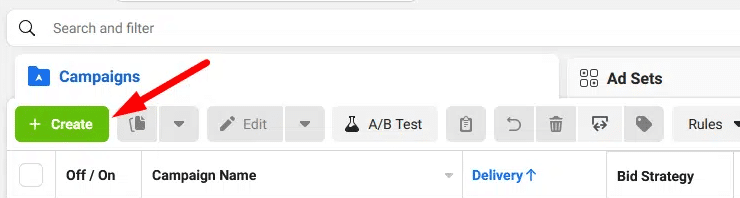
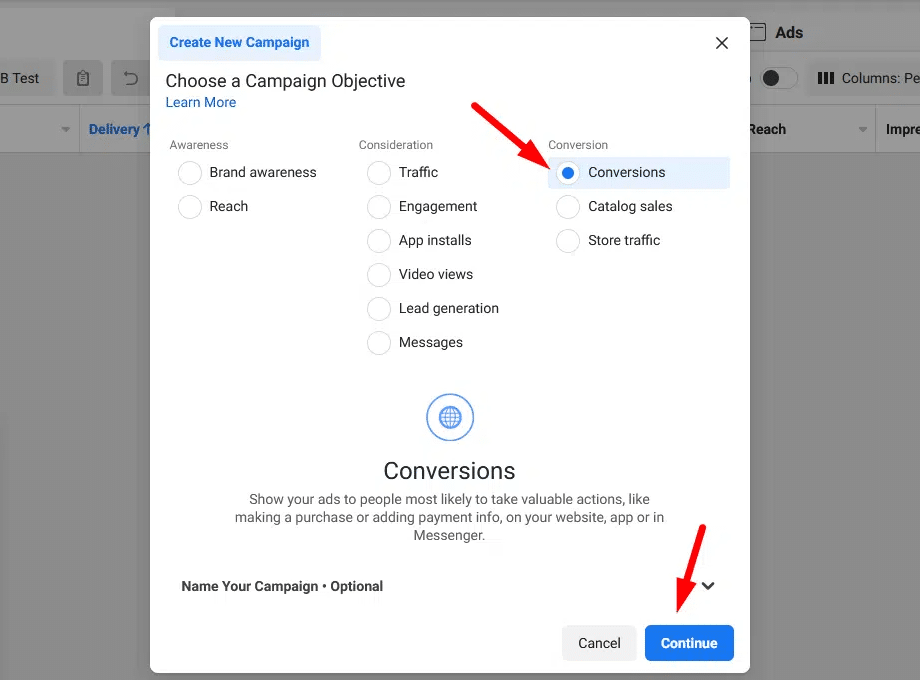
For the start I’m going to target Italy of course, both men and women between the age of 40-65+.
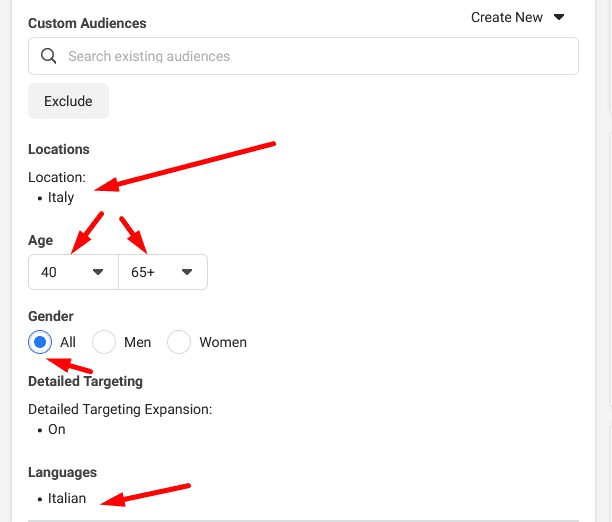
I’m also going to separate different devices into different adsets.
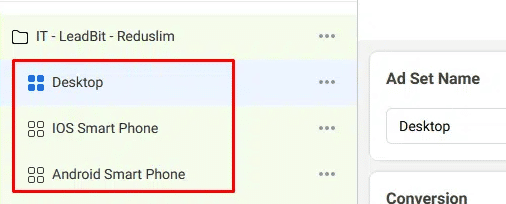
Use catchy angles in your ads that are on the edge of becoming clickbait, but are still of good quality for your viewers.
Here’s one of my ad as an example:

I start my campaign with 5 different ads to test which one will perform the best.
I also create custom audiences and once they populate I create lookalike audiences from those.
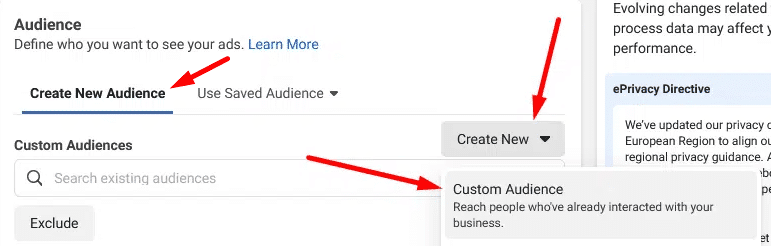
You can also create custom events from which you can create lookalikes later.
I usually use these 3 Custom events:
- Stayed in Page for Minimum 5 Seconds
- Clicked on Any Link on Page
- Converted to a lead
Then later when I’m ready to scale I generate 1% lookalike audiences from the custom audiences and events.
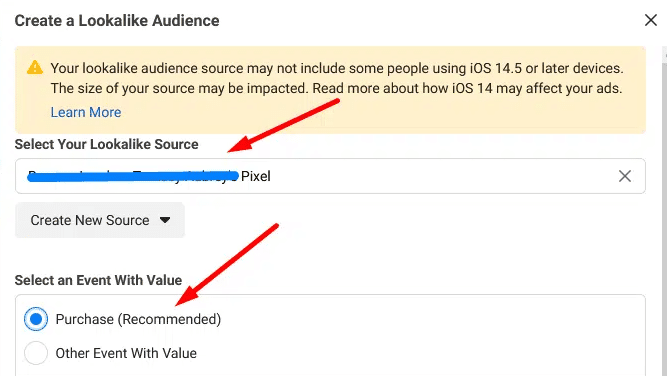
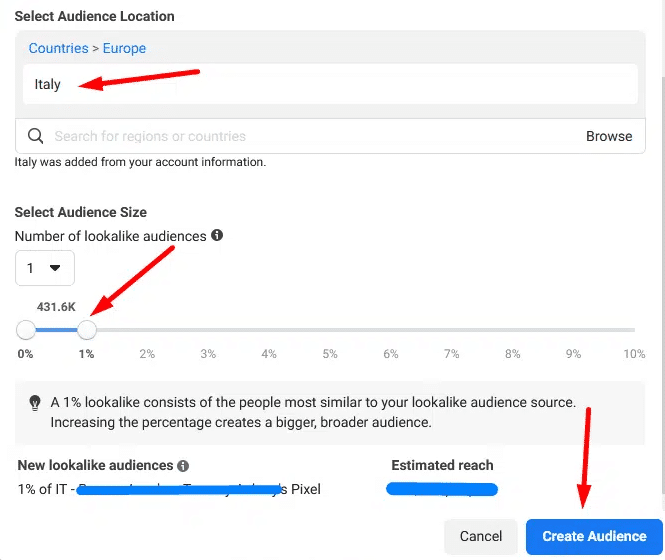
Then I create new adsets where I target the lookalikes only.
On Facebook, you can also scale by using multiple ad types. Most affiliate marketers completely forget that there are other ad formats then Image or Video.
You should make an effort to test every ad format available on Facebook, to see which one brings you the most profits.



