Dolphin{anty} is an antidetect browser that allows you to manage browser profiles and work with countless unique profiles from your device.
Each browser profile has its own web environment and its own unique browser fingerprint. Cache, cookies, and other settings are kept completely separate.
Dolphin{anty} is perfect for affiliate marketers who are working with Google, Facebook, TikTok and other anti-fraud systems, and it’s also designed to fulfill all the needs of traffic arbitrage and account management.
The browser profiles are based on Google Chrome which makes them secure and look exactly like a normal user.
You can create tags, statuses and notes for each of your profiles which will help you to make your work very well organized, especially if you work with a team.

You can easily add and save infinite number of proxies and select them when you create or edit your browser profiles

With Dolphin{anty} provides a lot of settings you can use to configure fingerprints. If you want a new fingerprint you can click ’New Fingerprint’ to automatically generate a new one.
Or you can manually adjust the following individual settings:
- WebRTC
- Canvas
- WebGL
- Client Rects
- Time zone
- Language
- Geolocation
- Processor
- Memory
- Screen Settings
- Media Devices

Thanks to a vast variety of parameters to configure, the browser profiles created with Dolphin{anty}, passes all scanners, including Pixelscan.

Another great and unique feature in Dolphin{anty} is that on mobile proxies you can change IP in one click.

You can also mass import profiles fast and easily. When you add a new profile, click on Mass Import and download the template for mass importing.
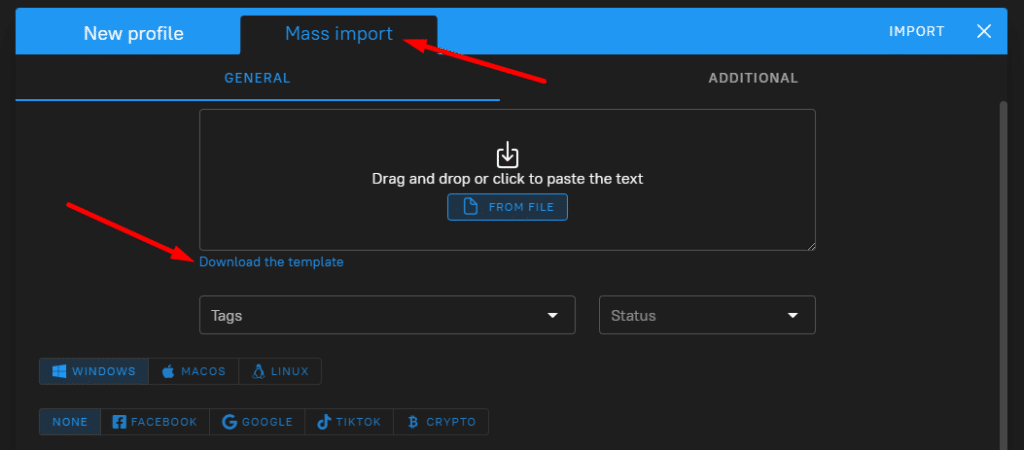
You will download a template that you can open and edit in Excel.

You need to add all profiles you want to mass import here, then go back to Dolphin{anty}, you can either copy/paste or select the sheet file, and submit.

You can export cookies from each of your browser profiles easily in one click. Just select the profile you want to export cookies from (or select multiple profiles) and click on Export Cookies.

Dolphin{anty} lets you copy a bunch of randomized fingerprint profiles in a second. Select the profile you want to copy,

enter the number of copies you want, check randomized fingerprint and click copy
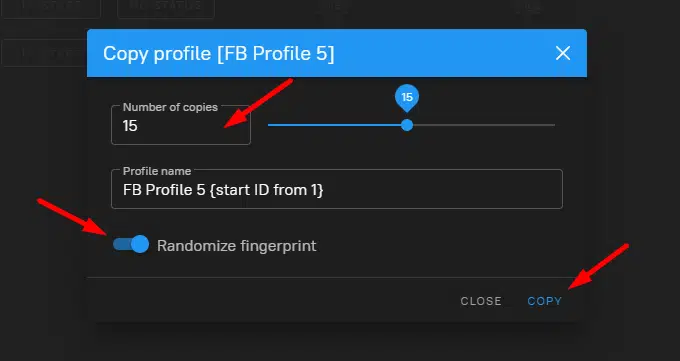
Imagine how much time you can save with adding browser extensions to all profiles at once. With Dolphin{anty} you can do that too!
Select Extensions from the left sidebar and click on the add button

Then simply copy and paste the link of the chrome extension you want to install, and click create

You can add as many as you want to each of your browser profiles at once. This is one of my favorite features since it saves so much time.
The same feature is available for bookmarks as well. You can add bookmarks to all browser profiles at once. Select Bookmarks from the left sidebar

Then simply add the website URL you want to bookmark and click create.

These are some of the features that make Dolphin{anty} a way better antidetect browser than its competitors.
Dolphin{anty} Pricing
When it comes to pricing you can choose from 4 subscription plans:

And they offer you a 4 day trial for all plans, so definitely go try it out, there’s nothing to lose.
Choose a plan depending on the work you do, how many profiles you need, as well as whether you’re working alone or with a team.
If you are a beginner or you’re just starting out, and you think you can work with 10 browser profiles, you can choose the Free subscription plan which lets you save up to 10 profiles, plus you can buy additional profiles individually (up to 50 profiles).
Actually Dolphin is one of the very few anti-detect browsers that lets you start working for completely free.
The Dolphin{anty} browser was developed and designed by affiliates, so if you are an affiliate as well, I’m sure you are going to appreciate its unique and helpful features which will save you time and make your job so much easier.



