RedTrack is by far the most affordable, must have tool for any affiliate. No matter if you are a person just starting out with affiliate marketing, or you are an experienced super aff. RedTrack is very affordable, fast, and you don’t need your own hosting. We use it for all our campaigns, and what we enjoy the most is the awesome support staff behind it that add custom features whenever we need it, really fast.
If you haven’t yet get your RedTrack account right here.
In this guide, I’m going to walk you through how to create a custom tracking domain on RedTrack with SSL certification.
So, let’s start with Setting Up a Custom Domain.
There are many reasons why you should use a custom domain, like if for some reason your traffic source bans the default tracking domain, you can fix that issue by creating a custom domain.
First, buy your new domain. For this example I’m going to use one of my domains “andorgtr.com” I’ve got at godaddy.com just to show you how it’s done.
When you have your domain, go to the domain manager and DNS Management:
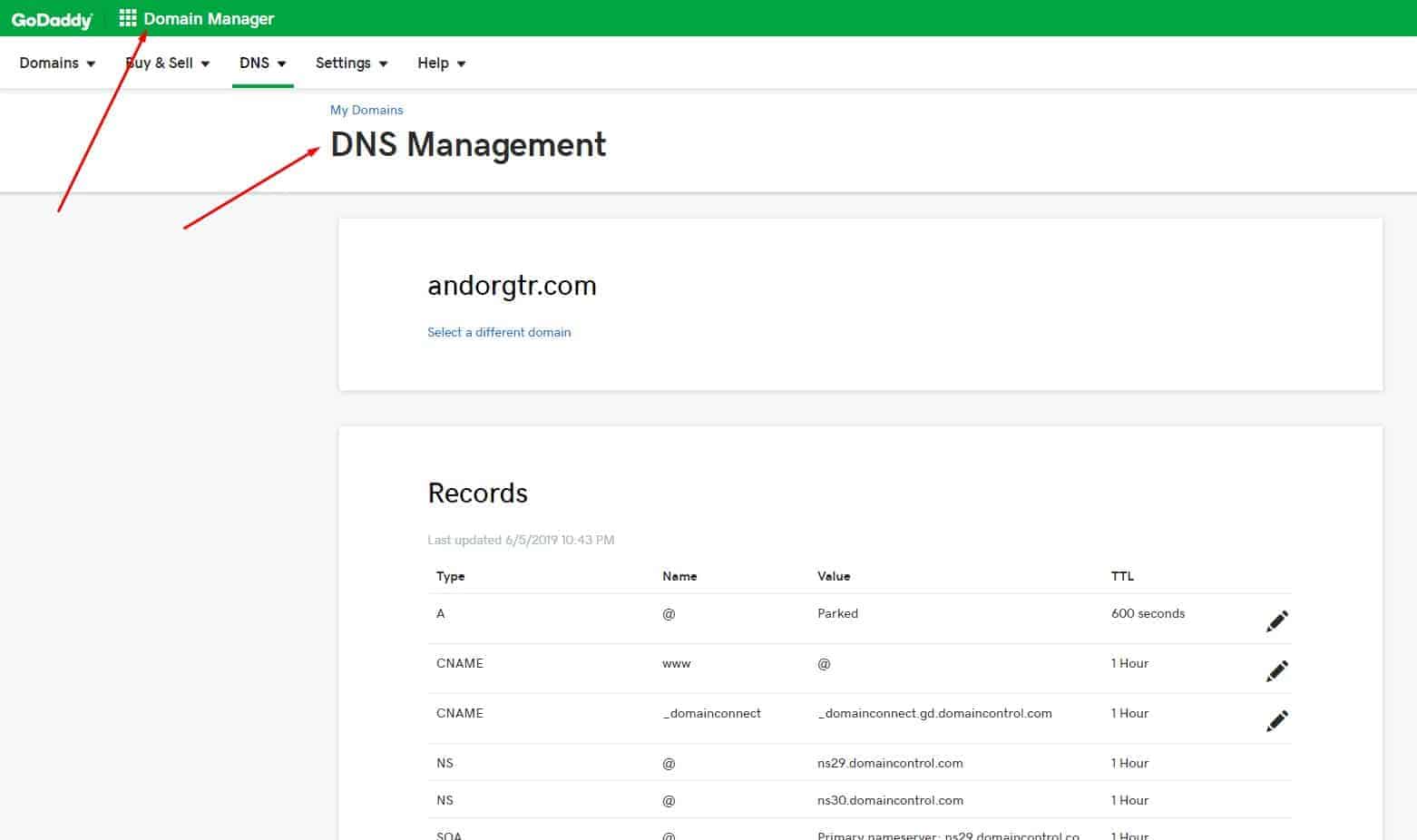
Then scroll down and click on add new record:
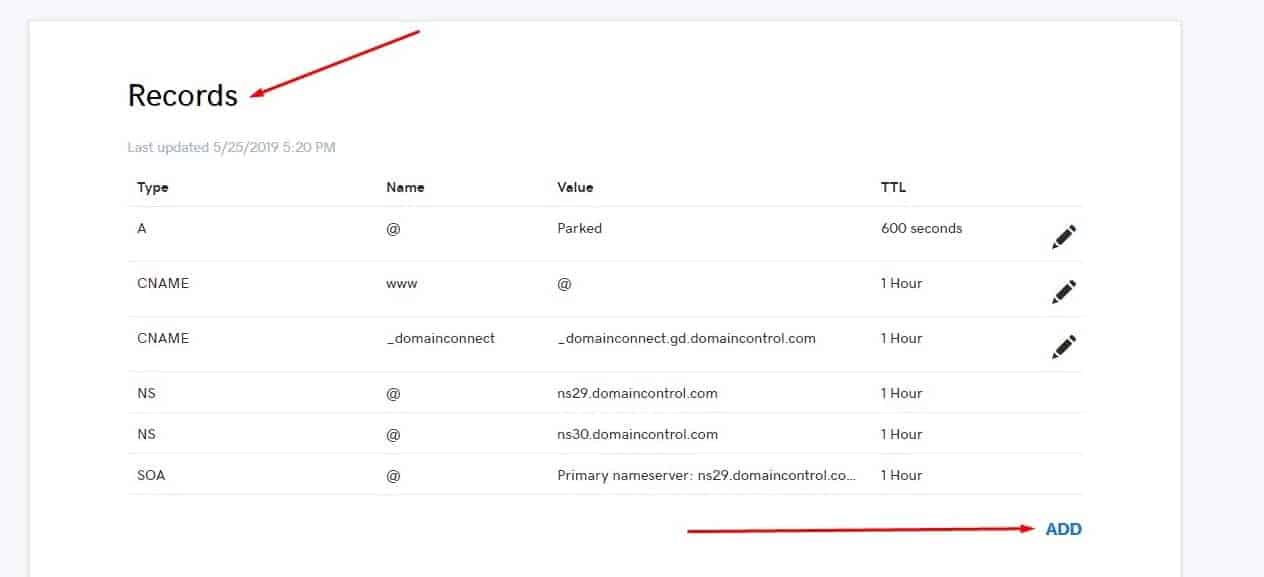
For record type select CNAME:
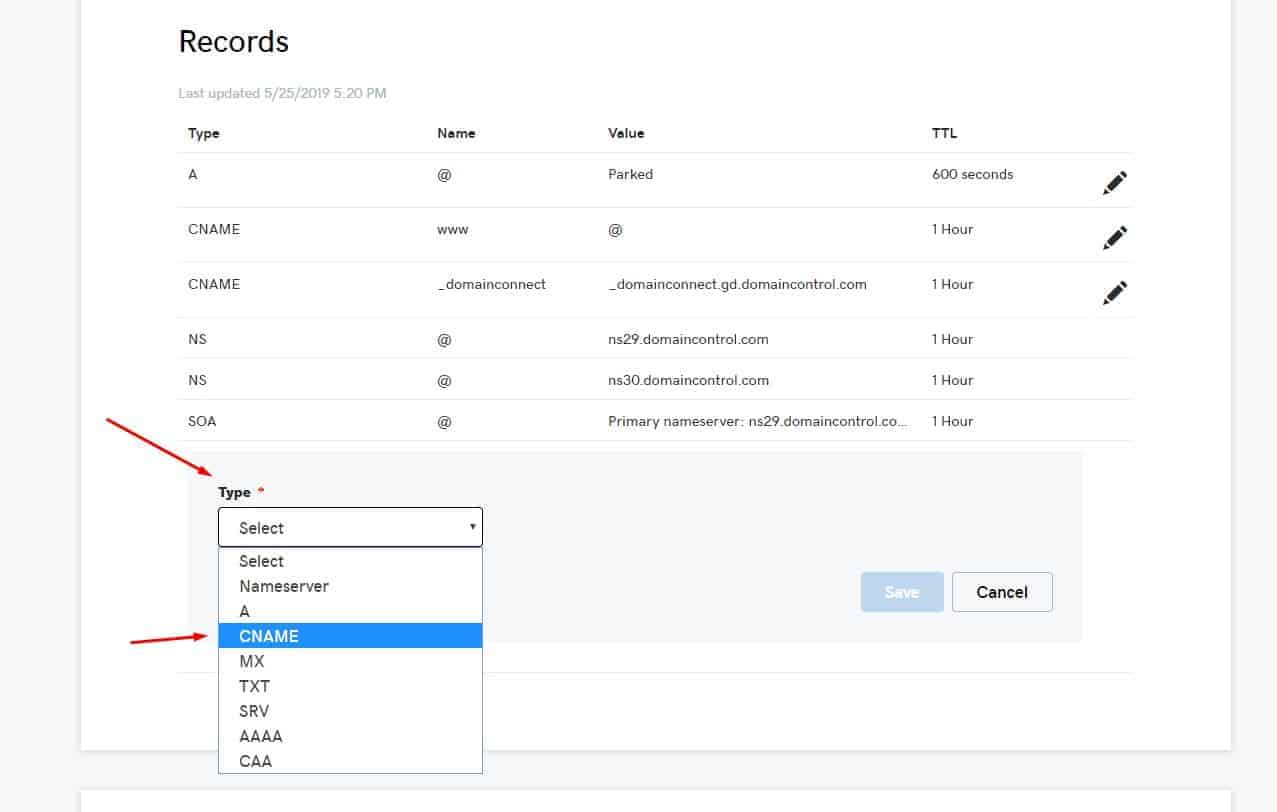
And set it like this:
HOST – track
VALUE – rdtrck2.com
TTL – 1 hour
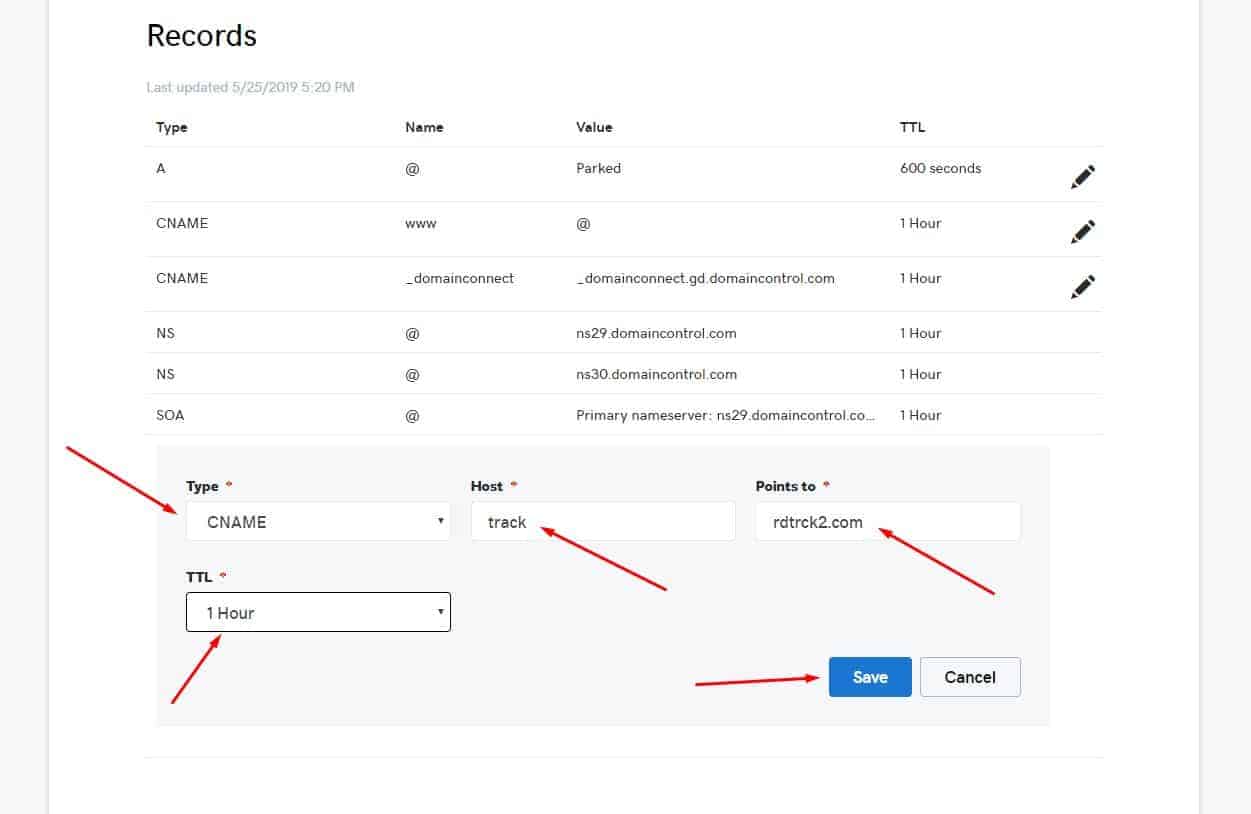
Once you’re done with this, go back to RedTrack and click on Tools – Domains – New:
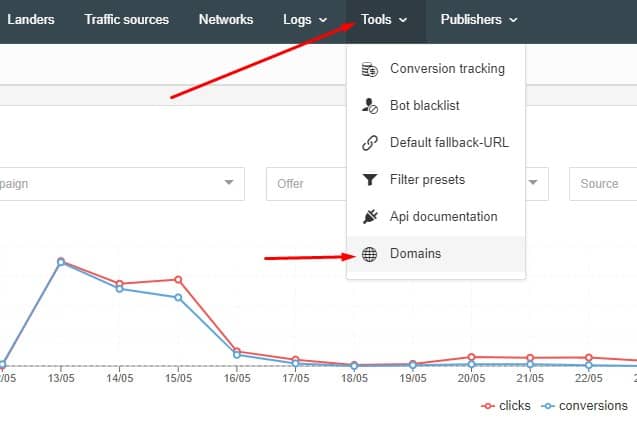
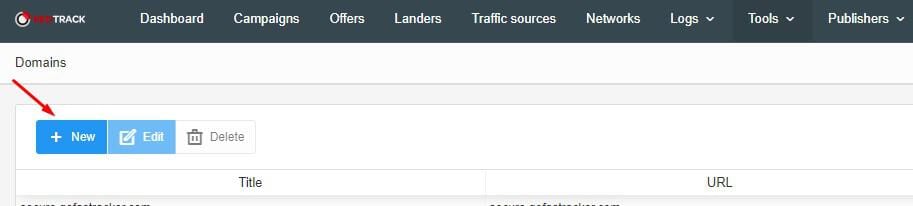
Then fill in your domain name and your custom domain URL:
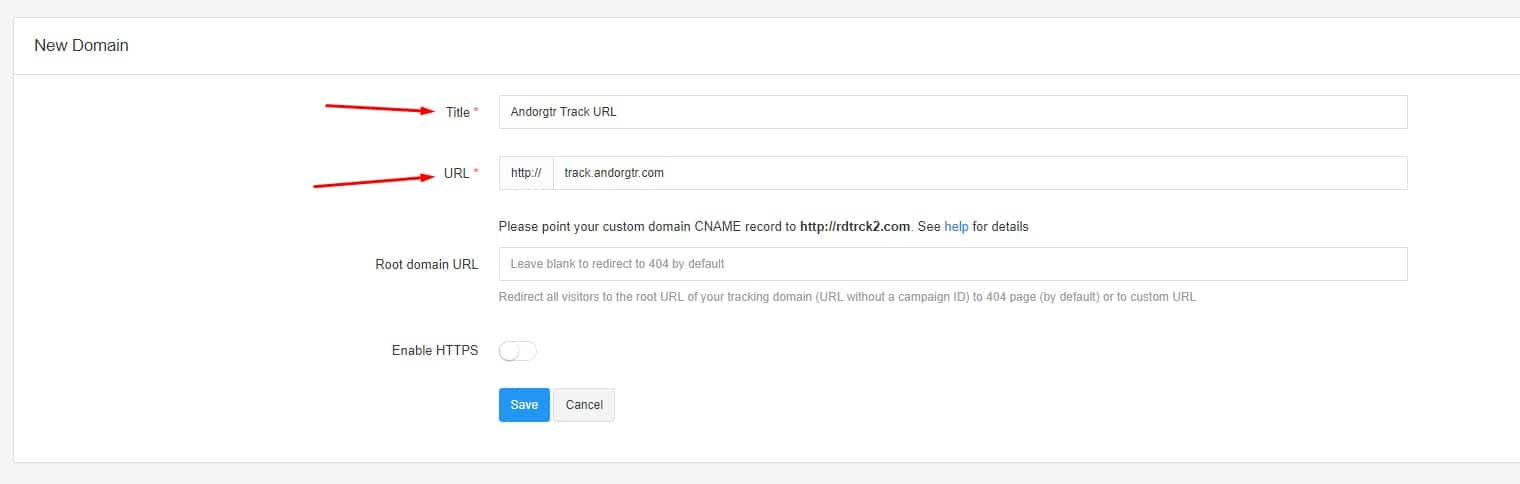
That’s it now your custom domain URL is set.
How to add SSL Certificate to your Custom Domain
Having an SSL Certificate will show your traffic’s browser that your website is secure and can be trusted. Without it Google will warn users that your website can be unsafe.
There are many websites out there where you can buy SSL Certificates, one of the most popular one is: gogetssl.com
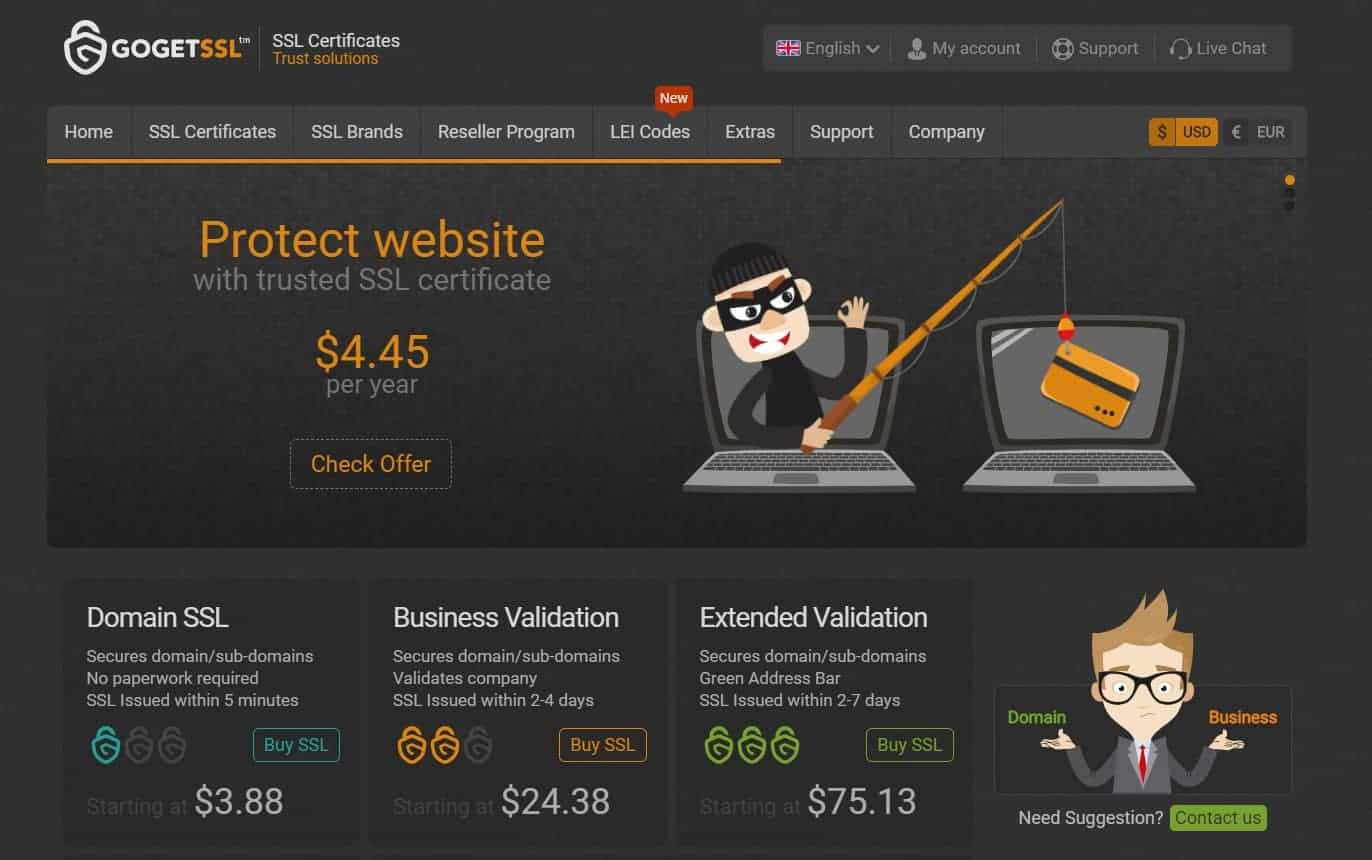
After you have bought your SSL you will receive a Key and the SSL Certificate.
When you receive that, go back to RedTrack and go to the domain settings click on your domain then edit and Enable HTTPS, then you just need to paste your Certificate and the Key and click save:

And that’s it! you have learned how create a custom tracking domain in RedTrack with SSL enabled.
But just to be clear SSL Certificate will not help you if you try to run campaigns with content that’s not approved by the majority of advertising networks like Facebook and Google, unfortunately they will ban you even if you have SSL.
Here you can find more about Redtrack posts.



