E Commerce is an evergreen niche, which will always be in demand and give the opportunity to affiliate marketers to earn commissions by promoting CPA ecom offers. Shopping online has become a way of life, millions of consumers are purchasing all kinds of products online.
That’s why there is a huge potential in promoting CPA ecom offers, this niche is always going to work, you just need the right offers and the right audience.
In this guide we will cover the steps to successfully promote CPA ecom offers from Algo Affiliates on native traffic sources.
Choosing Offers To Promote
There are so many e-commerce products you can promote, you can go with offers from direct advertisers or work with CPA networks which is much easier because all you have to do is select an offer, grab your offer link and you’re ready to launch.
Another benefit of working with CPA networks is that the best networks will provide offers and creatives that are already proven to work by other affiliates, so you can start right away with offers that convert.
However not all networks will give you the top offers and best performing creatives, so you need to do your research and go with one of the best CPA networks. That’s why we are working with Algo Affiliates.

Algo Affiliates is a true giant in the affiliate marketing industry. They not only give you the highest conversion rates and best performing creatives, they also have an amazing support team and dedicated account managers who are always ready to help you achieve the best results.
Our manager told us that we should try their top converting ecom offers because those are doing great these days, so we asked them to give us the top 3 offers.
The offers are the following:
Tactical StealthOp Backpack – US (TRIAL) – CPA
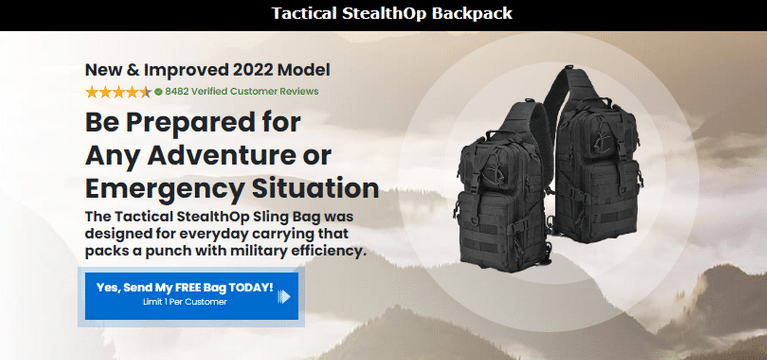
TurboVac Portable Vacuum – EN – US (TRIAL) – CPA

TechProPlus Smart Watch – EN – US (TRIAL) – CPA

If you want to run CPA ecom campaigns, these offers should work great right now. So go create your Algo Affiliates account if you haven’t already, grab your offer links and let’s get started!
How To Find Ad Ideas for Your Campaigns
You will need to test different ad images and texts to see what works the best for you. If you are a beginner or even if you are a pro, sometimes it can be hard to come up with ad ideas especially if you try to promote something new.
So what you can do is take a look at your competitor’s most successful ads and create similar looking ads for yourself. Remember, you need unique ads to succeed, ripping other affiliates ads doesn’t work anymore.
To find your competitors best performing ads and angles, you can also use ad spy tools like AdPlexity, Anstrex, or AdSector. Our favorite native ads spy tool is Adplexity so I’m going to show you how to do this with Adplexity Native.
It’s pretty simple actually, what you need to do is search for relevant keywords like ‘’smartwatch’’ for example.
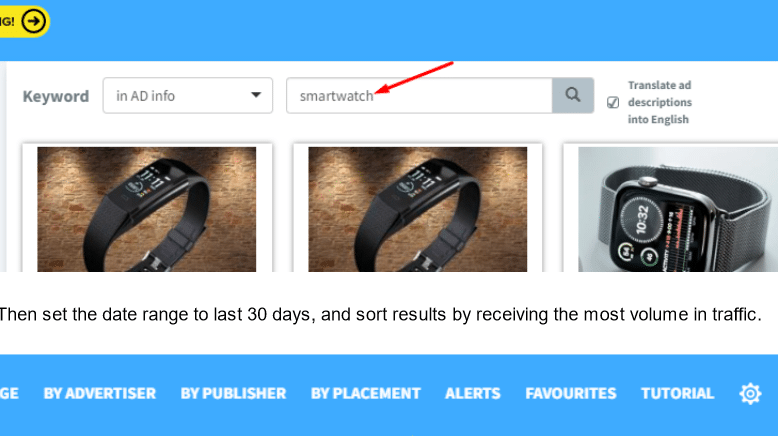
Then set the date range to last 30 days, and sort results by receiving the most volume in traffic.
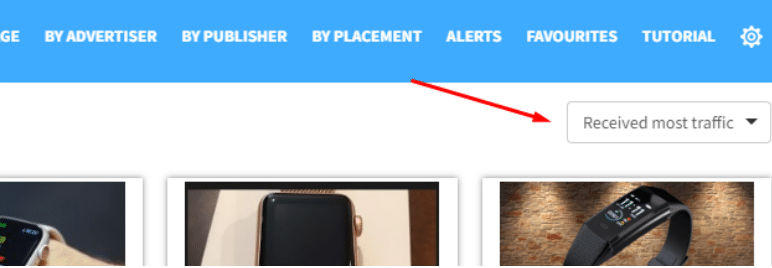
By doing this Adplexity will show you the top ads from the last 30 days. You can also filter results by GEOs, traffic sources, device types, language etc.
So find the top 10-20 ads in your niche and re-create them with your own twist to make them unique. My suggestion is starting your campaign with at least 3-5 different ad images, and 2-3 different angles.
Once you have your ads ready, the next step is setting up tracking.
How To Track Your Native Campaigns Properly
As an affiliate marketer, setting up a third party tracking solution for your campaigns is essential to your success. You need to identify which ads, sources, placements, devices etc. are bringing profits and which ones are causing losses.
We use Redtrack but you can use any campaign tracking platform you like. We have a bunch of detailed, beginner-friendly tutorials on how to set up RedTrack. You can find them here.
The first step you need to do is adding Algo Affiliates as the offer source (CPA network)

After that you can add the offer you are going to promote.

Make sure to include Algo Affiliates correct clickID parameter in your offer URL. If you need help with this, ask your Algo Affiliates rep.
If you are going to use custom pre-landers you need to add that too in the landers section in Redtrack.

The next step is to set up your traffic source in RedTrack. We’re going to run campaigns on RevContent since it is one of the top native traffic sources out there. Redtrack has pre-built templates for all major traffic networks, so all you have to do is select RevContent and click on the add button.

Finally you need to create a new Redtrack campaign, select Revcontent as traffic source, and select your landing page and offer.

Then click save and copy your tracking link from the tracking links and parameters section. This is going to be your final URL you promote on RevContent.

Launching Your Native Campaign on RevContent
Once you have the ads and your tracking campaign ready, it’s time to set up your campaigns. The first step is to choose your native traffic source. There are many native traffic sources to choose from, including the best ones are Revcontent, Outbrain, Taboola, MGID. In this case we are going to use RevContent.
Next in Revcontent click on Create A Campaign

Enter a campaign name and set your bid and daily budget.

The next step is targeting, select Native as traffic type, then select your GEO and device type.

Pro Tip: Always separate Mobile and Desktop campaigns, if you want to test both, create a Desktop only and a Mobile only campaign separately.
Then you can upload your ads. First put your Redtrack campaign link in the Destination URL box in RevContent, then enter a Brand name, Headline and select your ad image.

On Revcontent you can also use variables for countries, states and cities. So if you look at my text, instead of ‘’Taking the US by Storm’’ we can use ‘’Taking {STATE} by Storm’’ and it will automatically replace it with the correct state where the visitor is coming from.
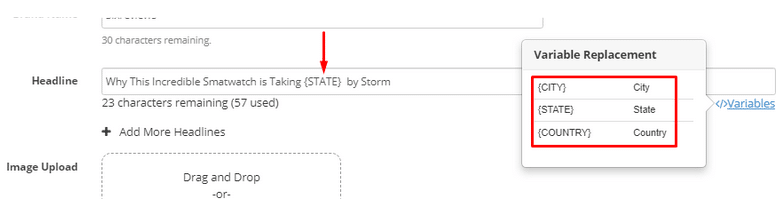
Also, make sure to split test your ad creatives to see which ones perform best. Once your ads are ready, click submit and wait for the approval.
Optimizing & Scaling Campaigns
Once your campaigns are up and running, it’s time to optimize them. Start by monitoring your campaigns closely to see which ads are performing well and which ones aren’t. Use RedTrack and analyze the data regularly.
Make changes to your campaigns based on the data you collect. For example, if you see that one ad creative is performing better than the others, allocate more of your budget to that ad.
Start with at least 5-10 different ads and split test them, use different angles, texts ect. Test at least 3-5 different images right away and 2-3 different angles. For this SmartWatch offer for example, senior angles are working great, since the watch is capable of health tracking like measuring heart rate and blood pressure.
Fitness angles are also great because the SmartWatch can track your steps, calories, distance and sleep quality.
The smartwatch can receive incoming calls and messages, emails etc. so you can try personal assistant angles as well.
These are just 3 simple examples, there are many interesting angles you can come up with, the most important thing is testing as many as you can, and then focus on scaling the ones that are working well.
On native traffic it’s very important to keep an eye and optimize the placements you receive traffic from. You need to get rid of the ones that are causing losses and slowly build a whitelist of your best performing placements so you can later launch new campaigns targeting your most profitable placements only.
You can also make changes to your targeting, such as adjusting your bid, changing your target audience, or changing the time of day you’re running your ads.
Once you have optimized your campaigns, it’s time to scale them. Start by increasing your budget on campaigns that are performing well. It’s important to scale your campaigns gradually, so you don’t overspend and lose money. Start by increasing your budget by 20-30% each day and monitor your campaigns closely to make sure they continue to perform well.
You can also create new campaigns based on the data you have collected. For example, if you see that mobile traffic is converting well, create a new campaign specifically for mobile traffic.
As I mentioned before, placements are very important on native traffic, so once you identify your top performing placements, create new campaigns targeting those placements only in order to scale more.
To scale even further, launch your winning campaign on other native traffic sources as well. The best native traffic sources other than RevContent are: Outbrain, Taboola, MGID.
Conclusion
Promoting CPA ecom offers on native traffic sources can be a great way to make money as an affiliate. The key to success is working with the best CPA networks only and promoting the highest converting offers, that’s why we highly recommend Algo Affiliates!
So sign up for an affiliate account at Algo Affiliates, grab your offer links and follow these steps to get started and scale your campaigns to make even more money. Remember to always monitor your campaigns closely and make changes based on the data you collect. Good luck!
Once you have your ads ready, the next step is setting up tracking.
Tactical StealthOp Backpack – US (TRIAL) – CPA
However not all networks will give you the top offers and best performing creatives, so you need to do your research and go with one of the best CPA networks. That’s why we are working with Algo Affiliates.



