Antivirus offers have been a very popular vertical in CPA affiliate marketing, especially on Push traffic.
One of the reasons why push traffic and app utilities like Antivirus apps are a great combination, is because device notifications like push ads will provide a lot of credibility to the offer you promote, since the ad itself is coming as a recommendation directly from the user’s device.
So in this tutorial I’m going to show you how to run successful Antivirus campaigns on Zeropark Push.
Here we go!
[toc]
As usually we are going to start with spying on competitors to see how they are running their campaigns.
Spying on Competitors running Antivirus Offers on PUSH
The fastest and easiest way to find what angles and creatives work best right now, is by using spy tools.
The best spy tool out there you can use is Adplexity. They have spy tools for all kinds of traffic types and sources. In our case Adplexity Push is what we are going to use, since we are going to run campaign on Zeropark.

Using Adplexity Push is very simple, just by loading it up it will show you the most recent campaigns that are running on Push traffic sources.

If you want you can just scroll and browse through the campaigns to see what verticals and angles are hot right now, but since we already know what vertical we are going to run, let me show you the technique I use to find the best performing push campaigns.
First I want to see campaigns from the last 30 days, so I set the date filter.

Then I change the sort filter from Newest to Received most traffic.

This way Adplexity will show me campaigns with the most amount of traffic received in the past 30 days. The idea behind this strategy is that these campaigns must be profitable, otherwise they would not buy and send that much traffic to them.
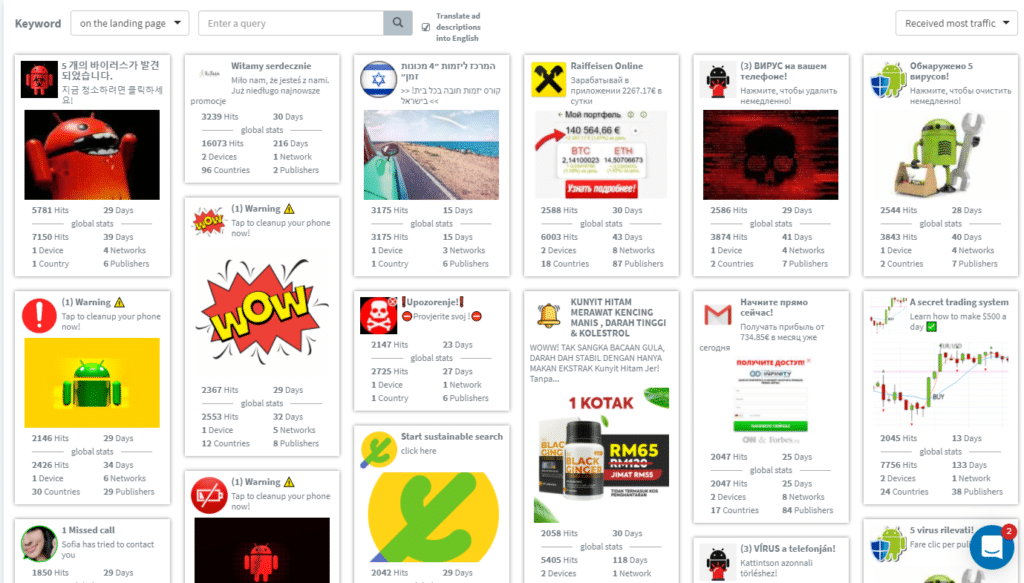
Now to spy on Anti virus campaigns only, you can simply search for the keywork ’’anti virus’’

or you can use the Ad Category filter (which is in beta, but works fine) and select Virus

Next you can go through the first few results to see what the top ads, landers, and offers are.
Here’s a few example:
ADS:



LANDING PAGES:,

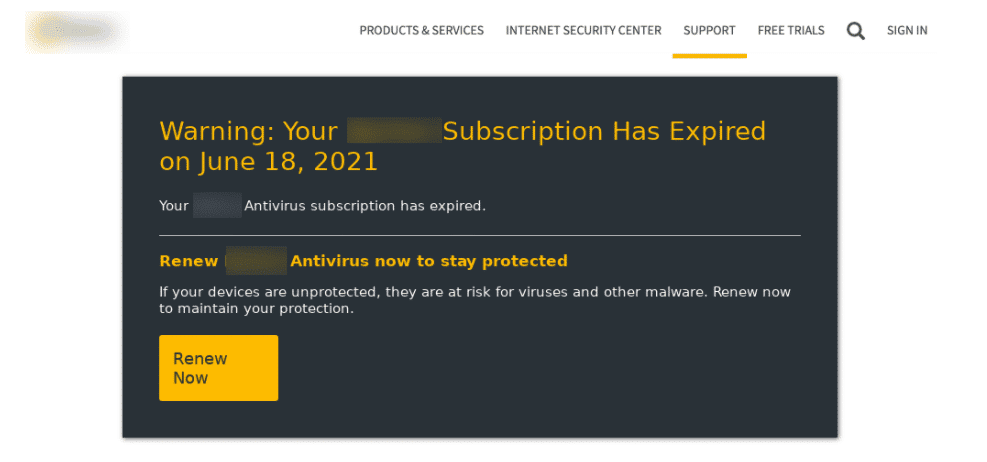
Once you found the top 3-5 ads, landers and angles you can start creating similar ads based on the ones you found.
You can easily download the landing pages from Adplexity if you want, just simply go to the landing page section and click on the download button.
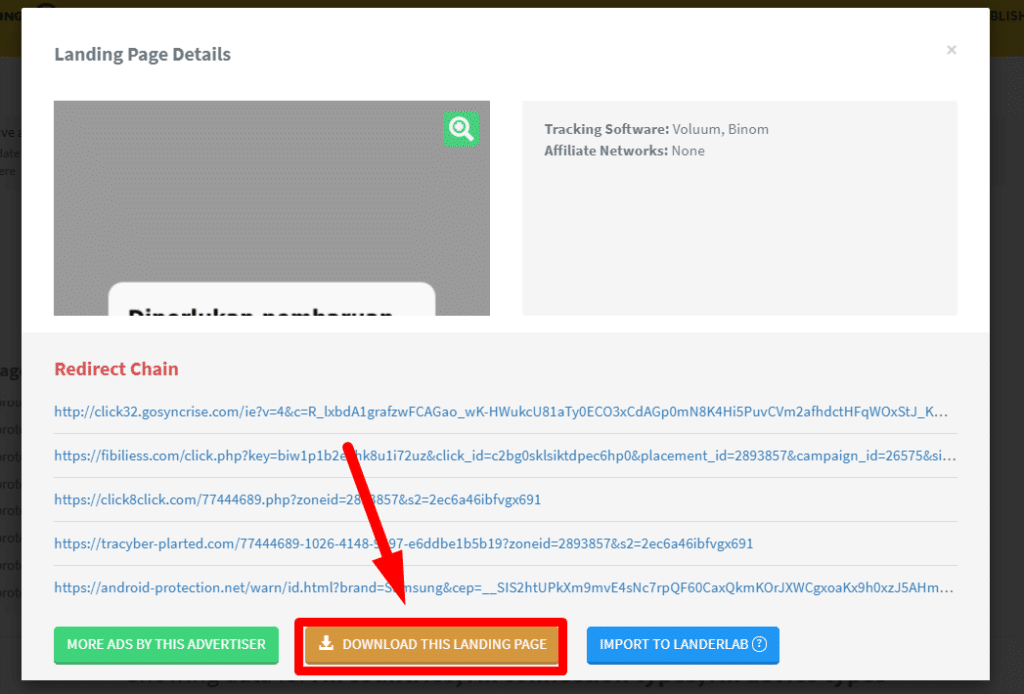
Campaign Tracking Setup with Redtrack – Step by Step (After IOS 14 update)
You probably heard it many times before that tracking your campaigns properly is crucial. Without proper tracking you will not get important data which is necessary for optimizing your campaign for profits.
My favorite tracker of all time is Redtrack.

To set up a tracking campaign you need to follow these 5 simple steps.
#1 Add Your Landing Pages
Click on Landers in the top navigation bar, then +New

Then you need to type in the name and the URL of your landing page

When it’s done, click save and that’s it.
#2 Add the Affiliate Network (Offer Source) You are working with
Click on Offer sources, then +New

Scroll down until you find your network and click on the green add button.

#3 Add the Offers you are going to promote
Go to Offers and select +New

Type in the offer’s name, select the Offer source (Affiliate Network) and insert your Offer URL. Remember you need to add the correct ClickID parameter to your offer link.
In my case it’s &s2={clickid} so I send the clickid in the s2 parameter. Always double check or ask your rep on which parameter should you send the clickid.
#4 Adding your Traffic Source

Then scroll down until you see zeropark, and click on the green Add button, that’s it.

If you are done with these 4 steps, you are ready to create your first tracking campaign in Redtrack.
#5 Tracking Campaign Setup
Go to Campaigns and click on +New

First you need to name your campaign, and select the traffic source.

Then you can create your flow. You can add multiple Landing pages and Offers if you want to

If you add more Landers or Offers, you can adjust the Weight and Redtrack will rotate and split-test them for you.
Then you need to save your campaign and that’s pretty much it. Next copy your campaign link from the campaigns section:

That’s the link you are going to promote on Zeropark.
Push Campaign Setup on Zeropark
Once you logged in to your Zeropark account, click on New campaign

Then select Push as your traffic type

Then you can choose from 3 targeting option:
RON – Run of network allows you to buy all the traffic from your chosen country. In other words this is what you should choose if you want to start with a broad campaign.
TARGET – Once you identified the top performing placements (targets) from your campaign, you can launch a Target campaign targeting only the top placements.
SOURCE – Once you identify the top performing sources from your campaign, you can launch a Source campaign targeting only the top sources.
I always recommend starting with RON to test and find the best possible placements, and then launch target campaigns with a whitelist of the best placements.

Next you need to name your campaign and select your target country.

Next select your bid, daily and overall campaign budgets.

Then choose from Desktop or Mobile only targeting. I don’t recommend using both Desktop & Mobile targeting in one campaign, because the bids are different and you might end up overpaying for placements.
So always create separate campaigns for device types.

Then choose a frequency filter, and select Non Adult campaign.

Then you can upload your creatives. The recommended Push image size on Zeropark is 192×192 pixels up to 200KB.

Then you need to copy your Redtrack campaign click URL and paste it in the Destination URL box
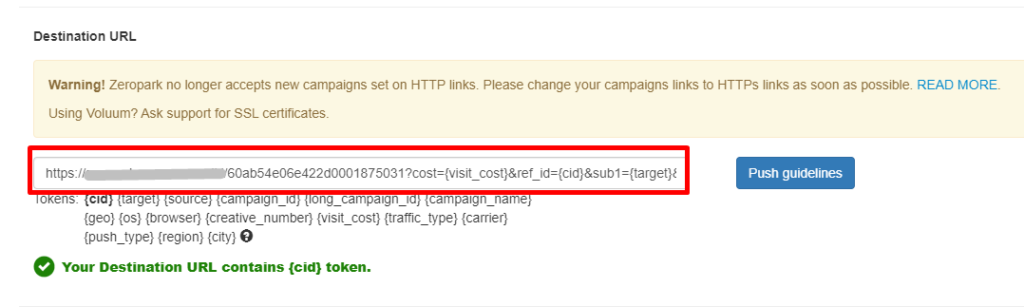
Finally, at the conversion tracking section select Redtrack as your tracking software, copy the postback URL zeropark generates, and paste it into your Redtrack campaign:

Then click save and wait for the approval

Monitoring Data in Redtrack
Once your campaign is approved and starts getting traffic, go to Redtrack, select your campaign and click on Reports.

Then click on Subs, and make sure that data is coming through the parameters (Target ID, Source ID, Creative number, etc.)

You should be able to see data coming through like this for example:

This step is very important because if there is a problem in your setup and you don’t receive data your campaign is wasting money, and later you will not be able to optimize your campaign correctly.
Optimizing Campaigns
At the beginning after you launched your campaigns, you probably won’t see profits right away. Especially if you are running a RON campaign. But relax, that’s normal.
The point of starting with a RON campaign is that we want to find the most profitable targeting (placements, sources etc.) and optimising our campaign based on the data we receive.
I like to start with looking at placements first placements and sources first.

A general rule of thumb is starting with cutting placements that spend more than the offer payout and get 0 leads (or conversions).
For example, if we get $5 for a lead, then we need to stop all placements with 0 conversion and more than $5 spend.
To stop a placement, go to zeropark, click on your campaign, select Targets or Sources

You should repeat these steps regularly. You will probably receive traffic from hundreds of placements, so you need to filter out the bad performing ones but optimizing regularly, I recommend daily.
Next we need to check how creatives are doing.

If there are any significant signs that one creative is performing worse than the other, we need to get rid of that creative. Most of the time I do this after a couple of days, not right at the beginning.
If you are running multiple landing pages, check those as well, and see which one is performing best.

Next after a few days we can dive deeper into data, by checking Devices, OS types, Day parting etc. and try to optimise those sections as well.
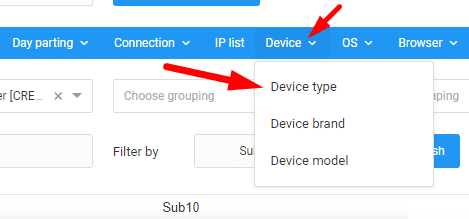


However, at the beginning I recommend focusing only on Sources, Target ID and Creatives. Once you find profitable combinations with those, then you can dive more into data, don’t try to over-optimise your campaigns right at the beginning, it’s not going to work like that.
Scaling Profitable Antivirus Campaigns To $xxxxx
Once your campaign becomes profitable, you need to start working on scaling it to generate more money.
First you can simply try to increase the daily budget of your campaign and see how it goes. Also you can try adjusting with the bids on your campaign. If you bid a bit higher you can reach new audiences, or try to decrease them a bit and see if your campaign remains profitable or not.
Next you can scale to other GEOs. What you need to do is to localize your ads and landing pages (translate them to local languages) to match the country you are targeting, and launch new campaigns in those.
Then to scale even further, try to launch your winning campaign on other Push traffic sources as well. Just grab your winning campaigns with the same ads and landers and launch. It should work on other sources as well.





8 thoughts on “How To Run Antivirus Offers on Zeropark Push”
Great guide! I really love your step by step approach to this
thanks
Great guide! Is there an actual follow along of you setting up, running, optimizing, and profiting this campaign in your forum?
if you are a member, i recommend you start a follow along with this guide in the forum
will be happy to help you out step by step of the way
Isn’t the real key finding an affiliate network that allows this aggressive language on lander and in ads? All the ads found in adplexty are tough to run with most networks.
well, there’s many direct advertisers, you just need to know where to look or who to ask. that’s why networking is a great asset, inside our forum there’s plenty of direct advertisers and also guys that know ppl who have these offers that actually make $$$
Great guide. Does ZeroPark gives any deposit bonus? 😅
yea they do, let me know your email and ill intro u so u can get bonus once u deposited