In this free tutorial you will learn how to crush it on Youtube promoting Solar offers from Clickdealer.
Solar is on fire on Youtube right now, so it has never been a better time to get into Solar, learn how to run these offers on Youtube and make big profits until the trend is hot.
The reason why we like to run these lead generation offers so much is that these are white hat offers so you don’t have to deal with rejections and account bans all the time, and most importantly these offers convert really well especially on Youtube.
So let’s get started!
How To Find Which Offer Should You Promote?
When it comes to finding offers, I always recommend talking to your Affiliate Manager. We use ClickDealer as our CPA Network simply because we have been running their lead gen offers for so long, we have a lot of experience and know that these offers are truly good and converting well.
So whenever we start preparing stuff for our new campaigns, we ask our affiliate managers at ClickDealer, what they recommend, what is hot right now, what vertical, GEO, traffic source etc.
That’s how we came to running solar offers in the US using Youtube as our traffic source. ClickDealer told us they have a great Solar offer that is blowing up on Youtube right now and we should try it.
The offer is this:
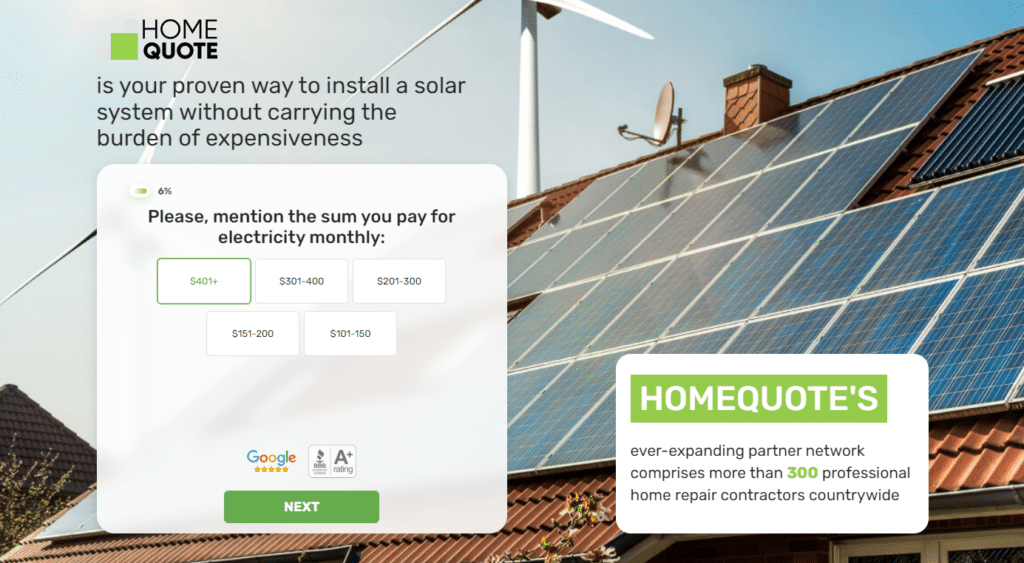
Other than that, ClickDealer can also provide examples of the best performing pre landers and creatives, all you need to do is ask.
Here’s a landing page example we are going to use:
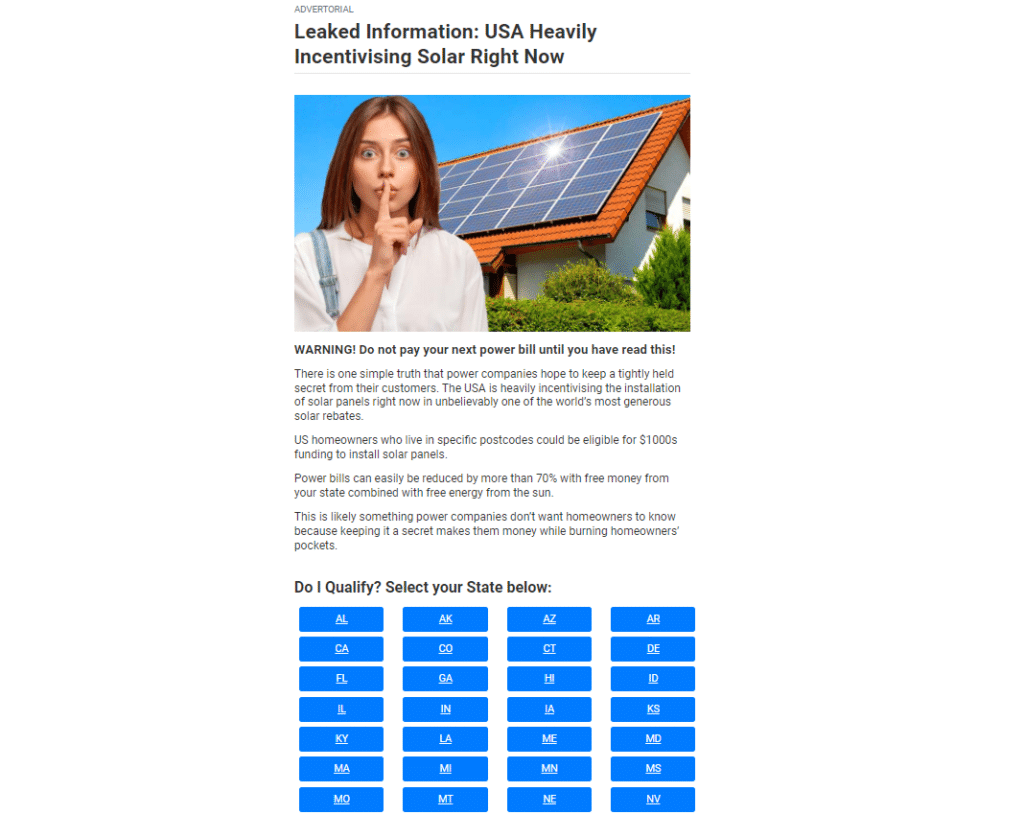
Another important thing you should always ask is if they can give you lists of the best performing US states, or zip codes, so you can target only those locations.
For example this specific offer we are running doesn’t accept traffic from all US states, that’s why it’s really important to ask your affiliate manager about things like this to ensure you don’t waste your money sending traffic from regions that are not even allowed.
Once you have your offer link and pre lander the next step is to set up tracking.
How To Set Up Campaign Tracking
We use Redtrack for tracking our campaigns so I’m going to show you how to set up tracking properly with Redtrack.
The first thing you need to do is to place your Postback URL inside ClickDealer. To do this go to tools inside Redtrack, and select Conversion Tracking.
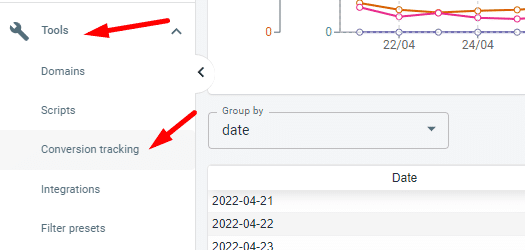
Then go to S2S conversion tracking, and copy your postback URL.
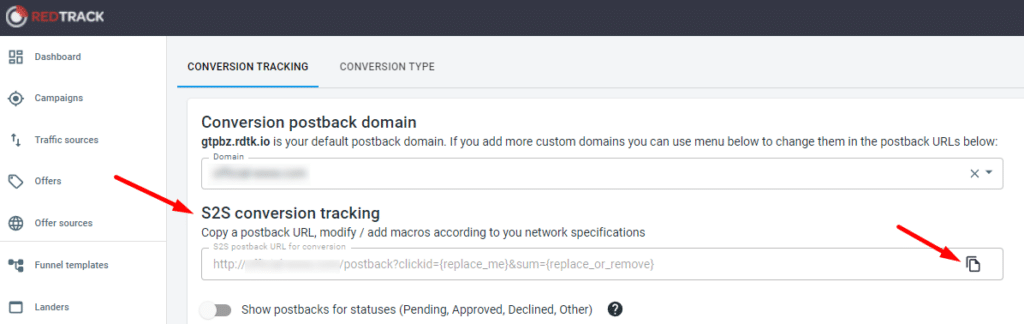
Next go to ClickDealer and under the Tools menu, select Global postback.
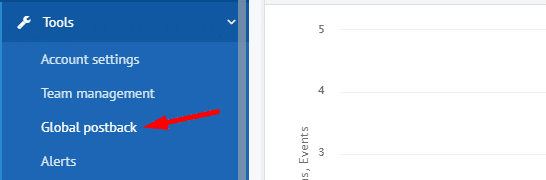
Place your postback here, and replace the {replace_me} sections with ClickDealer’s tokens. For the click ID you need to add #s2# and for the sum (payout) you need to add #price_usd#
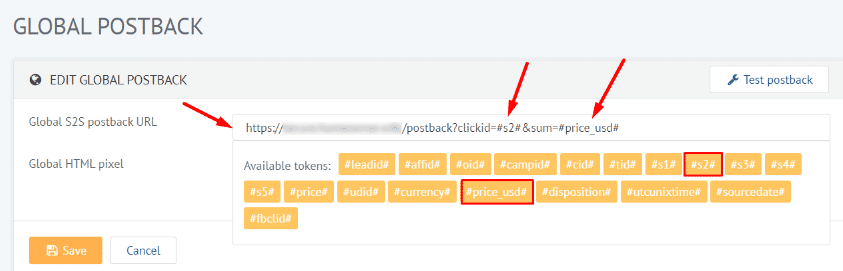
After that click save and your postback is set.
Next you will need to add your landing page, offer source (Clickdealer), offer, and traffic source (Google Ads) inside RedTrack.
Adding your landing page is simple, all you have to do is to click on landers, name your landing page and add it’s URL.
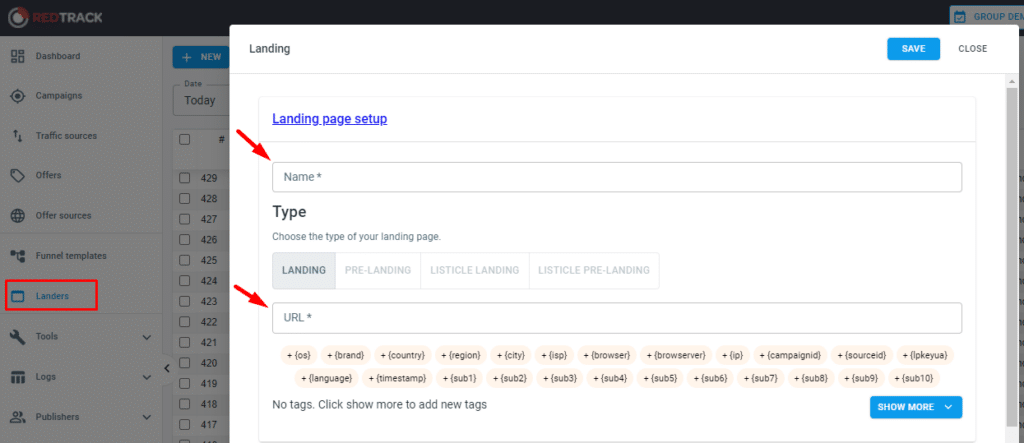
Next let’s add ClickDealer as our CPA network or Offer Source. Go to offer sources, select add new from template, find ClickDealer in the list and click on the add button.
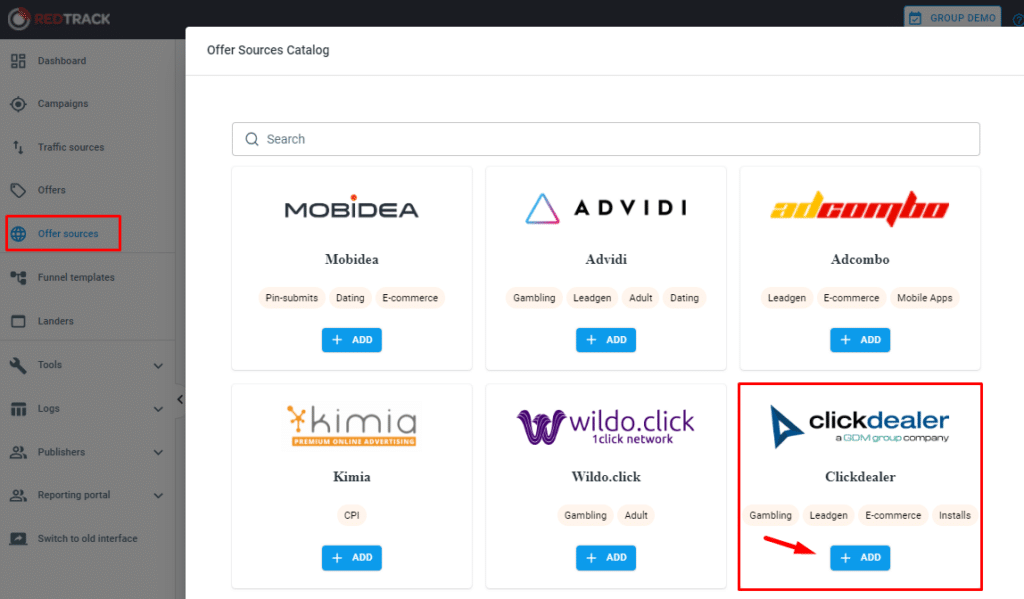
The next step is adding the offer. Go to offers, click add new, type in your offer name, select ClickDealer as the offer source and add your unique offer link in the URL box.
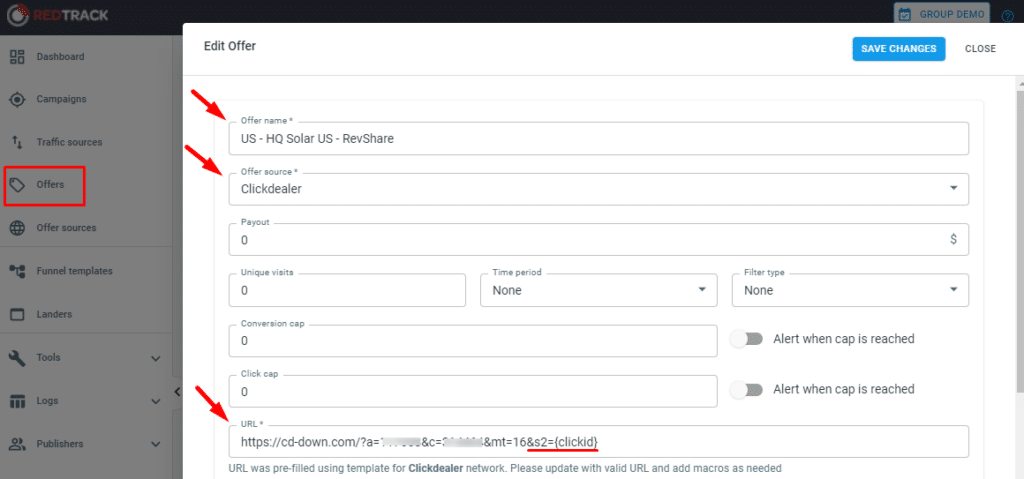
Don’t forget to add the ClickID with ClickDealer’s correct token to your offer URL, it’s crucial for conversion tracking. ClickDealer’s correct token for the clickid is s2 so you need to add &s2={clickid} to your offer link.
Next we need to add Google Ads as our traffic source. Go to traffic sources, click on add new from template, select Google Ads No-Redirect tracking (more on that later), and click on the add button.
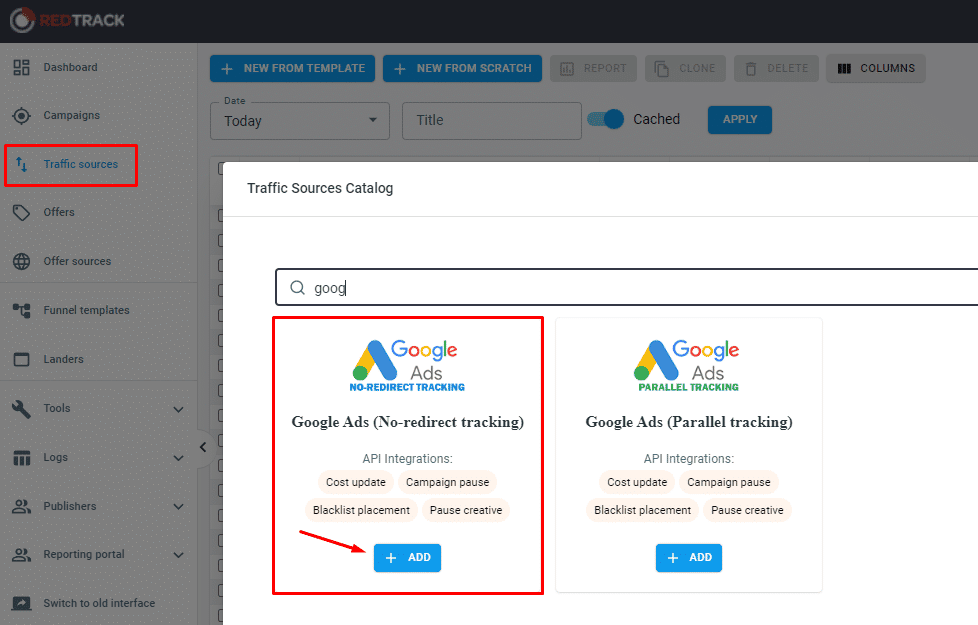
And as the final step of tracking setup, we need to create our tracking campaign. Go to campaigns, click add new, name the campaign and select Google Ads as traffic source and then you need to create your funnel by choosing your landing page and offer.
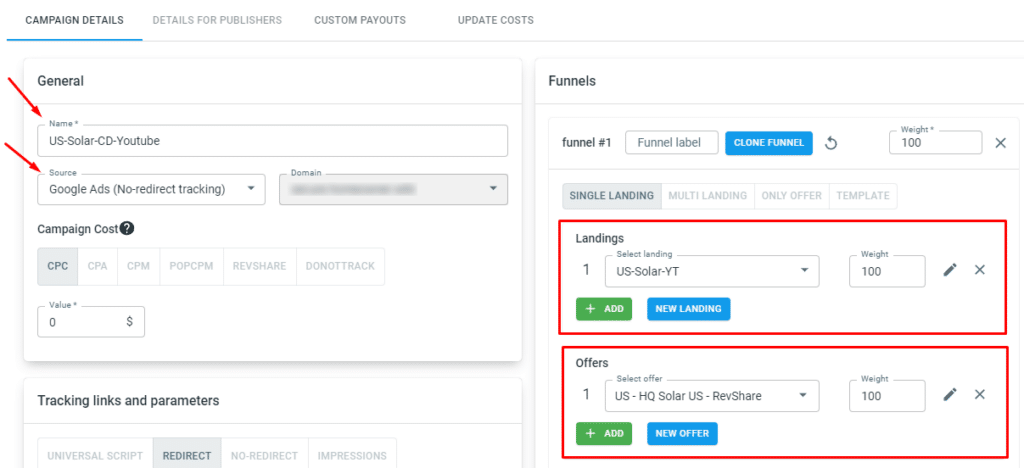
Then clicks save and after the campaign was saved head over to the tracking links and parameters section and select no-redirect.
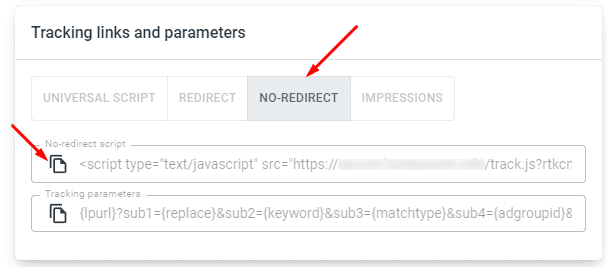
Then you need to copy that no-redirect script and add it in the <head> section of your landing page.
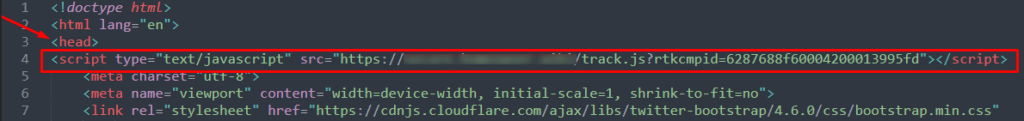
By doing this we are making a no-redirect campaign which means you don’t need to use your Redtrack tracking link as your final URL in Google Ads, instead you can simply use your landing page URL which looks much cleaner in Google’s eyes.
Once we have all this, the next step is to set up and launch our campaign on Youtube.
How To Set Up a Video Campaign on Youtube
As you probably know, to run ads on Youtube you need a Google Ads account and set up a campaign inside Google Ads.
To get started, log in to your Google Ads account, go to campaign and click create a campaign.
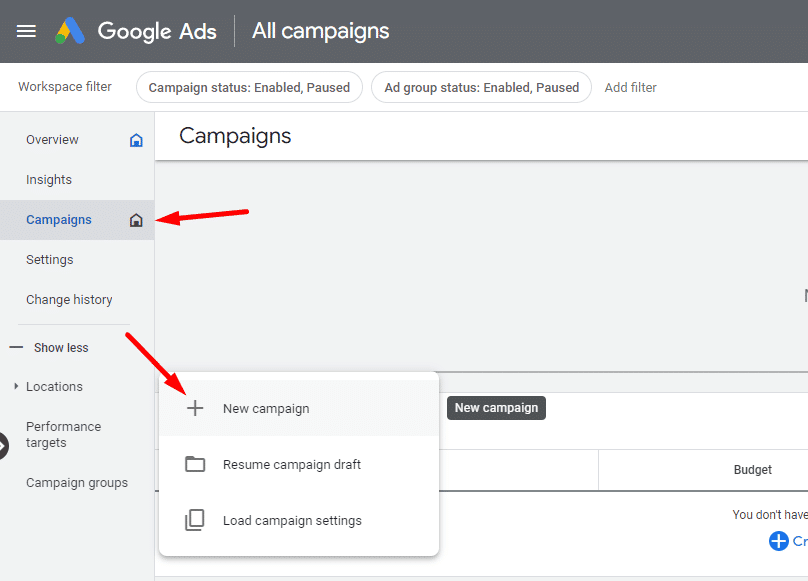
Next you need to select a campaign objective, you can choose sales or leads here.
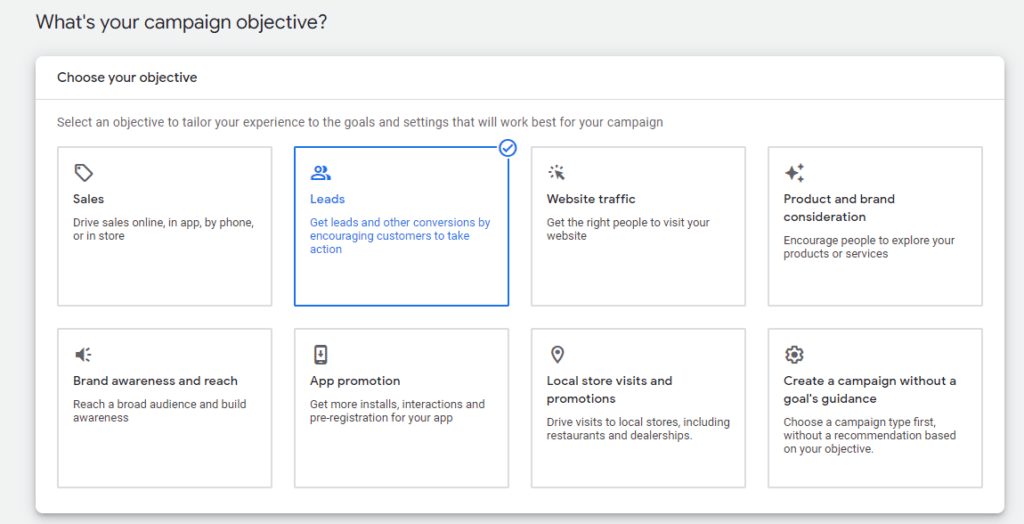
Then select Video as your campaign type and click continue.
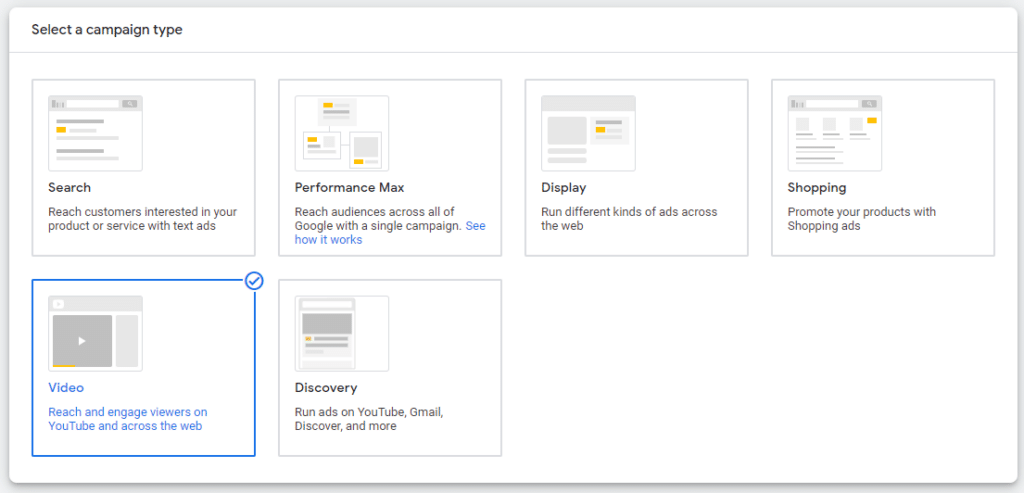
Next we need to name our campaign, select the bid strategy and the daily budget.
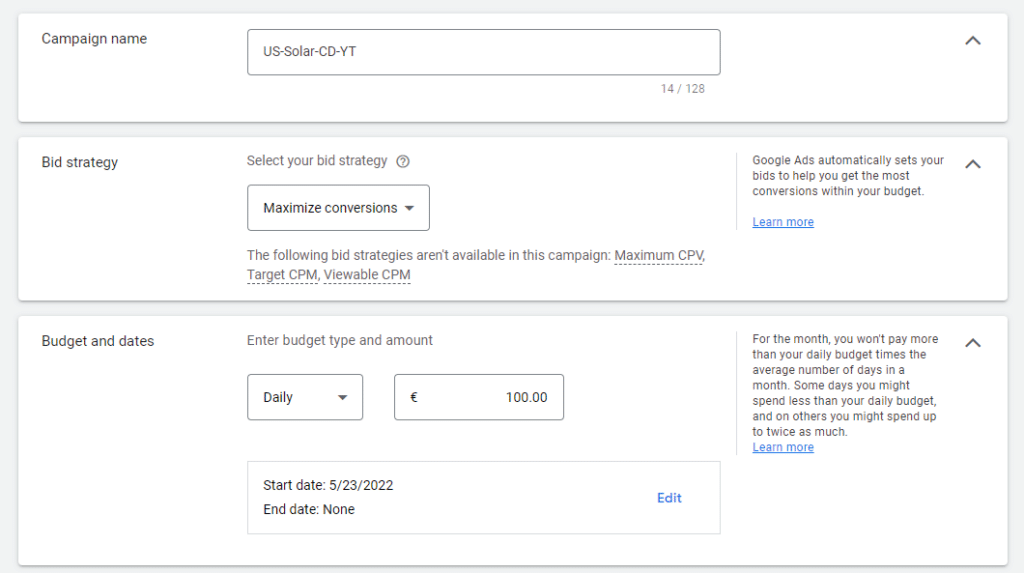
When starting out with a new campaign I always recommend using the ‘Maximize conversions’ bid strategy.
Next we need to select the target GEO. Remember I mentioned before that this offer is not allowed in all US states, so we need to target specific states in the US.
Luckily we can add locations in bulk so we don’t have to type each state one by one manually. In the locations settings click Advanced search.
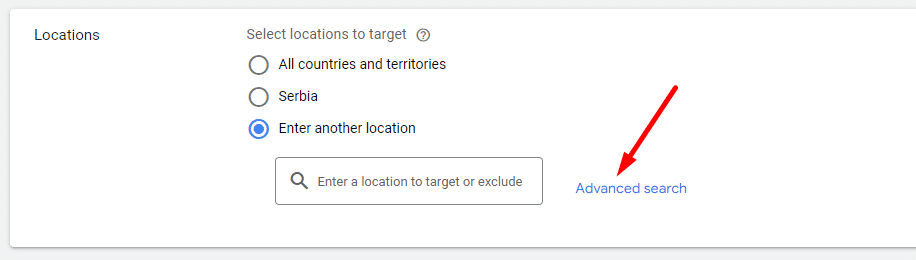
Then check add locations in bulk, and add the states you want to target, click search and target all.
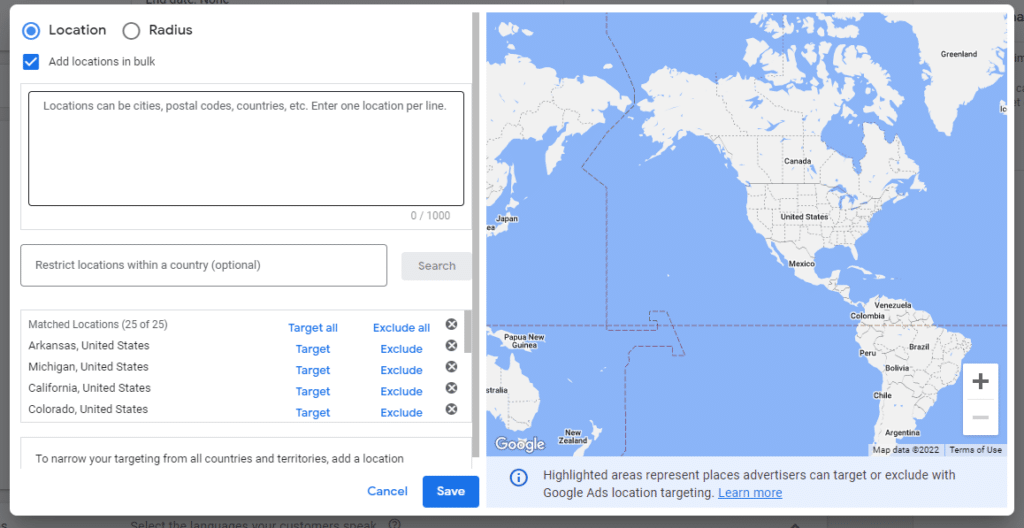
In the device targeting section, we are going to uncheck Tablets and Tv screens, simply because it’s very unlikely that people will sign up or fill out a lead-gen form on a TV screen.
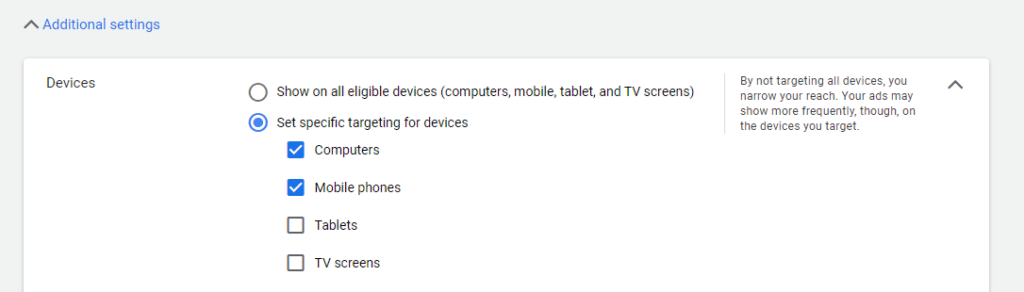
Next we are going to create our first ad group.
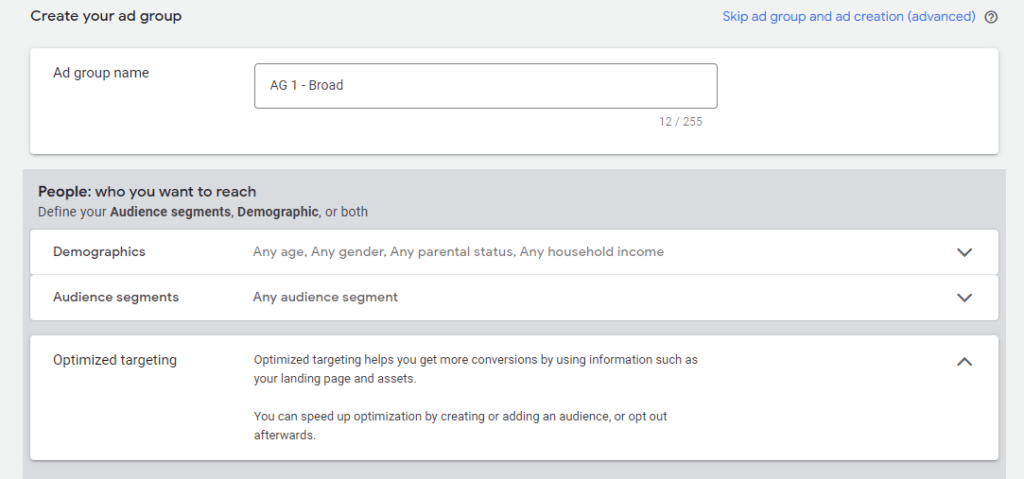
I’m going to name this ‘’Broad’’ because in this adgroup the only thing I’m going to change is the Age groups.
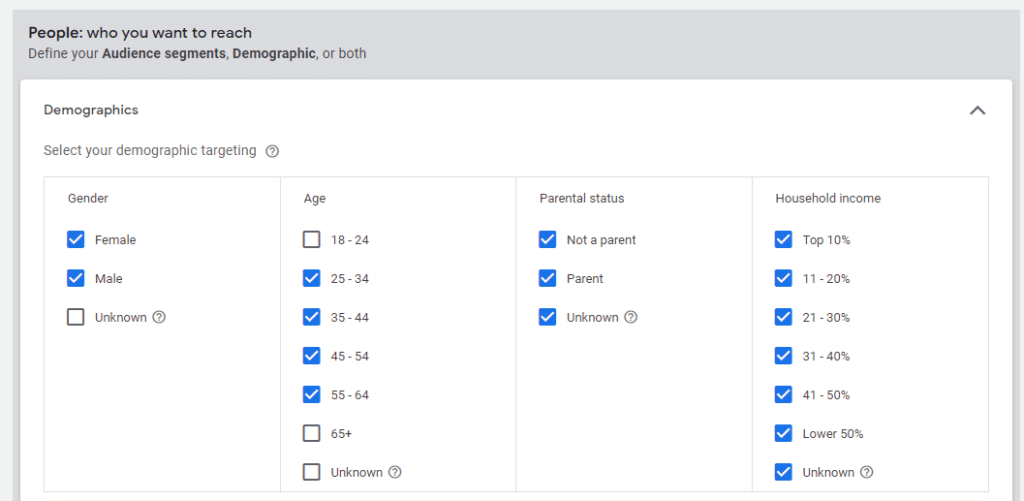
Once we finish this adgroup we are going to create 2 more ad groups with different targetings for testing. We are going to create an ad group where we target keywords only, and another one where we target the top relevant Youtube channels, we will get back to this later.
Now it’s time to create our ad. To do this you need to upload your ad on Youtube. If you don’t have a Youtube Channel, you can create one in 2 minutes and you can upload your video ad as ‘’not listed’’ so only those people can see who has the link.
Once you have that, go back to Google Ads and select your video. Then you need to add your Final URL (landing page URL since we’re using a no-redirect campaign) , a headline, long headline, description and select a call to action button.
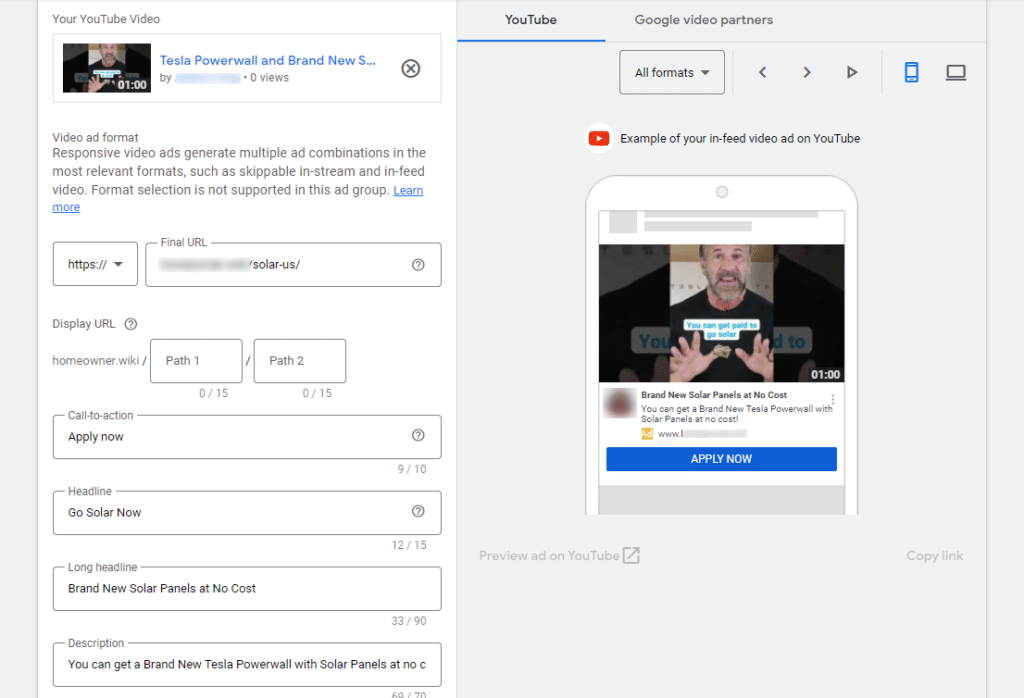
Next, go back to your RedTrack campaign, and from the tracking links and parameters section copy the tracking parameters.
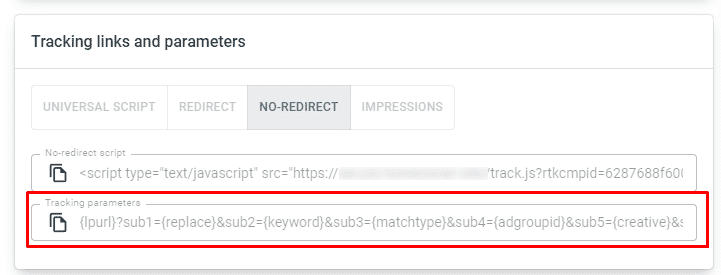
And paste it in the Tracking Template section in Google Ads.
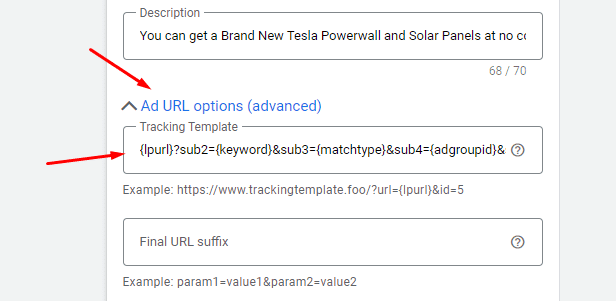
After that to submit your ad click on the create campaign button.
Once the campaign was submitted, we are going to create 2 more ad groups to test different targeting methods.
In this ad group we are going to target the best relevant keywords we found using the Google Keyword Planner.
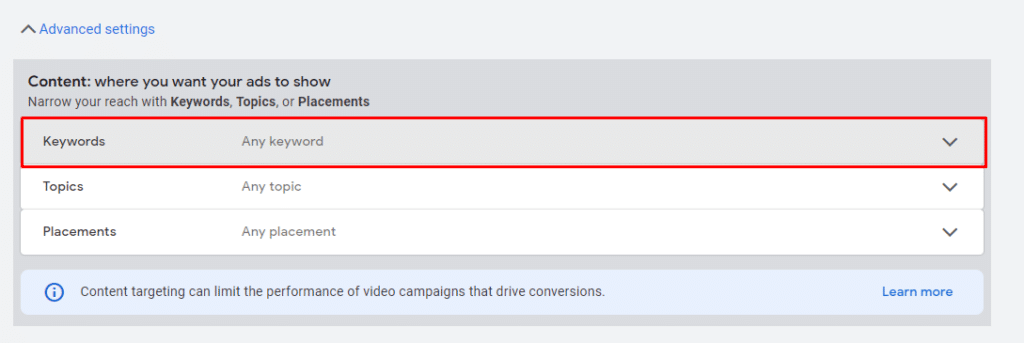
In the next ad group we are going to target placements, more specifically the best youtube channels we found in this niche.
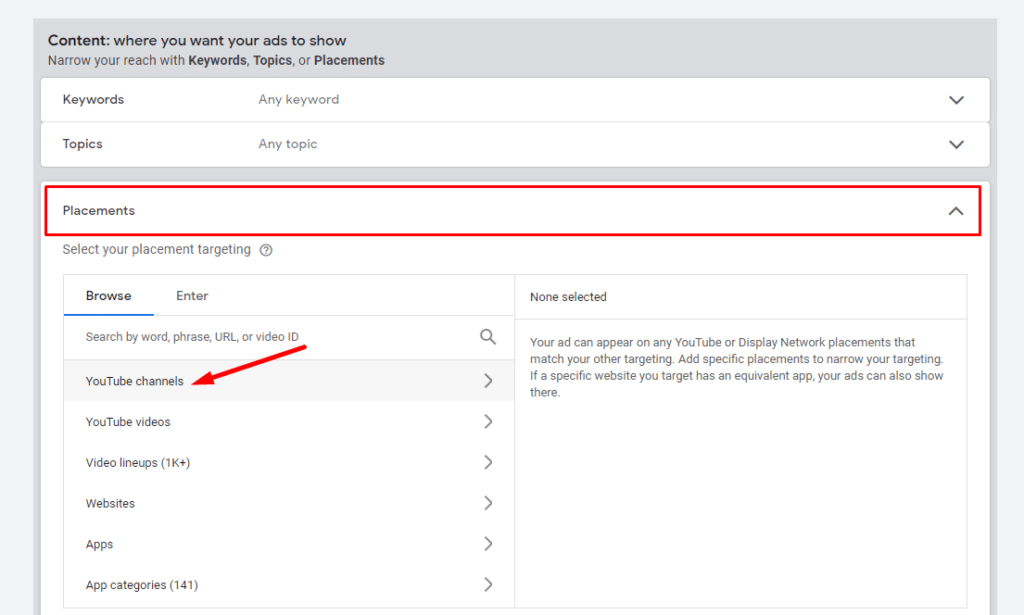
Once it’s done, we will have 3 separate ad groups using different targeting methods. Once for broad targeting, one for keyword and one for placement targeting.
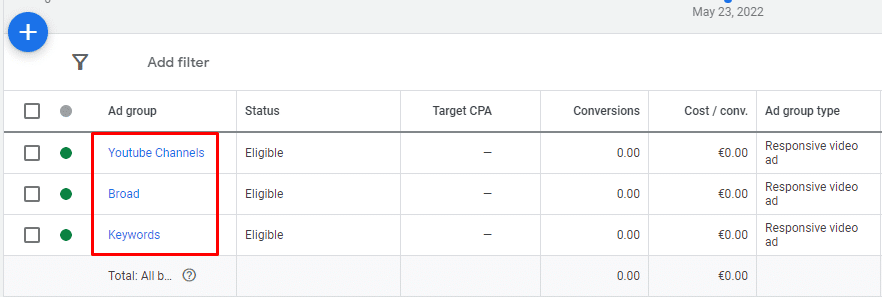
By doing this we will get a clearer picture of what is working the best once we start getting enough traffic.
Optimizing & Scaling Your Campaign For Profits
Before you can start optimizing your campaign, it usually takes 1-2 days or more (depending on your daily budget) to gather enough data. You need to spend money to make profits so don’t start optimizing until you see significance in your data.
If you started with separate ad groups and different targeting methods like we did, that’s what you need to check first. Do you see any significant sign that one adgroup is doing better than the other?
If yes, dive deeper into data and start optimizing. Check which keywords are performing well and which keywords are losing money. Slowly try to get rid of all the bad keywords until you end up targeting the top ones only.
Optimize the placements in your other ad group where you target Youtube channels only. Identify which ones are losing money and see which ones are performing well. You need to get rid of all targetings that are not bringing results, or in other words wasting your money.
In your broad targeting ad group, pay attention to demographics, analyze data and try to identify which age groups, genders, topics, devices and other factors are showing results. Slowly cut the bad performing segments to improve your campaign.
Since we are targeting specific states in the US, it’s also a good idea to check and analyze the performance of locations
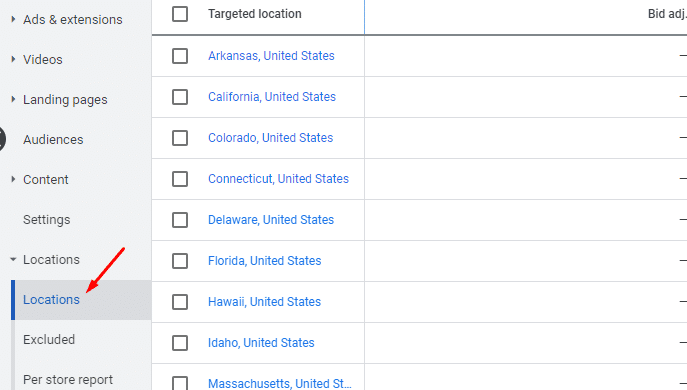
And exclude the ones that are spending money without getting conversions.
Once you find profitable combos, you need to scale as much as you can. Start raising your budget gradually, don’t make huge adjustments in your daily budget too fast because it might confuse the algorithm and it could kill good results.
You should also add similar ads to your winning campaign, it will give the system more to work with, which feeds the algorithm with more data and most likely more winning ads.
You should also create more campaigns and more targetings to scale further. Let’s say for example you have one winning campaign where you target only 10 keywords because those are your best keywords.
At a certain point you won’t be able to increase your budget anymore, you only can if you add more targetings. However if you add more keywords or other targetings to a campaign that is already working well, it might cause the results to completely fall apart.
That is exactly why you should create new campaigns for those new targetings instead. Plus when you get to a certain level and you need to spend more to make more profits, it’s much easier to scale and spend $5000 a day across multiple campaigns then putting all that money into one campaign.
Conclusion
Solar offers are a big trend now especially in the United States, so if you are an affiliate marketer looking for hot offers, it is a great time to start running these offers and make big profits.
These offers work very well on Youtube these days, but don’t forget, findig a good offer that converts is more important than the traffic source. If your offer doesn’t convert well, it will be extremely hard to make it work even if you run it on the best traffic source using the top strategies.
That’s why I highly suggest to contact ClickDealer and start running their Solar offers, because I can tell you from our many years of experience, that right now they have the best solar offers you can run.




1 thought on “How to Crush It on Youtube Promoting Solar Offers From Clickdealer”
I usually love your posts but this seems outdated. You talk about targetting Youtube channels and keywords, yet if you ran Youtube conversion campaign lately, you would know that even after you choose specific Youtube channels, 95% of traffic comes from video partners. Which makes it hard to target specific audience now.