Dating is one of the best verticals you can run no matter if you are a beginner or advanced affiliate marketer. Dating offers are evergreen so this vertical will never go out of trend.
The only thing that is changing when it comes to the dating niche, are the offers. There will always be offers that are working better than the others, some are working best in specific geos, on specific traffic types, device types etc.
As you probably know, there are so many dating offers you can choose from when it comes to running dating campaigns, and if you want to test all of them to see which one will be profitable with your traffic you’ll need a huge testing budget and probably a media buying team who can manage all those campaigns.
This is one of the best reasons why you should use ClickDealer’s smartlinks instead. Smarlinks will help you automatically improve the performance of your campaigns and help you to get the most out of your traffic without leaving any money on the table.
A Smartlink will redirect your traffic to the current best performing offer based on your visitors geo, language, device etc. So you don’t have to worry about testing offers and landing pages, the smarlink will do the job for you, and you can focus more on testing your ads.
So let’s get started with this guide, and let me show you step by step how to prepare, launch and optimize your campaigns for big returns! ???
Choosing Your Smartlink
You can always check the current best performing offers by going to the top offers report section inside ClickDealer.
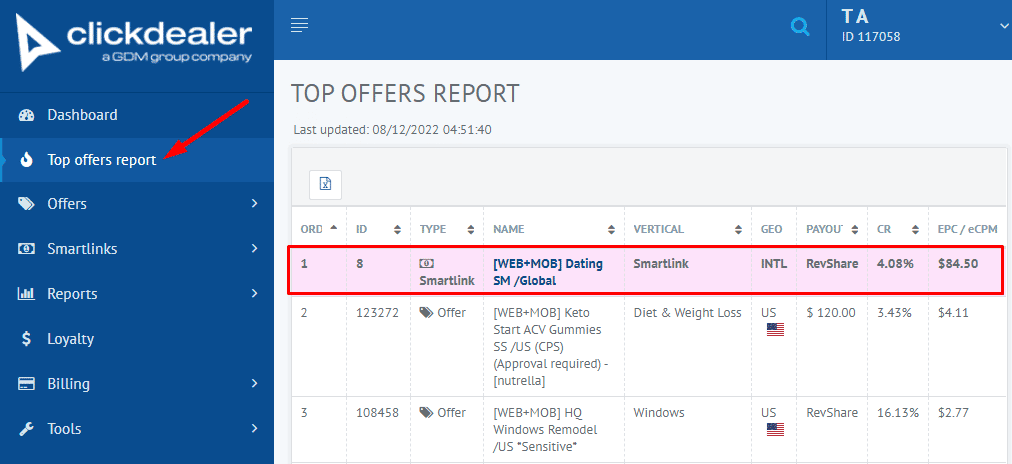
As you can see the current #1 top offer at ClickDealer is one of their Dating Smartlinks, so that’s what we are going to run.
With this smartlink we can target any geos, and device types and it will send your visitors to the current best converting offer based on your visitors geo, language, device etc.
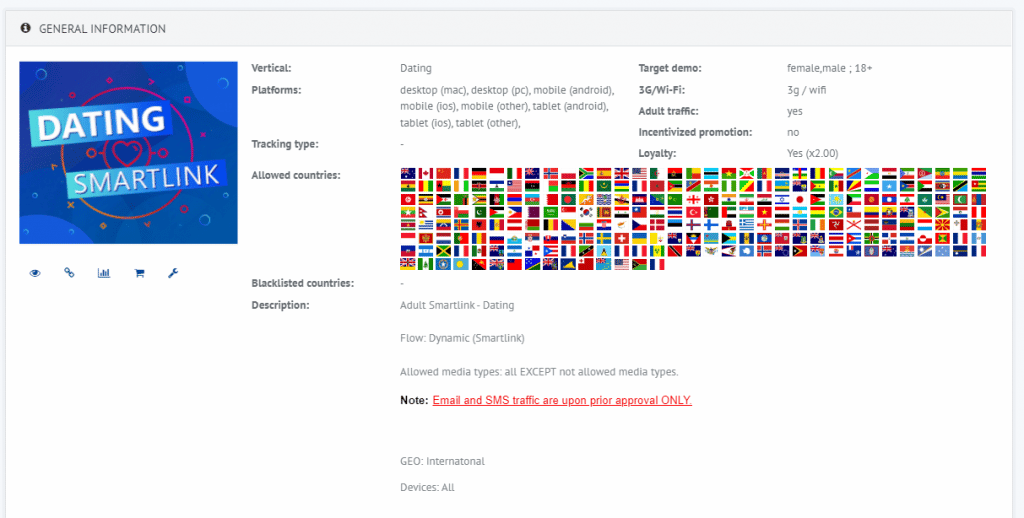
The payout type on this smartlink is RevShare, which is great because you will get a commission every time they spend money on the dating site.
Finding The Best Performing Dating Ads
We are going to spy using Adplexity Adult to find the best performing ads, and use them as inspiration to create our own ads.
To get started set the date filter to last 30 days inside Adplexity Adult
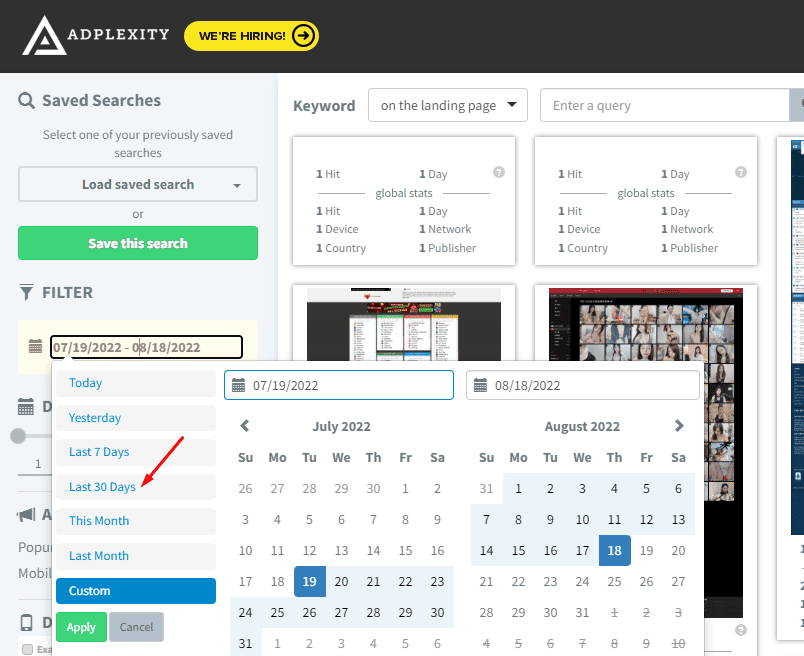
Sort the ads by received most traffic
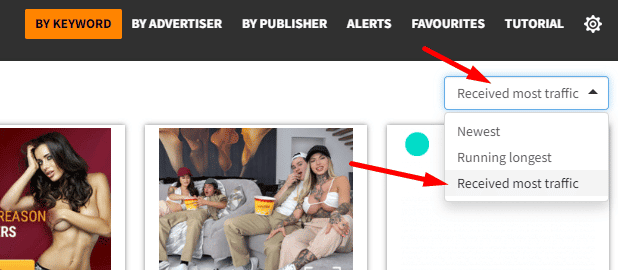
And start browsing. Check all the top ads to get ideas for your own ads.
You can also check which geos are working the best and you can test all those since your smartlink allows worldwide traffic.
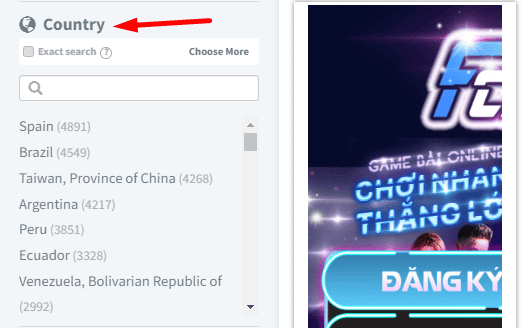
You can also filter results by traffic source to see what’s working best on specific traffic sources. Like in this case ExoClick.
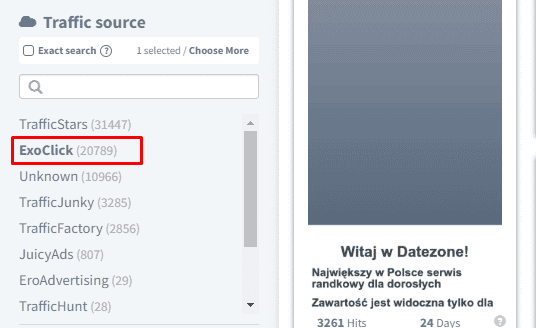
Some of the current top ads:
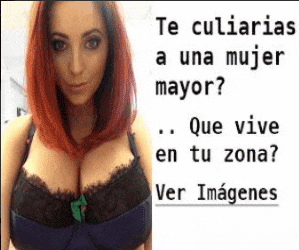


The key is to always have you own unique ads, don’t just rip and run, unique creatives always work much better and you don’t have to compete with big dating super affiliates.
Once your ads are ready the next step is setting up campaign tracking.
Campaign Tracking Setup
There are many campaign tracking solutions out there you can choose from. We are using Redtrack for everything.
So for this guide I’m going to use RedTrack.
The first step is setting up ClickDealer as our Offer Source inside Redtrack. Luckily they have pre built templates for all the major networks so all we need to do is find ClickDealer in the list and click add.
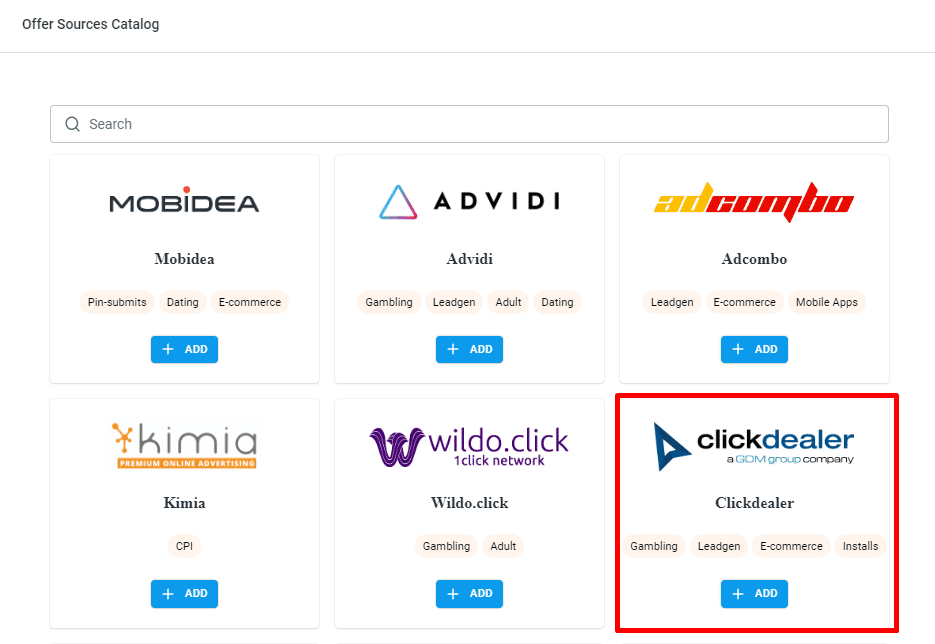
The next step is adding our smartlink as the Offer. Go to offers click add new, name the offer, select ClickDealer as offers source and add your smartlink.
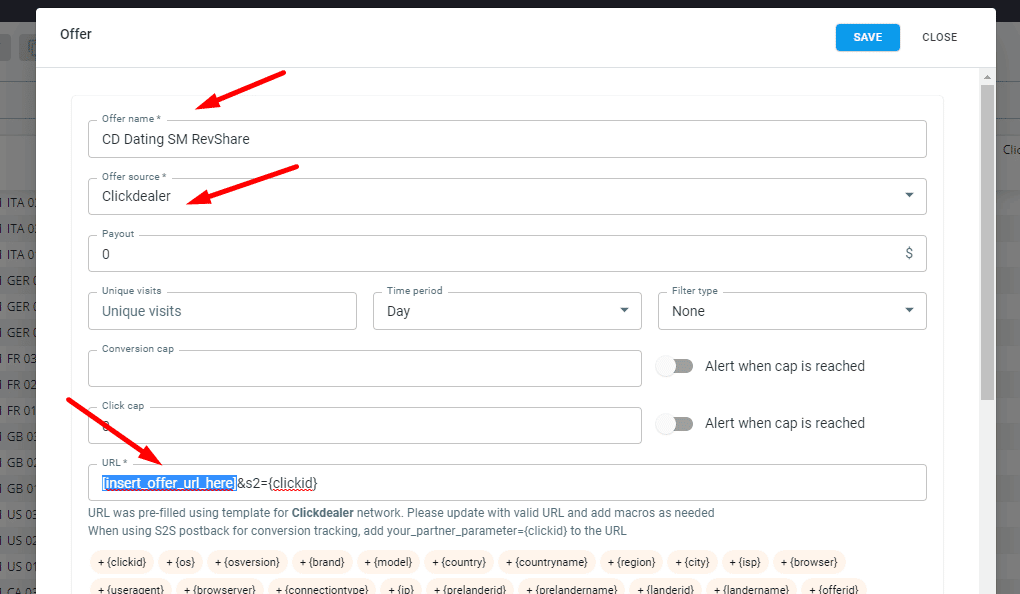
Next we need to add the traffic source where we are going to run our campaigns. Go to traffic sources, add new from template, find ExoClick and click on the add button.
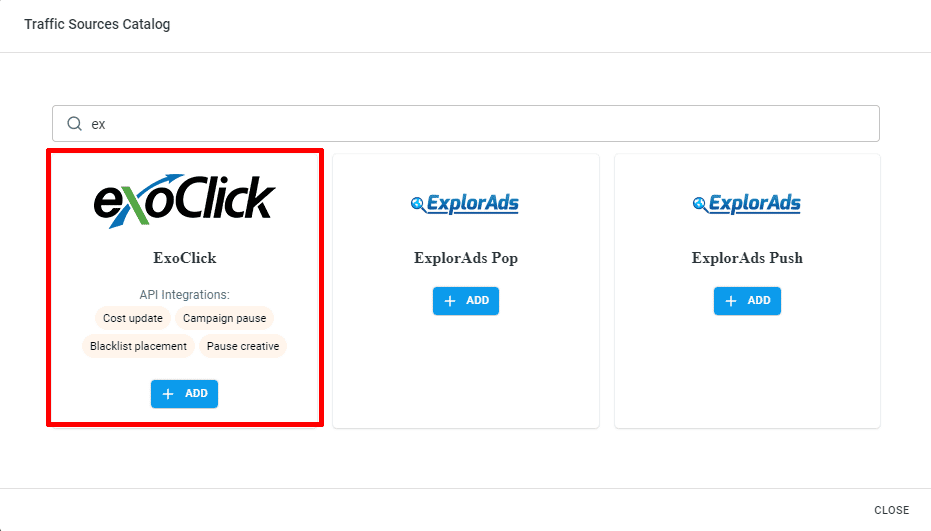
After that we can create our tracking campaign. Go to campaign, add new, name your campaign, select the traffic source and the offer.
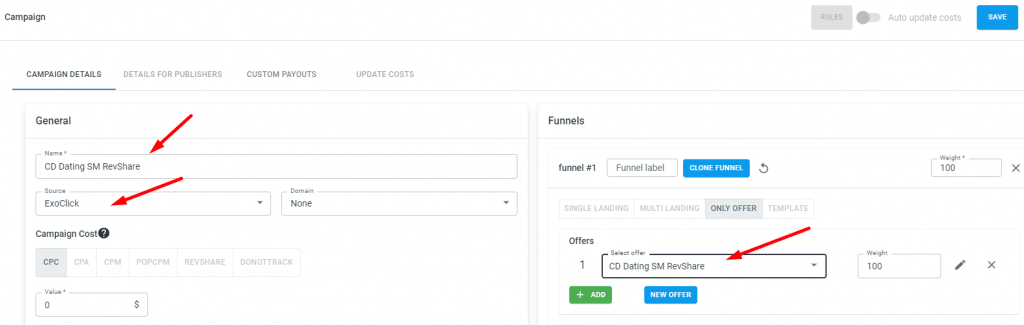
Then save your campaign and copy your tracking URL from the tracking links and sections.
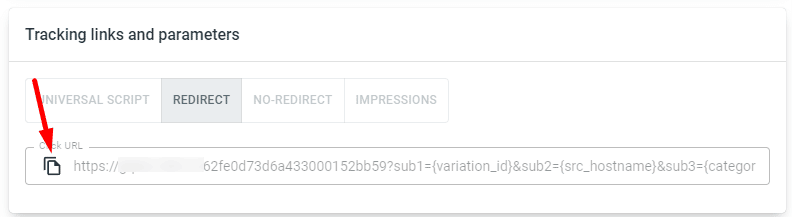
When it’s all ready, the next step is launching the campaign on ExoClick.
How To Launch a Campaign On ExoClick
Exoclick is one of the best and most popular adult traffic sources that you can use to advertise on the top adult sites.
To get started go to Campaigns and click on new campaign.
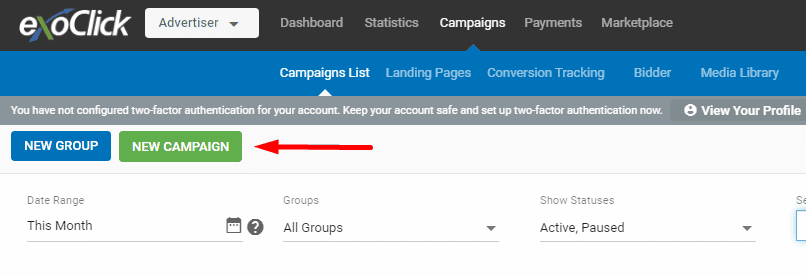
Next name your campaign and select Categories. I recommend starting with targeting all adult categories and optimize them later once you have some data.
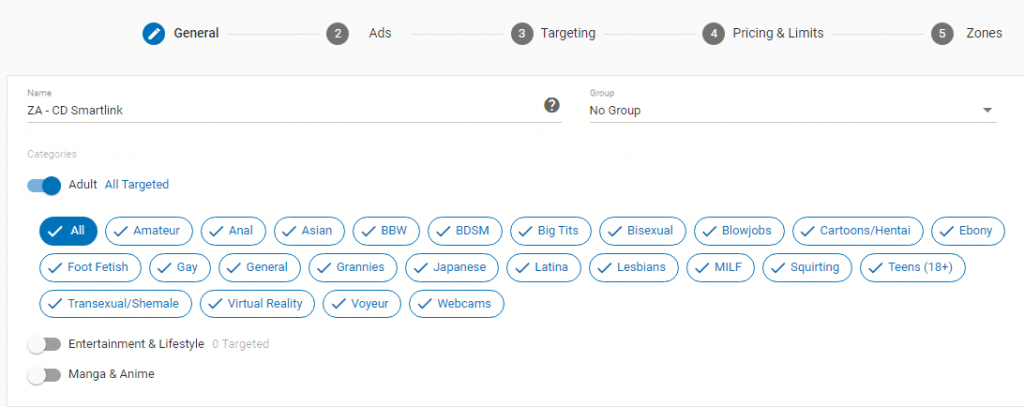
Then select your Ad Format, we are going to use 300×250 banners for this one.
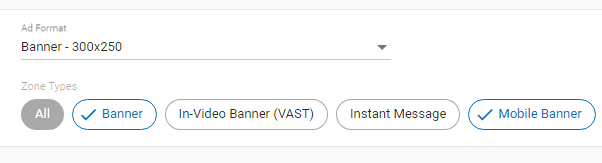
Click next add your final URL (redtrack tracking link) and click select files to upload your ads.
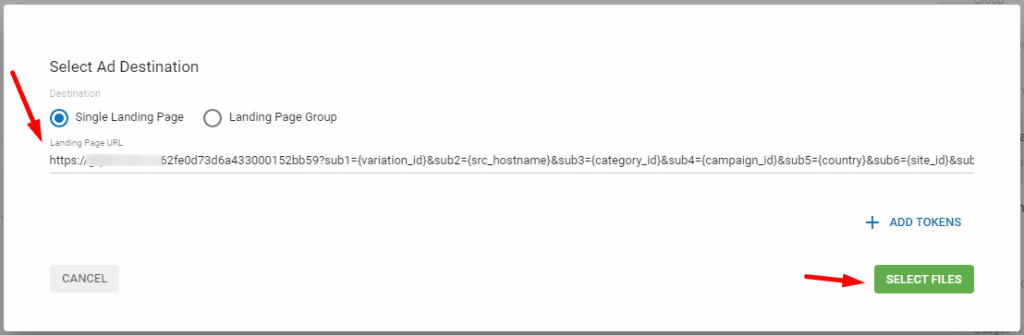
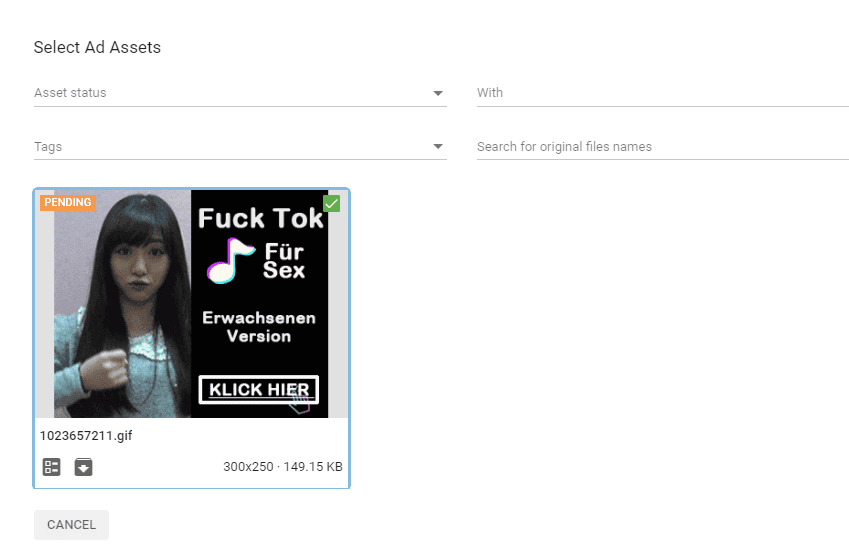
The next step is targeting, you need to select your target geo first.
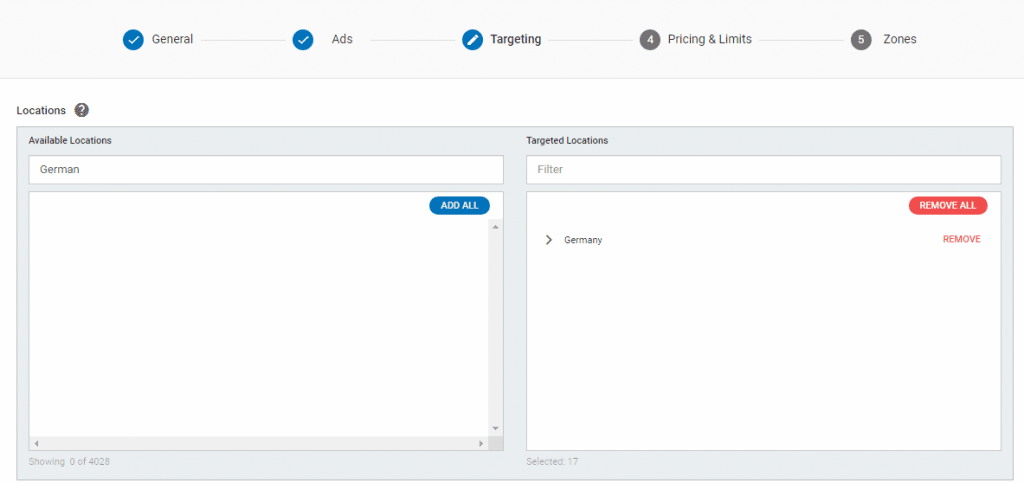
Then device types
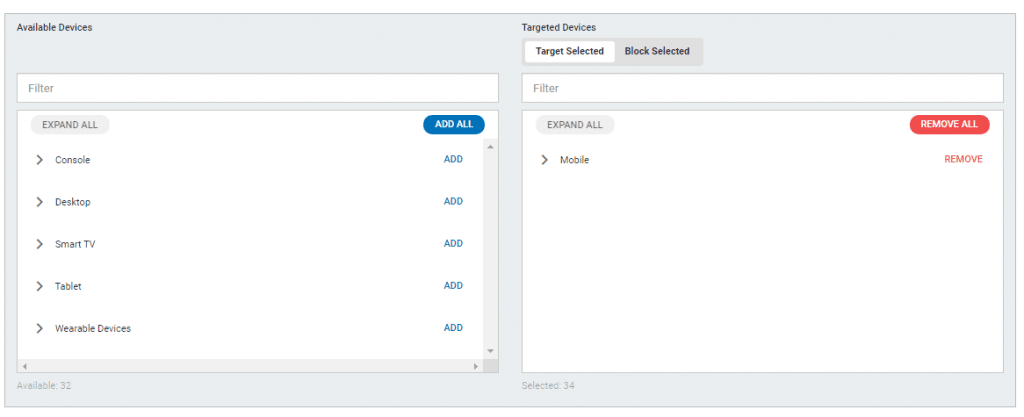
We are going to run Mobile & Desktop in separate campaigns.
For browsers, operating systems carriers etc. we are going to leave everything on default and optimize later once we have data.
Next is pricing. You need to set your bid and daily budget. You can check the minimum prices for your geo and also click on View RON Top CPC to check your estimated position.
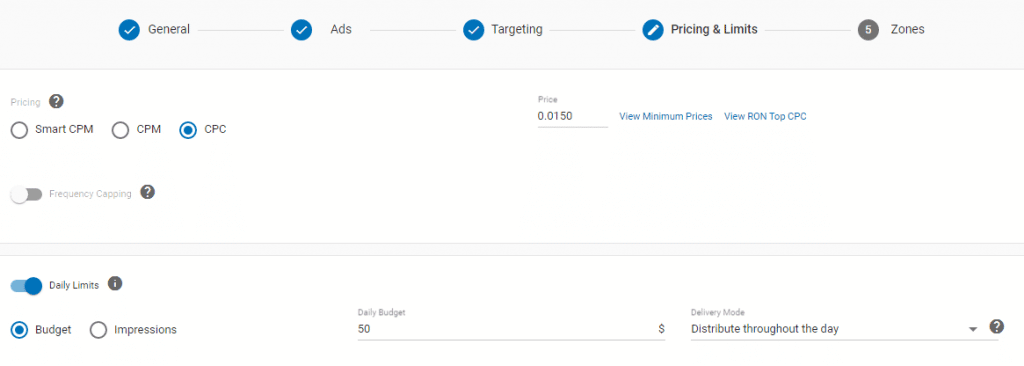
The last step is selecting the zones you want to target, or in other words, the sites you want you ads to be displayed on.
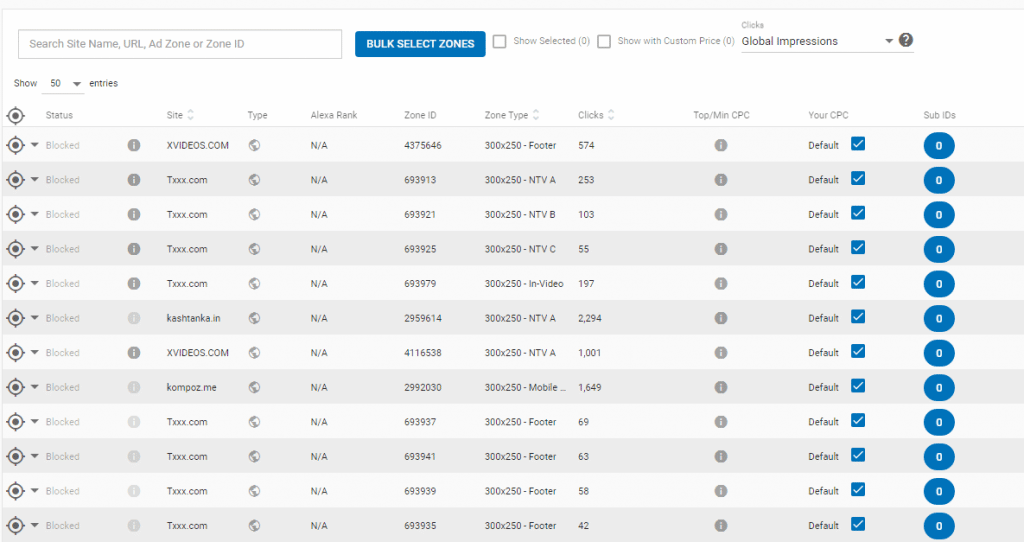
You can do this manually or leave it on default and target all sites, then later you can filter out the ones that are not bringing good results.
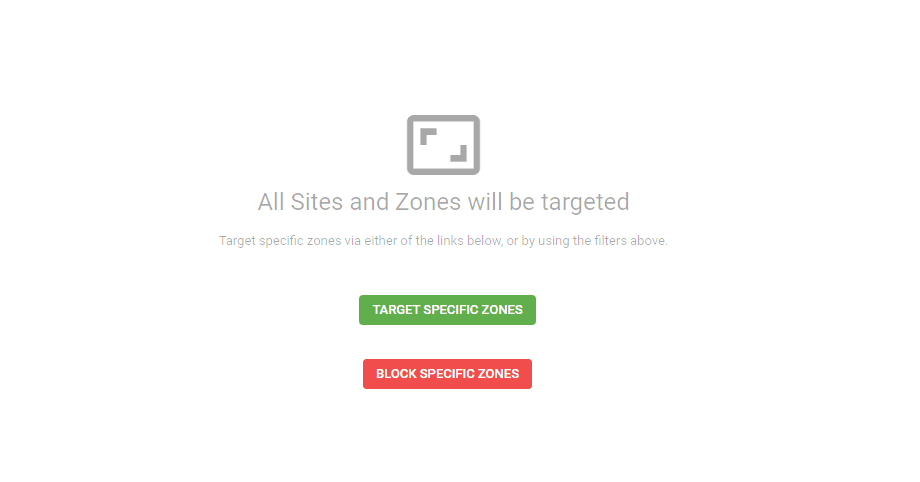
I recommend targeting all sites when starting out and optimize them later. When everything is set, click on create campaign and that’s it.
Optimizing & Scaling Profitable Campaigns
When your campaigns go live you can’t just sit back and wait for the cash flow (unfortunately) you need to start working on optimization to adjust your campaign for profits.
This is why tracking is so important. You need to analyze and learn which segments of your campaigns are burning money and which are bringing profits.
You will receive traffic from thousands of placements. You need to analyze these placements every day and filter out the bad ones.
So once your campaign gathers enough data, go to reports in Redtrack and analyze data on the placements.
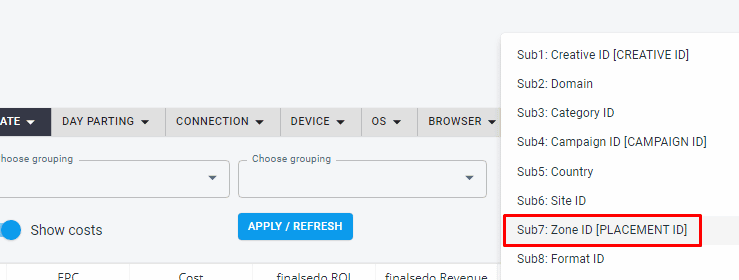
You can slowly get rid of bad performing placements that are spending too much money without bringing conversions.
By doing this on a regular basis you will slowly cut all the bad placements and it will help you to make your campaign profitable.
Next you need to analyze and optimize your ads as well.
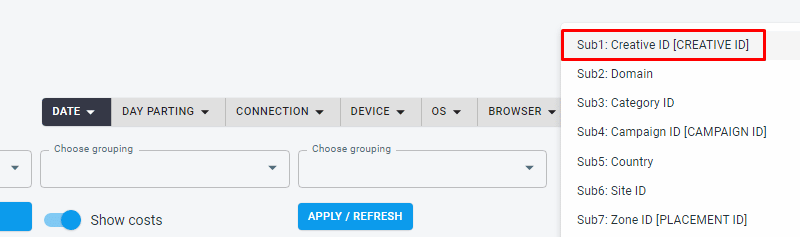
First see which ones of your ads are doing good and create similar ad images and add them to your campaign.
Also get rid of the ones that are wasting money. Always keep an eye on CTR and remove/replace the ones that have very low CTR. IF the CTR is low your ad is not good enough, you need to create more eye catchy banners, gifs are usually doing good.
You should also analyze and see which categories are working best for your campaign.
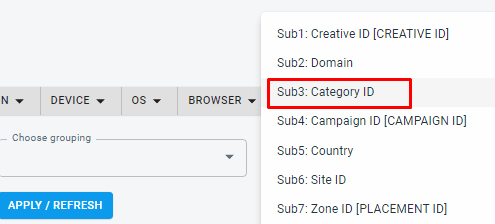
You can remove the ones that are not bringing good results, and you can also try to create new campaigns targeting the best categories as well.
Later when you have more data, you need to do the same thing with Site IDs. I recommend launching new campaigns separately for all your top performing sites so you can scale that way.
You can scale profitable campaigns by creating whitelists of your top performing placements, sites, categories, and target those only in separate campaigns.
You can scale even more by testing and adding new geos. You can always ask your account manager at ClickDealer to give you fresh data of the top performing geos within your smartlink
Conclusion
CPA offers in the Dating vertical are evergreen. There will always be a huge audience who want to meet new people and have fun, so the dating vertical will never die 🙂
Smartlinks are great for both beginners and experts, they’re designed to get the most out of your campaigns and save you a bunch of time and testing money.
But keep in mind, smartlinks are smart and great, but it doesn’t mean you don’t need to work hard on your campaigns. You still need to work and optimize your campaigns regularly until you see great results.
Once you start seeing great results, work even harder on scaling, and the results will come!?
Good luck!



