In recent years, one of the biggest challenges for online marketers and affiliates has been the ever increasing restrictions and ad account suspensions caused by some of the most popular ad networks.
It all started with Facebook Ads, which was the number one traffic source for many affiliates, thanks to its advanced targeting capabilities and excellent performance. However, Facebook became so strict with their ad policies that today it’s almost impossible to run affiliate campaigns without getting suspended.
When TikTok Ads came out it became the 2nd ‘’better version of Facebook Ads’’ since it has all the advanced targeting capabilities and it’s very similar to Facebook. Unfortunately, TikTok is becoming more and more strict these days just like Facebook, BUT thanks to Dolphin{anty} you can use this strategy to scale your winning campaigns to the moon without being penalized.
What Is Dolphin{anty}
Dolphin{anty} is an Anti-Detect Browser that allows you to create hundreds of 100% unique browser profiles from a single device. Each profile you create has a unique browser fingerprint, and each browser’s parameters such as cookies, cache, etc. are entirely independent of one another.

So basically Dolphin{anty} can completely hide your PC and internet connection data, such as your IP, and you can utilize a single device to simulate hundreds of user identities from various countries.
Other than that, here are some of the best benefits of using Dolphin{anty} browser:
Create Real Fingerprints and don’t be banned
Dolphin’s best feature is the mechanism that generates browser fingerprints, but developed an overall system that scans and copies the real fingerprint variables from general Internet users and generates fingerprints based on them.
Thus, Dolphin{anty} generates the most credible and trusted fingerprints. With that anti-detect browser you can visit any website and look like a general Internet user.
Smart Notes, Statuses & Tags
Browser has a user-friendly design. In Dolphin{anty}, you can find a quick create and/or edit feature for notes right in the main application window where you can also specify tags and status for each profile. Parameter filters allow you to quickly search for the required profile and study its details in notes.
Automation Feature
The demand for process automation grows by day because it allows you to save your precious time. Dolphin{anty} focused on developing a simple solution so that any user, regardless of their coding skills, can do it.
An automation solution we came up with represents a constructor which allows you to create automation templates and apply them in a couple of clicks.
We’re also working on the scripts store, so that users don’t have to write scripts themselves and rather use ready-made scripts for traffic arbitrage tasks created by others.
How To Use Dolphin{anty} To Scale Up Your TikTok Ads Without Being Penalized?
On TikTok Ads every single ad account receives a quality score, which unfortunately you cannot see, but it affects the performance of the ad account. Basically it affects how high or how low the CPM is, based on the traffic quality, user feedback etc.
That’s why some accounts can perform much better or much worse than the others. If your quality score is low because some of your ads received bad feedback for example, the CPM raises, which will result in lower ROI.
To avoid this problem, we need to use Dolphin{anty} to create multiple profiles. By doing this we will have unique footprints, so we can get the benefit from TikTok Ads algorithm, that they will treat each account differently, and we can scale up without being penalized.
To do this, we are going to create 5 unique profiles in Dolphin{anty}, to pretend we are 5 different media buyers in different countries. We will be using proxies for this, so everyone has different IPs.
So to get started, first you need to sign up and download Dolphin{anty} on your device.

When you sign up and select your plan, use our Promo Code: IAMATTILA to get a 20% discount on any plan you choose.
Then open Dolphin{anty} click on the create profile button.

Then you need to enter a name for your profile, select device type (Windows, Mac, Linux), and click on New Proxy to add a proxy that you are going to use for this account.
We are using ProxyEmpire to get our proxies so I log in to our account, select the GEO I need, and copy the proxy details.

Then we need to add proxy details in the proxy section of Dolphin{anty}

Once you add your proxy you can check connection right away, if it’s working a green checkmark will appear under the proxy box.
There are many other options and settings to customize your browser profiles, but for this method we don’t need those so we can just click on the Create button in the top right corner to save and create the profile.
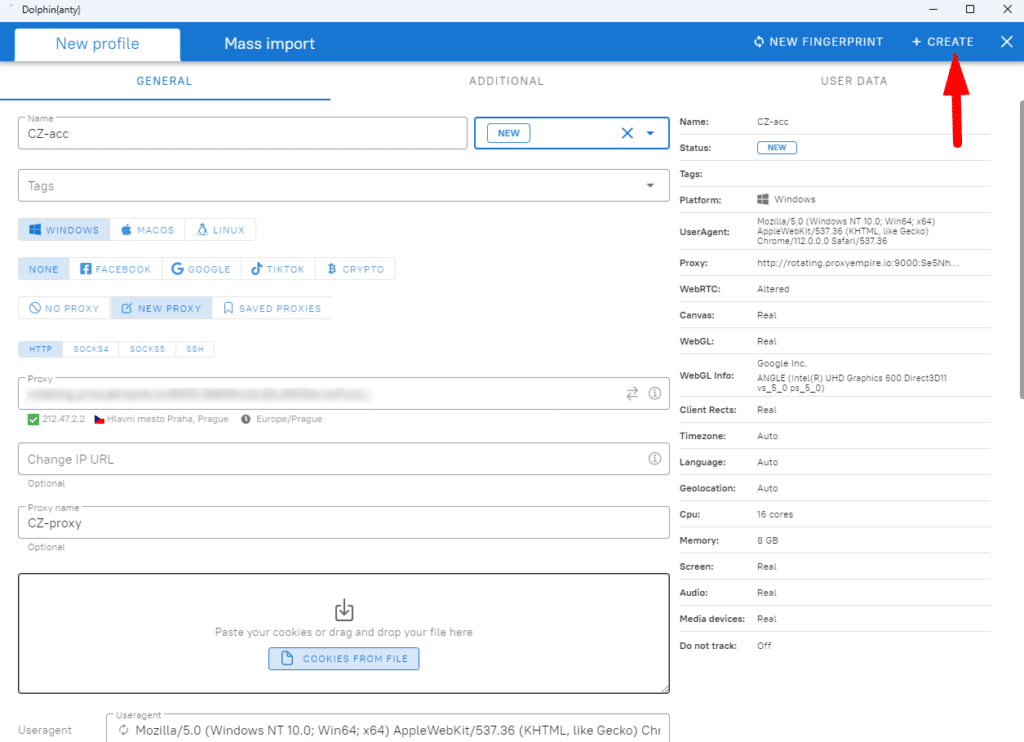
After that your new profile will appear in your dashboard, and you can launch it by clicking on the start button.
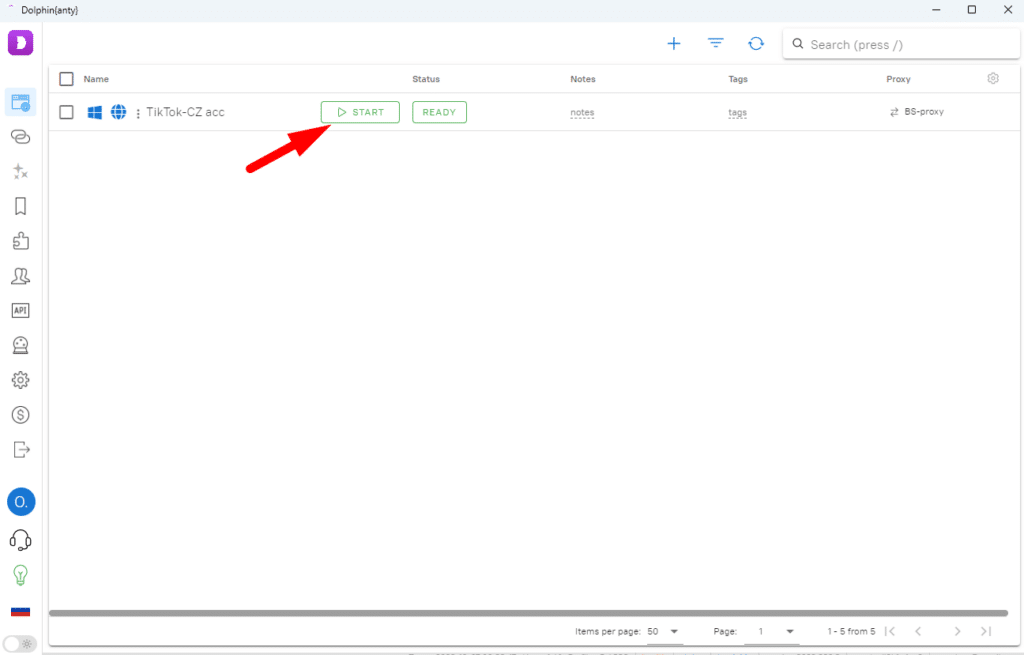

Now I’m going to repeat the same steps to create 4 more profiles with proxies from different countries, so we have 5 unique profiles in total.

Once all 5 profiles are ready we can create 5 new ad accounts and invite links for 5 different media buyers inside TikTok Ads manager, and accept these invite links from the browser profiles that we created in Dolphin{anty}.
This way TikTok will think that we are 5 different media buyers with different quality scores. So now we can launch our top campaigns on all of these accounts and scale. This will help us to achieve much lower CPM, and we can scale hard without being suspended for ‘’unusual activity or scam behaviors’’.
Conclusion
Dolphin{anty} is one of the best anti-detect browsers on the market. It is the ultimate tool for affiliate marketers that offers a great solution to run and scale your campaigns without the fear of being suspended by the ad network.
With its advanced, unique features and excellent pricing plans Dolphin{anty} truly stands out from competitors. We highly recommend it to anyone who is serious about making big profits with running affiliate campaigns.
Click here now to see all the amazing features and solutions by yourself!
Don’t forget to use our promocode ‘’IAMATTILA’’ to get a 20% discount for any plan you choose!



