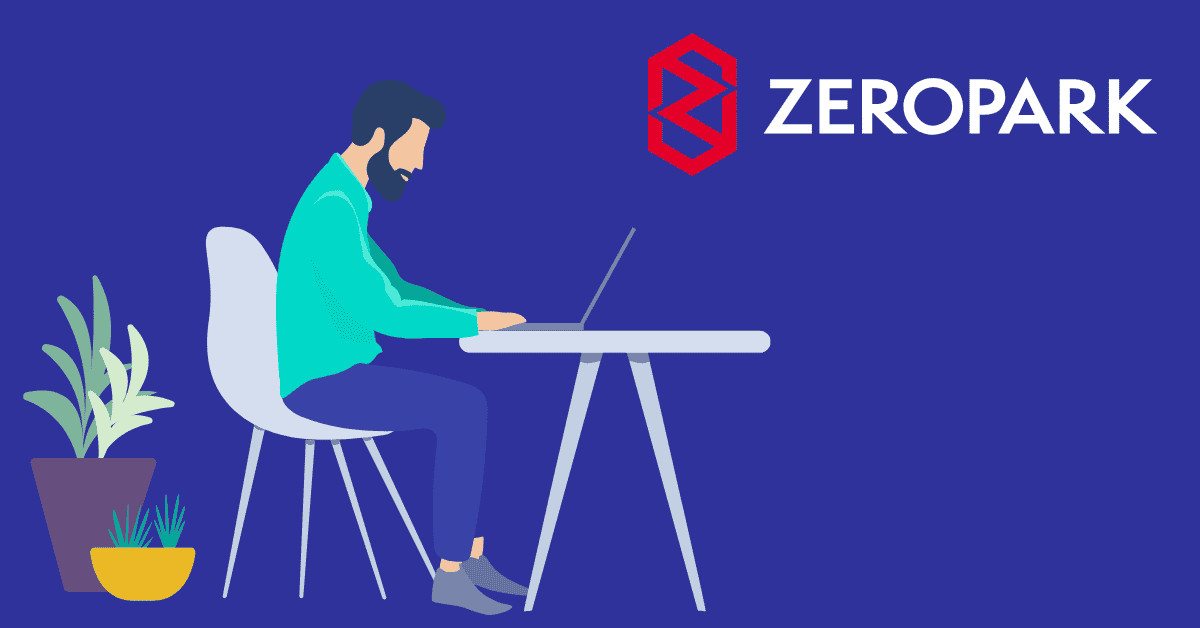Make Money With Ecom On Push Traffic With ZeroPark
If you want to learn how to run Ecom on a traffic source where clicks are cheap and the quality is great, then read this guide.
Push on ZeroPark is clicked traffic, and with the right systematic approach, you can take winning offers on other sources and port them over to ZeroPark PUSH and profit.
The tricks I will cover in this guide will help you make the most of a little budget to turn profitable.
Here we go.
Step #1 — Doing your competitive spying to find winning offers.
Spying is a must, it will help you save lots of stress and hassles and give you a shortcut to profit.
You need to grab yourself an account on Adplexity if you don’t already have one. You can’t cheap out on this one, you need the tools of the trade.
People that build houses all spend thousands and thousands of dollars on power tools, hand tools to be able to build a house, they can’t do it with their hands or borrowing stuff from friends.
So if you are serious about this, treat it like a business.
Get a spy tool, it’s like the 2nd most important thing after a tracker.
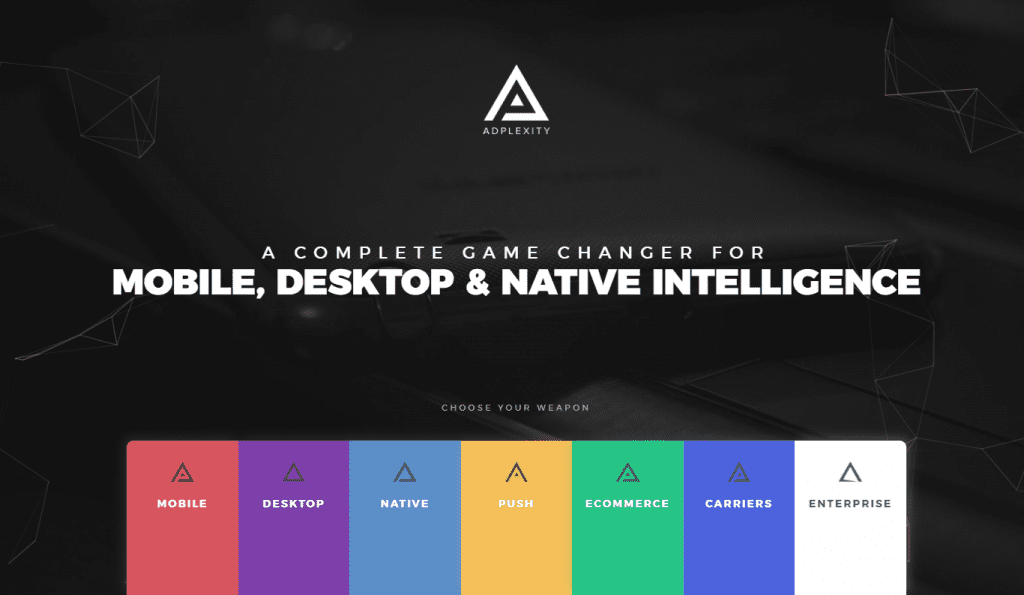
Here’s the golden nugget tip for spying.
When you spy for what ecom products to run – look for a product that show up many, many times in the last 48h.
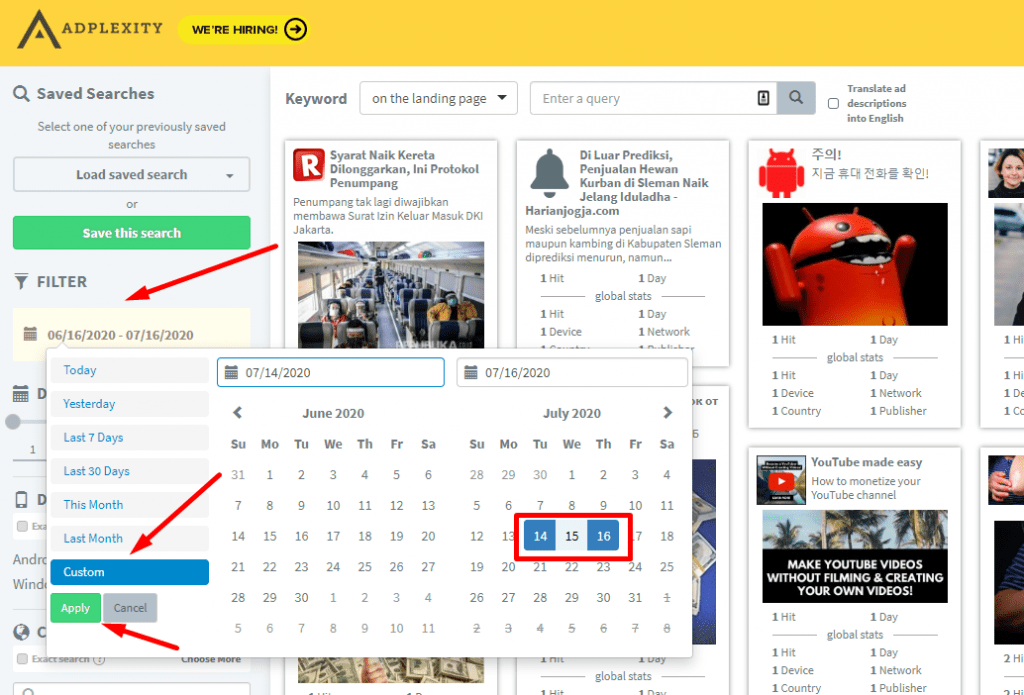
Here’s an example:
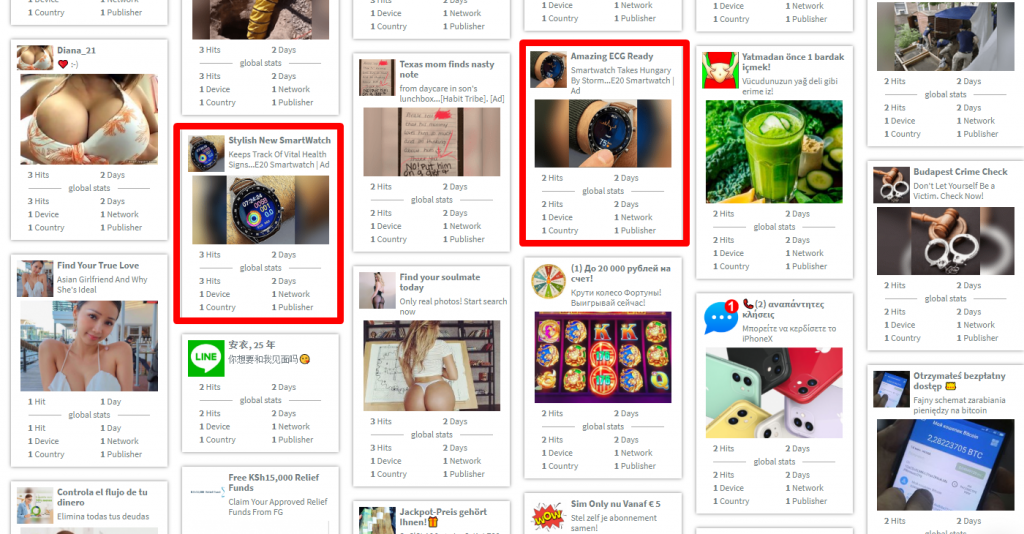
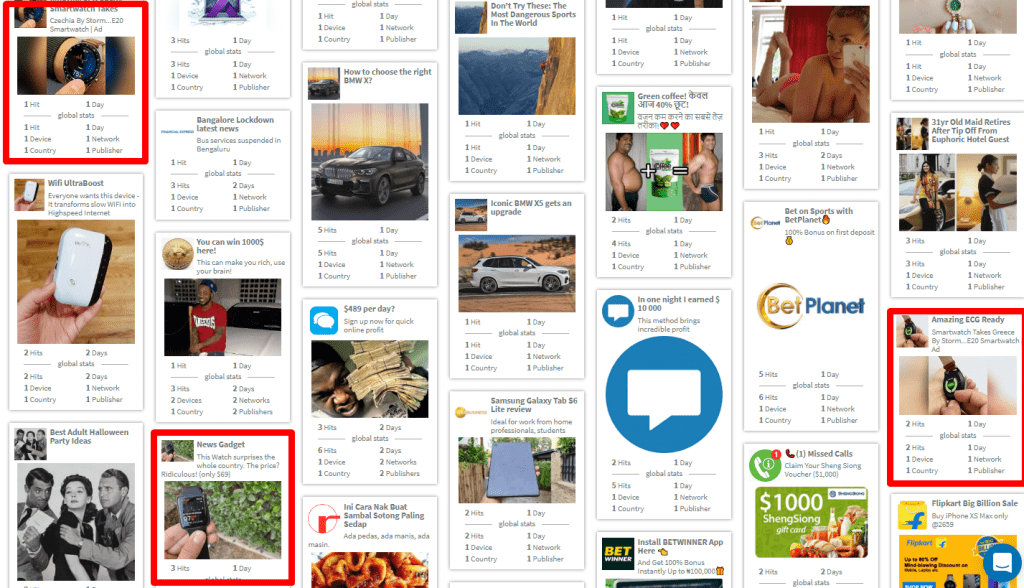
They are winners, because the logic is this: If they show up multiple times, someone is spending a shit ton of money.
By shit ton, I mean like $10k or more per day.
Tiny lil affs, with their baby budgets of $25-100/day won’t show up, or very seldom because the spy tool robots don’t visit placements every minute of everyday.
Instead they come randomly maybe once a day or twice.
Step #2) Grab the winning landers /ads, save them and make your own variants.
Ripping and running was cool trick of the trade in the past, but these days laws have evolved, and DMCA protects a lot of the top affiliates from rip n run affs that can’t come up with their own stuff.
The easiest way to come up with your own if you are not creative is to re-write the winning advertorials of other people so the idea is retained and the angle.
Swap out the images, make your own flavor.
Here’s an example:
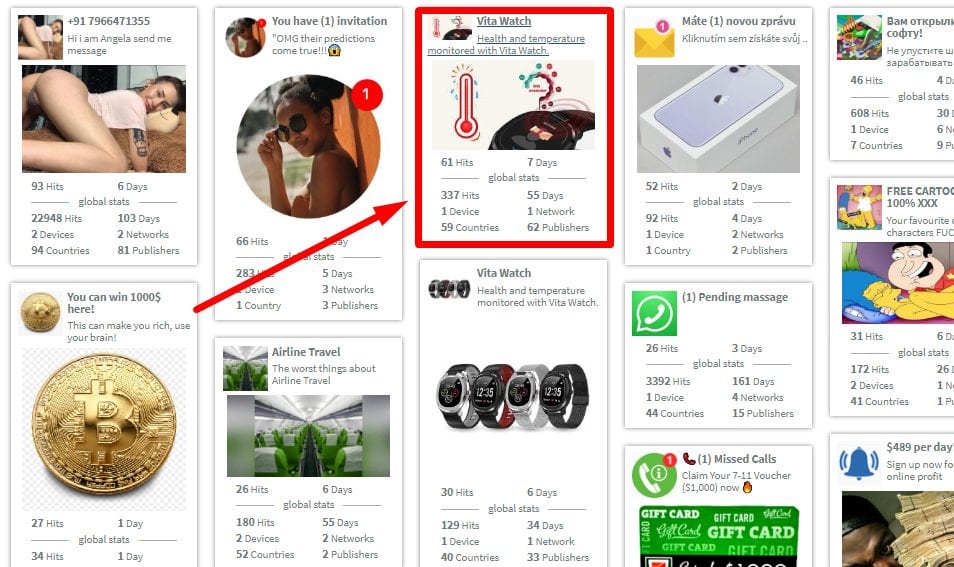
When you click on the ad, you can see the creative, angle, geos, devices and all the data you need.
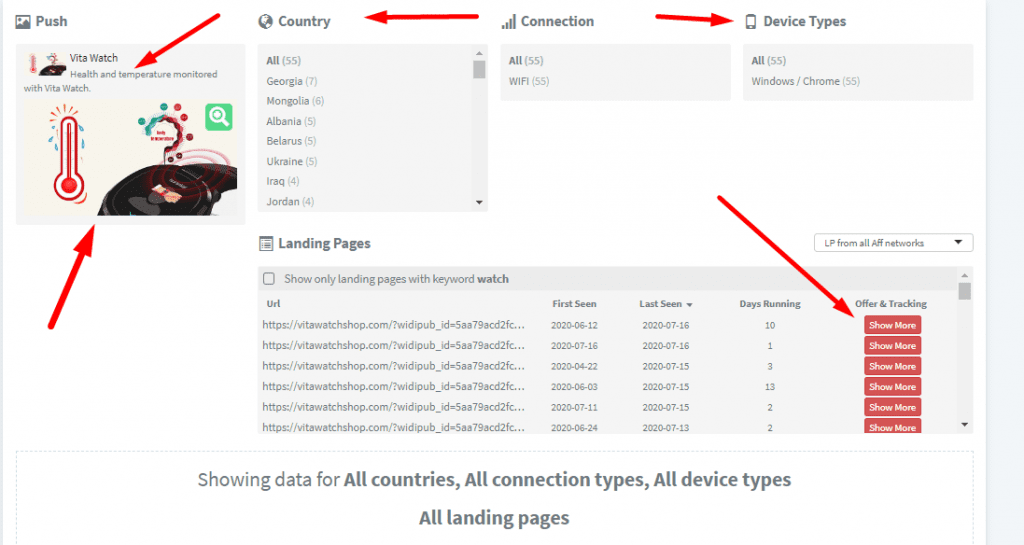
You can click on the the red Show More button, to see the landing page:
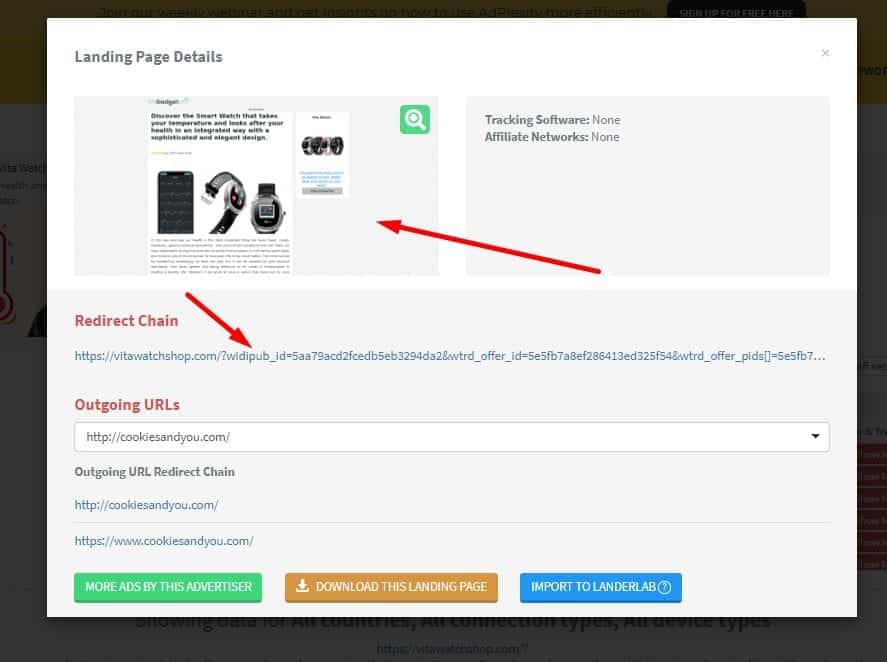
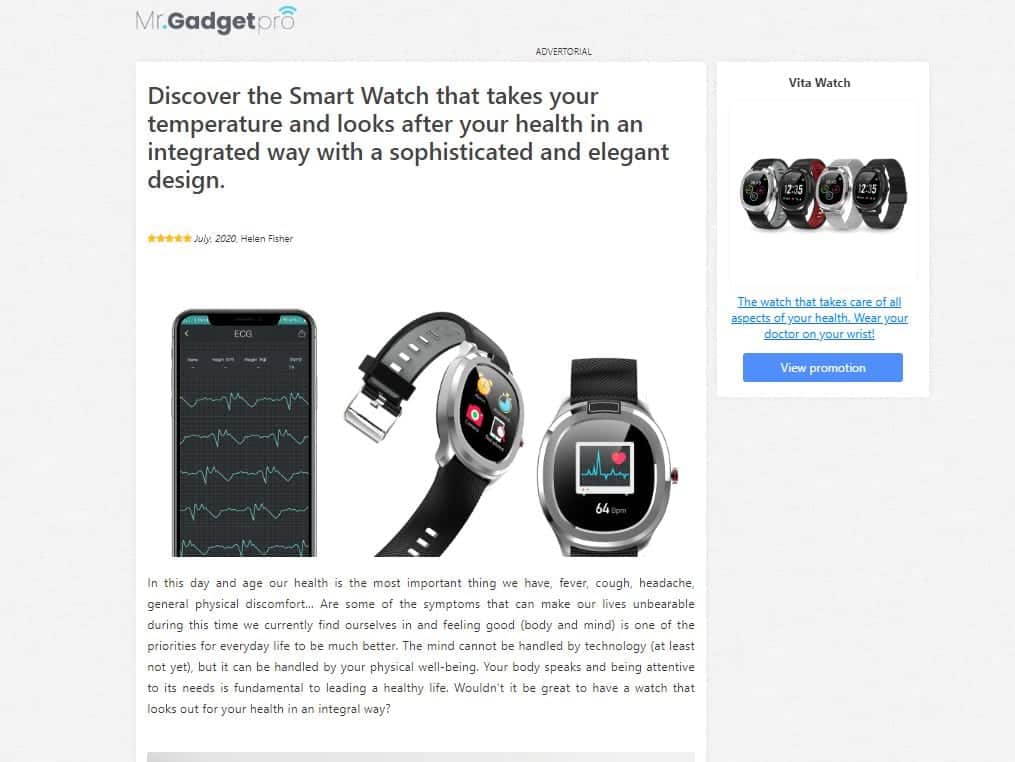
Then you can rip the lander with darcy ripper or any similar software you like, or you can even download it directly from adplexity:
I also suggest, to make sure that the lander has been cleaned by malicious scripts and unwanted links, you can hit up BannersLanders.com, they are extremely cheap and fast!
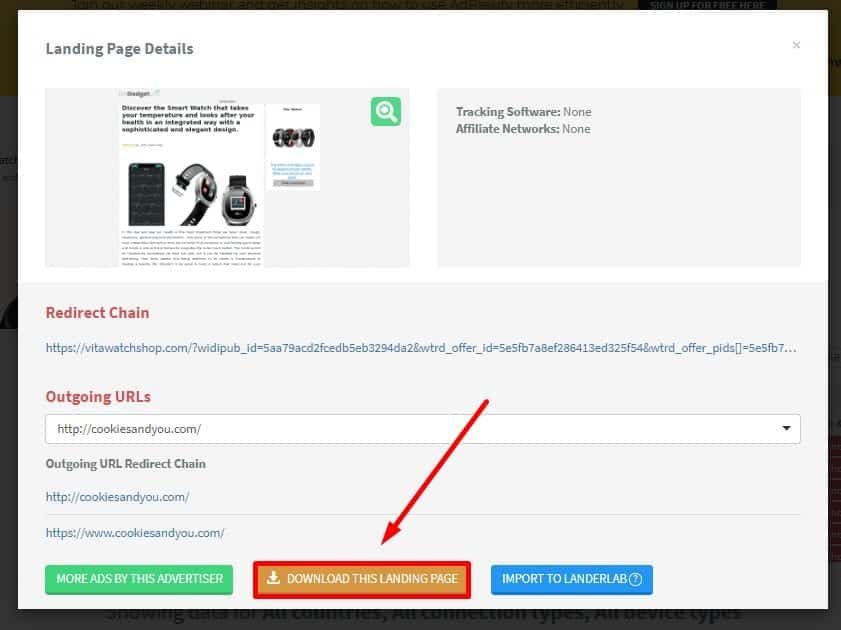
And then as I mentioned before, re-write the text, change the images, make your own landing page out of it.
You can do the same thing with creatives and texts.
Step #3) Setup your tracker
We use RedTrack for our campaigns, and we’ve added ZeroPark with all their dynamic tracking tokens, which is very simple in RedTrack.
You can basically add and setup a bunch of traffic sources with as click of a button:
First go to Traffic Sources and click on + New button:
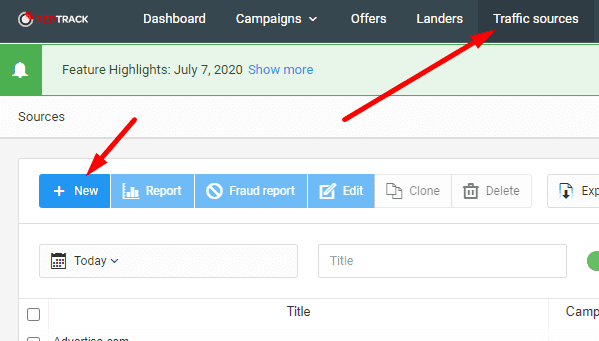
Then find zeropark in the list and click on the Add button:
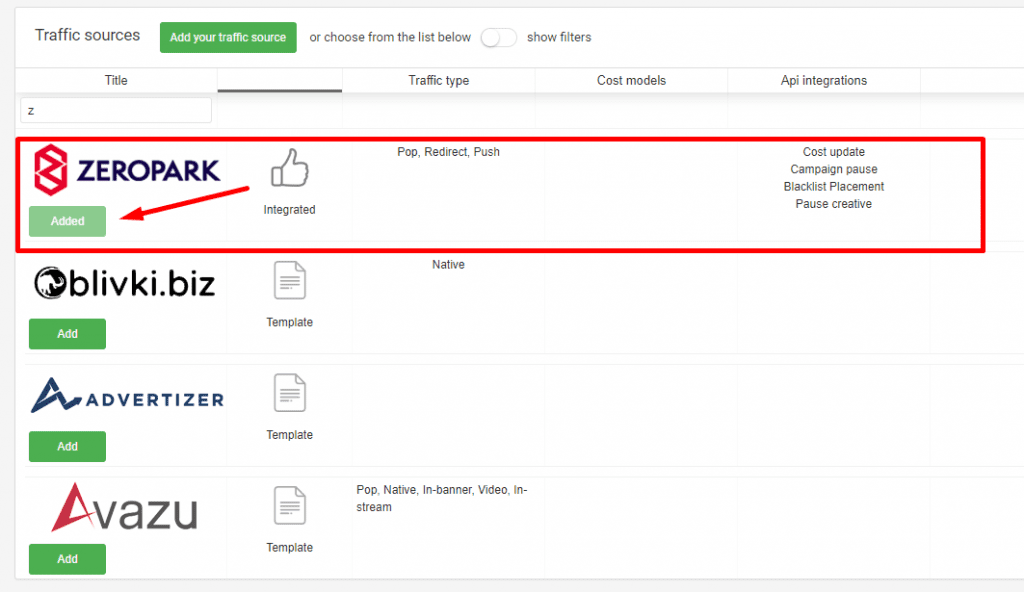
After that we are uploading the landers, we add them into the system under Prelanders, and we also add our offers in there.
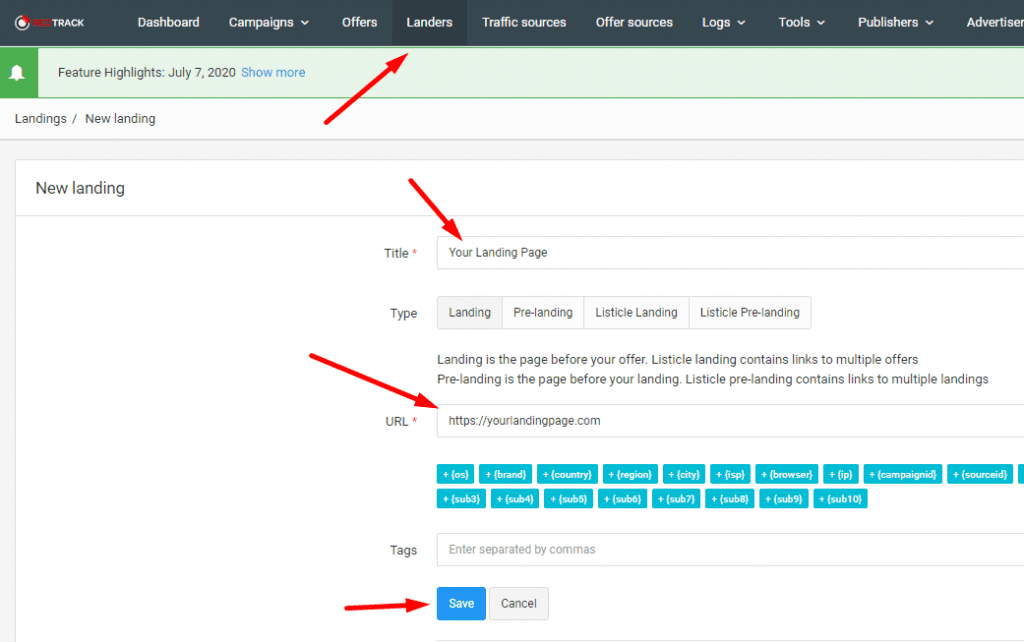
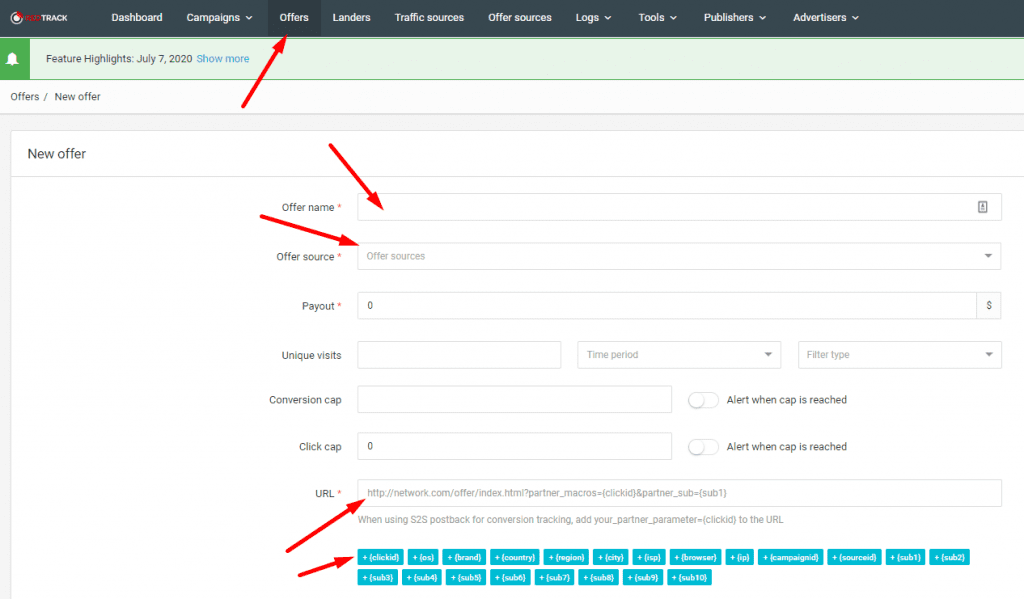
Then we create the campaign, and grab the links we will use on ZP when setting up our PUSH ecom camps.
Go to campaigns, click on New Campaign, name the campaign, select Zeropark as a traffic source:
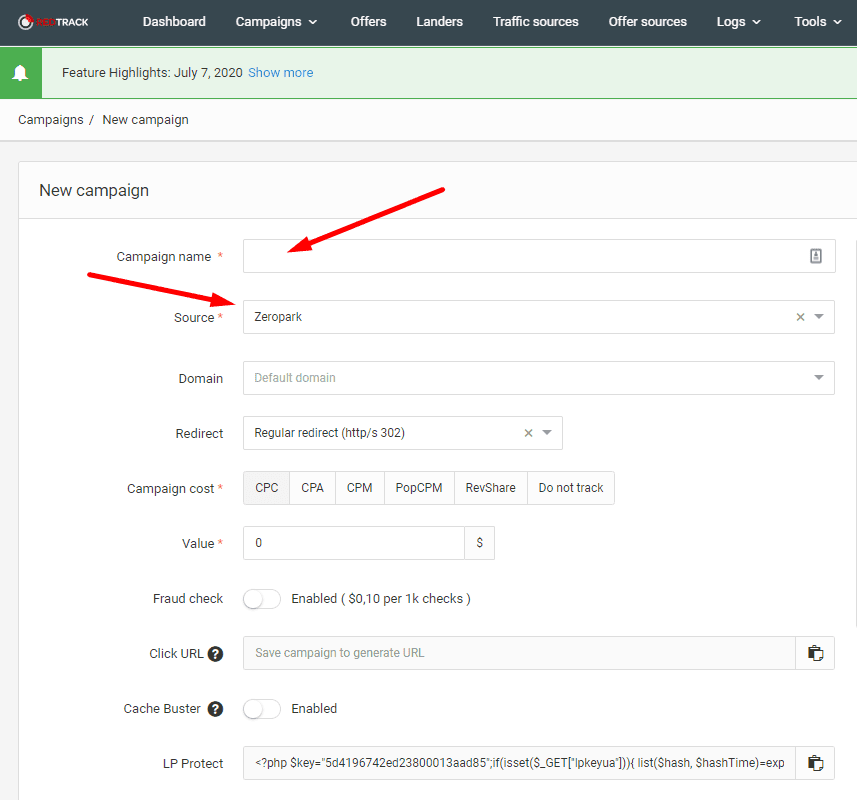
Then set up your flow, you need to select your landing page and the offer:
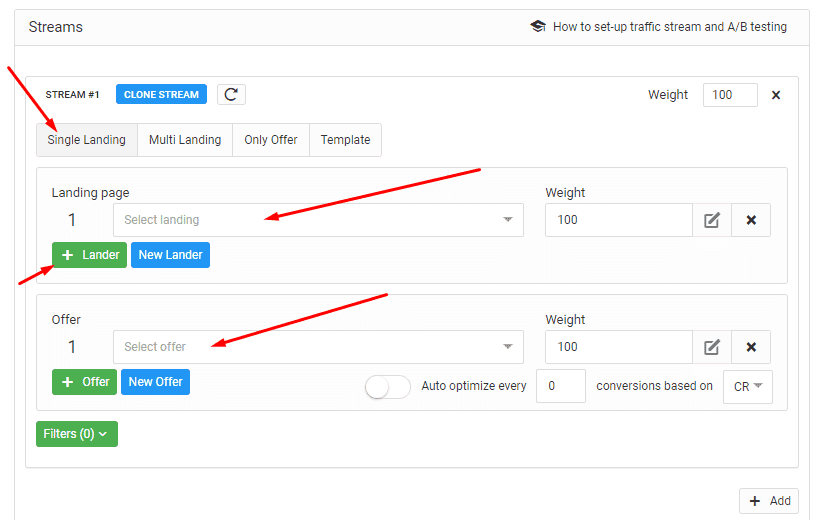
After you click save you can copy the URL you will use in ZeroPark:
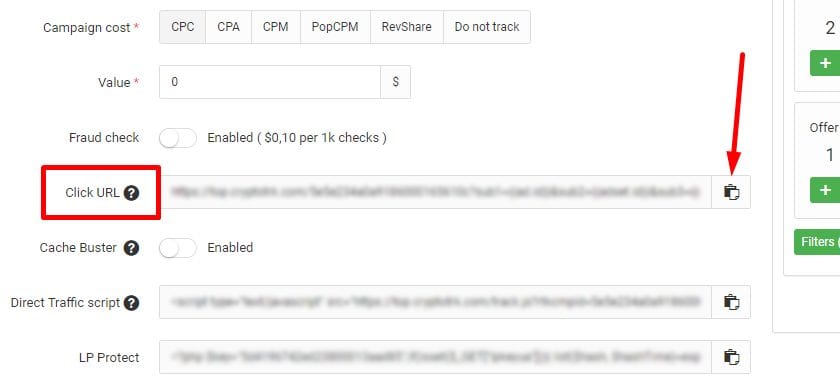
Step #4) Zeropark Campaign Setup
Here’s the important thing, you want to ask for list of SourceIDs from your ZeroPark REP, because you want to start on sources where ecom does well.
It’s enough to have a few sources like 3-5 for start, especially if you don’t have a mega testing budget.
When creating a campaign, break down the device types into separate campaigns. Start with Desktop, then iPhone and then Android in the USA.
Bid prices are way different and visitors behave differently / convert differently on diff devices ofc.
To set up a campaign, go to ZeroPark, click on New Campaign, and select the traffic type, which is going to be Push in our case:
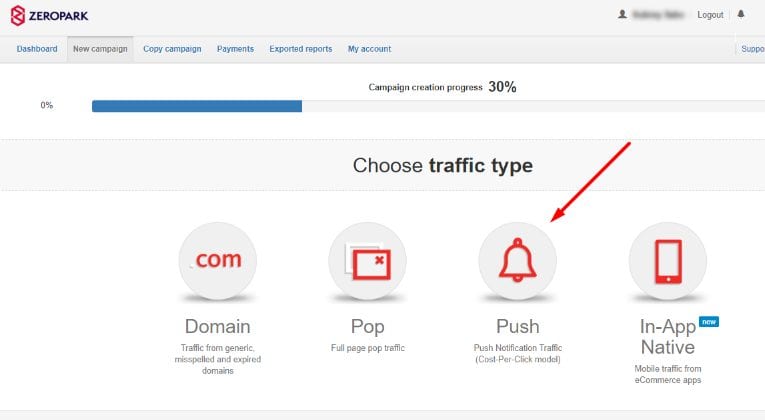
Then if you asked for list of Source IDs from your ZeroPark REP like I suggested, select Source as you campaign’s targeting option:
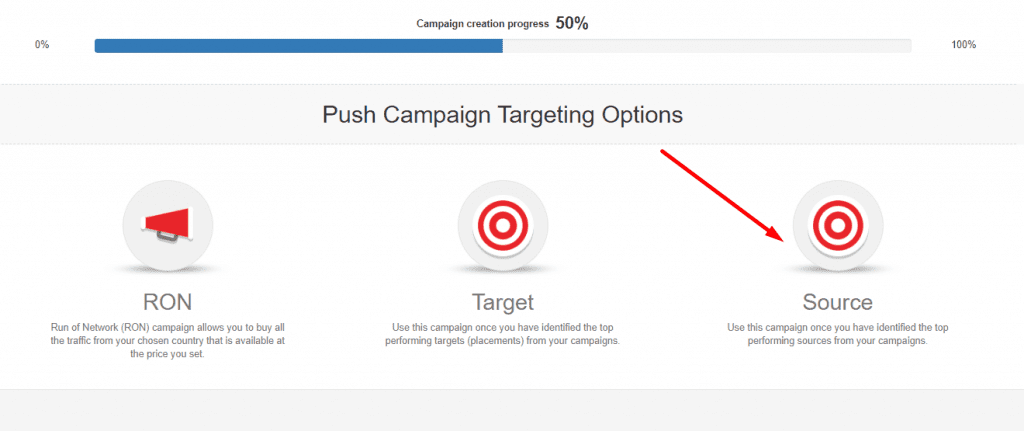
Then you need to name your campaign, select Push type, choose your target country (always separate different countries to different campaigns)
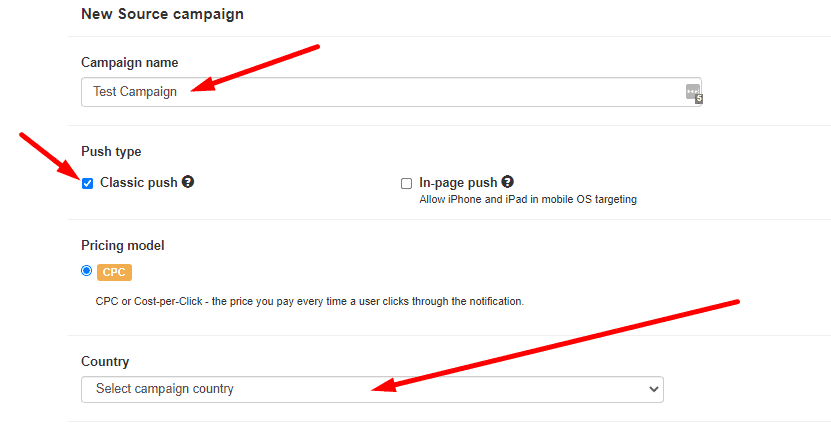
Then you need to set your bid and budget, device filters (remember, always create separate campaigns for each device you want to target) I suggest to put the frequency filters to 12h.
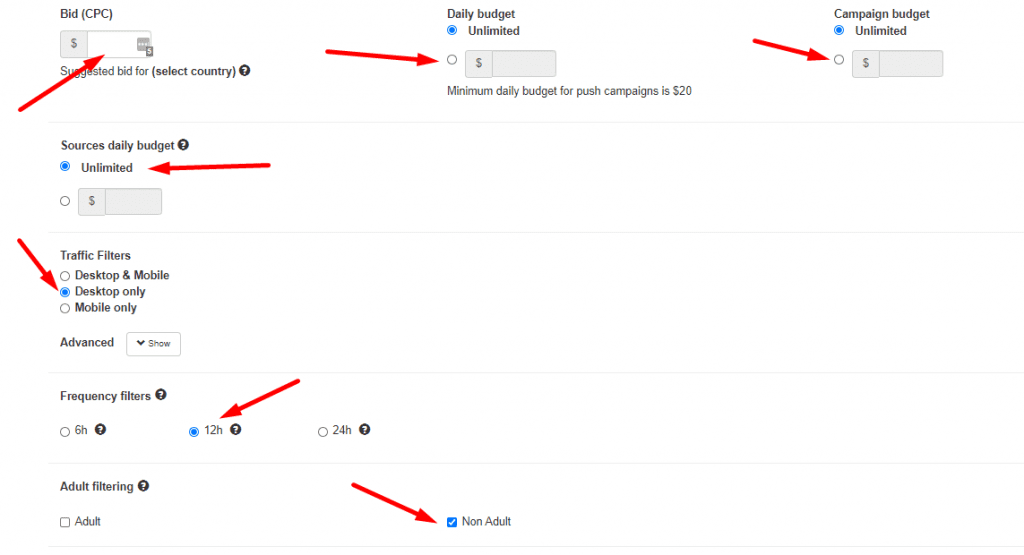
Next you need to upload your creatives and texts, and also your destination URL which should be your Redtrack campaign link.
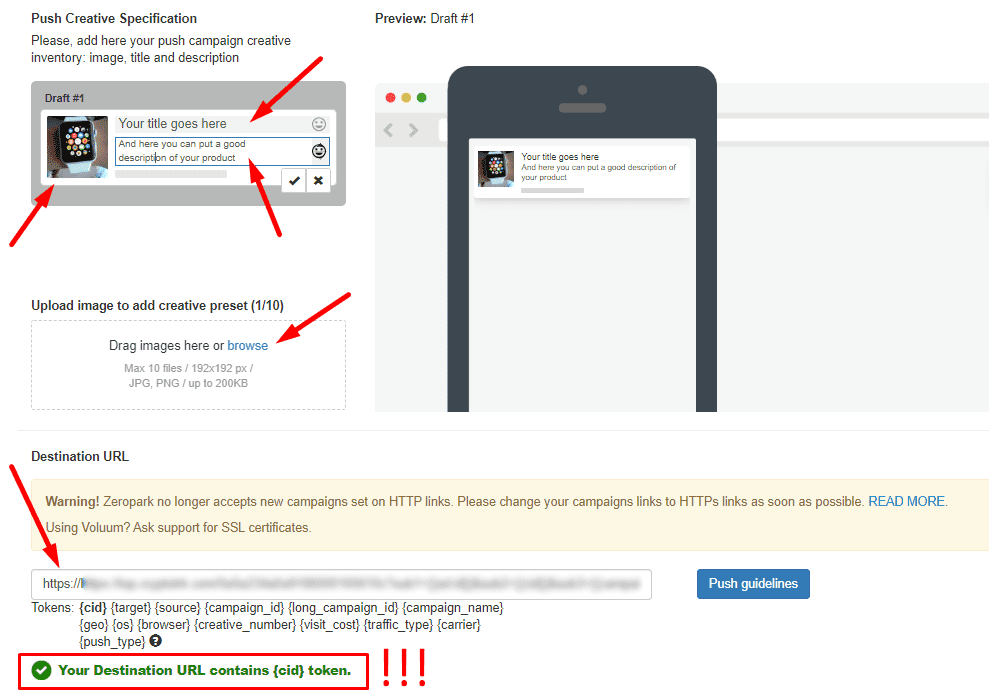
I suggest to start with 3-5 creatives at least to see which creatives are better and which not to be able to optimize later
Also, make sure that your link includes the clickID {cid} it’s very important to be able to track your campaigns properly!
Then you need to set up the S2S Postback.
With zeropark it’s really simple, just click on Redtrack in the conversion tracking section:
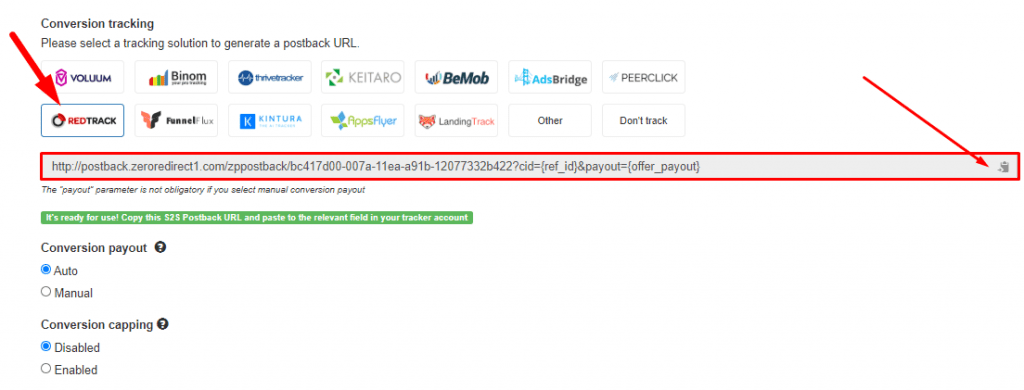
and it will generate the postback URL automatically, so all you need to do is to copy and paste it in Redtrack.
Go to Redtrack, select your campaign, click edit, and scroll down to the S2S postback section, and paste the postback there:
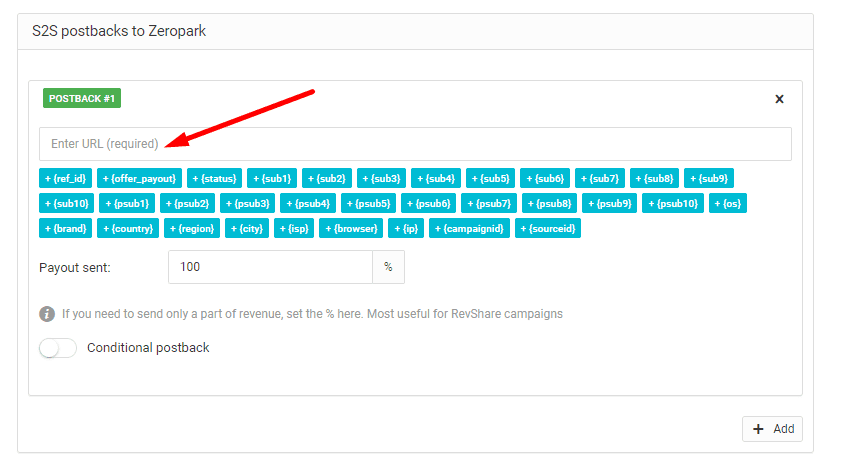
Step #5) Run traffic for 48h without touching it, and monitor the zones.
You don’t want a zone to blow your budget. You want to spend offer payout x2 per zone.
So if an offer pays $50, you want to spend $100 and then pause it, let all of them spend $100 each in this case, so u can have proper data to look at.
Step #6) Cutting bad performing creatives
After your campaign has been live for at least 48hrs and you have enough data, you need to start optimizing your campaign.
You should start with looking at your creatives, it’s very important especially if you buy push traffic.
Creatives burn out pretty quickly on Push, so you need to monitor them regularly and optimize whenever you can.
So what you need to do is go to Redtrack select your campaign and click on report:
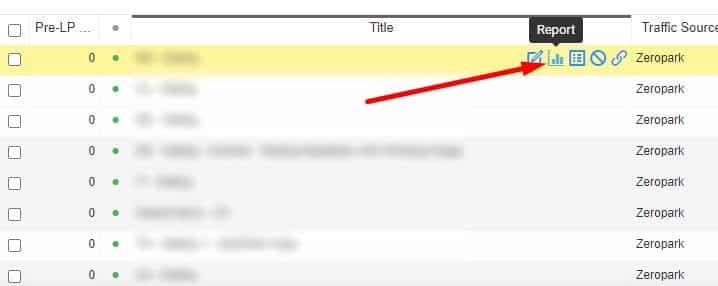
Then group by: and select creatives:
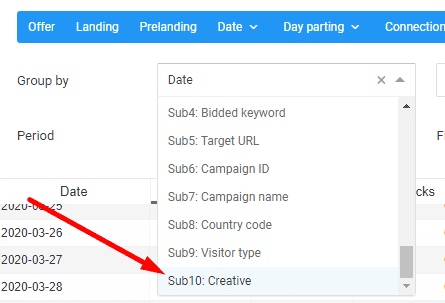
Then what you need to do is to check the data, and get rid of the bad creatives that are spending your money but don’t bring you any sales.
This is why I mentioned in the beginning that you should start with 3-5 creative MINIMUM.
When you cut those bad creatives, what you need to do is to find/create very similar creatives to the ones that are doing good.
Upload them to your campaign, and keep them monitoring. Check them every day, and if you see any significant sign get rid of them and repeat this task.
Step #7) Optimizing further
You can optimize your campaign further by checking the placements, source IDs and get rid of the bad performers.
In RedTrack, go to your campaign reports again, and instead of creatives select Source ID this time.
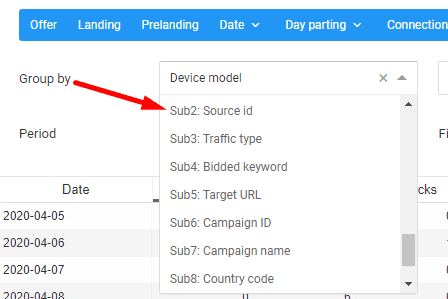
Then again, check the stats and get rid of source IDs that spend 2X the offer payout and does not get you any sales.
You can also save them in a note or something, and upload them as a blacklist in ZeroPark.
Step #8) Scaling
When you start seeing some profits on your campaigns you need to scale.
The first thing you can do is to simply raise the daily budget and check your campaign regularly if it remains profitable or not.
If yes, you can try to raise it even more.
Another thing you should do if your campaign is profitable, is to test your campaign on other traffic sources as well.
You can use the same winning landing page/creatives/texts and launch new campaigns on different traffic sources, this way you will be able to scale even further.
Remember: On push you need to monitor the performance of your creatives regularly and optimize them. If you skip this step, your creatives and campaigns might burn out really fast, that’s why it’s important to do right from the beginning!