When it comes to Pop, Push and Redirect traffic, ZeroPark is one of the most trusted and best traffic sources on the market.
ZeroPark has a lot of advantages as a traffic source, they provide massive volume in traffic from all over the globe, they offer 3 different traffic types: Pop, Domain Redirect and Push, with great tools such as auto rules and auto optimization that can massively improve the performance of your campaigns, and save you a lot of testing money.
Other than that, their user friendly interface and fast responsive support team is outstanding. They are very helpful and they can even give you direct tips and whitelists with the top converting placements, specifically for your campaign.
So in this guide, I’m going to show you how to squeeze the most profit out of your ZeroPark campaigns by using their tools and our strategies to test, optimize and scale winning campaigns.
Let’s get started!
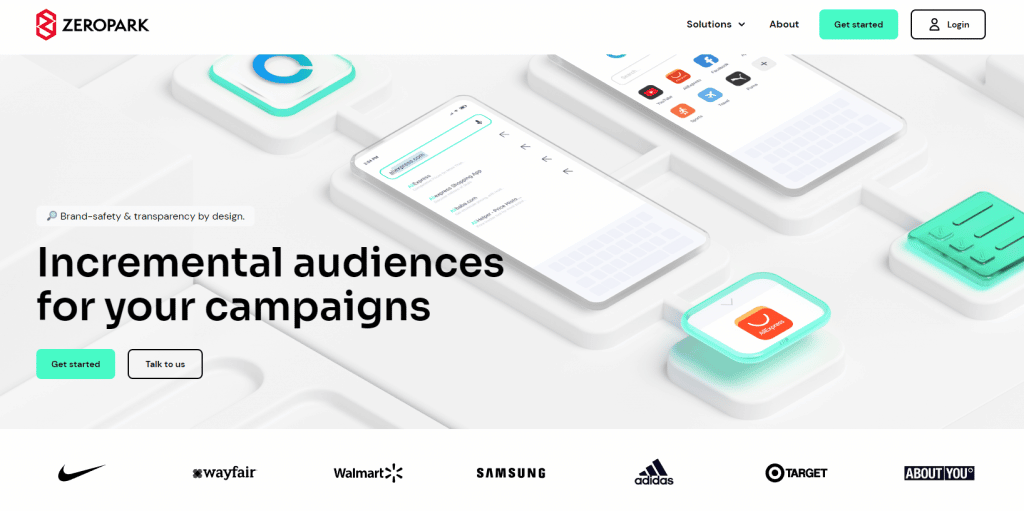
How to Choose Your Vertical and Offers
There are several strategies you can use to find offers for your campaign. First of all you need to decide which verticals you want to try.
For Push and Pop traffic the most popular verticals are the following.
- Utilities (anti virus, phone cleaning apps etc.)
- Sweepstakes (vouchers, iphone, samsung etc.)
- Gambling/Casino
- Dating
These are the most popular, BUT not the only verticals that work on these traffic types. For example on Push traffic you can basically run whatever you want, I also see a lot of nutra and financial offers on push, so those are also doing well.
It’s the same for Pop and Redirect traffic as well.
However, you can always spy on these traffic types to see what verticals and offers are working well for other affiliates, and you can start from there.
You can use competitive intelligence tools like Adplexity to spy and see what others are doing.
With Adplexity you can spy on all traffic types.
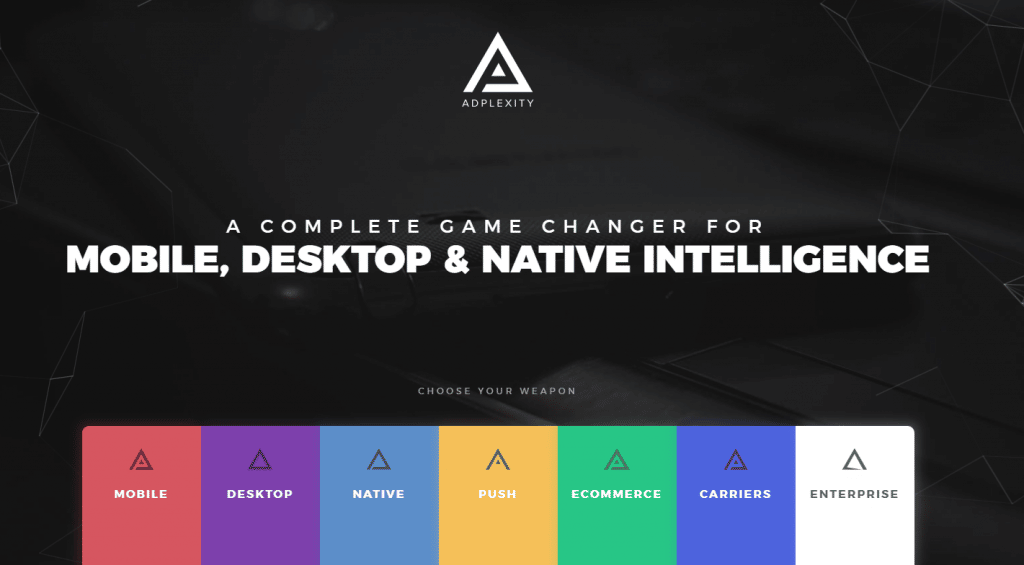
So let’s say you want to run on ZeroPark Push. To find what are the current top performing campaigns, log in to Adplexity set the date range to last 30 days
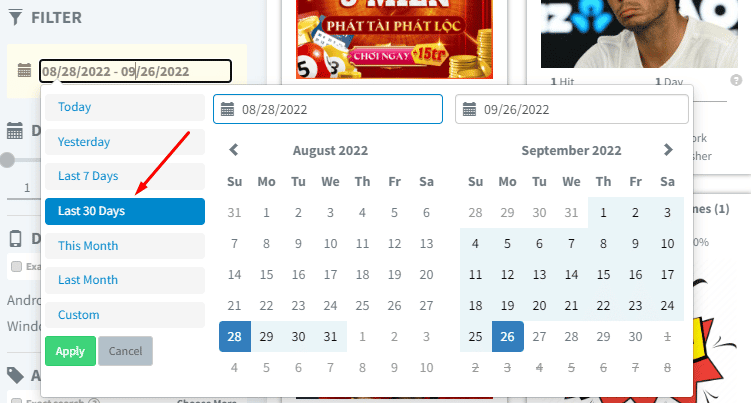
Then sort the results by receiving the most traffic
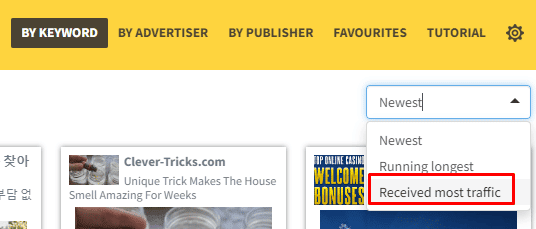
Then you can browse the ads to see what are the current top verticals, and you can also go to ad details to see what kind of landing pages and offers they are running.
If you want to spy on specific verticals, use the search bar and search for keywords that are relevant to your offer.
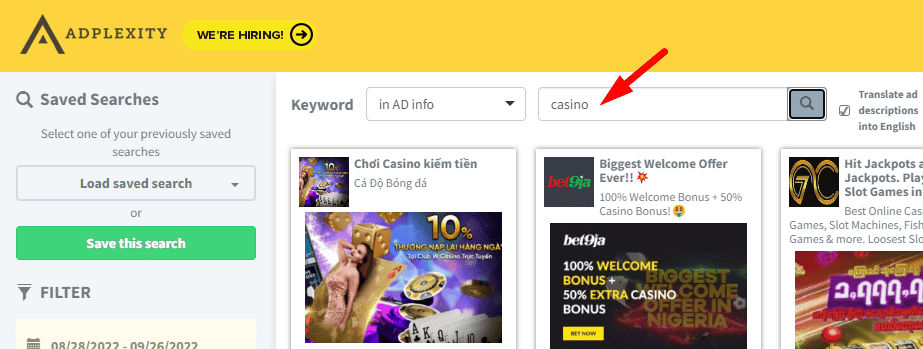
If you search for specific verticals, you can also see the top geos for that vertical in the left sidebar.
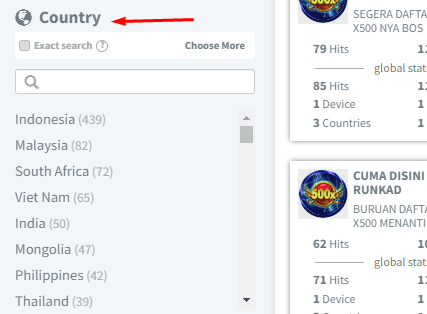
Another way that can help you with choosing verticals is by simply talking to your ZeroPark rep. They can tell you what are the current top performing verticals on their platform, so you should take that advantage as well and maybe combine that info with spying.
How To Set Up Tracking For Your ZeroPark Campaigns Properly
Tracking the performance of your campaigns is crucial! It’s one of the most important steps when it comes to running affiliate campaigns.
You need to properly receive traffic data from your affiliate network, and send it to your tracker, and then sending that data back to ZeroPark is also needed to make the optimization process easier, and to be able to use auto rules and optimization tools.
So basically what you need to do is setting up Postback Tracking.
We are using Redtrack for all the campaigns we run, simply because we think it’s the best tracking solution out there for Affiliates.
The first thing you need to do is to place your postback URL inside the affiliate network you’re working with.
In RedTrack you can find your Postback URL under the Tools menu, in the conversion tracking settings.
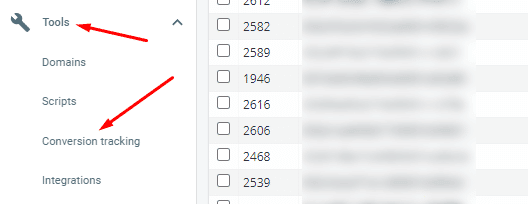
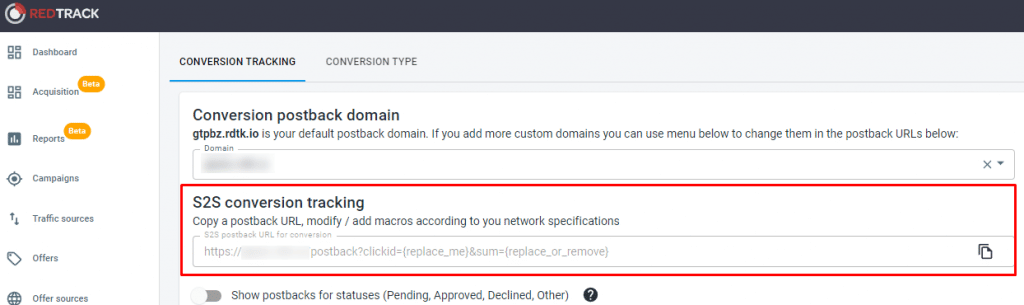
Copy your postback URL, replace the clickID with your affiliate network’s parameter and place it on their side. If you don’t know how to do that you can ask your affiliate manager to place it for you.
Then you need to add ZeroPark as your traffic source inside Redtrack. Go to the traffic sources section, select add new from template, find ZeroPark and click on the Add button.
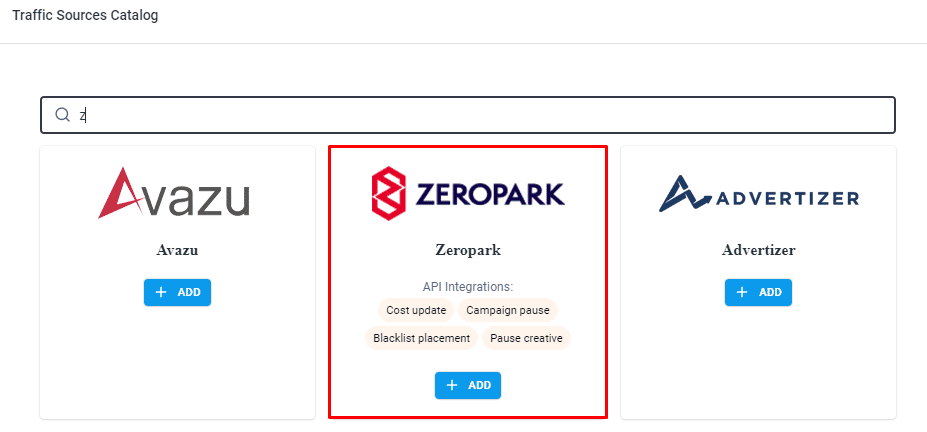
After that you need to add your Affiliate network inside Redtrack. Go to offer sources, select add new from template, Redtrack has templates for all major traffic sources so you can just search and select the one you work with.
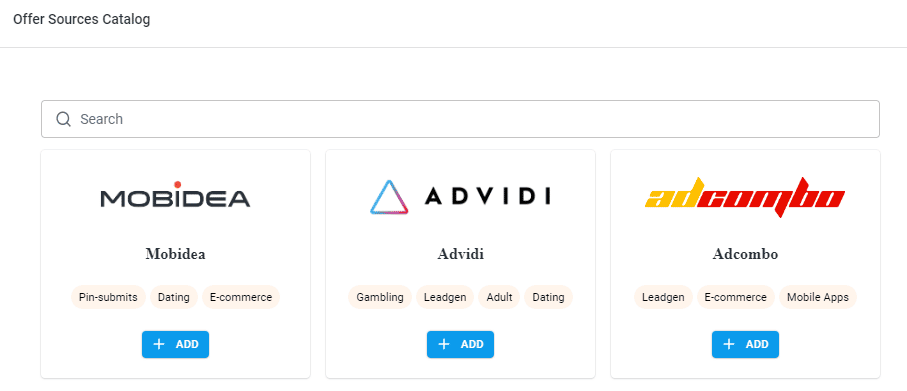
Then in the Offers section you need to add your offer as well.
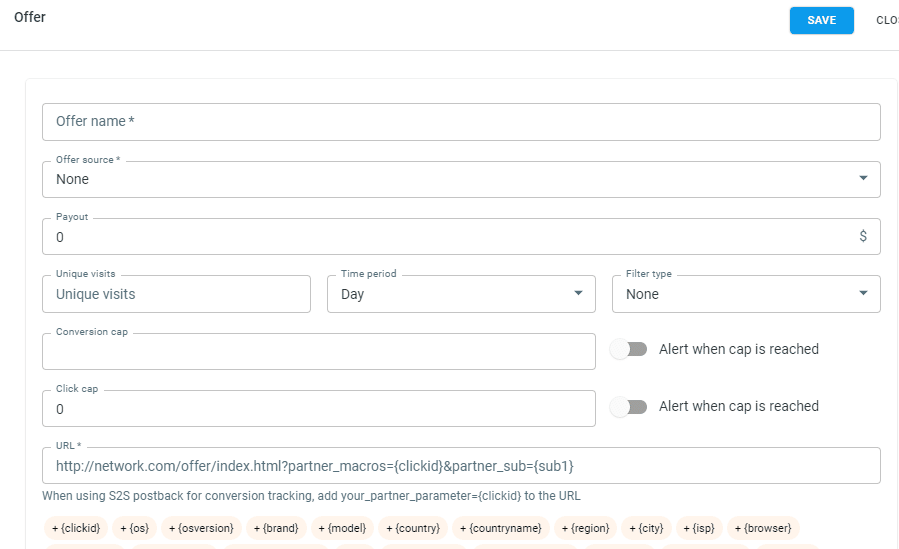
And if you are using a custom landing page you need to add that too in the Landers section.
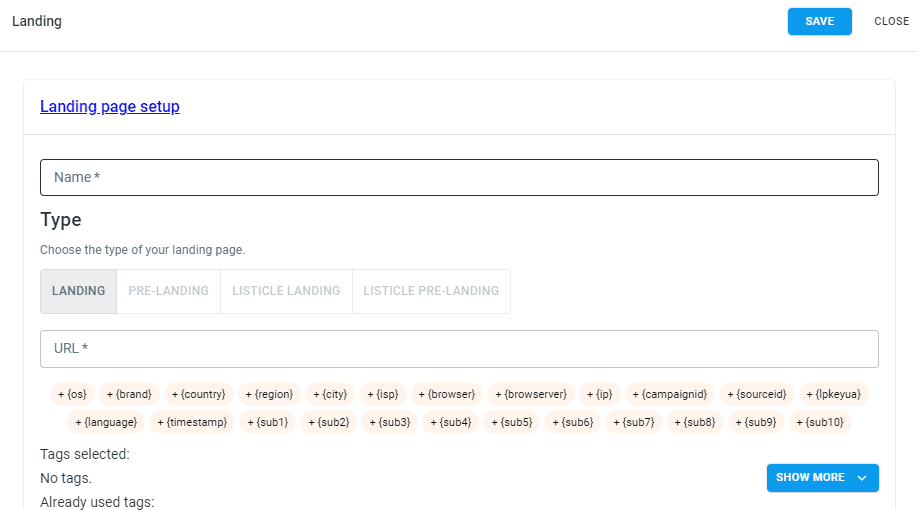
Then finally you need to create your tracking campaign. Go to campaigns, create new, name the campaign, select Zeropark as traffic source and create your funnel by choosing your Offer and Landing page (if you use one).
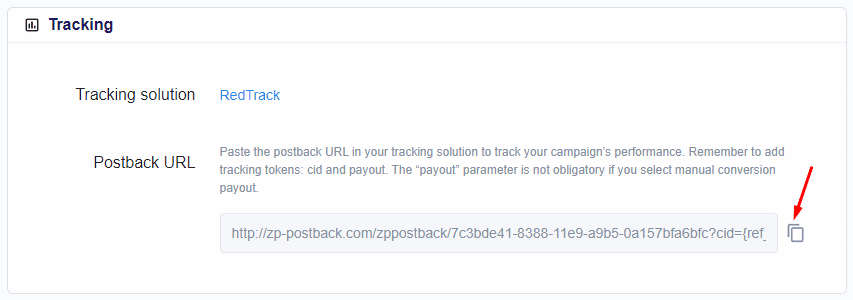
Copy that, and that’s going to be the link you advertise on ZeroPark.
Launching Your Campaign on ZeroPark
To get started, go to ZeroPark and from your dashboard click New campaign.
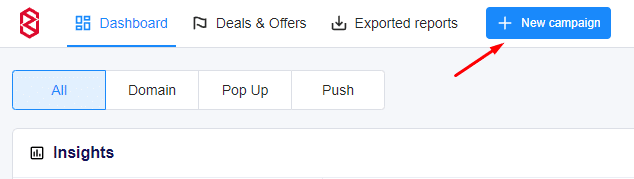
Then you need to choose the ad format, name your campaign and select status after approval. For this example let’s start with a Push campaign.
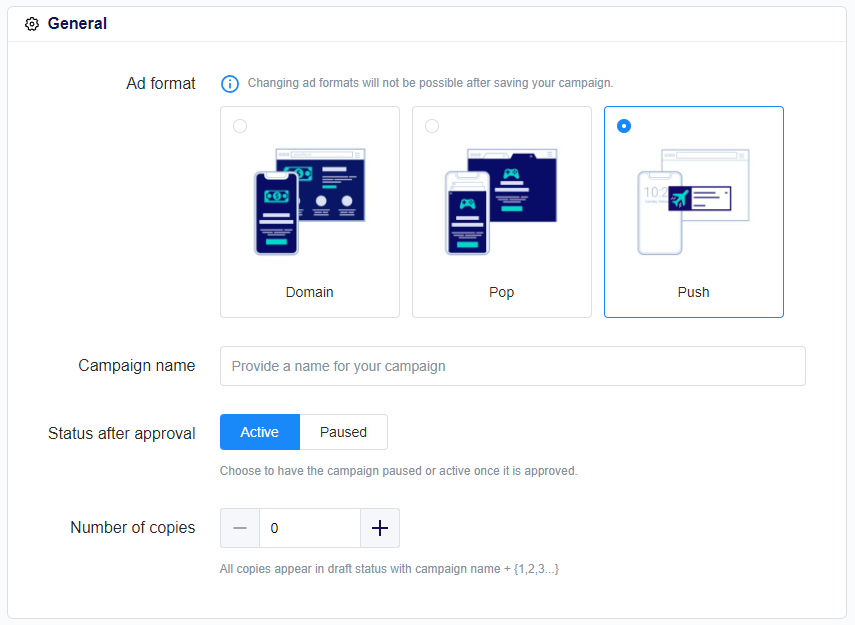
Next, upload your ads and add your Redtrack tracking link in the destination URL box.
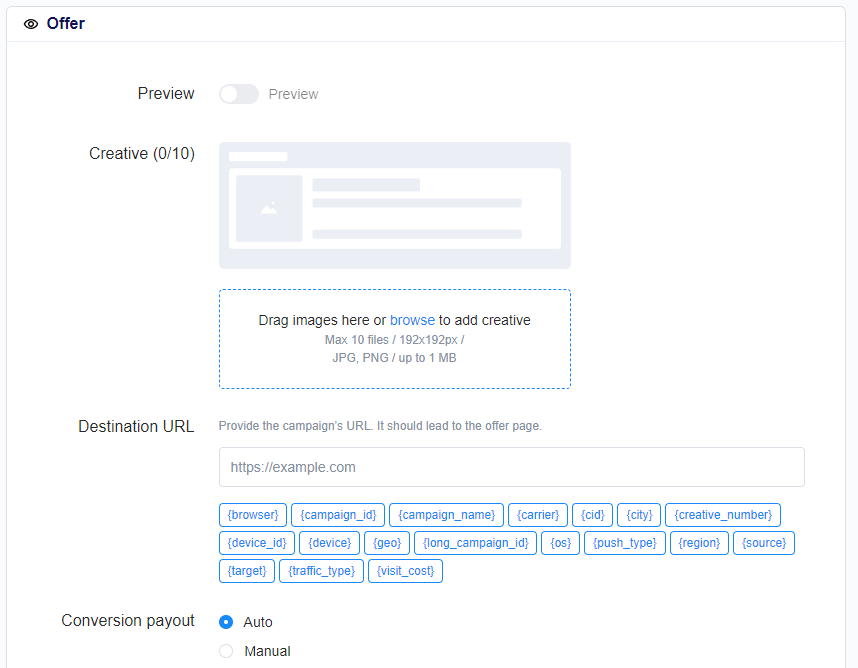
For targeting, it all depends on your offer, however, I always recommend starting out broad. So select your target geo, adult filter and device type.
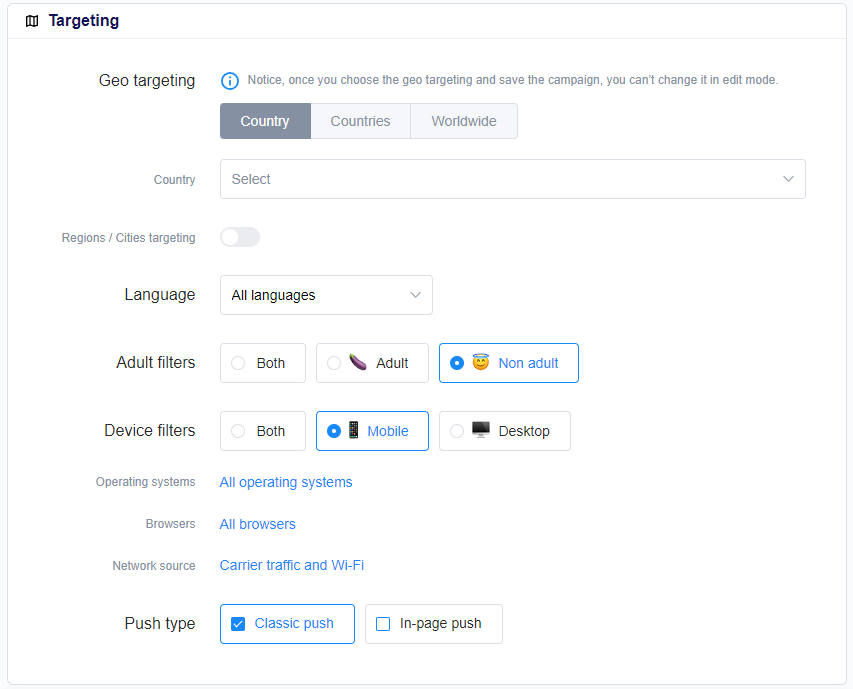
Always separate device types into different campaigns, don’t mix mobile and desktop into one campaign because the bids are not the same, and you might end up overpaying for traffic, so never do that!
Test both device types separately and see which one performs better.
Next you need to choose a campaign type.
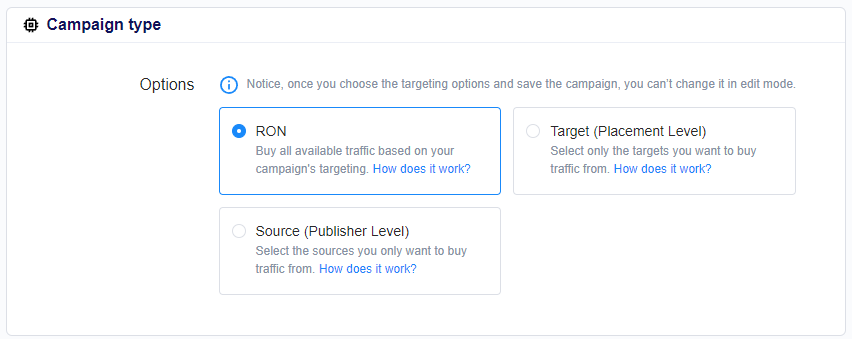
I recommend starting with RON which basically means broad targeting, unless you have a whitelist of Targets or Sources that your account manager recommends. If you have, then you can select target or source and target those placements only.
So always check this with your ZeroPark rep, to see what they recommend. They will help you since if you make good profits you will spend more money on ads which also means more money to them, so it’s win win.
The next step is the budget and bidding. I recommend starting with a bid that Zeropark recommends, you can always adjust this later.
Select your daily budget and put the minimal daily budget limit on sources which is $20.
The final step is tracking. Select Redtrack as the tracking solution, copy the postback URL generated by Zeropark, and add it to your Redtrack campaign.
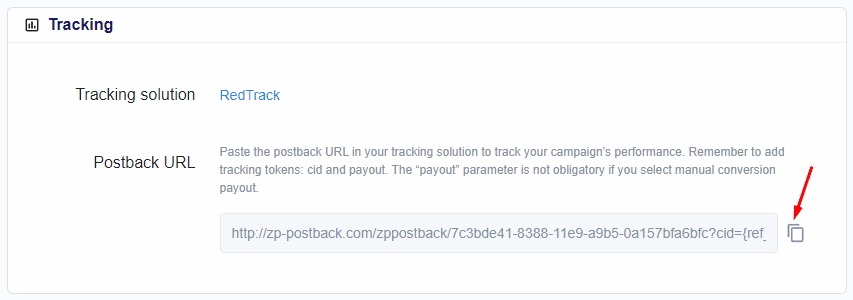
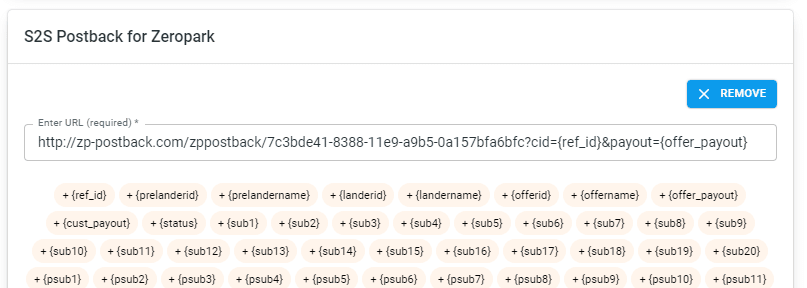
By doing this Redtrack will pass all data back to Zeropark so you will be able to see conversions in Zeropark as well and you can use auto rules in Zeropark.
After that submit your campaign and wait for the approval.
How To Optimize and Scale Winning Campaigns
Using the right optimization strategies is very important, you need to work on your campaigns to make them profitable and get the most profit out of them.
This means you need to monitor your stats consistently and adjust your campaign by following data. As I mentioned before, Zeropark has a lot of advantages with their auto optimization rules, but keep in mind, it doesn’t mean you don’t have to work on your campaigns!
I recommend setting up optimization rules as soon as your campaign goes live.
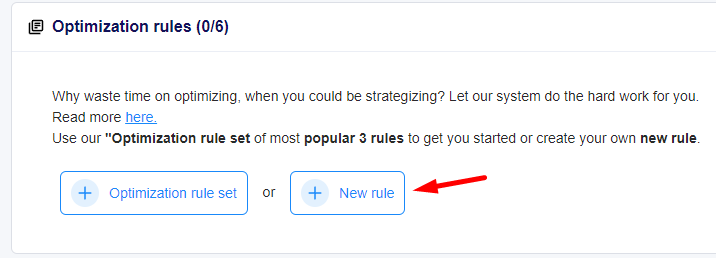
In ZeroPark you can set up an Optimization rule set, which basically means it will set up the 3 most popular optimization rules based on your CPA (offer payout).
To do this click on +Optimization rule set, and type in the payout you earn per conversion.
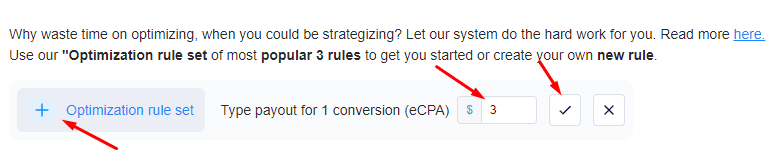
Then Zeropark will create 3 rules automatically based on your offer payout.

So let’s say our payot per conversion is $3, in that case the auto rule will stop all sources that spend more than $30 without getting conversions, stop all targets that has more than $3 spend and 0 conversions, and it will also stop targets if the spend is more then $6 and the ECPA is greater than $3.
Of course if you want you can remove or edit any of these rules as well.
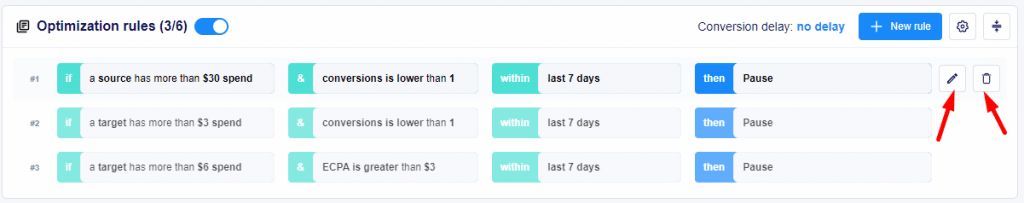
Other than that, you can create your own rules as well by clicking on the New rule button.
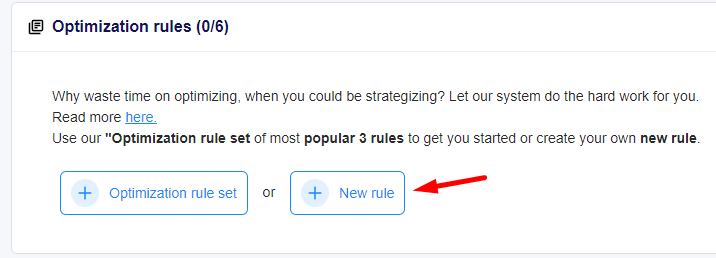
Then you can set up your custom optimization rules as well.
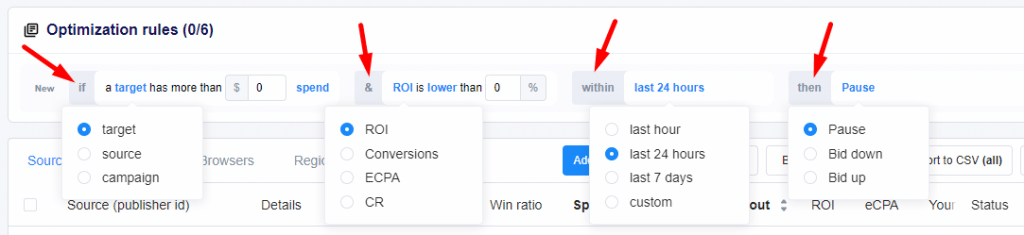
You can choose what you want to optimize, target, source or campaign, you can set a rule for ROI, Conversions ECPA or CR, and you can choose from pausing or bidding actions.
You can add up to 6 optimization rules per campaign, and I highly recommend using this feature right from start!
I suggest using autorules on targets and sources, that’s the 2 most important rules, then you can also experiment with ROI or ECPA.
Other than the targets and sources you also need to analyze and optimize the performance of your ads, landing pages, device targeting etc.
For the ads, I recommend starting with at least 5 different ads and see which ones are working.
Stop the ones with low CTR and CR and replace them with new ones that are similar to your top creative.
Do the same thing with the landing pages if you use custom landers.
See which device type is performing better, Desktop or Mobile, compare them against each other and focus on the one that brings you the most profits.
When you start seeing good results, start working on scaling. The first and easiest thing you can do is increase your daily budget, but be careful, don’t increase too much at onces because it might kill the performance and your ROI might drop.
So increase the daily budget gradually, and at the same time create whitelists of your best performing targets, sources and creatives.
Then you should launch new campaigns with a higher daily budget right away, targeting those top placements only, using your top ads only.
To scale further I highly recommend launching your campaign on all 3 traffic types Zeropark offers. POP, Push, and Redirect.
If it’s working on Push, it will probably work on pop and redirect as well, so scale as much as you can until your campaign is profitable.
Conclusion
ZeroPark is one of the most popular and trusted traffic sources among affiliate marketers. The traffic quality and tools they offer makes them stand tall among competitors.
With the 3 ad formats Pop, Domain Redirect, Push, and great tools they offer such as auto rules and auto optimization, you can make sure that you get the most profits out of your campaigns.
Auto optimization rules are very helpful, but it doesn’t mean you can sit back and wait for the cash flow. You need to work on those campaigns, use the right scaling and optimizing strategies to make big returns.
Hopefully this guide will encourage you to get started, and take your campaigns to the next level. Good luck and happy earning!?



