In this guide Leadbit Nutra step by step tutorial I’m going to teach you how to run profitable CPA campaigns by promoting LeadBit offers on Native traffic sources like MGID. The same procedure (aka system) can also be applied to run these type of offers on RevContent, Taboola, Outbrain and other native ads sources.
LeadBit is one of the best CPA networks, especially when it comes to promoting Nutra, Gambling and Dating offers. They also have offers in other verticals too, but these are their most popular and the most profitable verticals right now. Click here to sign up at Leadbit if you haven’t yet >>
They are well known for Nutra, they are working with many leading Nutra product manufacturers, and because of that you can promote the best payout offers with good caps to scale and high approval rates.
That’s why I chose to promote Nutra in this guide, and show you exactly how to create and run profitable Nutra campaigns on Native.
Here we go!
[toc]
Analyzing What The Competitors Do to Find Already Proven Geos & Offers from LeadBit
Starting out with offers that are already proven by other successful affiliates is important, to avoid spending a lot of money on testing different kinds of verticals and geos to find out what’s working right now.
That’s why I always suggest using a good spy tool like Adplexity. It will save you a lot of time and money, plus you will always be able to see what’s working right now and what not.
We are going to run Leadbit nutra offers on Native traffic sources, so the best spy tool for us is Adplexity Native.
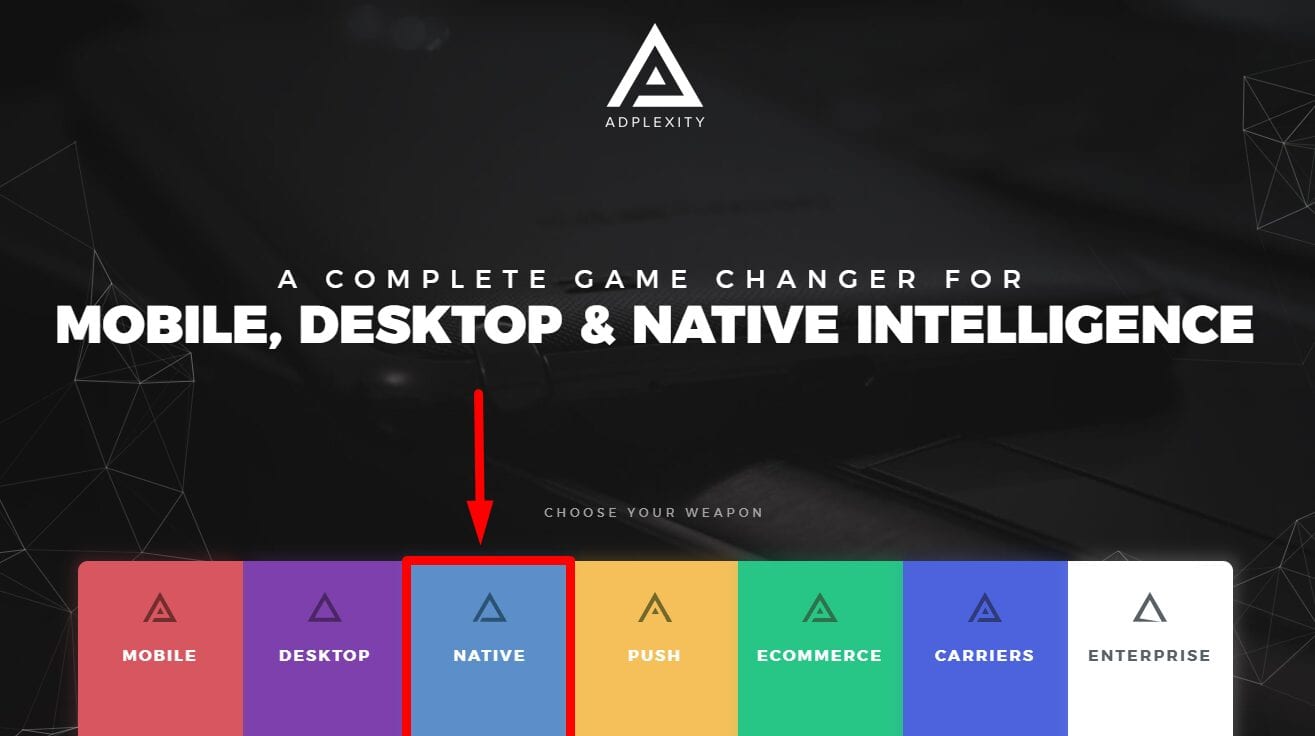
By logging in to Adplexity Native, it will show you the most recent ads that are running on native traffic sources.
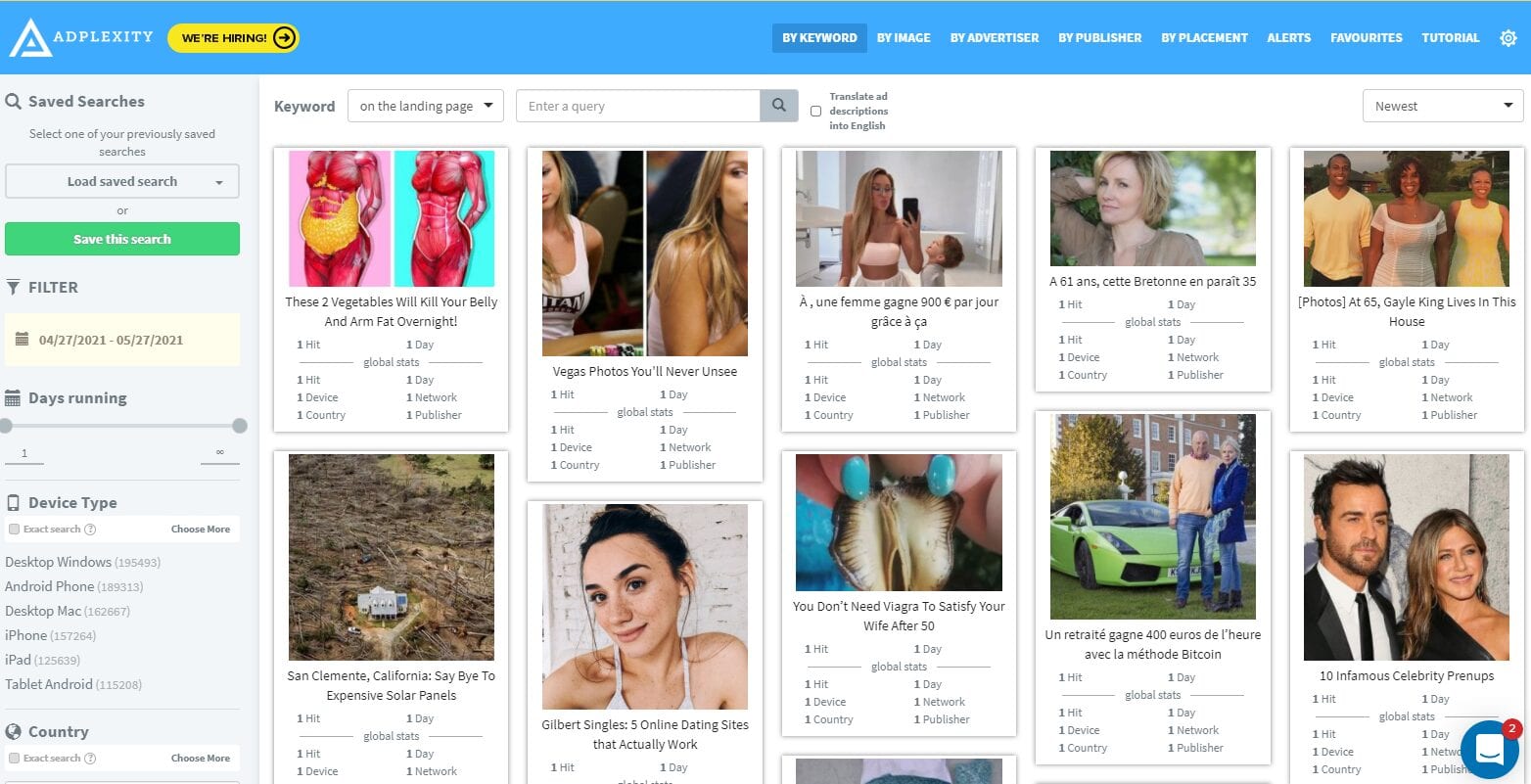
To find the ones that are already working for others, I set the date filter to Last 30 Days
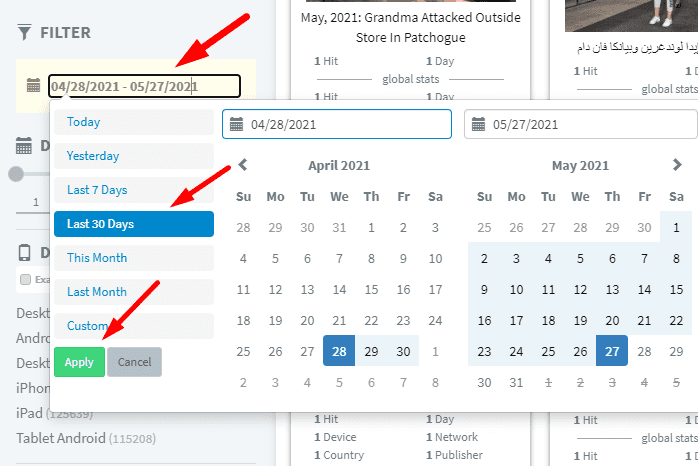
and I sort the ads by Received Most Traffic
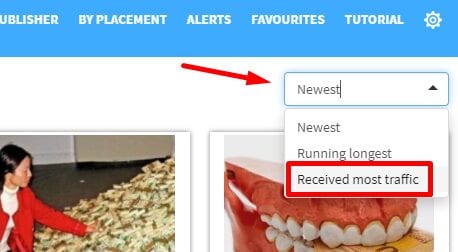
By doing this Adplexity will show ads that received the most traffic in the past 30 days. The idea behind this strategy is that these campaigns must be profitable, otherwise they would not buy and send that much traffic to these campaigns.
So what we can do is browse through the ads, and see what kinds of verticals pop up the most.
While I was spying, I saw a bunch of Nutra offers like Tinnitus, Diabetes and Weight Loss, so I asked my Leadbit Rep for their top converting Tinnitus, Diabetes and Weight loss offers.
Next I start spying on those specific offers, to see what kinds of ads and landing pages work best. I start with SynapseXT which is one of Leadbit’s best Tinnitus offers.
In Adplexity select Search by Advertiser, and Search in “all of the above”, then enter the offer name in the search box and click search.
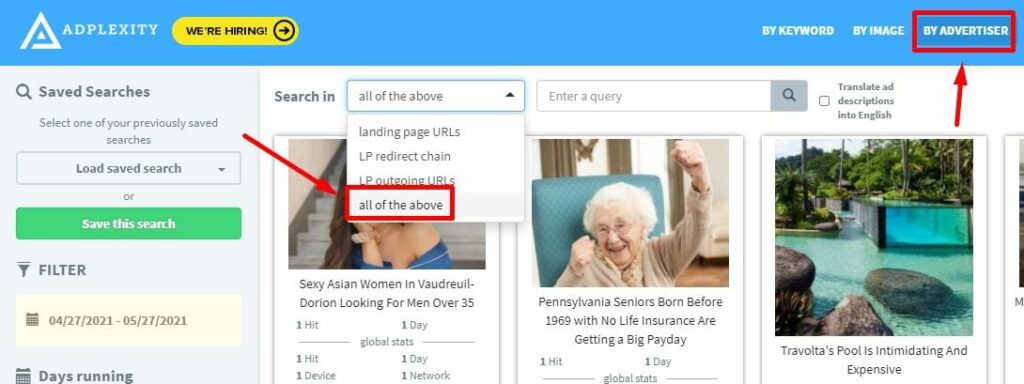
Then Adplexity will show you all the ads promoting that specific offer. To see the top ones, use the same filtering technique we did before (date filter: last 30 days, sort by: received most traffic).
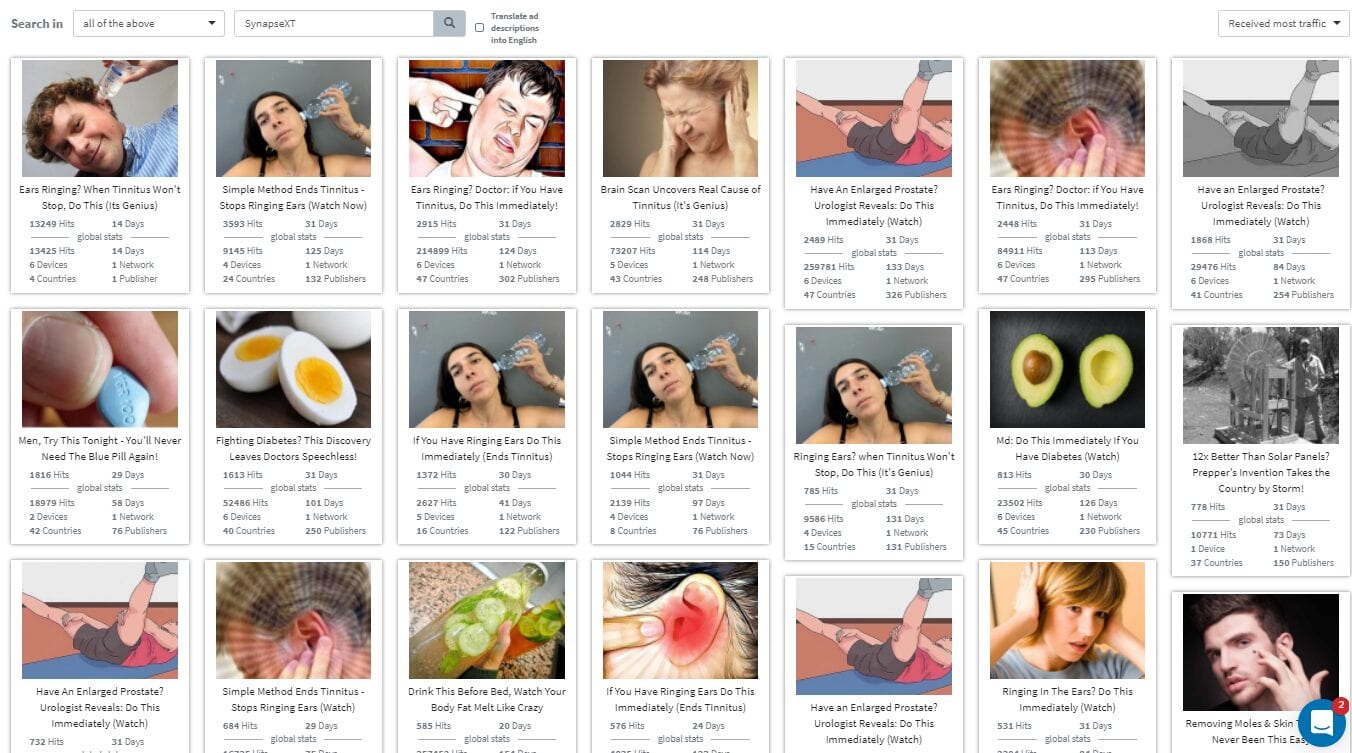
Making Note of Proven Ads Creatives & Landing Pages
After we identify which ads and landing pages are performing well, we are going to make notes of ad texts, images and landing pages.
Here are some of the top performing ads right now:
ADS:



LANDING PAGES:
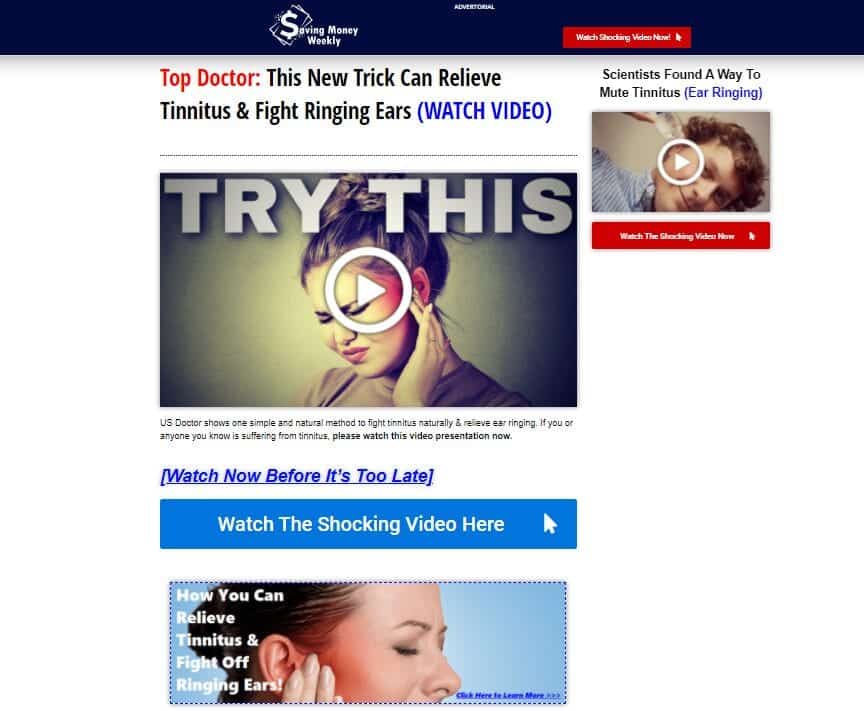
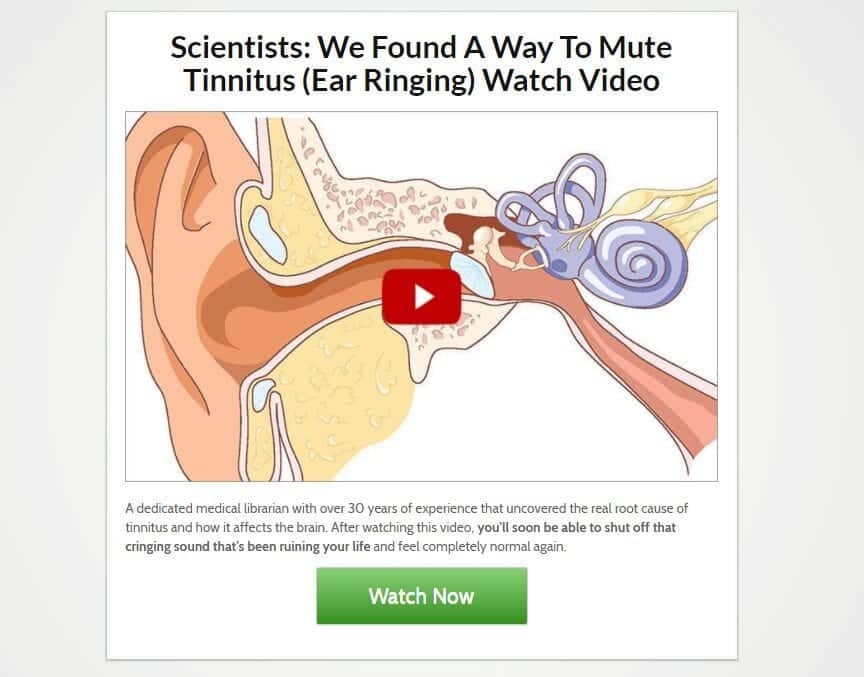
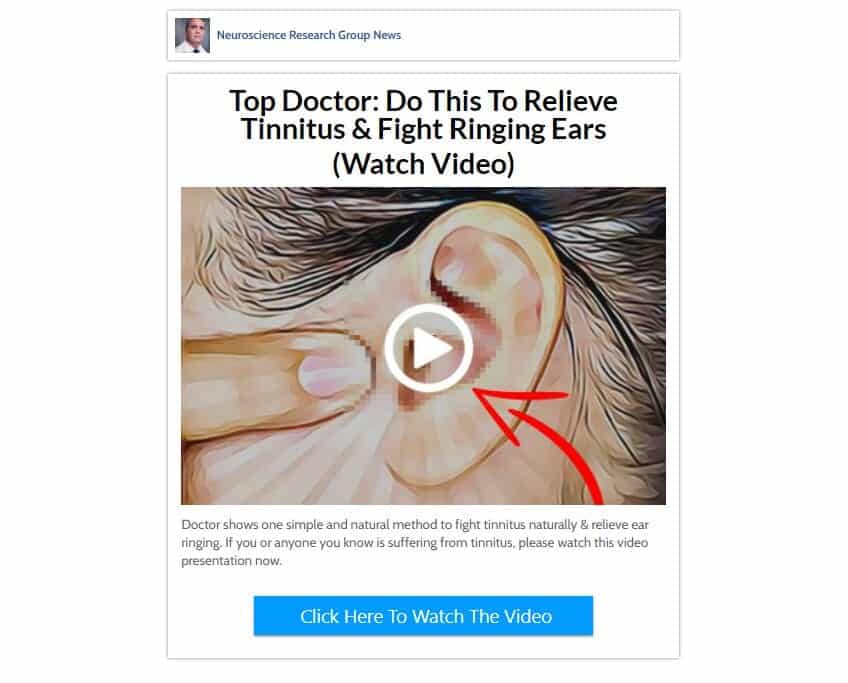
So I’m going to add these texts in a notepad, and I’m going to re-write them later to make them my own. I do the same thing with the ad images. I create new ad images that are very similar to the recent top performing ones.
Then I download the landing pages from adplexity (you can do it easily in a click of a button)
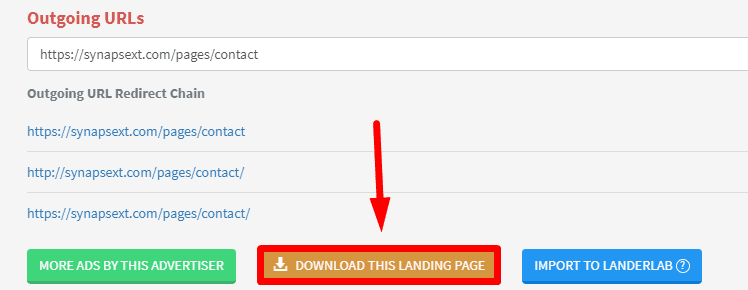
Then I edit the source code with text editor software like Notepad++ or Sublime Text, and re-write the headline and the text a little bit. Then I also swap the images to make my lander unique.
Setting Up Our Tracking System with RedTrack
Having a good tracking system setup is a must to be able to craft profitable campaigns. If you don’t track the data that you are buying, you will be missing out on important data that you need to adjust/optimize your campaigns.
The best tracking software out there you can get is Redtrack.
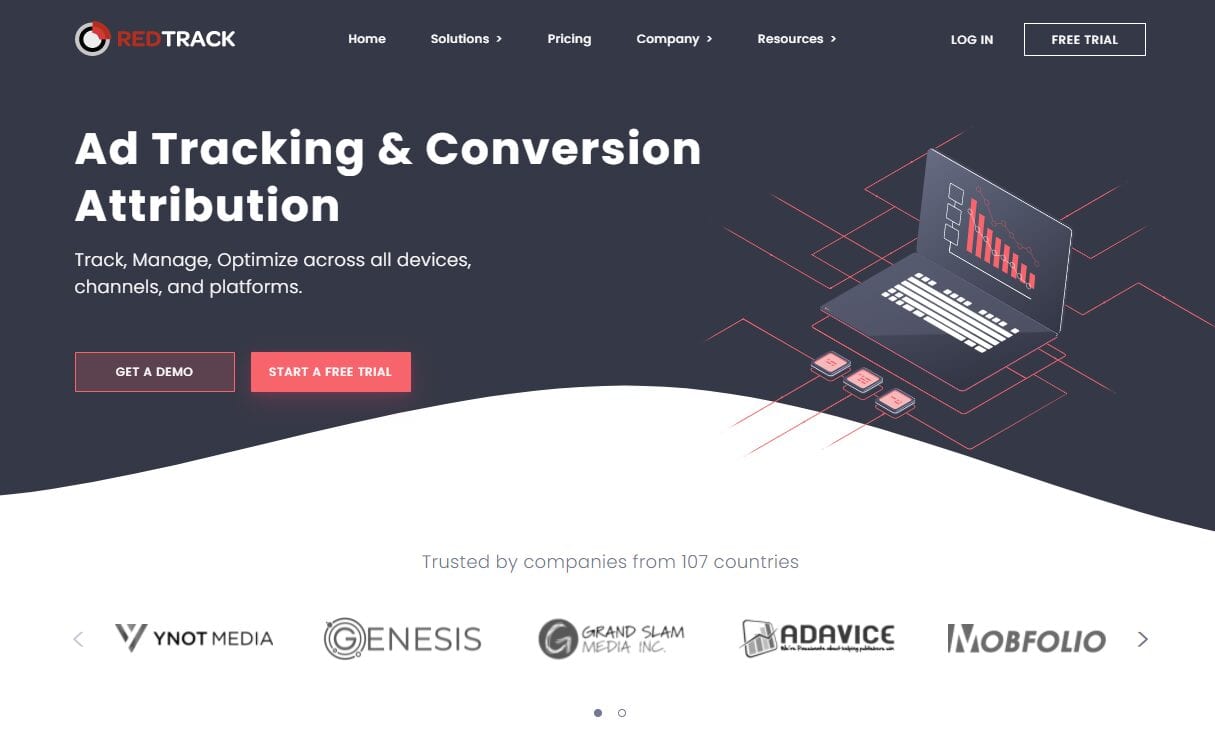
To get started you need to set up a few things before you can create a tracking campaign.
#1 Adding Your Landing Pages
First you need to add your landing pages in Redtrack. To do this, go to Landers and click on the +New button.
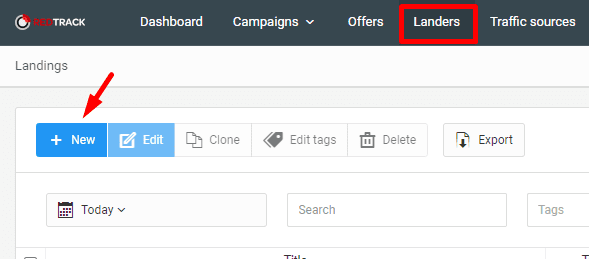
Then type in the title and the URL of your landing page and click save.
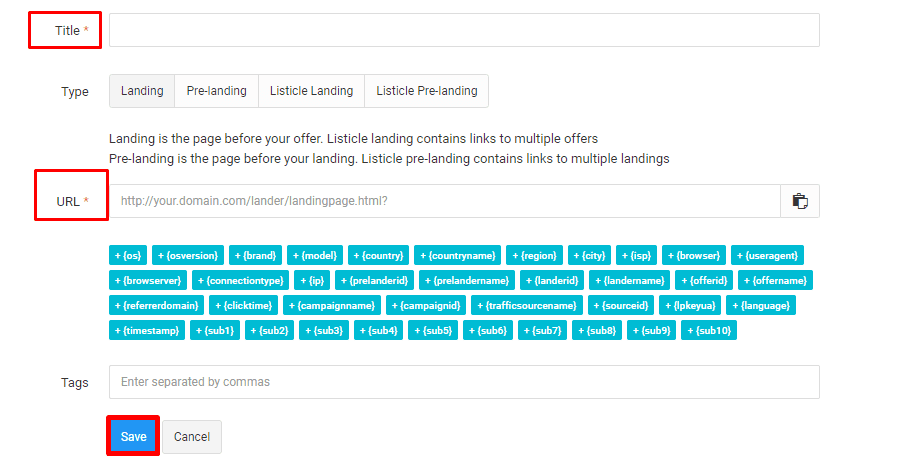
#2 Adding the Offer Source (Affiliate Network)
To add an offers source, go to Offer Sources and click on +New
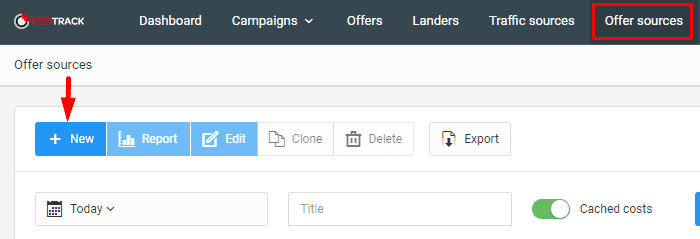
Then scroll down until you find LeadBit and click on the green Add button.
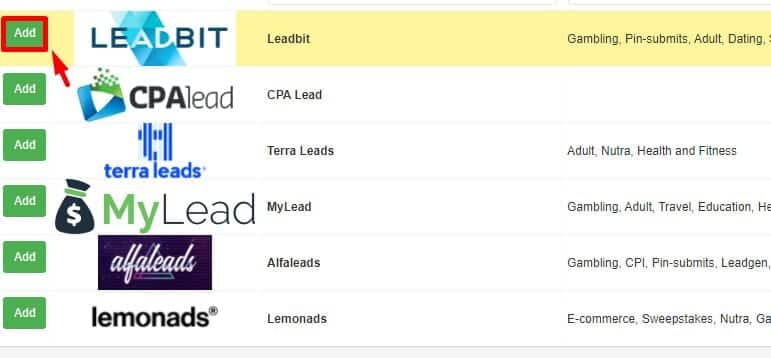
#3 Adding Offers
Go to Offers and click on +New
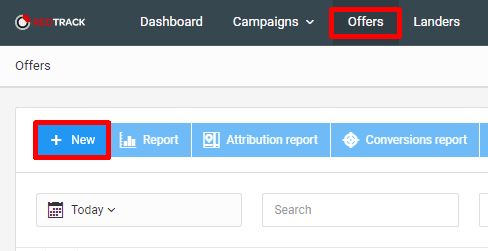
Then type in the offer name, select the offer source (Leadbit) and copy your unique affiliate link and paste it in the URL box.
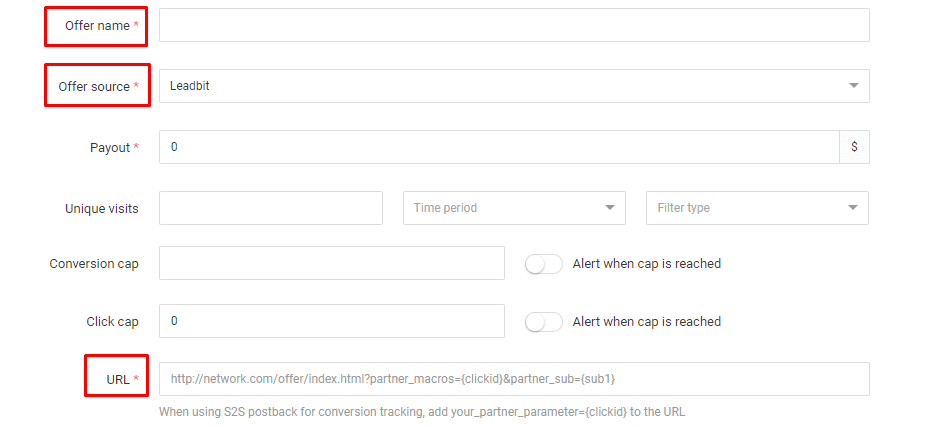
*Your offer URL must contain the correct clickid, for example: sub2={clickid}
If you are not sure what the correct clickid parameter is, ask your Leadbit rep, they will be happy to assist you.
#4 Adding the Traffic Source
Go to Traffic Sources and click on +New.
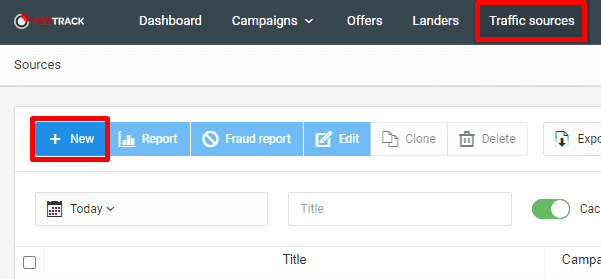
Find the traffic source you want and click on the green Add button. We are going to run our campaigns on MGID so I selected MGID as traffic source.
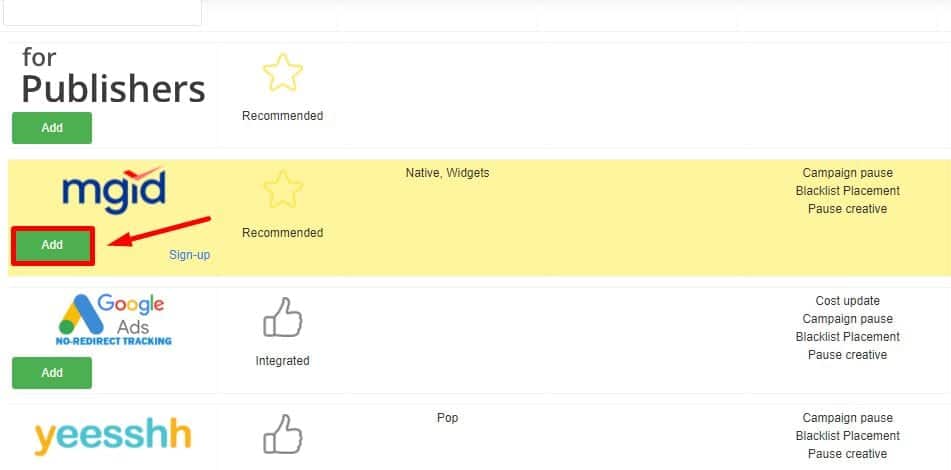
#5 Creating a Tracking Campaign
Now we have everything we need to create a tracking campaign. Go to campaigns and click on the +New button.
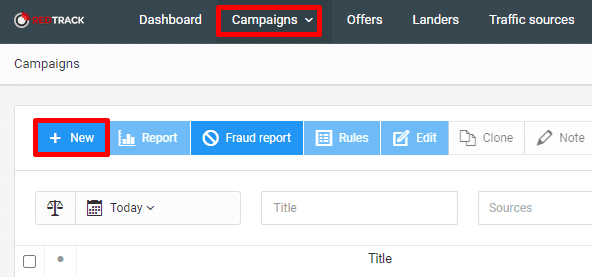
Next type in a name for your campaign, and select the traffic source (Mgid in our case)
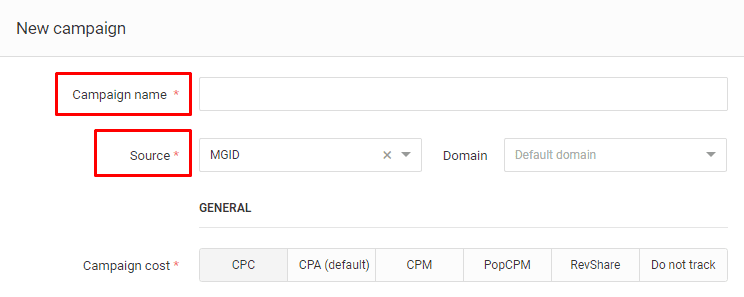
Then you can select your landing page, offer, and create your funnel.
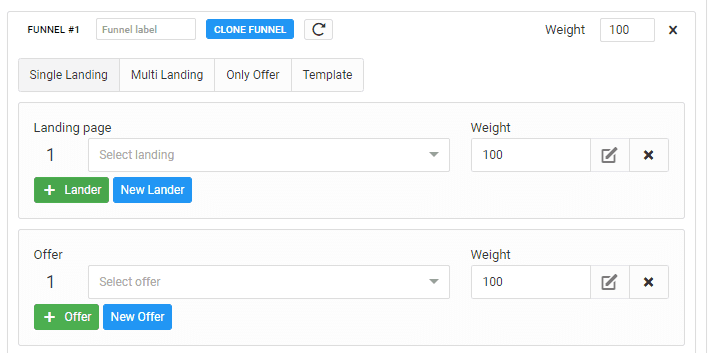
You can also add multiple Landers and Offers if you want to split test. Just set the Weight accordingly, and Redtrack will split test for you.
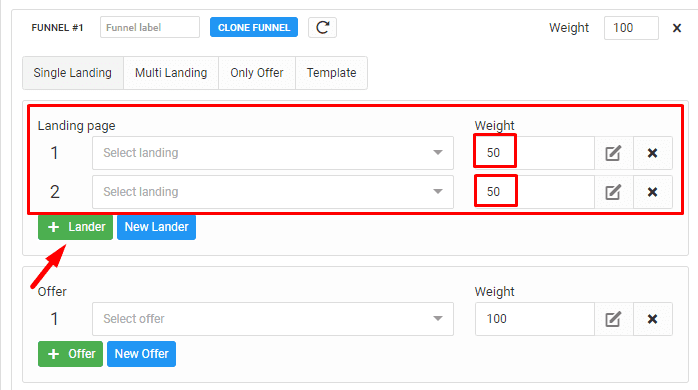
Next you save the campaign and you can copy the campaign link you are going to promote on MGID.
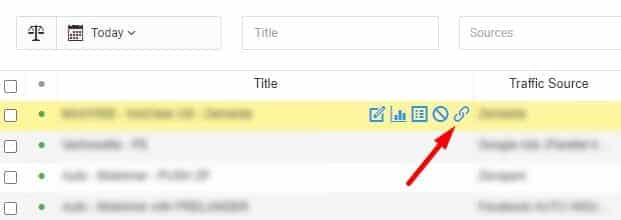
Launching Your Campaigns on MGID
Log in to your MGID account, then from your dashboard click on Add Campaign.
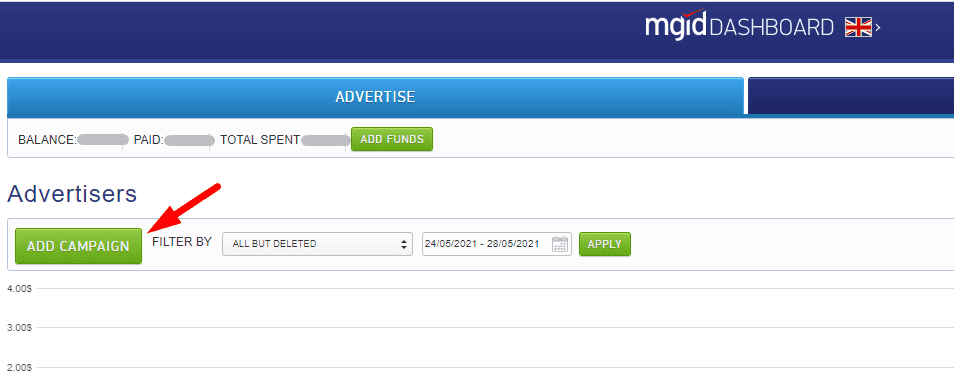
Next, type in the name of your campaign and select campaign type, category and language.
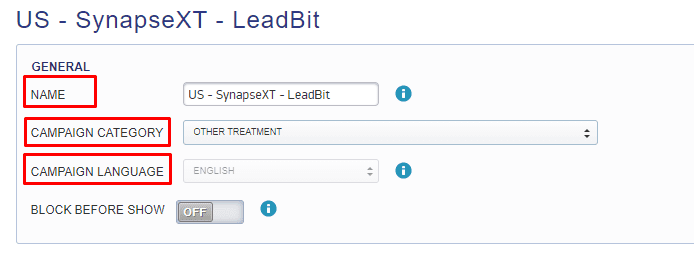
The next step is targeting. For this campaign I’m going to target the United States, and Desktop devices only. When I’m done with this campaign I’m going to duplicate it and change the targeting settings from Desktop to Mobile. You should always separate Desktop and Mobile campaigns, because the bids are going to be different.
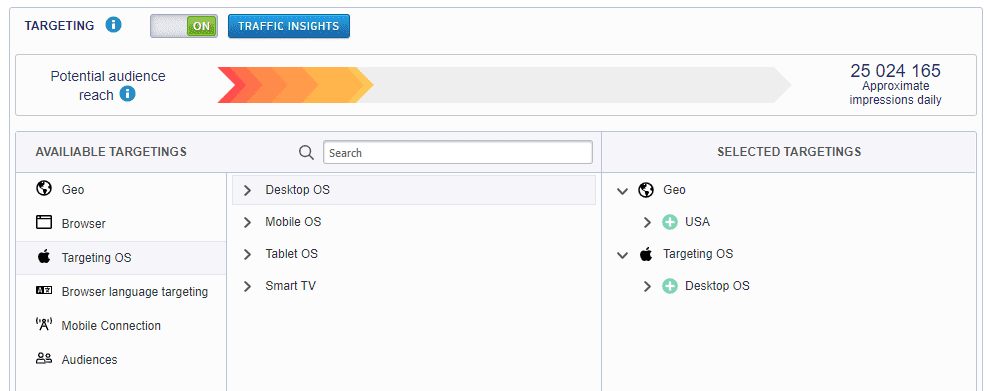
Next I set the Daily and the Overall budget limits.
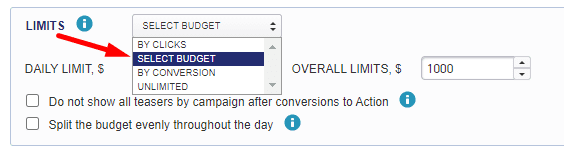
Next is tracking. We need to add click_id={click_id} as a custom tracking tag.
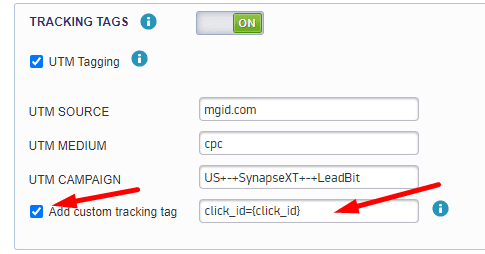
You can also obtain the postback URL from MGID, in the conversion sensor tab select Redtrack as template and it will generate 3 event types. What you need is to track conversions for buying, so you need to select ’’action’’.
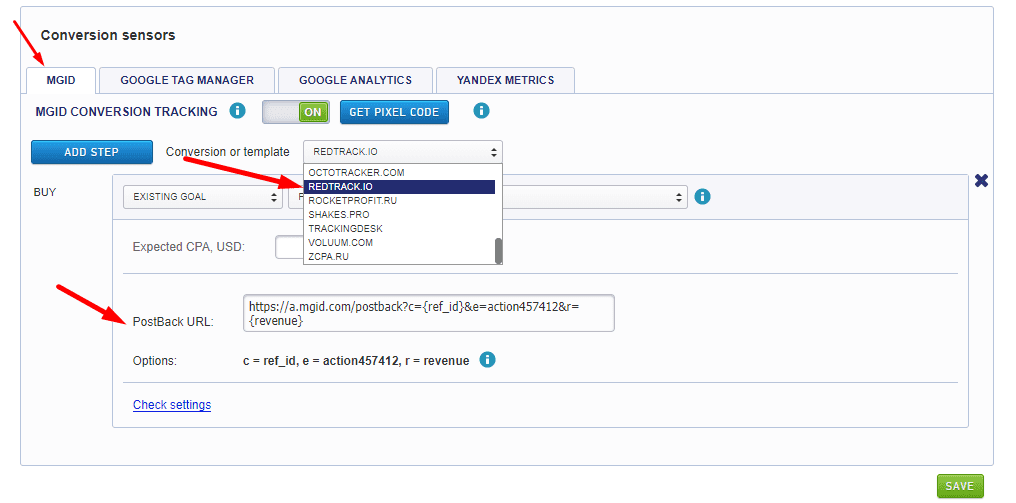
Next we need to upload our ad creatives.
First we need the tracking campaign link from Redtrack, that’s going to be our final URL that we add on MGID. Then we type in our ad text, upload the ad image, set the bids, and that’s it.
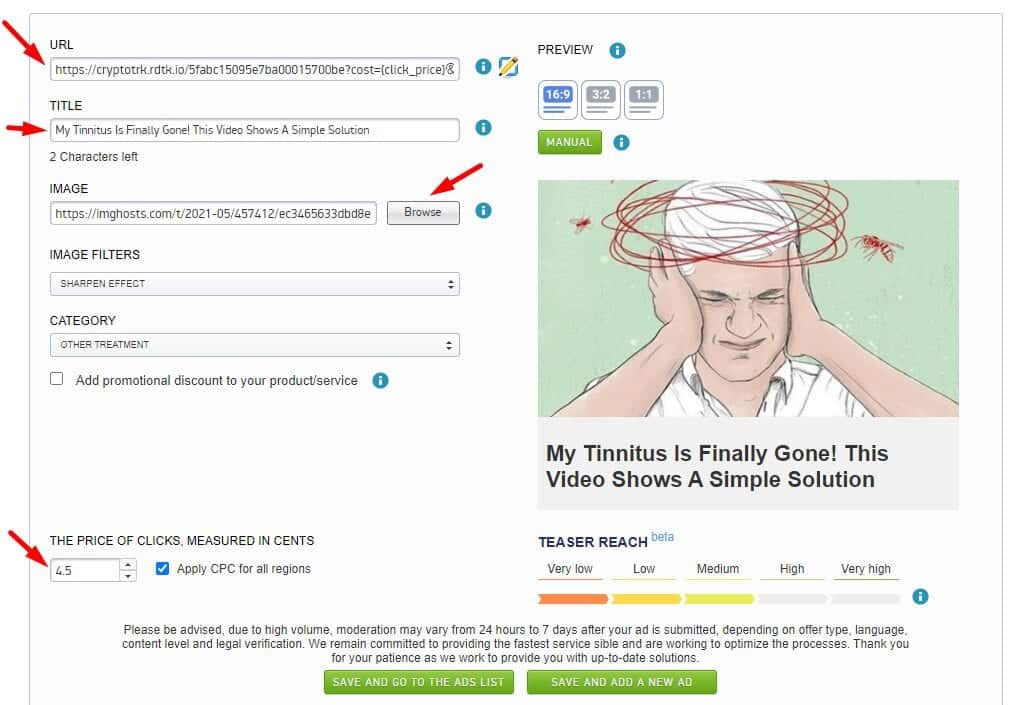
When you are done with uploading your creatives, click save and wait for the approval.
Optimizing Phase #1 – Killing the Bad, Letting The Ones with Potential Collect More Data
First we let our campaigns run for 24/48 hours to collect some data and then we are going to start optimizing by stopping bad performing placements.
First go to Redtrack, select your campaign and click on the reports icon.
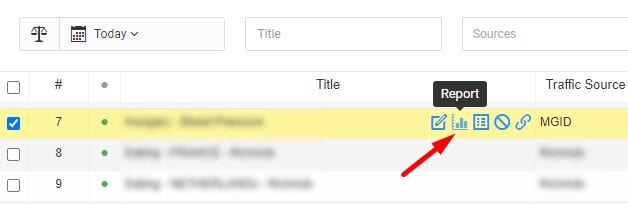
Then click on Subs and select ID of the placement
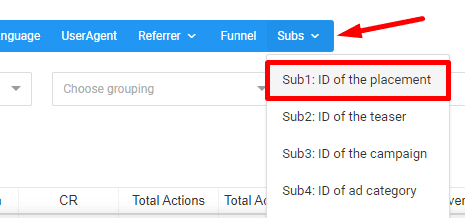
Then we need to check data, and kill all placements that are wasting money without bringing conversions. First stop only the ones that are significantly bad and let the others collect more data.
Next we do the same thing with the landing pages.
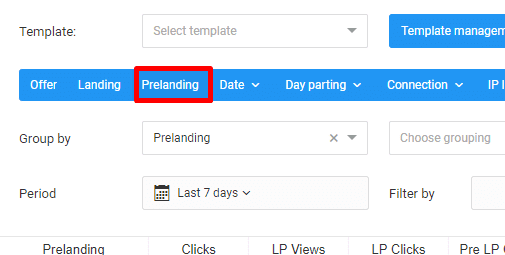
I started with 3 landing pages and after 2 days I found that one of them is much better than the other two so I continue with the best one.
Next we do the same thing with creatives.
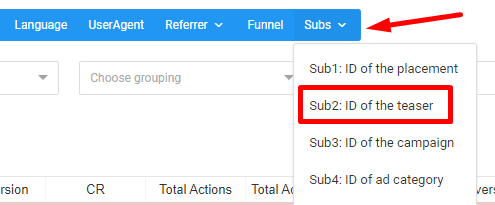
We stop the bad performing creatives and let the other ones run to collect more data.
Then we repeat these steps every day until we find the winning combinations and then we start scaling.
Optimization Phase #2 – Scaling Up The Ones That Works Best, Pausing The Rest
When we collect enough data to identify our winning placements/creatives and landers, we start scaling them up by increasing the budget limits, and pause all other parts of the campaign that are not performing well.
Launching a whitelist campaign can be a good idea at this stage. Basically you need to export the best performing placements as a CSV or Text file from Redtrack
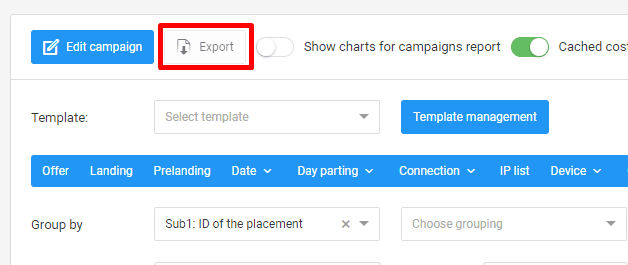
and launch a whitelist campaign with a bigger budget, targeting only the winning placements.
Horizontal Scaling The Winning Ad/Lander/Geo/Offer Combination to Other Traffic Source
To scale even further we are using the horizontal scaling approach. We are launching the same exact campaign, with the winning Ads, Landers, Offer etc. on other native traffic sources.
You can go back to Adplexity and spy to see which traffic sources are the most popular for the offer you are promoting.
When I was spying I saw that MGID and Revcontent are the two most popular traffic sources for our offer, so we are going to launch our winning campaign on Revcontent.




