RollerAds is a young advertising network with over 60 billion monthly impressions and a minimum cost per click of $0.001. Top advertising formats and 13 targeting options are available to advertisers, as well as 10,000 direct publishers and unique optimization algorithms.

Until recent times, the network operated with two payment models: CPA and CPC. But just recently, RollerAds introduced a third model – Smart CPC. It independently selects the best price from all possible options, based on the bid you are willing to pay per click.
Let’s delve deeper and talk about other features and advantages of the advertising network.
Features and Benefits of RollerAds
Relevant advertising formats: Push notifications, In-Page Push, and Onclick – with the right approach to creatives and smart bidding, these formats are capable of showing good results.
More than 10,000 direct publishers. The website topics are diverse, so you can find traffic for any vertical.
5 million clicks and 2 billion impressions daily. There is a lot of traffic indeed.
13 targeting options, from GEOs to browser versions.
Modern anti-fraud system. RollerAds blocks all low-quality and bot traffic.
Minimum cost per click – $0.001. This is great for testing approaches and finding a converting combination.
Advertising Formats in RollerAds
The advertising network offers 3 formats:
Push notifications – These are classic pop-up messages with your advertising offer. They are suitable for all verticals due to their universality.

In-Page Push – This is a variation of push notifications. Unlike classic push notifications, IPPs appear right in the browser when a user visits a website. In-Page pushes show a good CTR since users only see them when browsing internet pages.

Onclick (popunders) – This format does not require creatives. When a user visits a website, your landing page opens in a separate window.

How to Start Working with RollerAds
Let’s start with the classic registration process. If you are a publisher with your own website, simply enter your email and messenger ID or phone number. In this review, we will focus on the advertiser’s account.
Go through the registration process and log in to your account. The interface has a neat, minimalistic design without unnecessary details.
Go through the registration process and log in to your account. The interface has a neat, minimalistic design without unnecessary details.

Click on “New Campaign,” choose the format. In our case, it will be classic push notifications.

Fill in all the fields in order. In the “Country” field, specify the GEO you plan to target. In the “Bid” field, enter your maximum bid for a click since we chose the Smart CPC model. The system will automatically select the optimal click cost for each platform.
In the “Cities” field, you can include or exclude the cities you want to target.

In the “Creatives” field, select the main image and icon, fill in the headline and description. With the help of macros like city and country, you can “address” users from a specific city or country.

Next are simple fields like subscription age (you can set all during the testing phase), targeting by device, operating system, browser, time, connection types, etc.
With the CPA Optimization field, you can simplify the process of optimizing your campaign. The system automatically updates statistics every few minutes and excludes platforms that do not bring conversions at the desired cost. Here you can set the desired price or set your own rules.
For example, if the cost is higher than $1, and conversions are less than 10, then disable this zone after 24 hours.
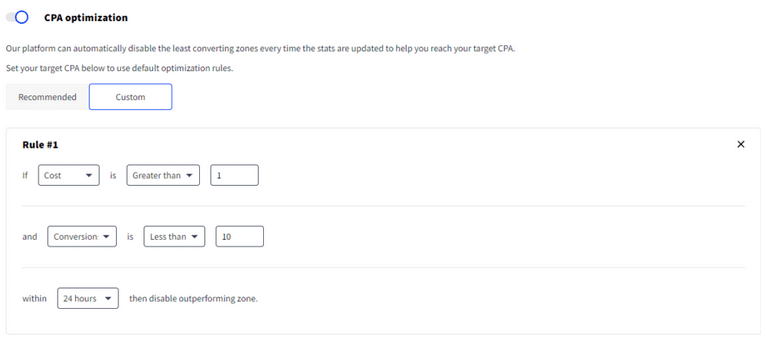
Save the settings and wait for the campaign to be moderated.
Meanwhile, let’s explore other sections in your account.
- In the Reports section, you can view statistics for your campaigns in different variables.
- The Tracking section is for postback settings.
- The Finance section is for payment history and settings.
How to Top Up Your RollerAds Account
Currently, the following payment solutions are available in the advertising network:
- For instant transfers – Visa, Webmoney, Capitalist, Tether, Bitcoin, Ethereum, CoinPayments;
- For transfers requiring additional actions – Paxum, Payoneer, PayPal.
The minimum top-up amount is $50, and there is no service fee.
Conclusion
RollerAds is a promising advertising network with a huge number of publishers and ad impressions. It is perfect for both beginners and experienced advertisers due to its low top-up amount, minimum bid of $0.001, and smart tools that save your money.
For IamAttila readers RollerAds offers an exclusive bonus for the first top up – $50 extra on the first deposit! Valid till the end of 2023.
Promo code: RollAttila
Advertise now – https://rollerads.com/?utm_source=iamattila&utm_medium=review
Advertise now – https://rollerads.com/?utm_source=iamattila&utm_medium=review
Push notifications. These are classic pop-up messages with your advertising offer. They are suitable for all verticals due to their universality.



