Have you ever tried running sweepstakes offers on Push traffic? If not, you are definitely missing out. Sweepstakes are one of the easiest verticals in terms of making your visitors convert.
Sweepstakes offers have always been popular among affiliate marketers, and especially beginners in addition to their high conversion rates and easy flows.
With sweepstakes you can have excellent results and huge profits if you are creative and know what you are doing.
But even if you are not, don’t worry, in this step by step guide I’m going to show you everything you need to run successful sweeps on Push, and will also show you our best strategies that helped us scale our campaigns to $xxxx per day.
So let’s get started!
Picking Offers
There are all kinds of sweepstakes offers out there, probably the most popular that everyone is doing are iPhone sweepstakes. There are also other sweepstakes offering the latest Samsung devices, smart televisions, vacuum cleaners, playstations, vouchers and so on.
We ran a few tests before and for us Samsung Galaxy S22 brought the best results.
There are many CPA networks with Samsung sweepstakes, but if you don’t know any of these networks you can simply do a search on Offervault and you will see all the networks that have Samsung sweepstakes.

I recommend testing Clickdealer, Algo Affiliates and Adcombo offers.
When it comes to sweepstakes, there are different payout models. The two most popular are SOI (Single Opt In) and CC Submit (credit card submit).
SOI offers may convert a bit better, the payout per lead is usually around $1-3.5 per lead, however CC Submit offers are usually way more profitable since the payout is much higher, around $20-35 per lead.
So I recommend testing both, but for us CC submit was way more profitable so that’s what we are going to run.
Our offer is US only, so we are going to target the United States, and the offer page looks like this:

The payout on this offer is $25 per lead.
How To Find and Prepare Ads and Landers For Your Campaigns
For this we are using competitive intelligence tools aka spy tools to find landers that are already proven to work by other affiliates.
Since we are running push campaigns, we are going to spy on push traffic sources using Adplexity Push.
To get started I fire up adplexity push and search for the keyword ‘’Samsung’’

Then you can also use the Country filter to select your target country and then sort the results by receiving most traffic

Then we take a look at the top performing campaigns, making notes of ad images, texts and landing pages to get ideas for our own campaigns.
We have already tested many combinations and found a twist that made us the most profits. The point of this strategy is targeting specific carriers only, and creating ad angles based on those.
For example, if we are running a campaign in the United States, we are doing research to find all the top US carriers such as T-Mobile, Verizon, AT&T etc.
Then we create a custom landing page for each carrier. You can do this very easily. You can use any top lander you find in adplexity and just simply change the text and the logo to match the carrier you are targeting.
Here is an example:

Then you should do the same thing with your ad images and texts. For the images I suggest using very high quality images of brand new Samsung phones in this case, because if you use lets say a T-Mobile angle, it must look legit.
You can also just find the best images of new samsung devices and add the correct carrier logo on them.
Examples:



When your landing pages and creatives are ready, it’s time to set up campaign tracking.
Tracking Your Campaigns Properly
If you read any of my previous guides you probably already know how important proper tracking is. However I neve skip this step because it’s so important.
You need to see where your profits and losses are coming from and for that you need to track everything properly.
My go-to campaign tracking software is Redtrack, but you can use any other similar trackers that are capable of tracking everything.
The first step is always setting up your postbacks. Basically you need to place your S2S Postback URL inside your chosen CPA network.
You can find your Redtrack Postback url under the tools section inside Redtrack.
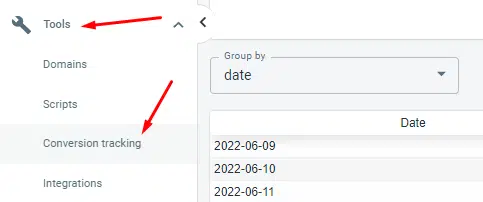
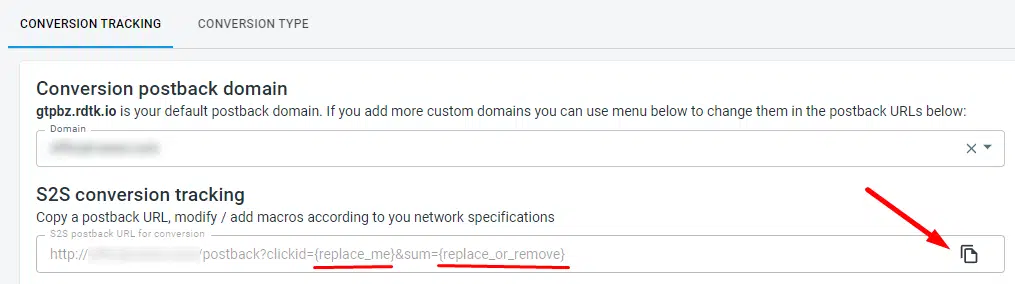
First you need to replace the {replace_me} parts in your postback with your CPA network’s correct tokens then copy the whole URL and place it inside your network. If it sounds too complicated for you, ask your affiliate manager, they will help you set it up.
After that you need to add your CPA network in Redtrack as your Offer source. Redtrack ha pre.built templates, so all you need to do is find your network in the list and click add.

Next you need to add the offer.

Type in a name for your offer, select the offer source (CPA network) and add your unique offer link, just make sure it contains the correct clickID parameter. You can ask your rep for the correct clickID.
Then you need to add your landing pages

And finally Zeropark as a traffic source.

When you have all this the last step is creating your tracking campaign.
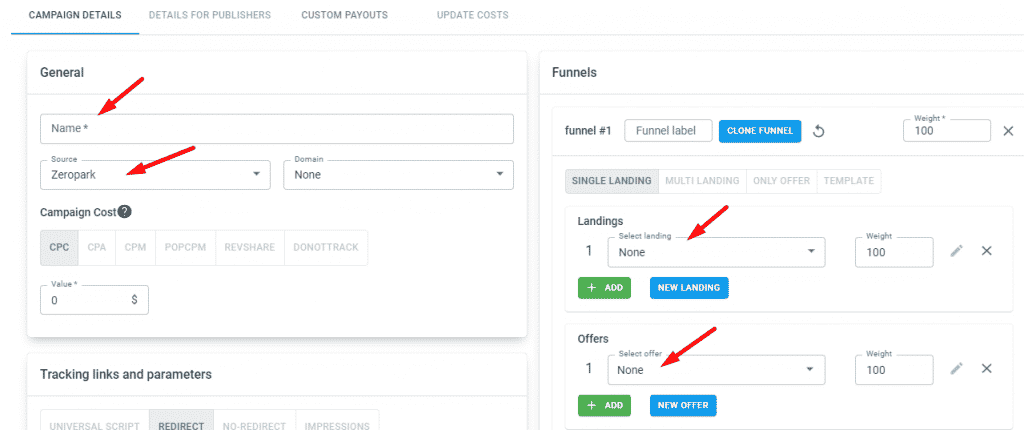
Name your campaign, select Zeropark as source, then create your funnel by selecting your landing page(s) and offer. Click save and that’s it.
How To Launch A Push Campaign and Target Specific Carriers On Zeropark
To get started go to Zeropark and from your dashboard click New campaign.

Next select Push as the Ad format and type in a name for your campaign.

Then you need to upload your ads and provide your redtrack campaign link as the destination URL.

The next step is targeting. First you need to select the target geo, which is the US in this case, then language, adult and device filters.
Once you select mobile only you will be able to target specific carriers, and that’s exactly what we need.

Choose carrier traffic only and then select the carrier you want to target.

For the campaign type you should start with RON, which basically means broad traffic. Use target or Source ONLY if you already have your top converting placements.

I’m going to start with the recommended bid by Zeropark which is $0.04, then I set my campaign and daily budgets, which is $50 for testing since I’m going to launch multiple campaigns for this offer targeting all the top US carriers.

I also set a $20 budget limit for sources per day because I don’t want to spend more than $20 on a single source while I’m testing.
Then the final step is tracking. We need to copy our Zeropark Postback URL and add it to our Redtrack campaign.


Then just click save and continue and wait until the campaign gets approved. While I’m waiting for the approval I’m going to create more campaigns targeting other carriers like AT&T, Verizon, U.S. Cellular etc.
Optimizing & Scaling Profitable Campaigns
Once your campaigns are live and approved, you need to wait until they gather enough data for optimization. Enough data means statistically significant data. You need to be able to tell which segments of your campaign are doing good and which doesn’t.
I launched multiple campaigns targeting multiple carriers so that’s the first thing I want to check. I want to see if there are any with 0 conversions, because if there are I’m not going to try to optimize it after spending more than $100 on each.
After that I start analyzing and optimizing placement (Target IDs)

Not all placements (target IDs) will convert, you need to quickly eliminate the bad placements that are wasting money without producing results. Regularly optimizing your placements is crucial, especially if you run push campaigns.
A few days later you should be able to see which carriers are doing good and which ones are performing poorly. Once you have that data start focusing on the top ones only.
Analyze the performance of your ads.
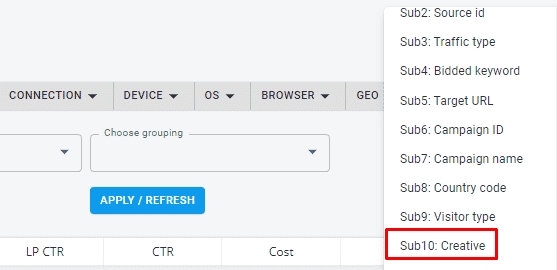
Try to identify your best performing ads, and get rid of the ones with low CTR and CR. You can replace those with new ads that are very similar to your best performing ads.
You need to repeat these optimization steps until you find your most profitable placements (targets) and ads. Once you have those, create a list of them for each of your carrier campaigns, and launch new campaigns with your winning ads and targets only.
To do this you need to launch a Target campaign instead of RON.

Add your top targets and creatives to these campaigns and start them with a higher daily budget in order to scale. These campaigns will most likely be profitable right away, so don’t be afraid to use a high daily budget.
If you can keep your original campaigns running and try to optimize them, you can play with lowering or increasing the bids to find new targets that might be profitable. If you find any, you can add those to your new target campaign as well.
To scale even further I recommend launching your winning campaigns on other traffic types as well on Zeropark. You should try both Pop and Redirect traffic, in our experience pop can work great as well, you can use the same carrier targeting strategy just like we did on push.



