Sign Up To RichAds Here and Get 10% BONUS when you load your account. Use the Promo Code: IAMATTILA
One of the most profitable verticals on PUSH traffic is Dating. You might think that there’s too much competition already in this niche, which is kind of true, BUT IF you know how to run these dating campaigns on PUSH you are going to make nice profits out of it.
So in this guide I’m going to expose how to make Dating on RichAds work for you!
Here we go!
Choosing Offers
The first thing you need is picking the offers you want to promote. Dating is very hot right now, especially on push, but it also means that the competition might be huge.
That’s why it’s super important to choose PROVEN offers. What I mean by that is you need offers that are already proven to work on a specific type of traffic, like on PUSH in this case.
The easiest way to get proven offers is by simply talking to your Affiliate Manager, and ask them to show you which offers are performing well in the last 2 weeks or 30 days for example, on PUSH traffic.
TopOffers is one of the best network for dating offers so I’m going to go with them.
They gave me the best performing offers on Push, the best offers for France, Netherlands, and Canada, so I’m going to run these 3 GEOs.
When I have the offers the next step is spying on competitors to see how they run these offers in each GEO.
Spying on Competitors
Using a spy tool is very important to be able to see how your competitors are running these offers, what ads/texts/landing pages are they using, to get an idea what is working and what not.
The best spy tool for me is definitely Adplexity, so for Push I’m going to use Adplexity Push.
So here we go!
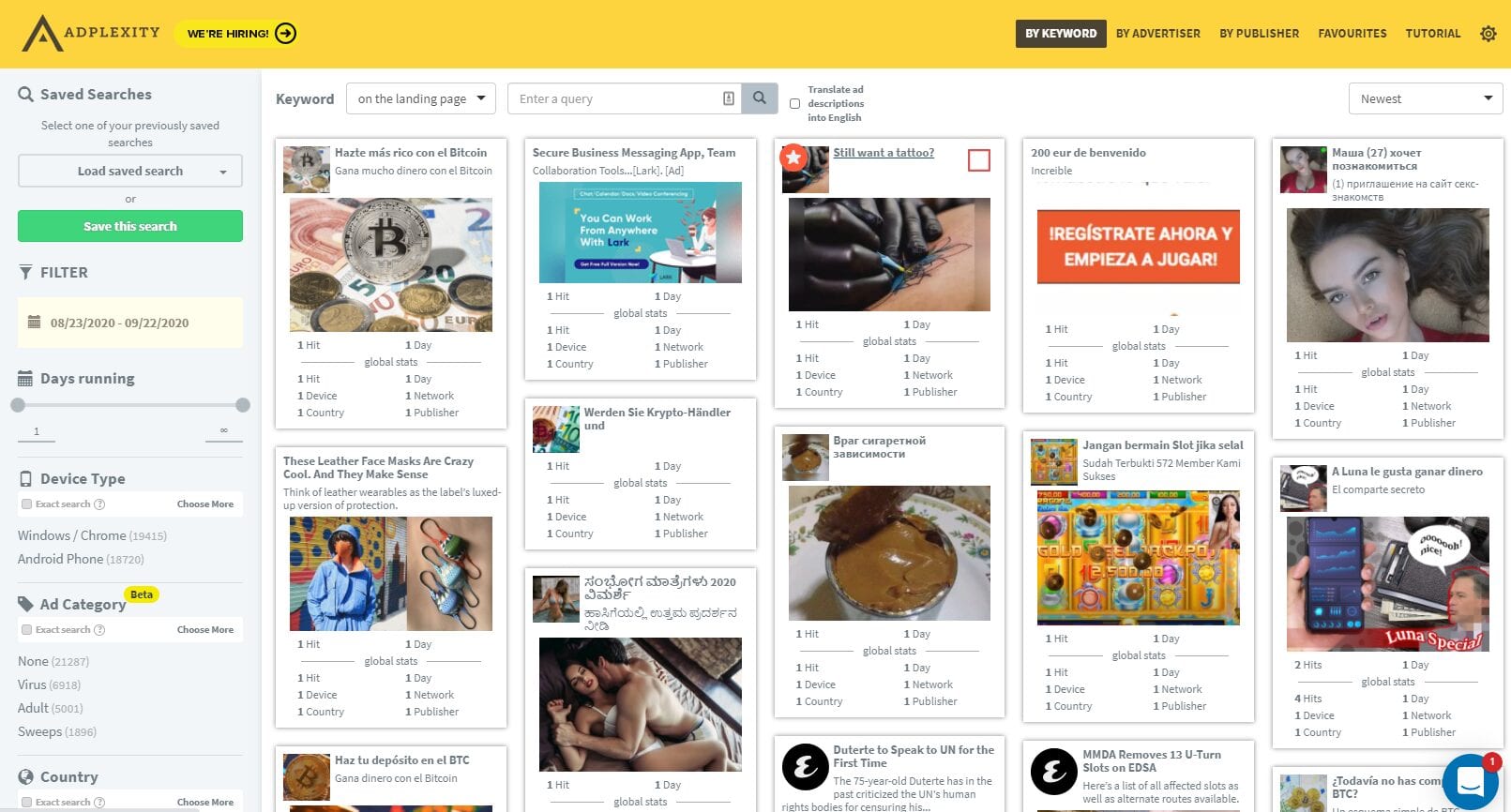
First I log in to Aplexity PUSH and set the date filter to show ads from the last 30 days.
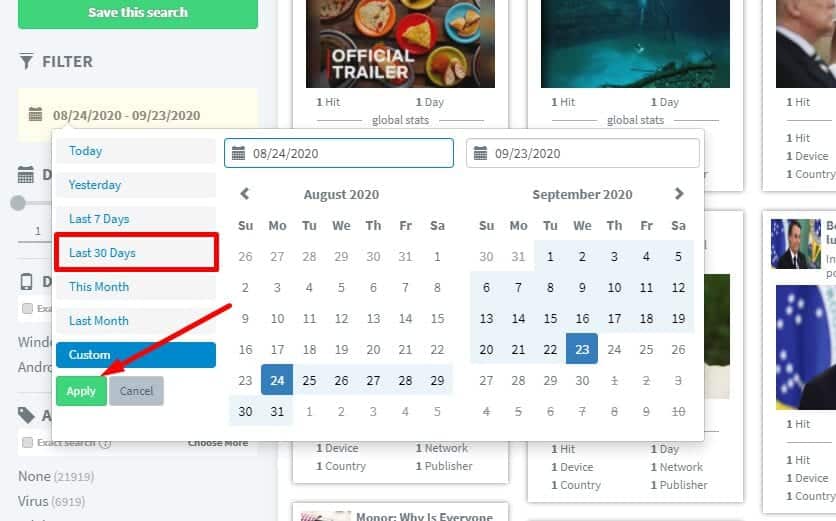
Then I select one of the GEOs I’m going to run
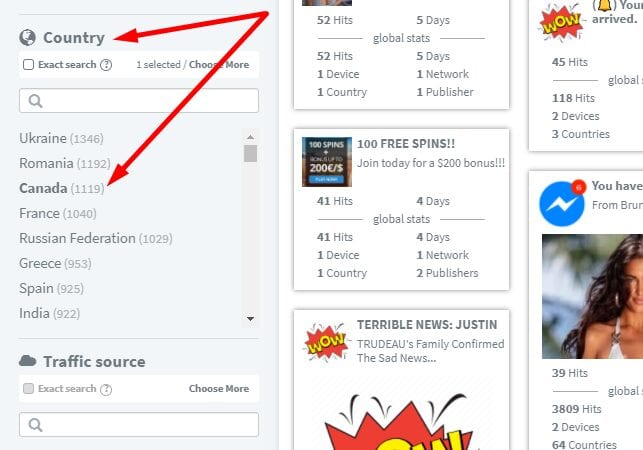
And then I sort the ads by ’’Received most traffic’’ to see which one of these ads were performing best in the past 30 days.
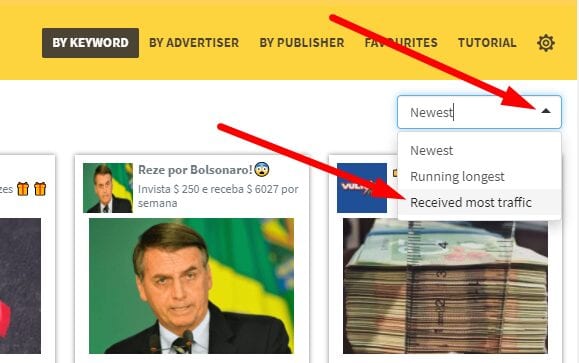
Then I browse through the dating ads I see, check the angles, texts, landing pages, etc.
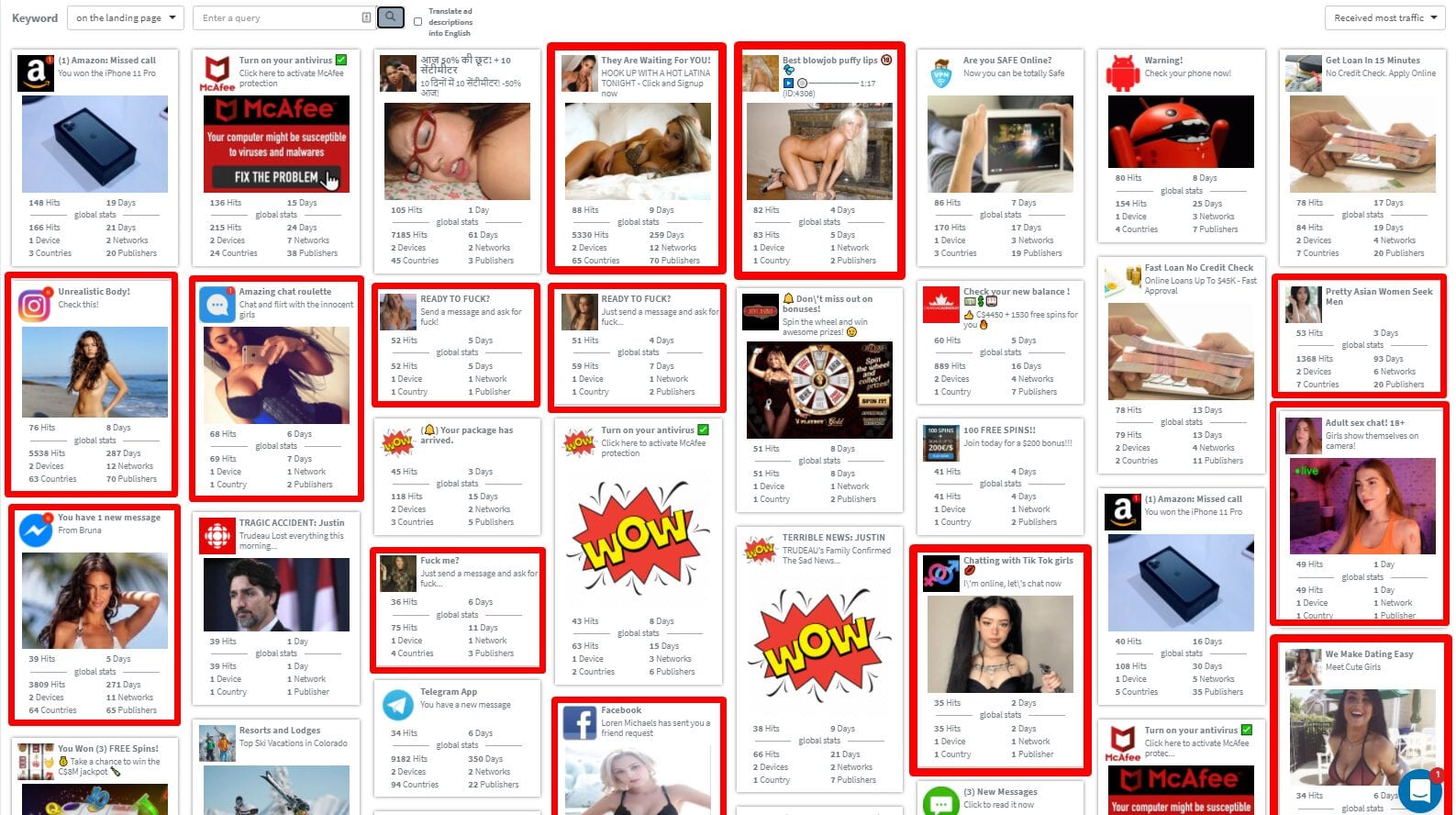
To see the Landing pages, simply click on the ad, and then click through the links until the LP pops up.
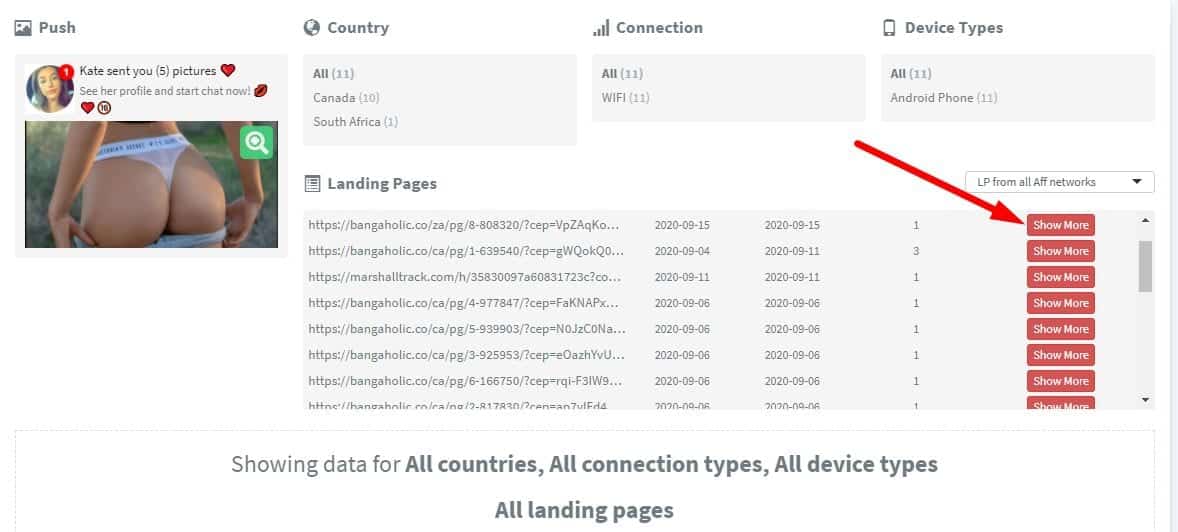
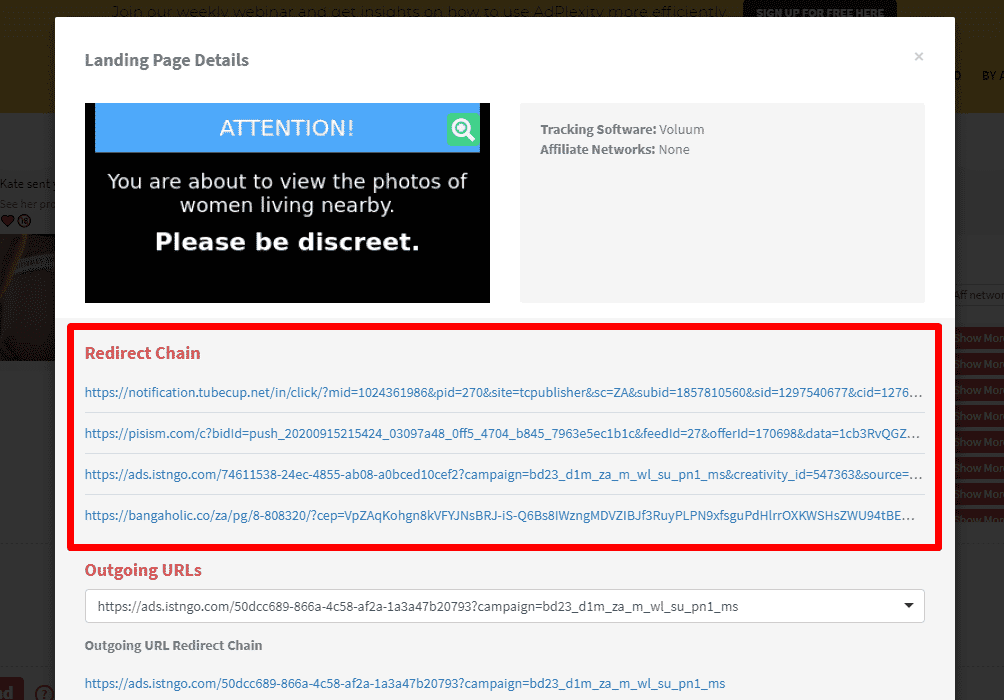
This is a great way to get some ideas how other successful affiliates are running their dating campaigns.
If you find some landers you like, you can create very similar ones based on those, or you can download them, change the titles and images a bit and you are good to go.
With Adplexity you can easily download these landing pages with a click of a button.
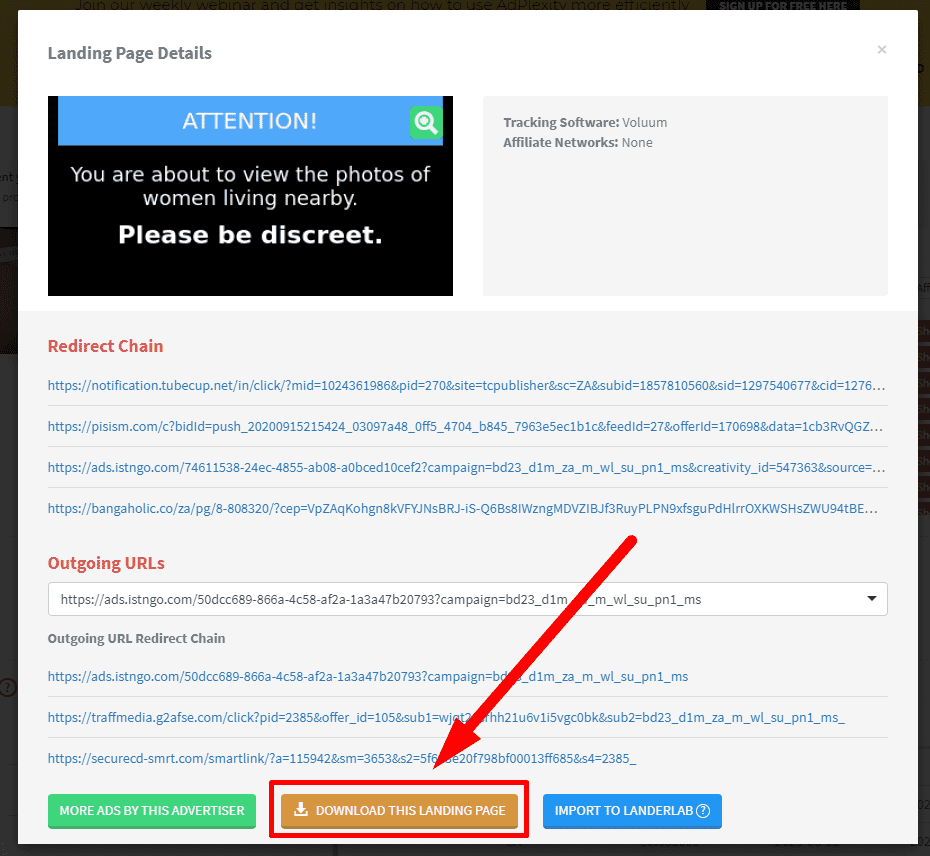
Then I repeat the same steps for the other GEOs as well. The goal is to have 3 different landing pages for each geo to be able to split test them to see which one is the best.
Tracker Setup
The next step is setting up the tracker, adding landing pages, cpa network, offers, trafficsource and creating a tracking campaign.
My all time favorite tracker is Redtrack. I honestly think it’s the best one out there
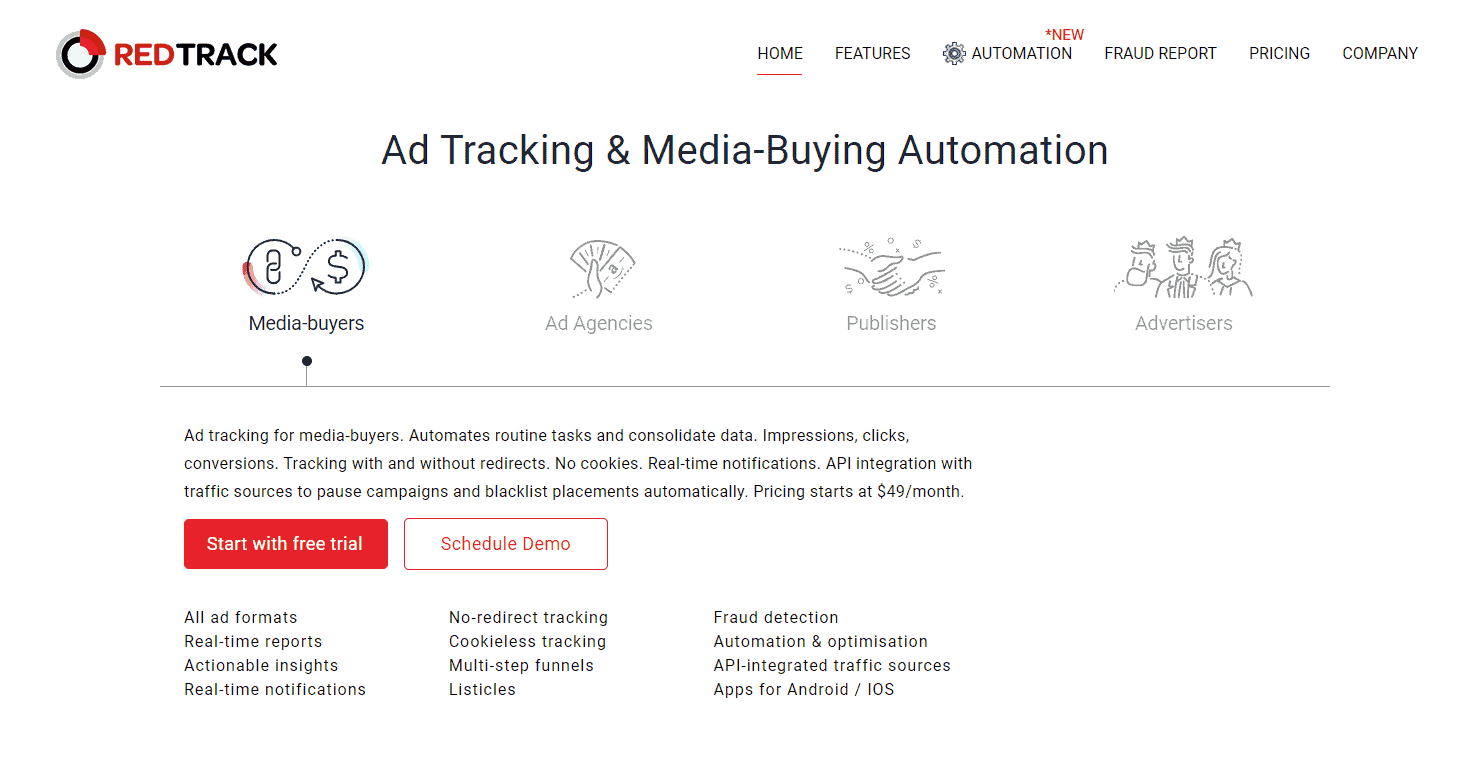
So let’s start with adding the CPA network.
Log in to Redtrack and click on ’’Offer sources’’ and click on the +New button
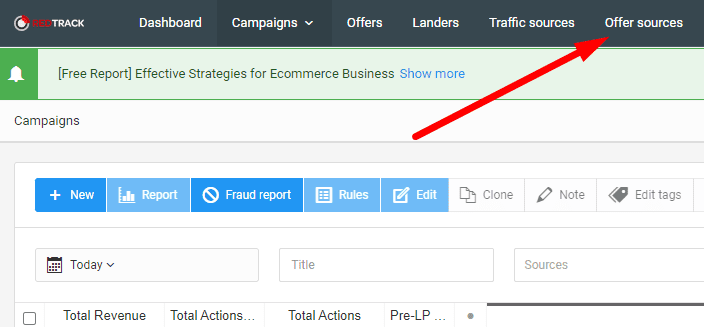
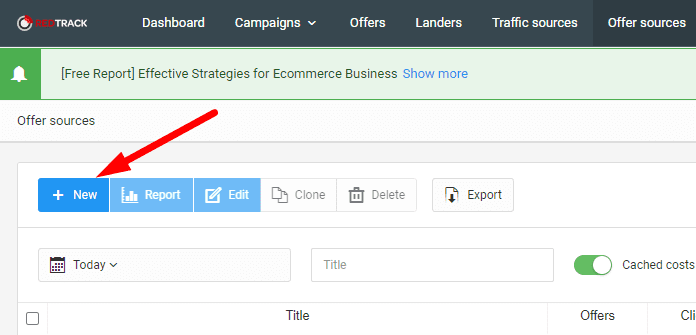
Redtrack will give you a bunch of built in templates of CPA networks, so all you need to do is to find the network, which is TopOffers in this case, and click ADD.
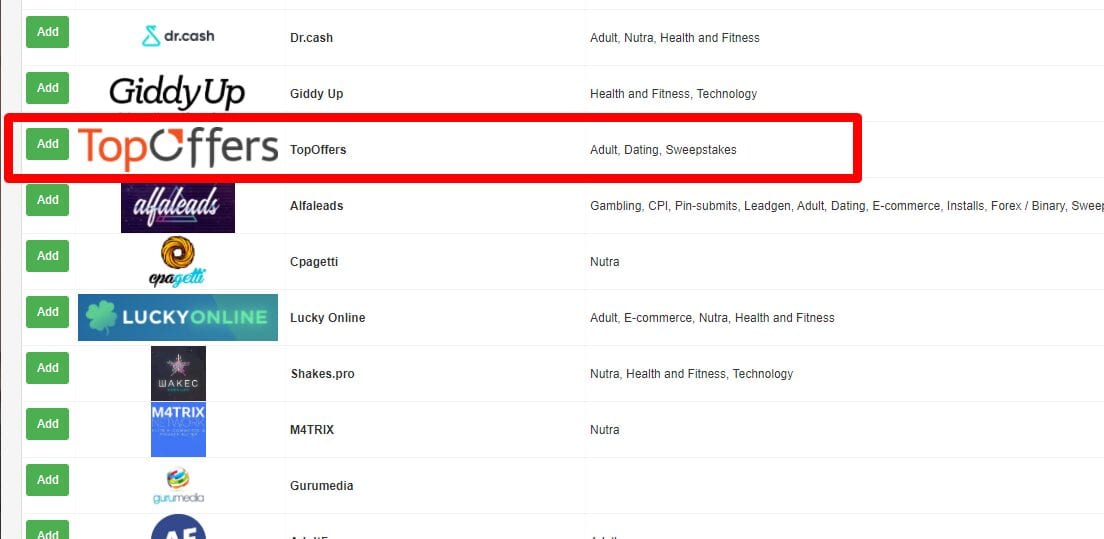
Next I’m going to add the offers by clicking on the OFFERS tab and +NEW
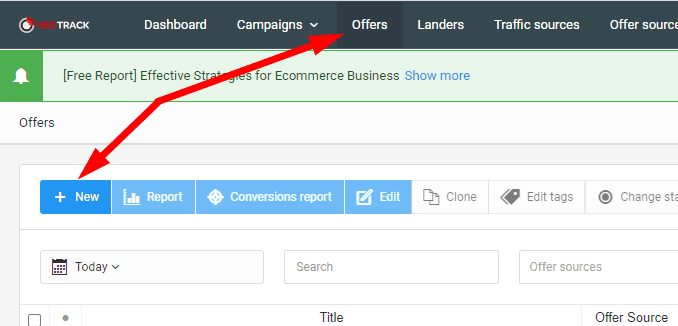
Then I name the offer, select the Offer source (TopOffers) and put my offer link in the URL box.
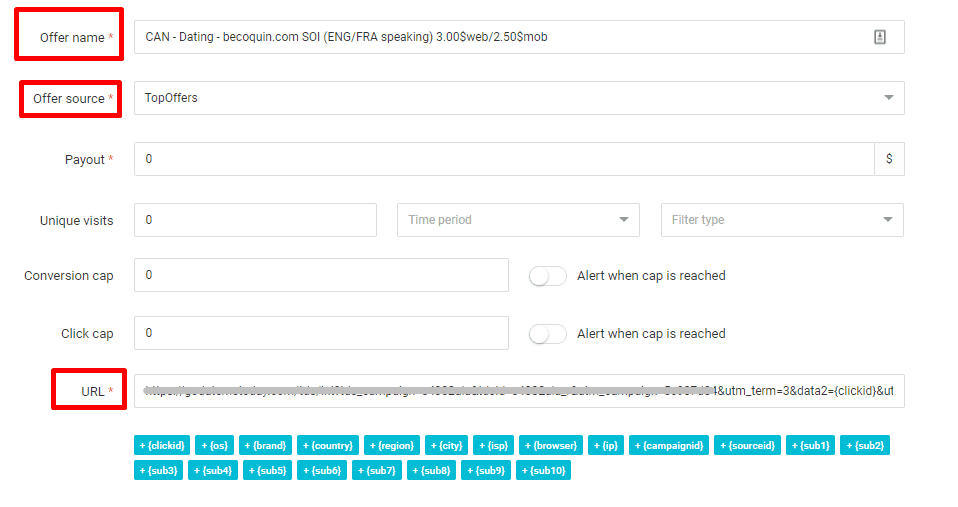
VERY IMPORTANT!
You need to add the {clickid} parameter to your offer links in order to track the conversions properly. ALWAYS ask your rep at the CPA network which subID to use to send the CLICKID on!
I asked my rep at TopOffers and he said I need to send the clickID on ’’data2’’ subID, so I need to add this to my offer link: data2={clickid}
In the offer link it looks like this:
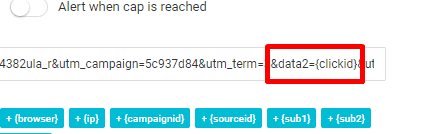
Then I add my landing pages. It’s simple, you need to upload them to your server, then just paste the links into Redtrack.
Click on Landers and Add New
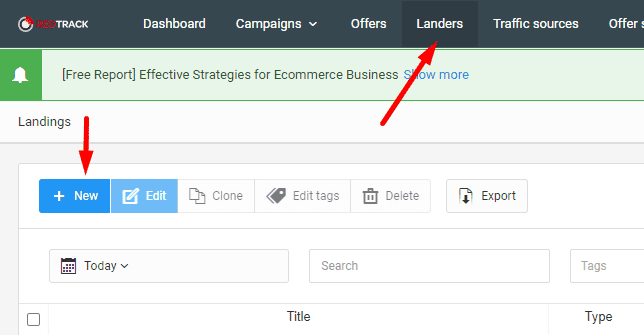
And name the LP and paste your lander’s link in the URL box, and that’s it.
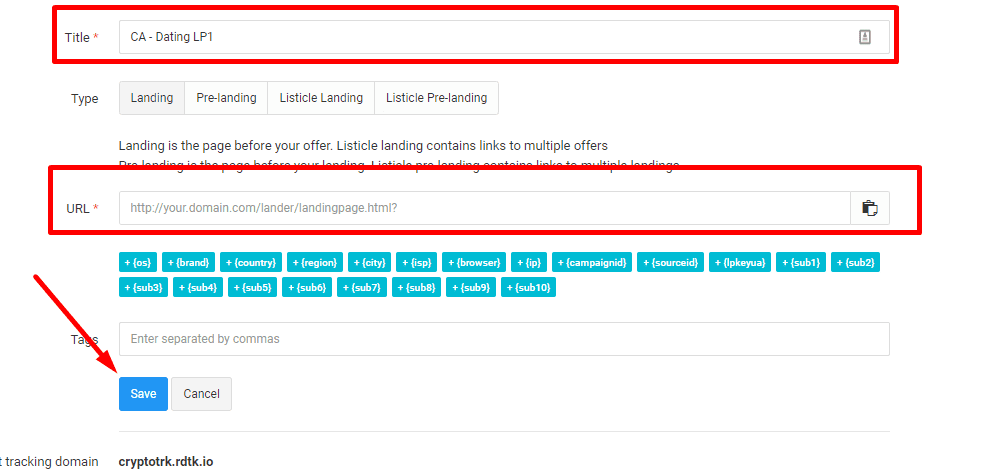
The last thing we need to add is the traffic source.
So we need to connect RichAds with Redtrack basically, by clicking on Traffic sources and add new.
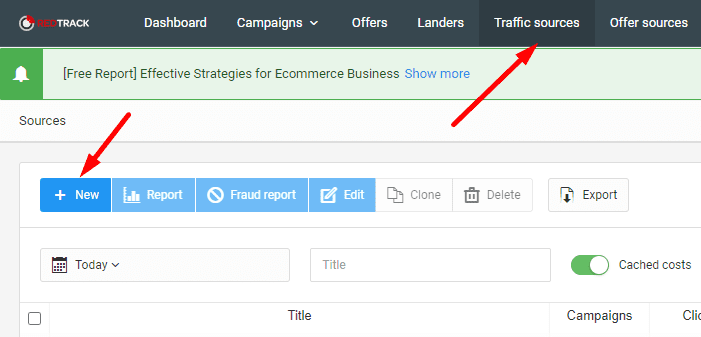
Just like in the Offer Sources section, Redtrack has a bunch of built in traffic source templates. So I just need to find RichAds in the list, and click ADD.
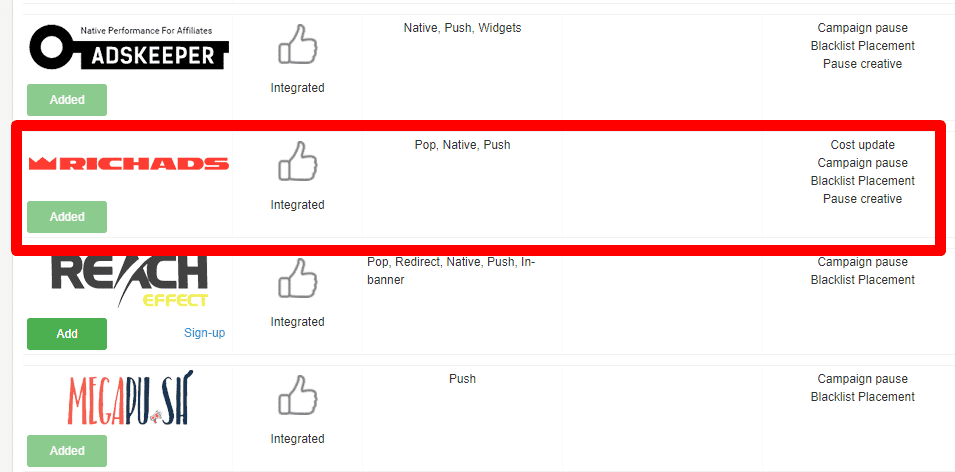
Then finally, I’m going to create tracking campaigns in Redtrack, by clicking on Campaigns and add new.
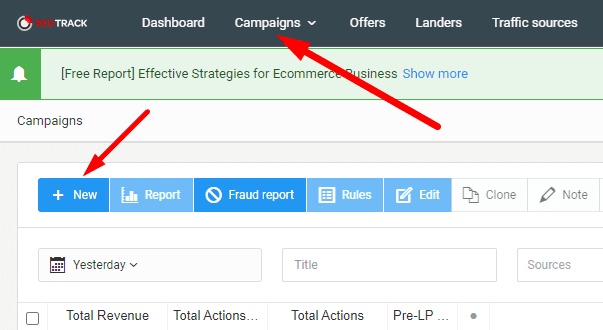
First I name the campaign and select RichAds a traffic source
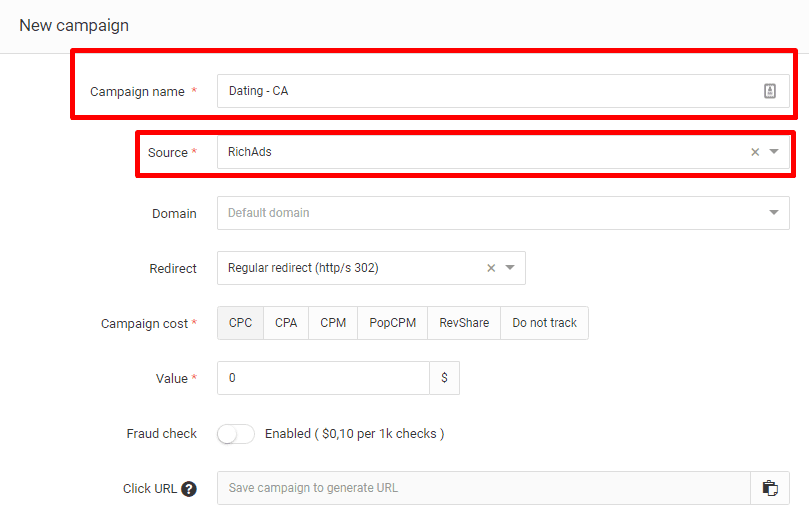
Then I add my landers, all 3 in one campaign to split test them, and select the offer.
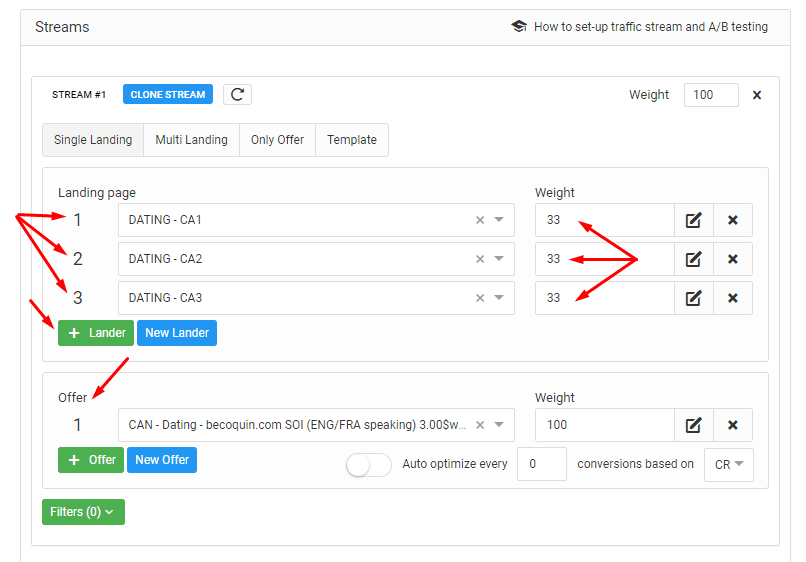
Then I repeat the same steps for the other 2 GEOs I’m going to run (FR and NL) and go to RichAds to set up my campaigns
Setting up the campaigns Inside RichAds
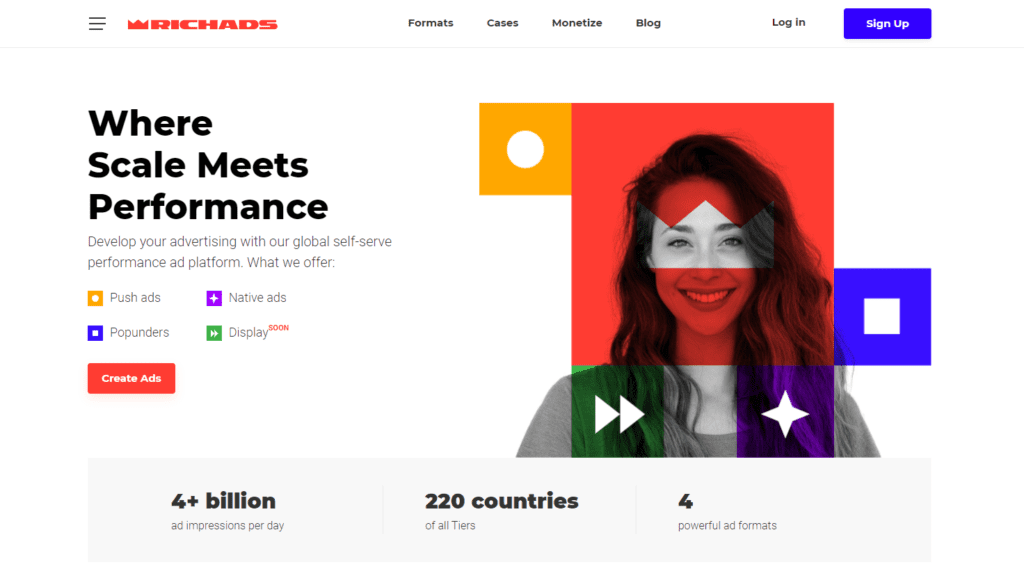
RichAds is a great traffic source, especially for PUSH. They also have Native and Pop traffic available, but I’m going to go with PUSH since I know they have good quality push traffic.
Another thing I like about RichAds is that they not only have good quality traffic, but they also give you the best performing creatives, and texts for your offers and also a list of the best placements you should target.
So I reached out to my affiliate manager, showed her my offers/geos/landers and she gave me the best performing creatives and texts I should use in my campaigns, 10 images and 10 texts for each GEO. How cool is that ?!
Okay now it’s time to log in and create the first campaign.
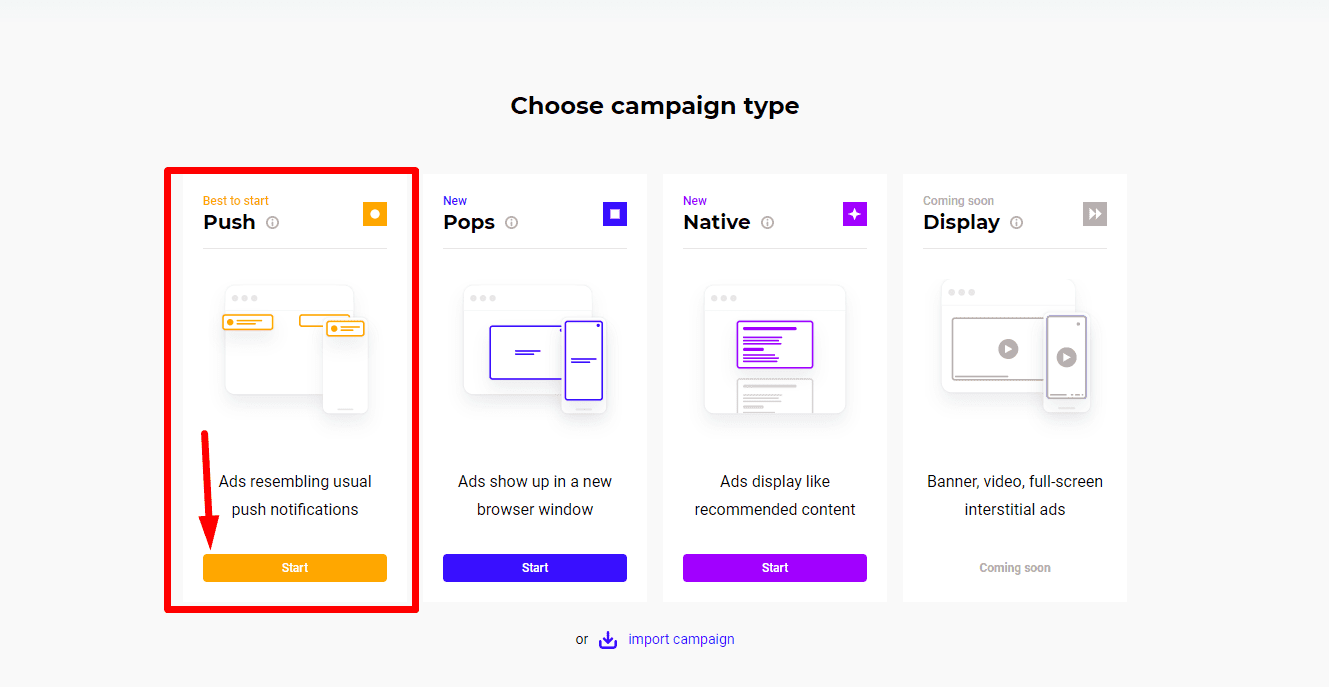
In the next step I need to create the ads first, so I name the campaign and paste the tracking URL from Redtrack:
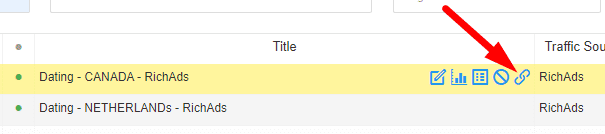
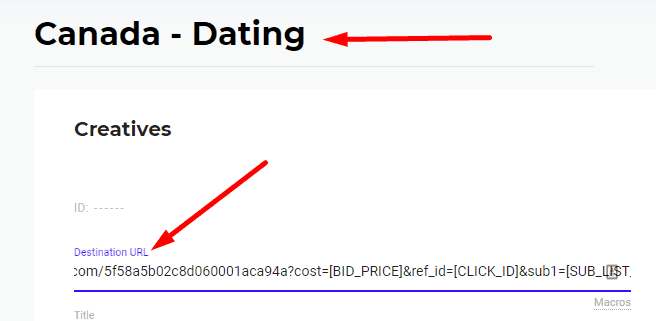
Then I copy the ’’Title and Message’’ and upload the images from the file that my affiliate manager sent me:
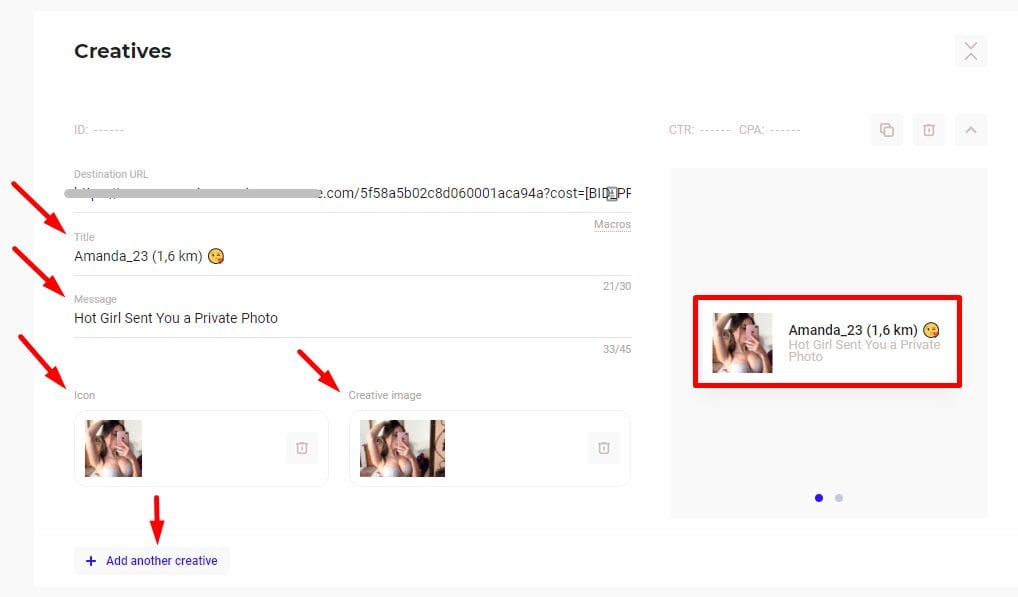
Then I repeat this step until I have all the images and texts uploaded.
So I created 10 ads, now I need to set up tracking, we can choose between pixel or postback tracking, I’m going to choose postback.
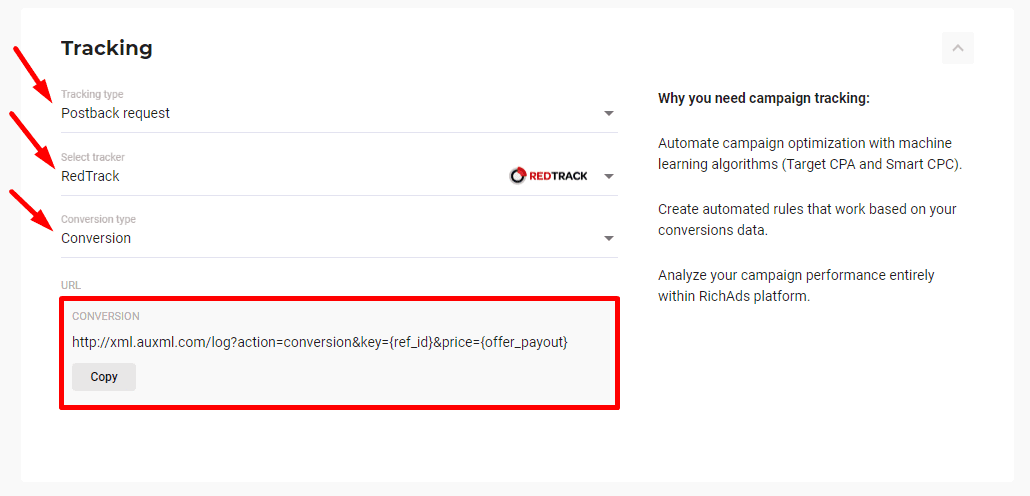
The postback URL should be automatically set since in Redtrack we used a built-in template in the traffic source setup (RichAds), but if it’s not there for some reason, what you need to do is to copy the conversion URL, then go to Redtrack, select RichAds from the Traffic Sources tab, and paste the link in the S2S Postback URL box:
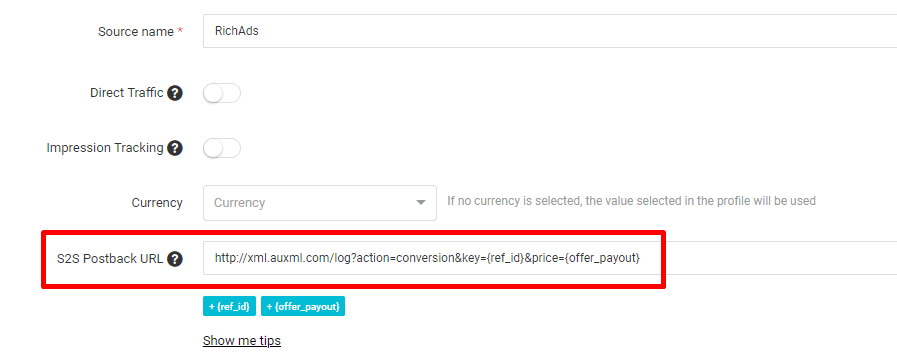
Next we need to set up targeting, country, device etc.
First I select Canada as my target country, then I choose mobile only for device targeting because my AM (Affiliate manager) told me that these offers are performing best on mobile.
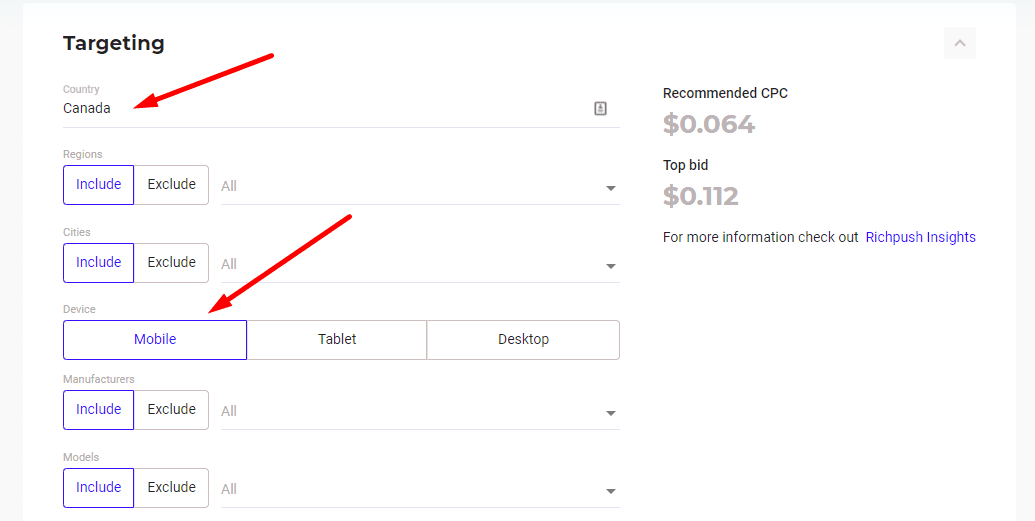
She also told me that I should target Android only, from Android 5.0 to Android 10.0, so I need to choose advanced targeting to be able to target specific OS.
At the bottom of the page you can find + Advanced Targeting button:
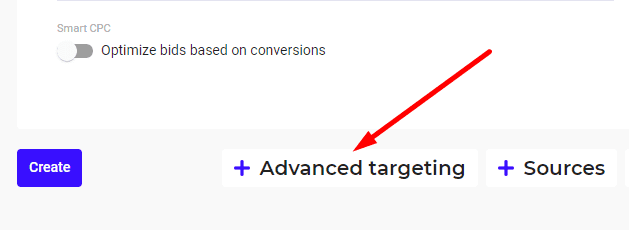
And now we can set specific operation systems, browsers, browser languages, connection types etc. But I’m only going to set OS targeting from Android 5 to Android 10. :
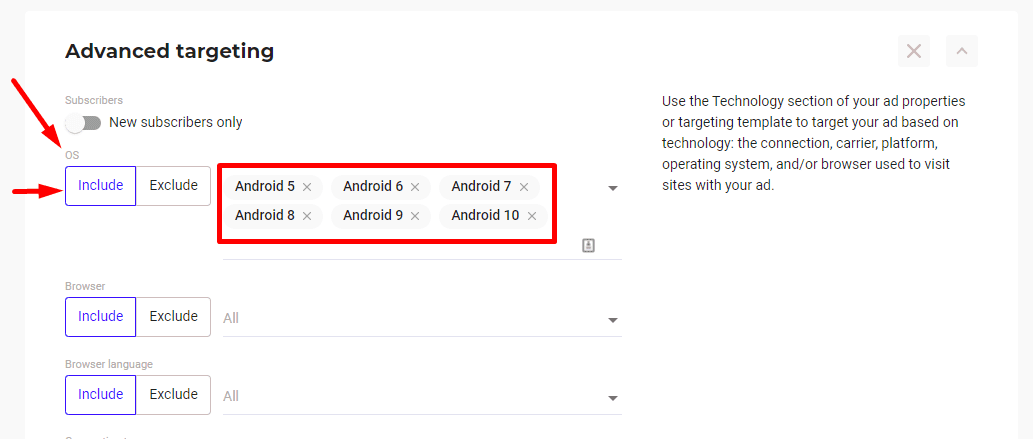
And finally, as I mentioned before my AM also included a list of the best performing placements for these types of offers, so I’m going to target only those.
To do that I scroll down to the bottom of the page where I added advanced targeting, and click on the + Sources button.
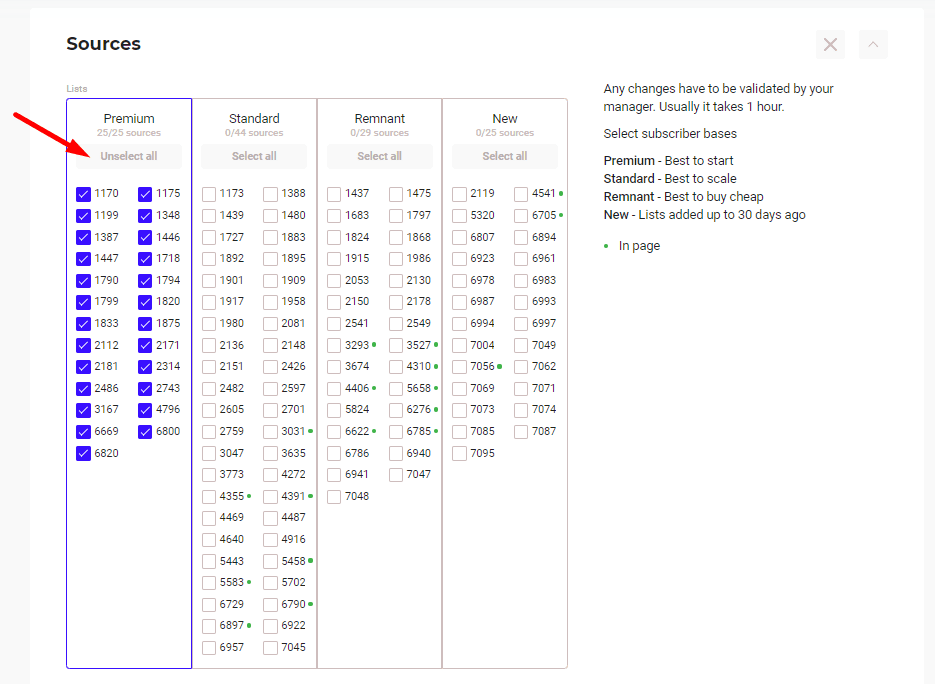
Now I’m going to ’’Unselect all’’ and check only the best ones I got from my AM.
*Premium sources are pre-selected as they show the highest conversion rates on average.
So, they’re considered the best for offer testing (if you don’t ask your AM for whitelists). That’s much more effective than RON.
And finally I’m going to set the Daily Budget and the CPC (cost per click)
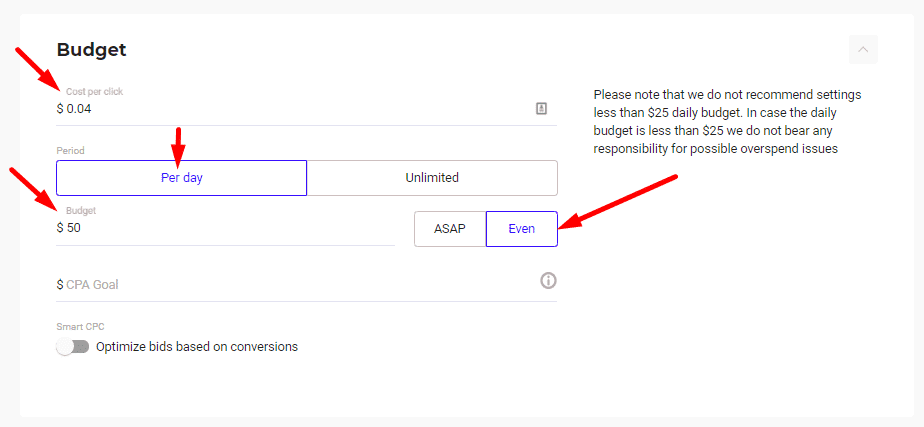
So I start with $50 per day and when I have some data to be able to optimize, I’m going to raise it. For recommended CPC I see that the default is $0.06
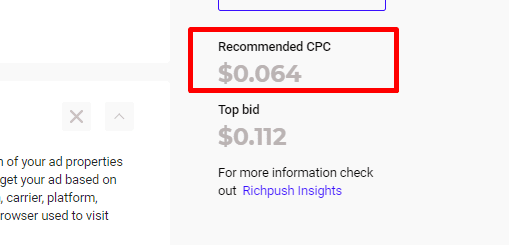
But I asked my AM and she said I can start with $0.04 since I already have good placements, so I did what she recommended.
Next I click on Create and that’s it. Now my campaign is pending review and will be live shortly.
When the campaign is live and starts getting traffic it’s very important to check Redtrack and make sure everything is working, check the dynamic variables to ensure you get all the data from the traffic source.
Go to you campaign in Redtrack and click on the small Report icon:
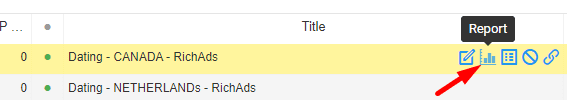
Then click on the Subs and make sure that you receive the data from RichAds through the dynamic variables.
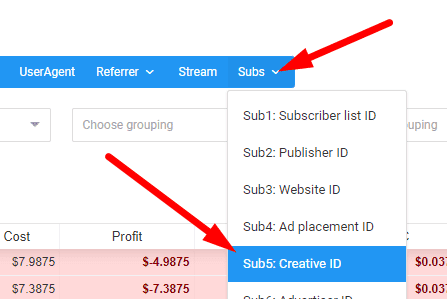
For example if everything is good you should see the placements (Subscriber list IDs) like this:
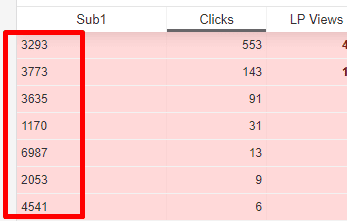
This is super important because if you miss this step and something goes wrong and you don’t reveice data, you won’t be able to optimise correctly later.
Campaign Optimisation
Now the campaigns are approved and after 24 hours I’m going to check the data I got. First I’m going to check the creatives.
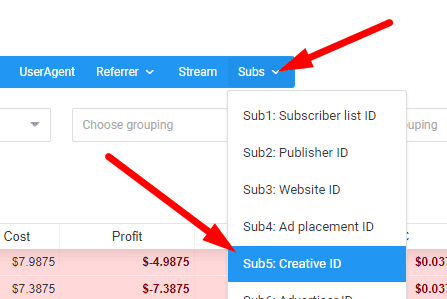
First I’m going to check the data, and get rid of the bad performing creatives, that spent more than the CPA payout (which is $3 in this case) and got 0 leads.
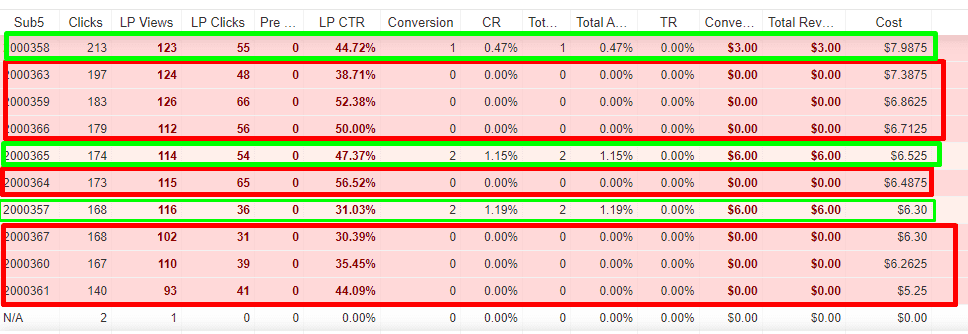
So now I’m going to RichAds and stop all these creatives and leave only the ones that brought leads.
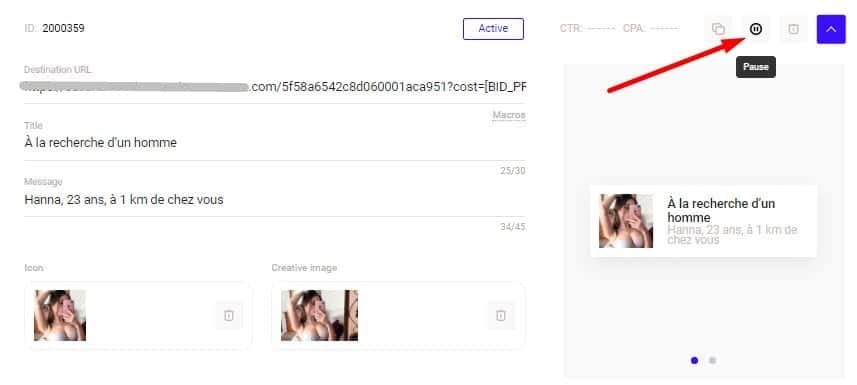
I’m also going to create new creatives similar to the good ones, and upload them as well.
After that I’m checking the placements (Subscriber List IDs) and will do the same thing. Get rid of the ones that spent more than the CPA payout and got NO leads.
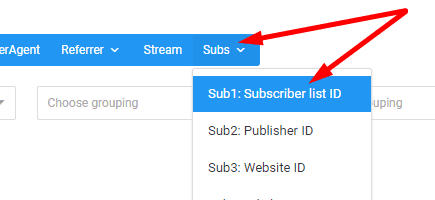
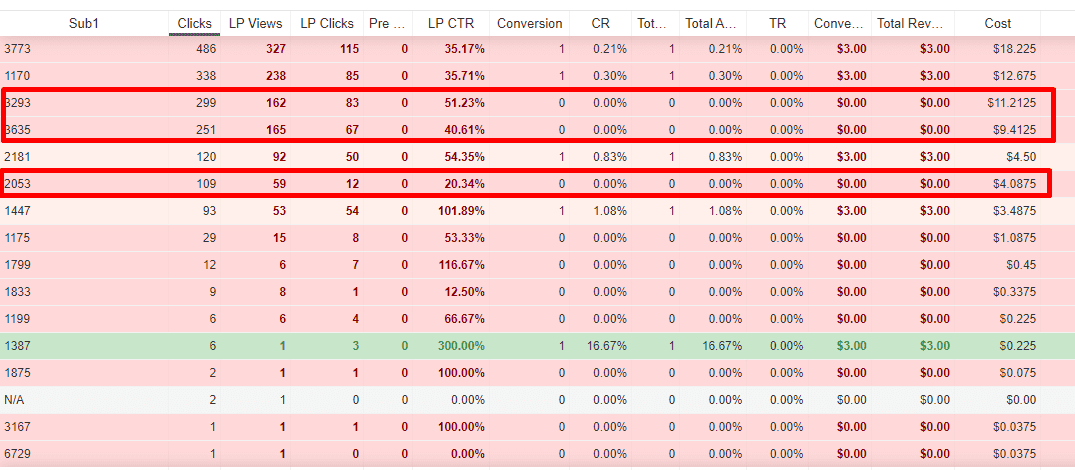
For now I’m only going to stop these 3 placements, and leave the rest for one more day to get more data.
To stop these placements I go back to RichAds, click on the campaign and scroll down to Subscriber lists and uncheck the ones I want to stop.
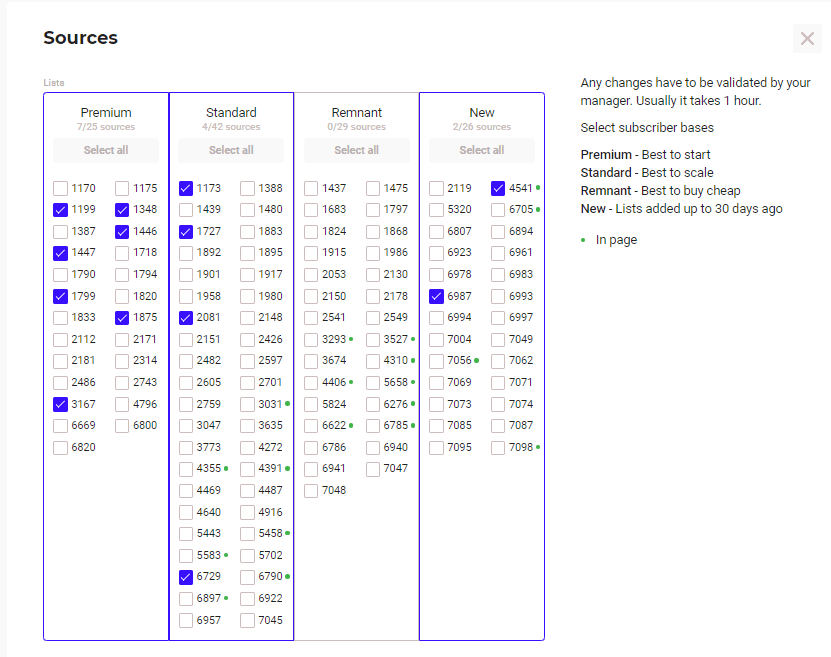
Then I check the landing pages since I started with 3 different landers, I’m going to check which one is the worst.
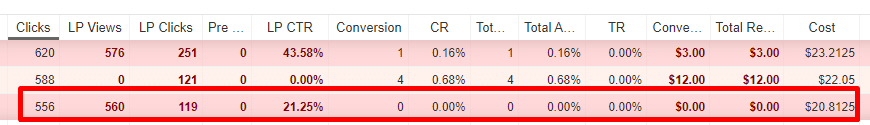
Definitely the 3rd one is the worst, it spent about the same amount of money as the 2nd one but the 2nd one got 4 leads and this one 0, so I’m going to get rid of this lander, and let LP1 and LP2 run for now.
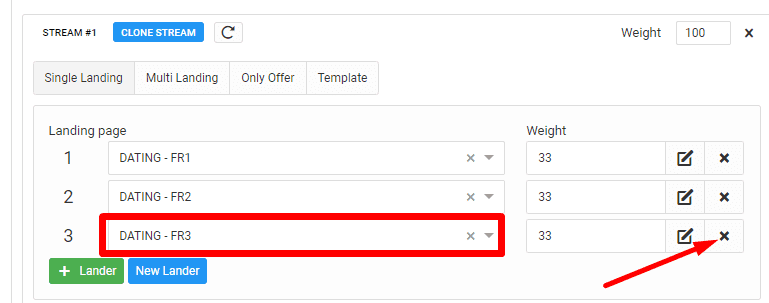
After that I’m going to do the same steps in my other 2 dating campaigns and let them run for a couple more days with the same budget to get more data.
Then I’m optimising again doing the same steps and after that I’m going to scale the profitable ones.
It’s very important to optimise your creatives regularly because they burn out fast, especially on PUSH traffic, so keep stopping the bad ones, and add new ones based on your ’’winning’’ creatives.
RichAds has some cool optimization features like Automated Rules and Micro Bidding (custom bids for the particular parameters).
For example we can create Automated Rules for our creatives.
To do that click on your campaign, scroll down to the bottom of the page and you will see ”Automated Rules”
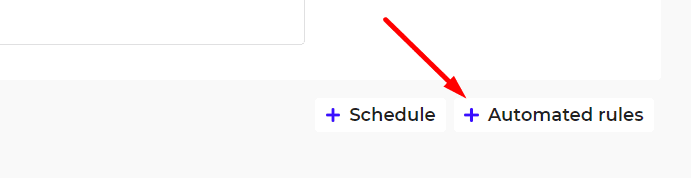
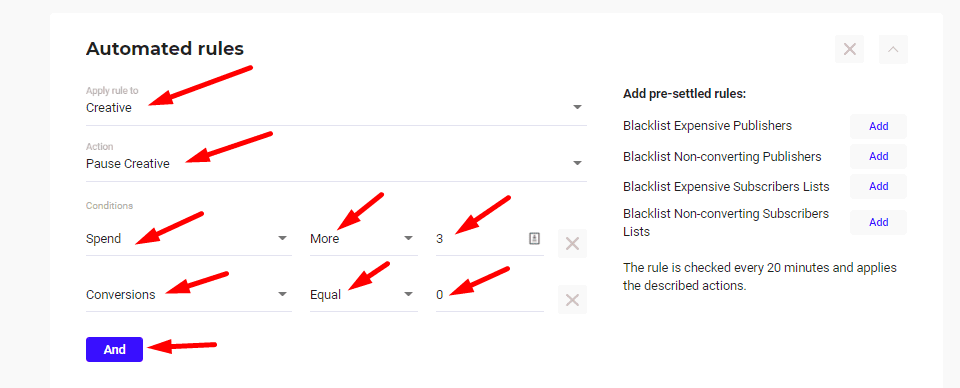
In this example I set automated rules for creatives. So basically when a creative spend more than $3 and got 0 conversions, this rule will automatically pause that creative.
And you can do the same for Subscriber lists, Publishers or Sites as well.
Scaling Profitable Campaigns
When you start seeing good results it’s super important to act fast and scale it further as much as you can. RichAds offers a pre-built list of Subscriber Lists – Standard – for optimization and further scaling.
The easiest way to start scaling is by raising the budget on successful campaigns. I recommend to do this slowly, don’t go from $50/day to $500/day too fast. Do smaller adjustments, monitor the stats regularly and see what happens.
You can also try to grab your winning ads and landing pages and run the exact same campaign on other traffic sources to be able to scale even more.
In RichAds there is an opportunity to import campaigns from other traffic sources like Zeropark or PropellerAds.
You need to TEST as much as you can and keep optimizing on a regular basis. This is the KEY to craft successful campaigns on Push.
CLAIM YOUR 10% DEPOSIT BONUS!
Sign up and Use the promo code IAMATTILA



