Auto insurance and other similar white hat lead gen offers are most popular on Facebook and native traffic sources. Because of that, many people don’t know that these kinds of offers work really well on Push traffic sources too.
Many people think of Push traffic as cheap and sometimes low quality traffic, which can be true, that’s why it’s important to run only on the best Push traffic sources such as Zeropark.

So in this step by step tutorial, I’m going to show you how we run successful Auto Insurance campaign on push traffic with Zeropark.
Let’s go!
Spying on Competitors
First we are going to start with spying on competitor’s most profitable ad campaigns, to determine what ad and landing page combinations work the best for other affiliates. We are doing this by using Spy tools. The best spytool for Push traffic sources is Adplexity Push, so we are going to use that.
Once we load up Adplexity, we are going to search for the keyword ’’Auto Insurance’’ on landing pages, to see only relevant campaigns.
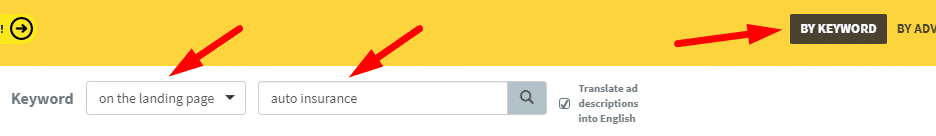
Then select the geo you want to target. In our case it’s the USA.
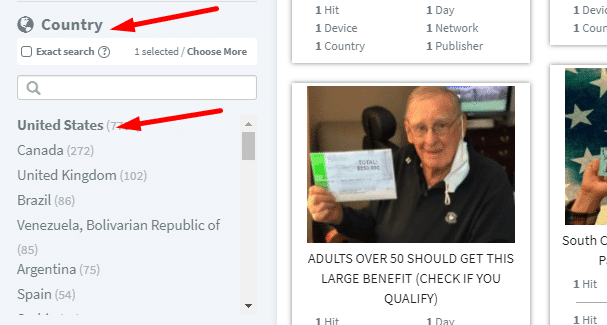
By doing this, we are going to see the most recent Auto Insurance campaigns that are running on Push traffic sources.
But this is not what we want, we want to find the most profitable campaigns only, so let me show you how to do that.
First set the date filter to ’’last 30 days’’.
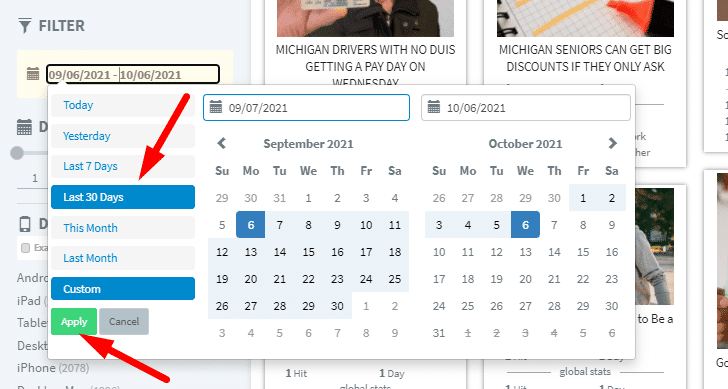
Then sort the ads by receiving the most traffic.
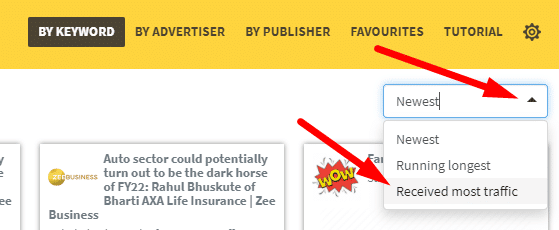
Adplexity will sort the ads based on which ads or campaigns are generating the most traffic for them (in other words: earning them the most money)
After you’ve done that, look at the first 5-10 ads that are getting the most traffic to see what kinds of images, text, and landing pages they’re using.
Here are some examples of the current best performing ad/landing page combinations:
AD:
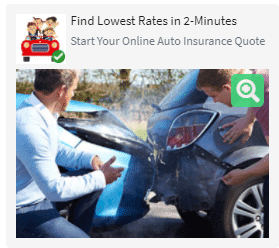
LP:
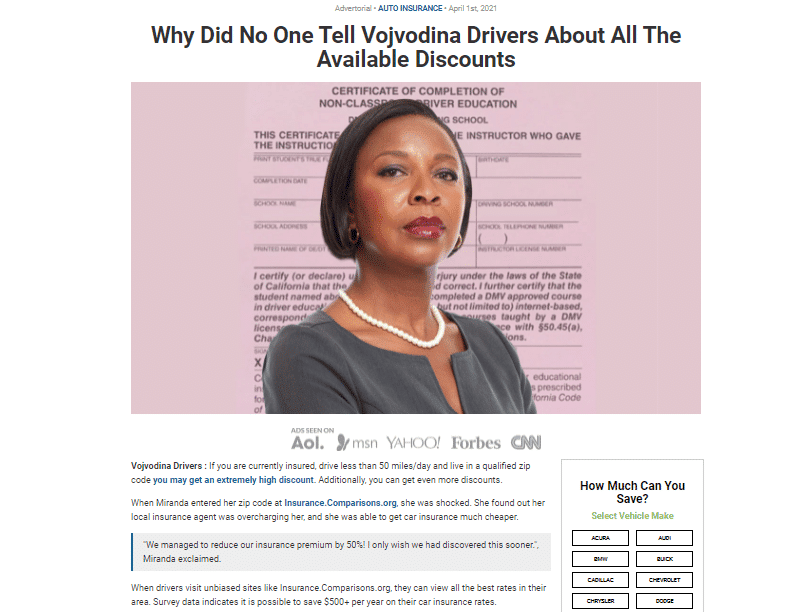
AD:

LP:
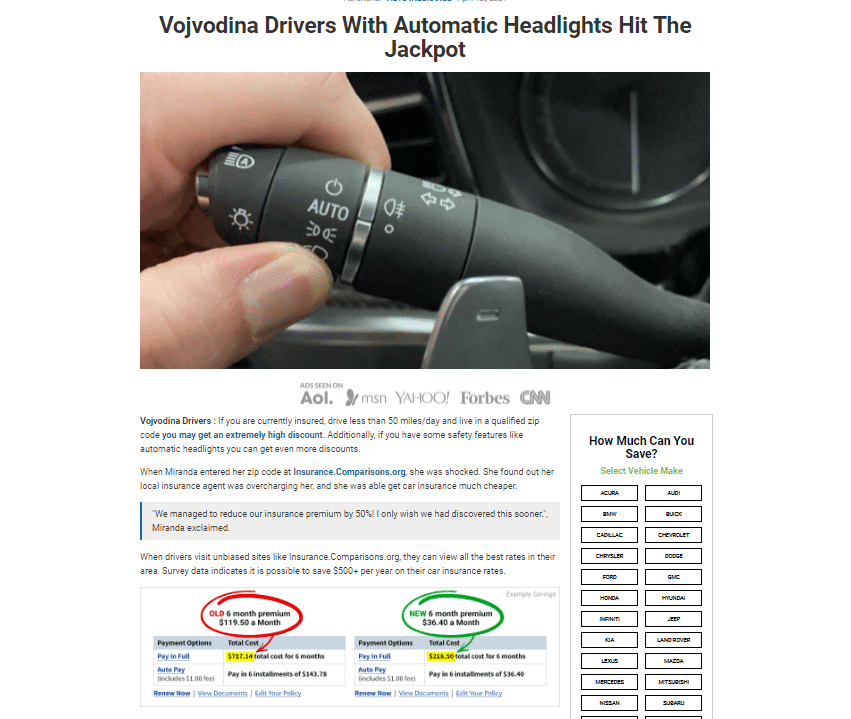
AD:

LP:
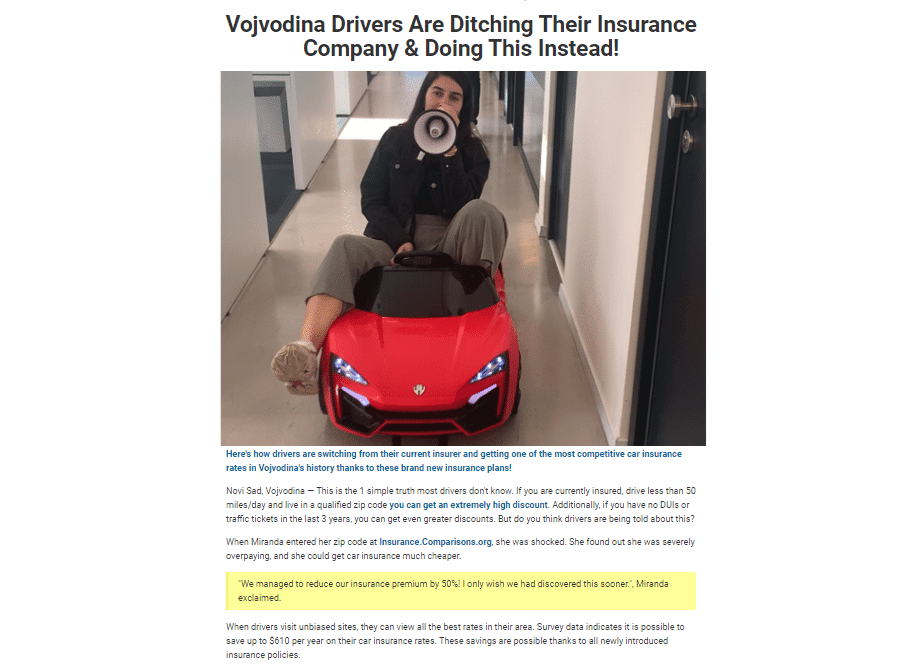
Once you have your landing pages ready, the next step is to setup tracking.
Campaign tracking
I use Redtrack to track my campaigns since it is, in my opinion, the best campaign tracking software available.
To start a campaign in Redtrack, you must first add your Offer source, Offer, Landing page, and Traffic source.
Select offer sources and click +new to add the offer source.
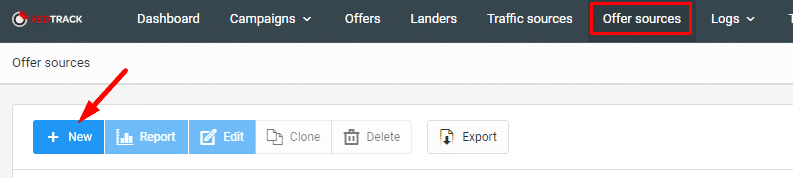
Then select your Affiliate network from the list, and click add.
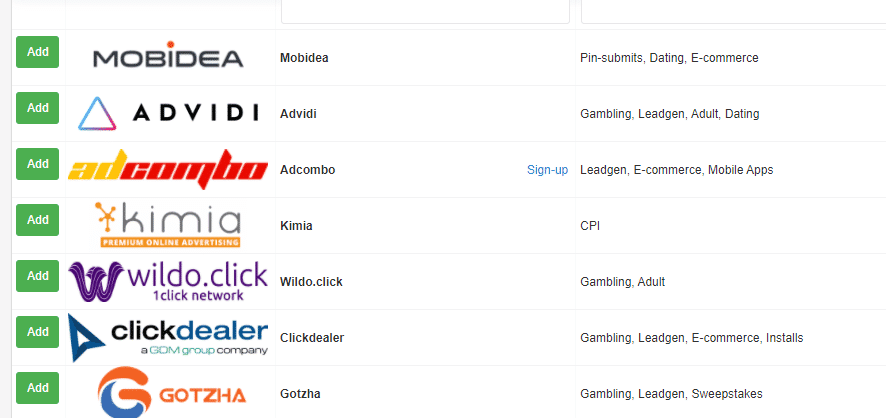
If you can’t find the network you are working with, simply click on create custom, and add it manually.
Next you need to add the Offer. Select Offers and click on +New.
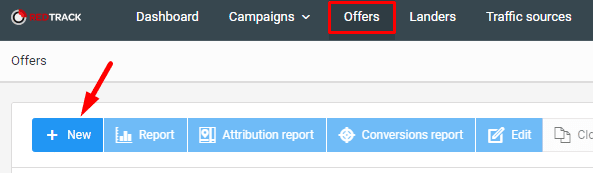
Then you need to type in the offer name, select the offer source, and add your unique affiliate link.
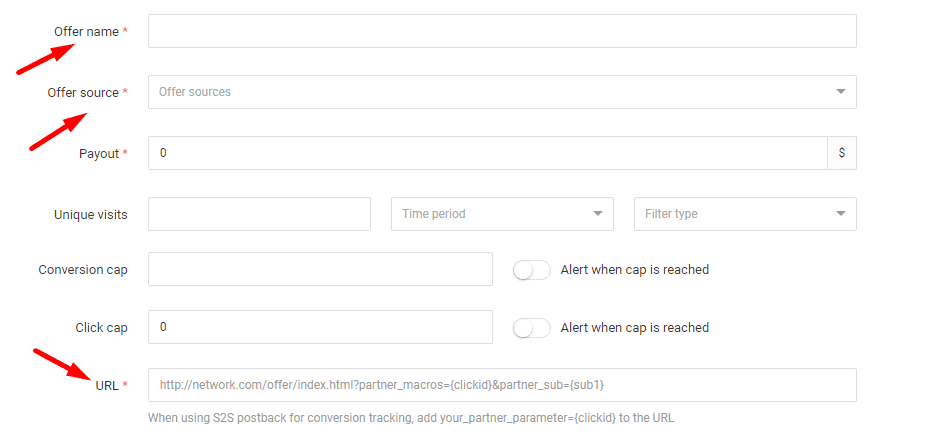
*Don’t forget to add your ’’affiliate network parameter’’={clickid} to the URL.
Next you need to add your landing page, so select Landers and click +New.
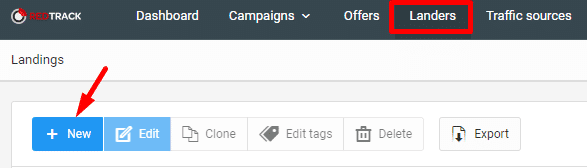
Then you just need to type in a name for your landing page, and the URL of your lander.
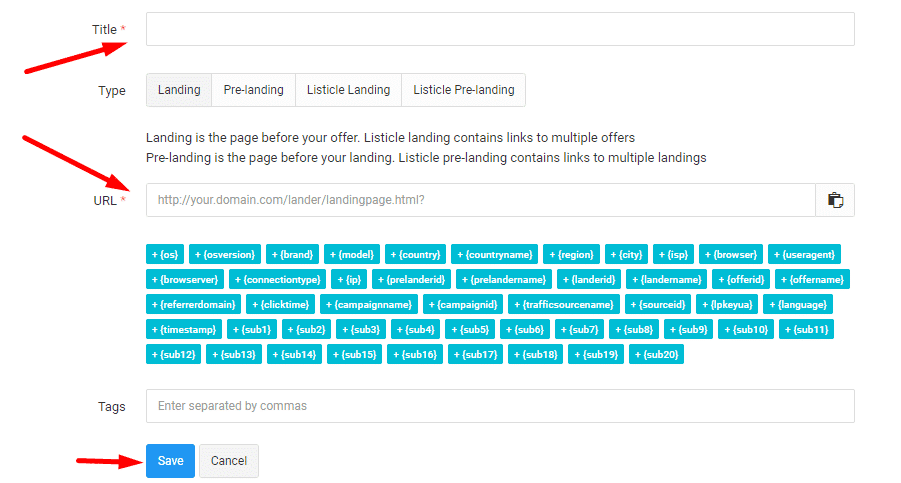
Next is the Traffic source. We are going to run campaigns on Zeropark so that’s our traffic source. Select Traffic sources, click on +new
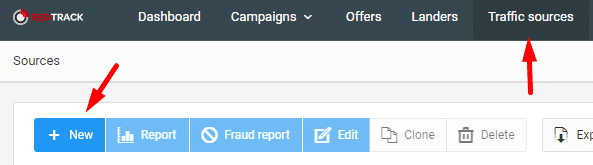
Find Zeropark in the list, and click on Add.
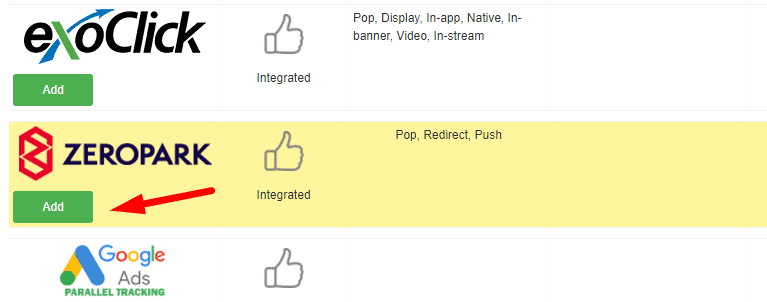
Once you have all this, it’s time to create your first tracking campaign. To do that click on Campaigns and +New.
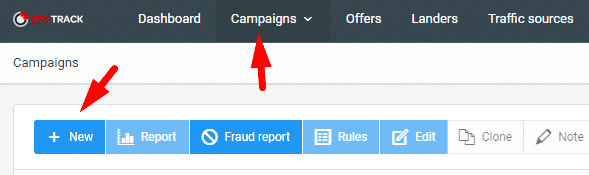
Then type in the name of your campaign and select Zeropark as a traffic source.
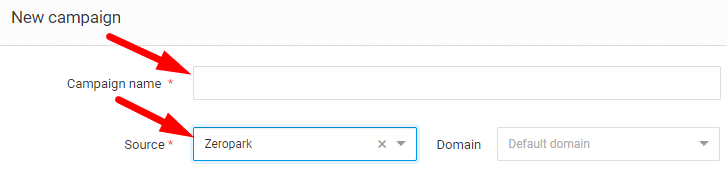
Next in the Funnels section you need to add your landing page, and offer.
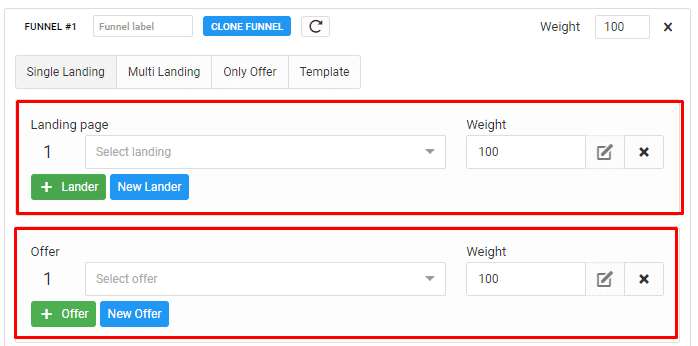
You can add multiple offers or landers to A/B test them by clicking on the green buttons.
That’s it! Now copy your campaign click URL by selecting your campaign and clicking on the URL icon.
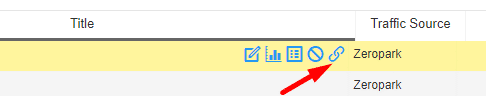
That’s the final URL you are going to promote on Zeropark.
Push Campaign Setup on Zeropark
To get started, log in to your Zeropark account, click on New campaign and select Push.
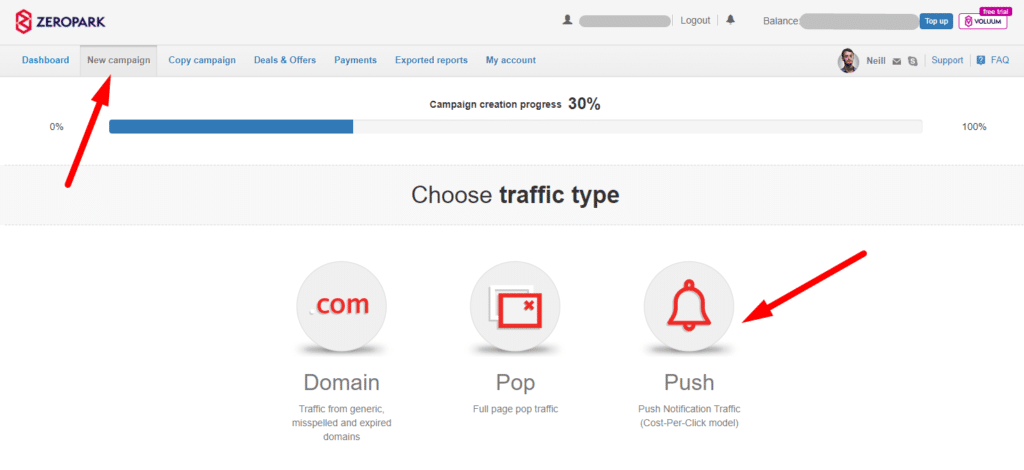
Next you can choose from 3 different targeting options:
–RON: Buy all the available traffic from the country you target
-Target: Use once you identify your top performing Targets
-Source: Use once you identify your top performing Sources
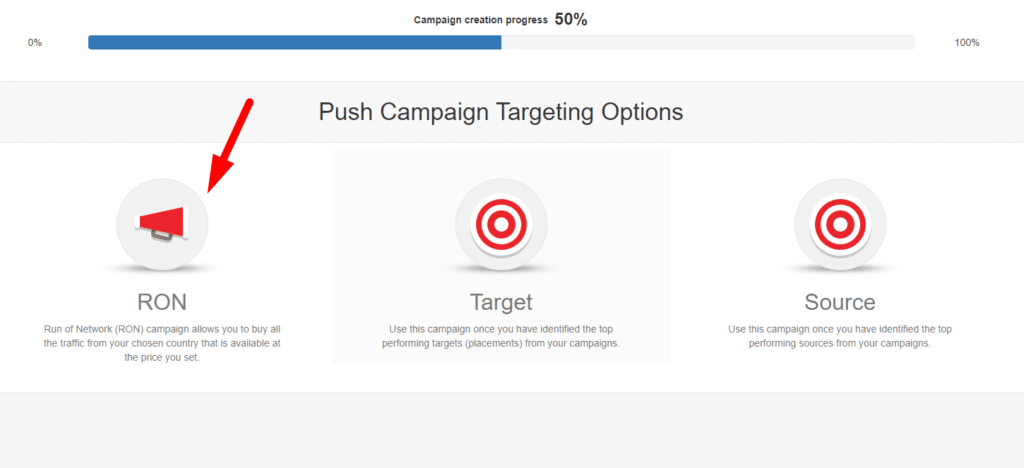
If you don’t already have a whitelist of best working placements/sources, you should start with a RON campaign, and build a whitelist for yourself.
After that, type in your campaign name, and choose a campaign status after it gets approved.
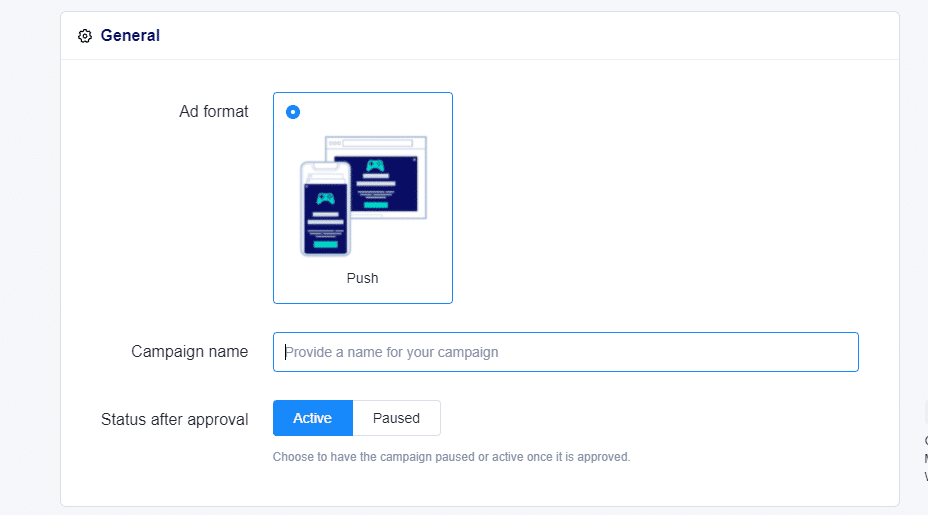
Next you need to upload your ads, and add your redtrack link in the destination URL box.
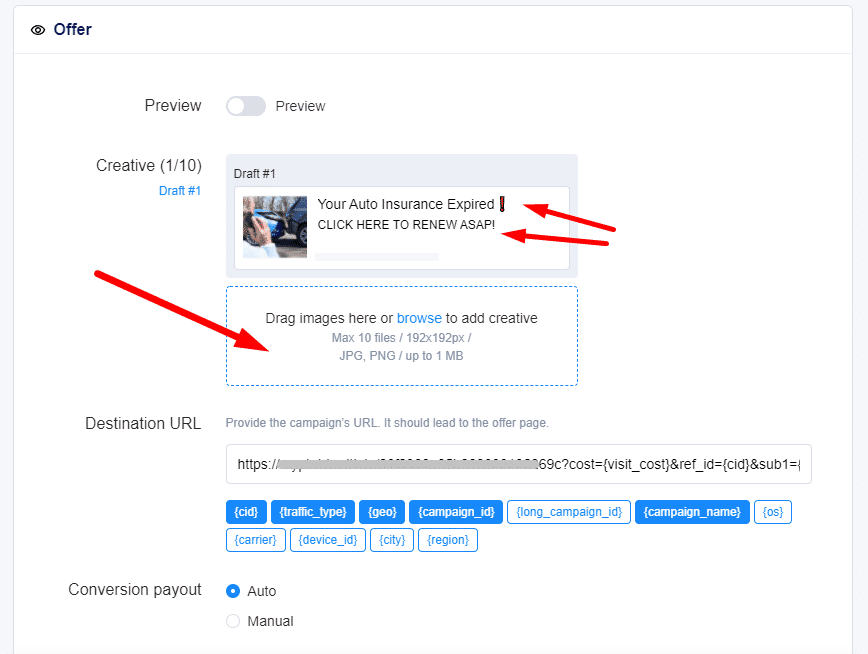
The next step is targeting. First select the country you want to target, then the language, select non adult, adn device type. Always put different device types into separate campaigns. Now I’m going to target Mobile only and then I create a separate campaign targeting Desktop Devices only.
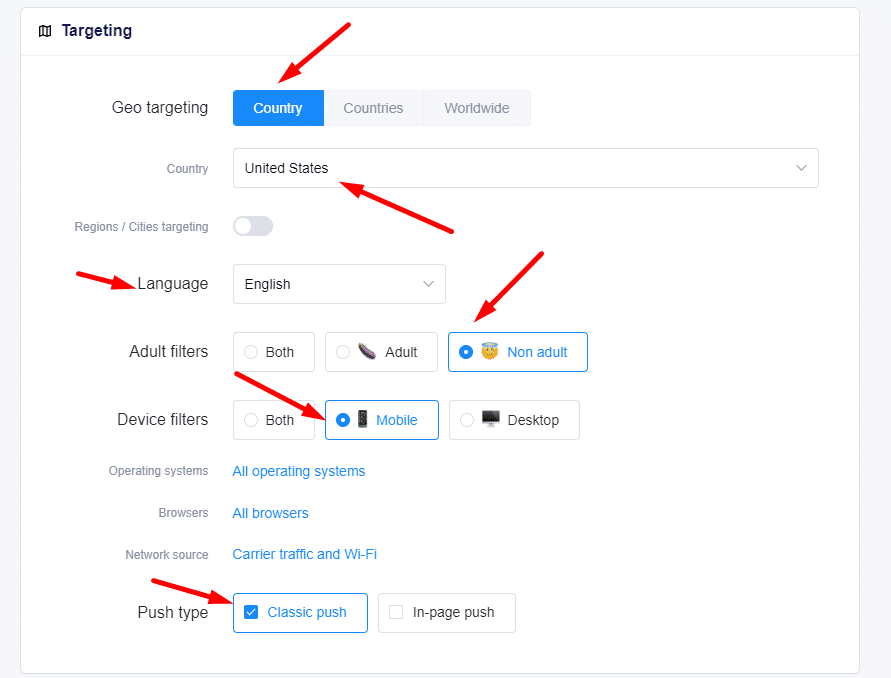
Next you can set frequency filters, which basically means how many times your ad will be shown to the same user per day. I like to use 12h so 2x a day.
Then you can set the day parting too if you want.
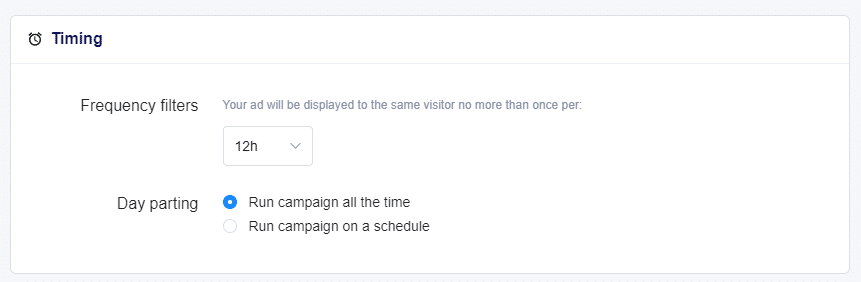
Next is budget and bidding. First set your bid (I recommend starting with the suggested bid amount by the system) then add your overall campaign budget, as well as your daily budget.
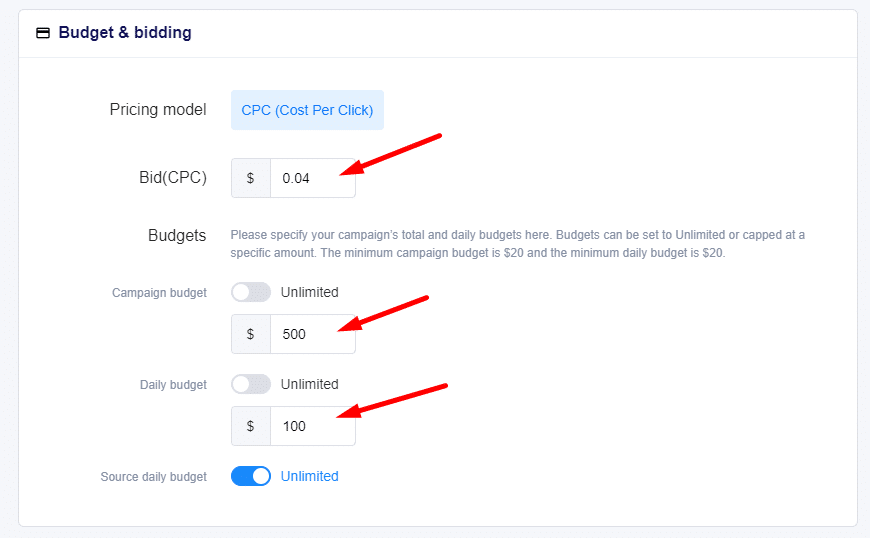
Finally you need to set up tracking. Select Redtrack as your tracking solution and copy your Postback URL.
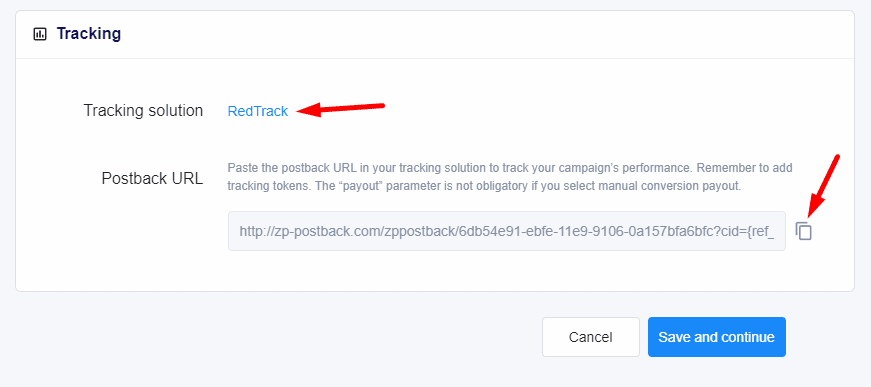
Then go to your Redtrack campaign, click Edit, scroll down until you see S2S Postback to Zeropark, and paste it there.
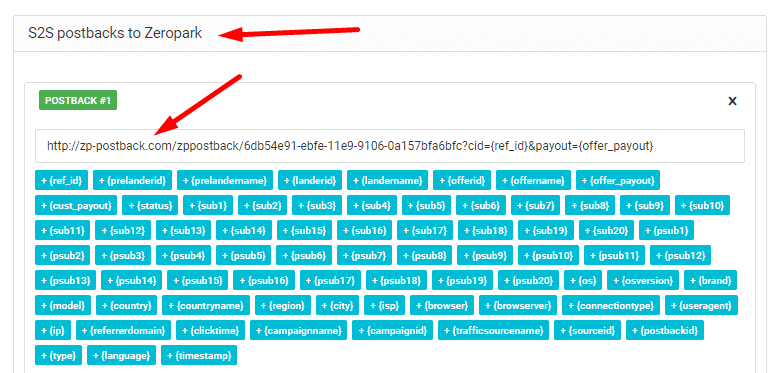
Click save and that’s it.
Campaign Optimization
After your campaign has been approved, you will have to wait 1-2 days (depending on your daily budget) to collect enough data for optimization. Until then, keep an eye on your campaigns and make sure that all data is flowing via the Redtrack variables.
To do this go to your campaign reports in Redtrack, and go through all the variables in the SUBS menu, and check if you receive all data you need.
You may begin optimizing after you have enough data. Start with the placements (targets), and filter out the ones that are wasting your money and not delivering conversions.
Stop all bad placements first, that spend more than the offer payout, without receiving any conversions.
To pause a placement, go to Zeropark, pick your campaign, go to the Targets page, identify the placement you want to pause, and click the pause button.
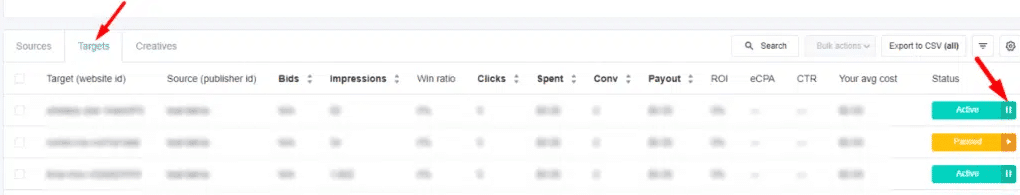
You need to repeat this step regularly, until you find your most profitable placements that work the best for your campaign.
You should also keep an eye on the performance of your ads/creatives, and if you notice any signs that one is doing worse than the rest, cut it.
If you’re using more than one landing pages, compare them to one another, and once you’ve gathered enough data to determine which one is the top performer, eliminate the rest. The conversion rate and the click-through rate are the two most significant elements to consider when optimizing your landing pages.
How To Use Zeropark’s Auto Optimization Rules
Another truly great feature of Zeropark is the ability to create and apply Auto-Optimization Rules on your campaigns.
To create an optimization rule, go to the Optimization rules section of your campaign and choose ‘New rule.’
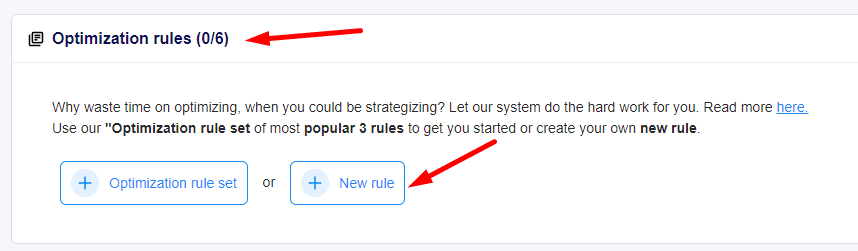
Then, for example, you may create optimization rules for targets.
If your offer payout is $25, you may create a rule that will immediately cut all placements that cost more than $25 and result in zero conversions.
As an example:
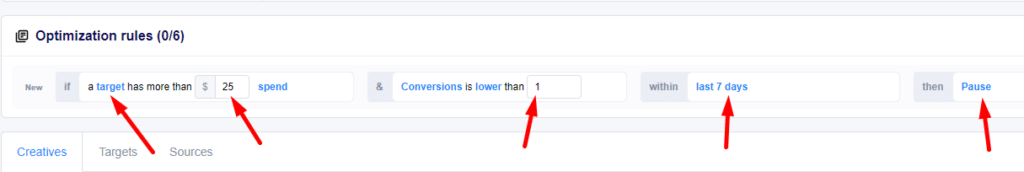
Each campaign can have up to 6 optimization rules.
Scaling Winning Campaigns
Once you’ve identified your winning campaigns, you’ll need to start scaling them up. The first step is to create a new TARGET campaign that only targets your best-performing placements.
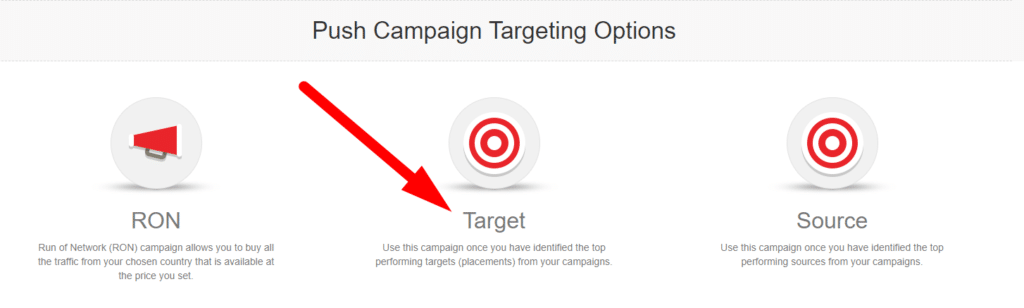
You may set a higher daily budget for this campaign because it will only target the most profitable placements.
You can continue to run your original campaign while experimenting with other budgets to see if you can locate more profitable placements.
If your offer is accessible in different GEOs, you may expand your campaign by launching different campaigns for each of those locations. Localizing (translating) all of your advertising and landing pages to match the local languages is strongly advised for this.
If you want to scale your campaign even further, launch new campaigns with your winning ads and landing pages on other traffic sources as well.



