Tiktok is very popular and relevant these days, with a huge very engaged user base and very well-defined demographics. That’s why it is getting more and more popular for affiliate marketers too.
You can use Tiktok Ads to grow your business, get more customers for your business, or to generate leads which worked very well for us.
So in this step by step guide, I’m going to show you how we run successful lead generation campaigns promoting Clickdealer offers.
[toc]

ClickDealer is my favorite CPA network, they have all the best lead generation offers with high conversion rates and payouts. Their support team is also outstanding, they are always available to assist you.
Choosing Offers and Geos
After you sign up, you will meet your dedicated affiliate manager who will assist you whenever it’s needed. Your rep can help you setting up your account, setting your postbacks and most importantly help you to pick the best offers possible for your traffic type.
So once your account is ready, talk to your rep at Clickdealer, and tell them you want to run lead generation campaigns on TikTok ads, and you need to know which offers and geos are working well right now.
Finding Winning Ads and Landing Pages for your Campaign
TikTok ads offer you a free tool called Creative Center that is similar to the Ads Library on Facebook. But with TikTok’s Ad Library you can see what are the top performing ads in various categories.
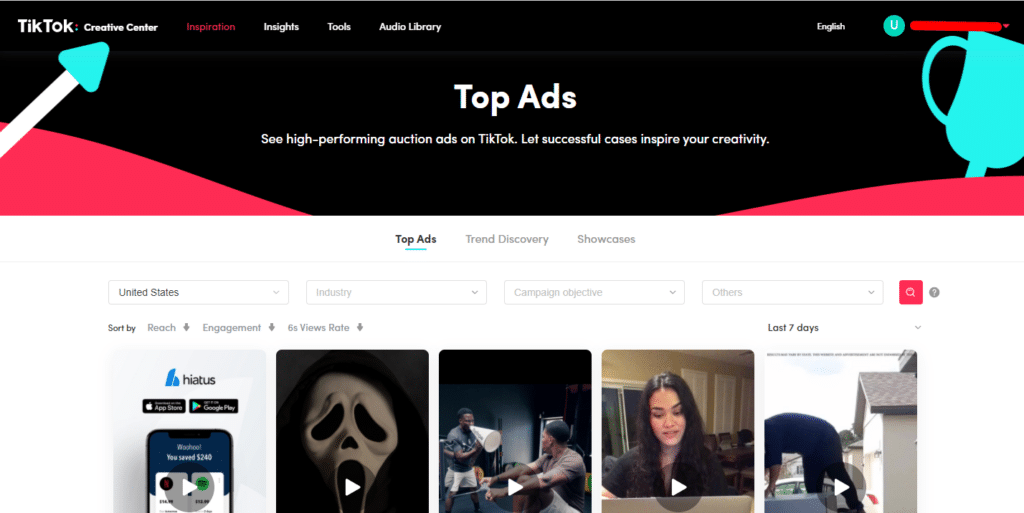
To get started, select Top Ads first, then you can select your target country, industry and even the campaign objective, which is so good. You can’t do this in the Ad Library on Facebook.
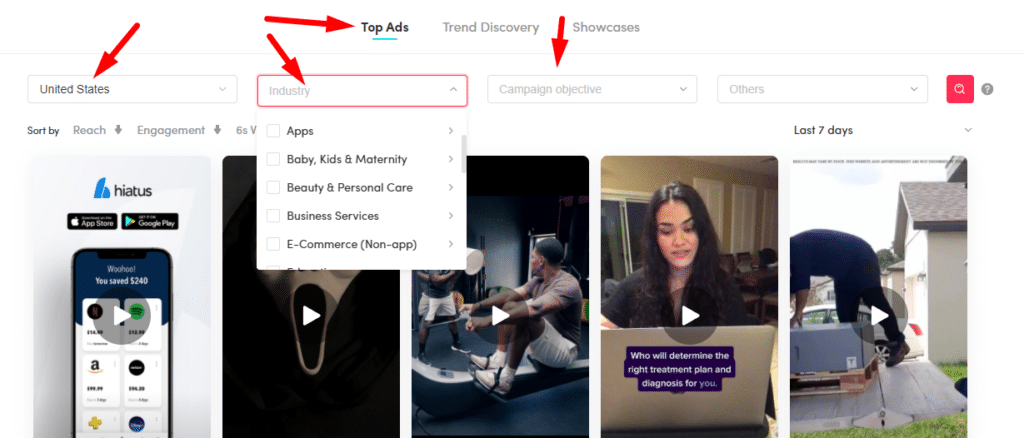
To find winning ads that are working, once you select your target geo and industry, set the date filter to last 30 days, and sort the ads by 6s View Rate.
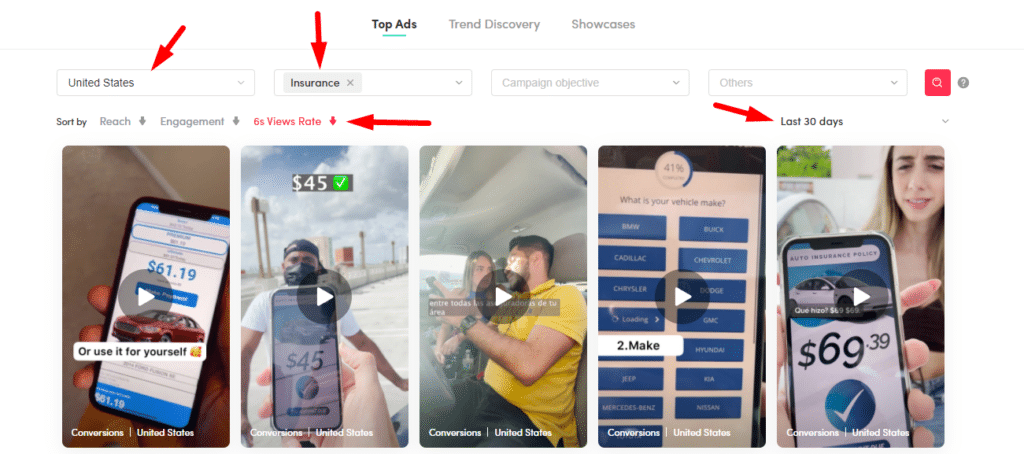
Sorting by 6s View Rate is great because it indicates that the user stayed on the ad for more than 6 seconds. This is really significant information because if a person watches an ad for more than six seconds without skippink it, it shows he is interested.
Then you can look through the top results to see what sorts of ad angles are working and what kinds of videos are being created, so you can make identical but unique ones for yourself.
If you click on any of the ads, you will be sent to a page with more information and insights.
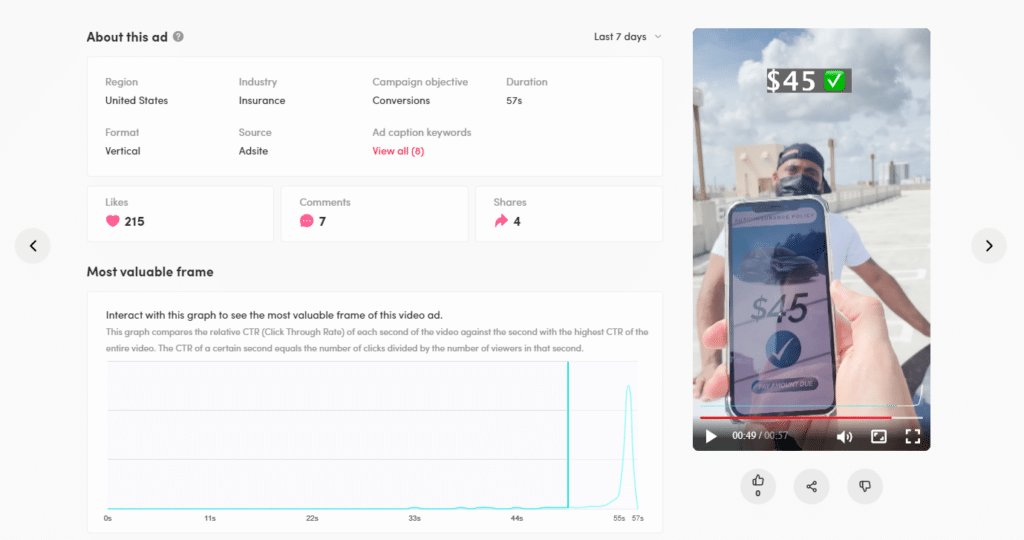
You can get useful information about the ad here, like captions or the CTR (click through rate).
Unfortunately you can’t spy on landing pages in TikTok Creative Center. But, I found that the top landing pages on native traffic sources work very well on TikTok as well.
To find these landers you can use spy tools like Adplexity Native. Simply search for a keyword that is relevant to your offer, like ’’auto insurance’’ in my case.
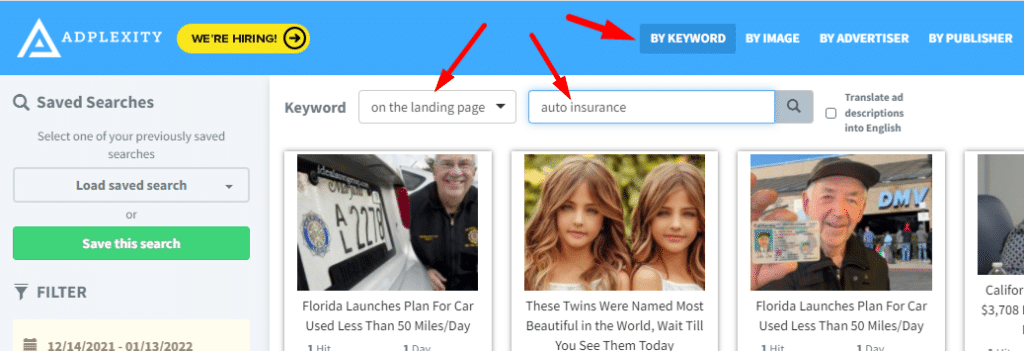
Next set the date filter to last 30 days
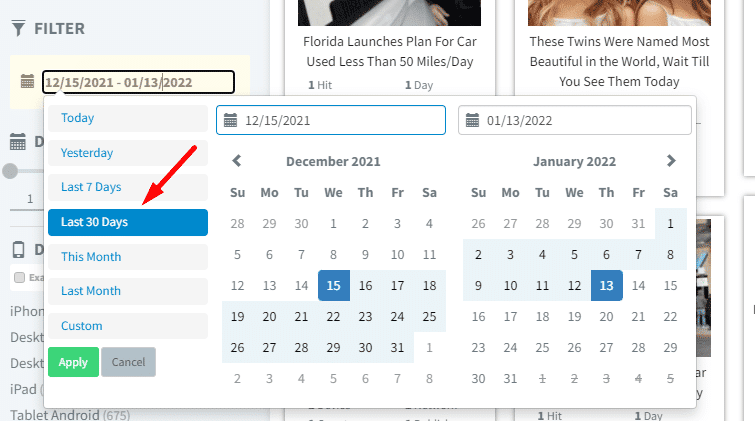
And sort the ads by receiving the most traffic.
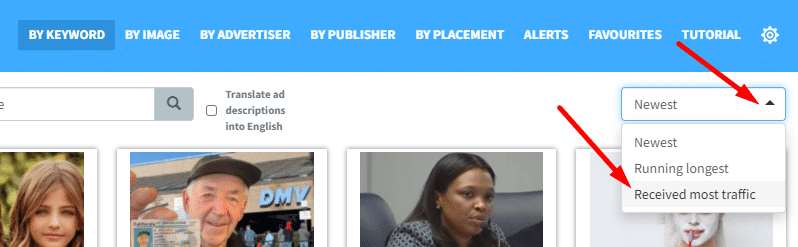
Then you will see the top performing auto insurance ads. Click through the first 5-10 campaigns to see the landing pages they are using. You can download these landers from Adplexity, change the headlines and the images to make your own unique lander, and you are good to go.
Tracking Your TikTok Campaign With Redtrack
It’s crucial to keep track of your campaigns. Without accurate tracking, you will be unable to gather important data required to optimize your ads for profit.
My favorite campaign tracker is Redtrack. Setting up Redtrack is easy, you just need to set a few simple things and you’re good to go.
First you need to add your landing page, so go to Landers type in a name for your landing page, add the URL and save.
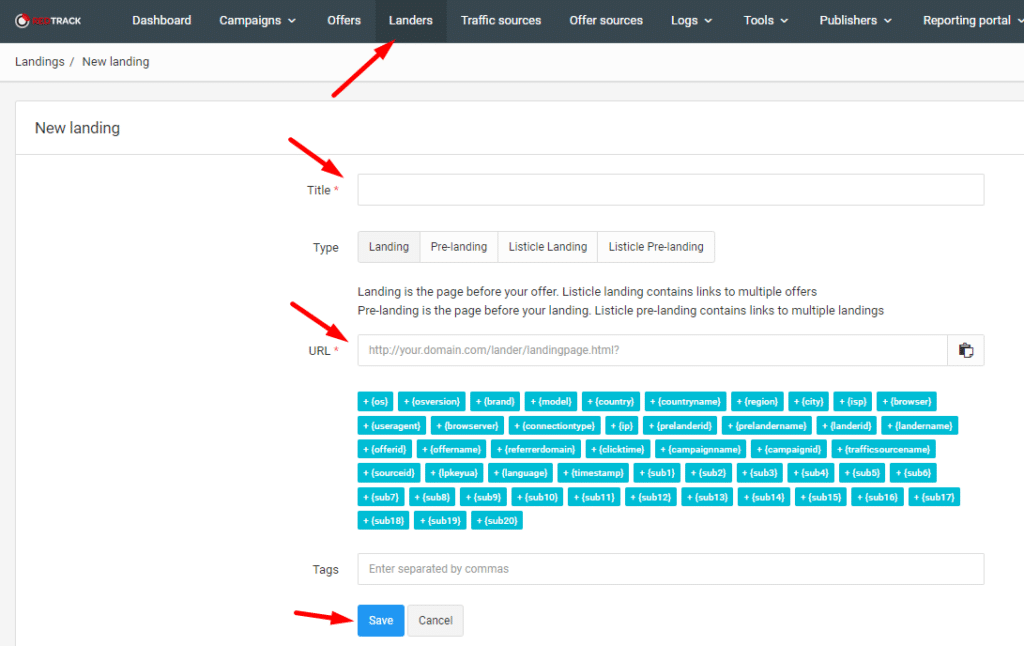
Next you need to add ClickDealer as your Offer source (Affiliate Network). Go to Offer sources, select Clickdealer from the list and click on the green Add button.
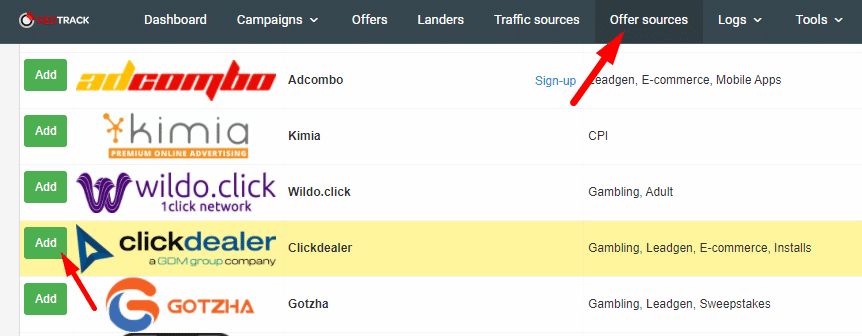
Next you need to add the offer you are going to promote on TikTok. Go to Offers, enter your offer name, select Clickdealer as your offer source, and add your offer link to the URL box.
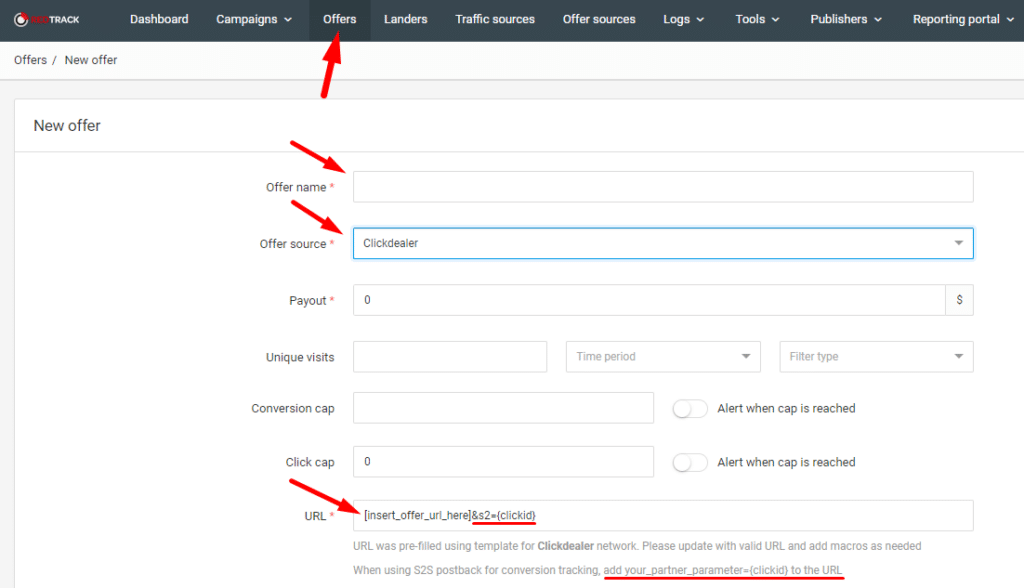
Then you need to add TikTok as your traffic source. Go to traffic sources, find Tiktok Ads and click add.
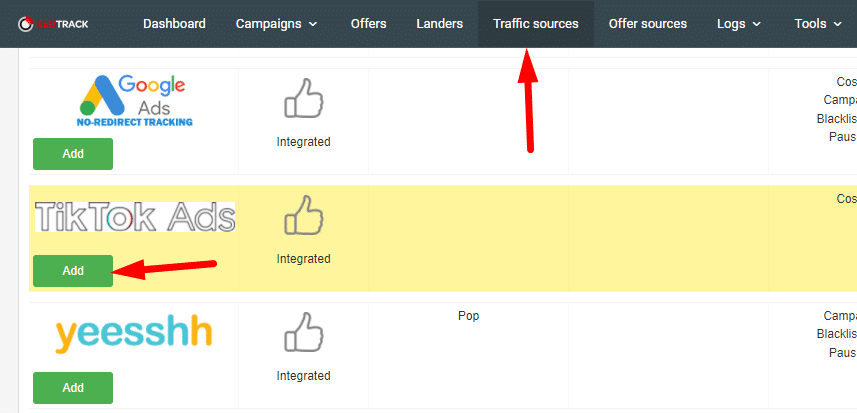
When you have all this, you can create your tracking campaign. Go to campaigns, enter your campaign name and select your traffic source.
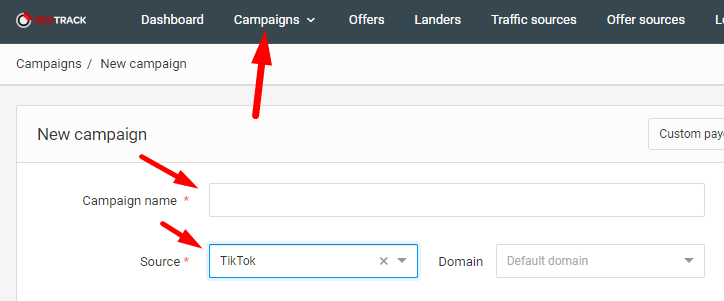
After that you need to create your funnel by selecting your landing page and offer.
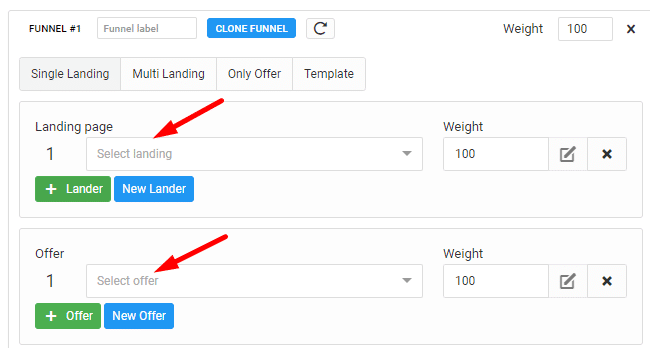
Then click save. Once you save your campaign find Tracking Options under campaign options, and select no-redirect.
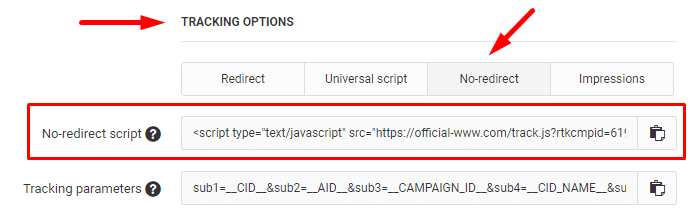
After that a no redirect script will be generated that you need to copy and add to the <head> section of your landing page.
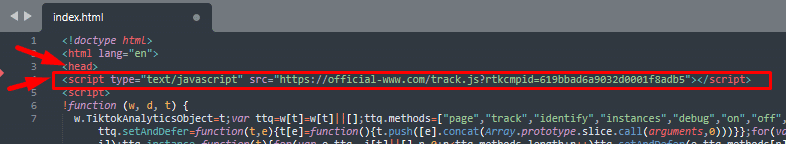
By doing this you create a no-redirect campaign which means you can simply use your landing page URL as your final URL in TikTok Ads.
Then you also need to copy the tracking parameters from your Redtrack campaign and add it to your landing page URL.
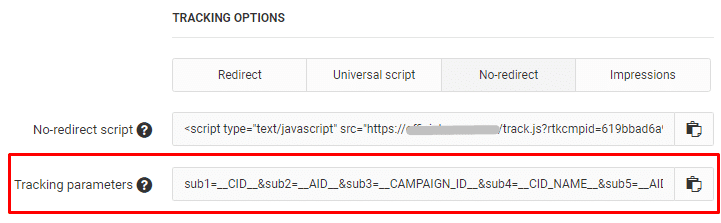
After you have everything done, the next step is to launch your first campaign on TikTok.
Launching Your First Campaign on TikTok
It’s simple to set up a campaign with TikTok Ads; it’s pretty similar to Facebook Ads.
To begin, go to your TikTok Ads dashboard, select a campaign, and then click Create.
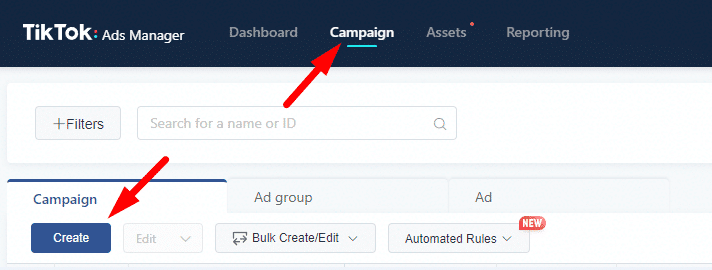
First you need to select a campaign objective.
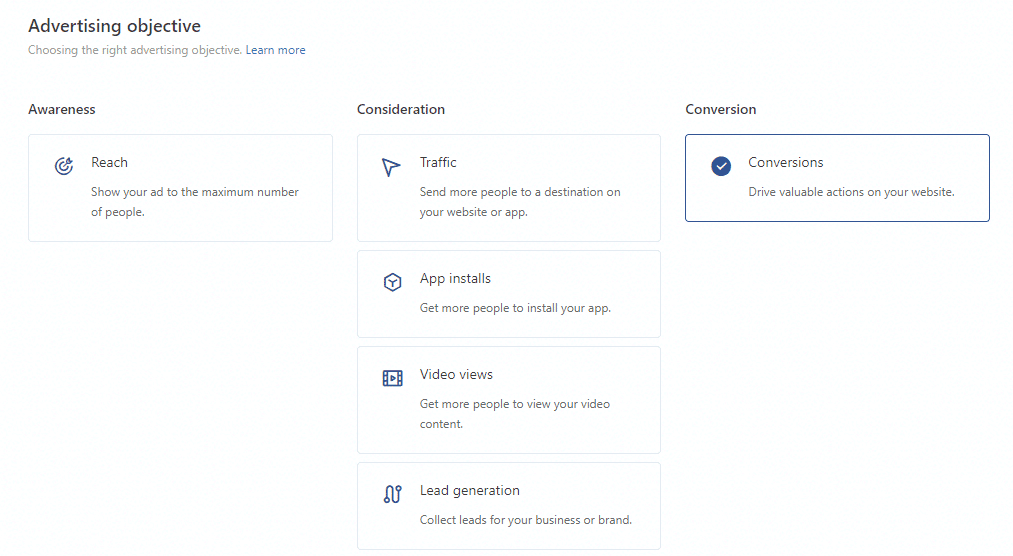
We need to choose conversions here since our goal is to get conversions/leads.
The next step is naming your campaign, we are going to leave campaign budget optimization off because we want to set the daily budget on ad group level.
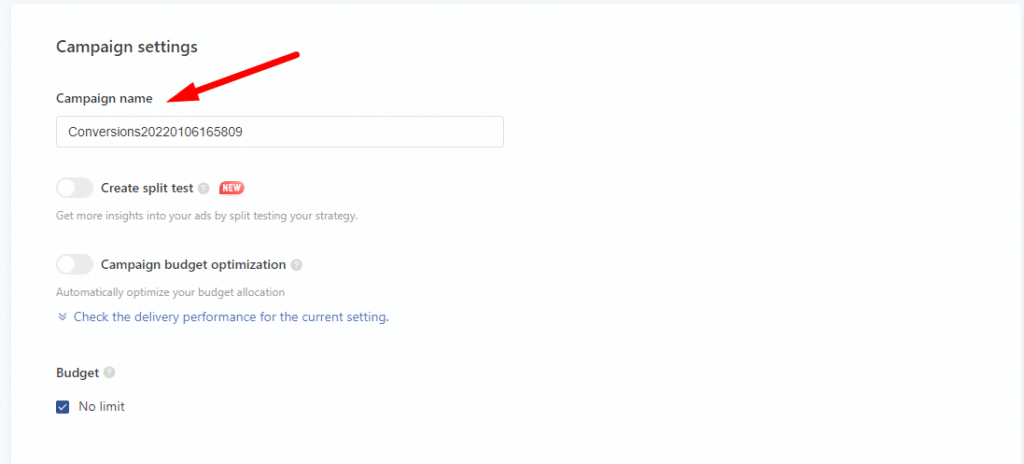
Then select your pixel and optimization event.
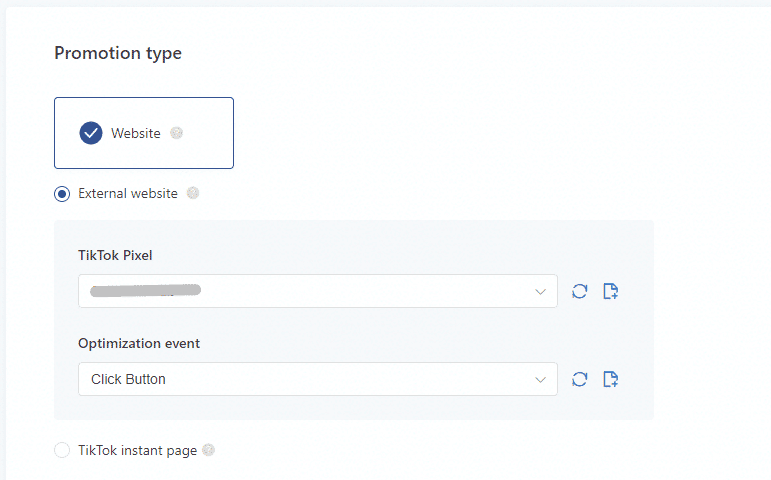
Next click on select placements and select TikTok only.
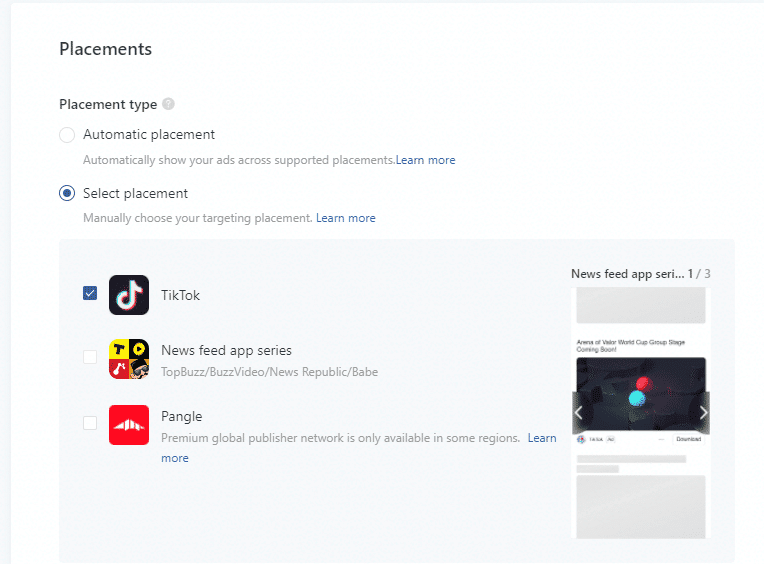
After that you can select the target country, gender, age, language, etc.
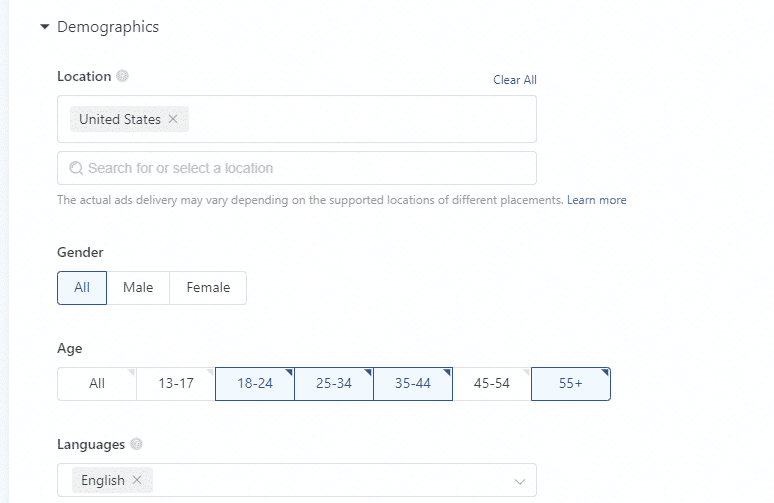
Then you can also target interest and behaviors just like in Facebook Ads.
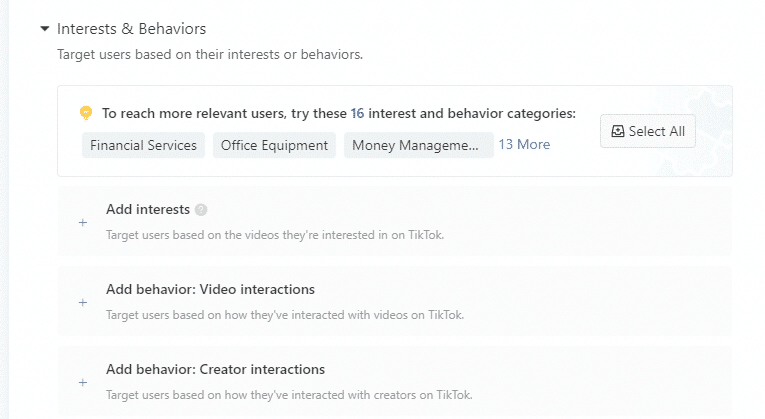
Now you can add your daily budget on ad group level.
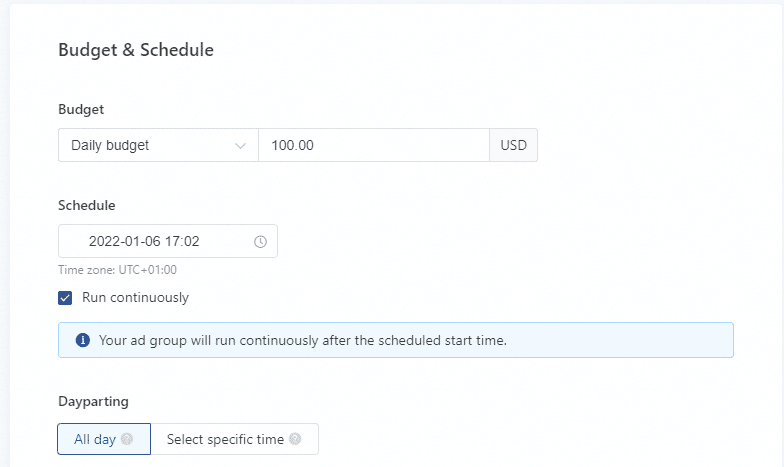
Next choose your optimization goal (conversions) and bid strategy
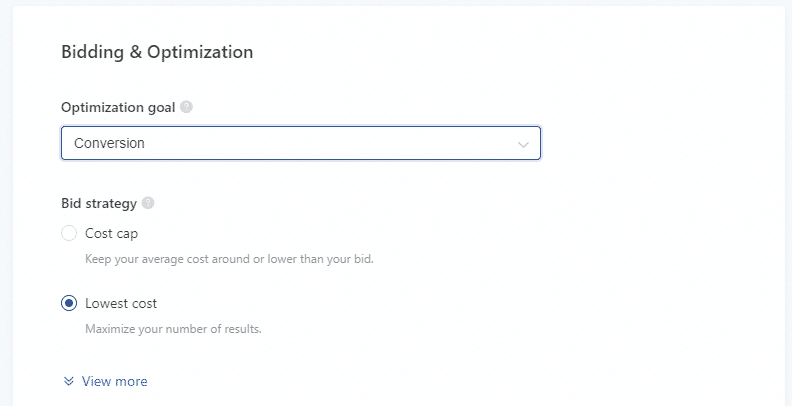
After that you can upload your ads, and enter your ad texts.
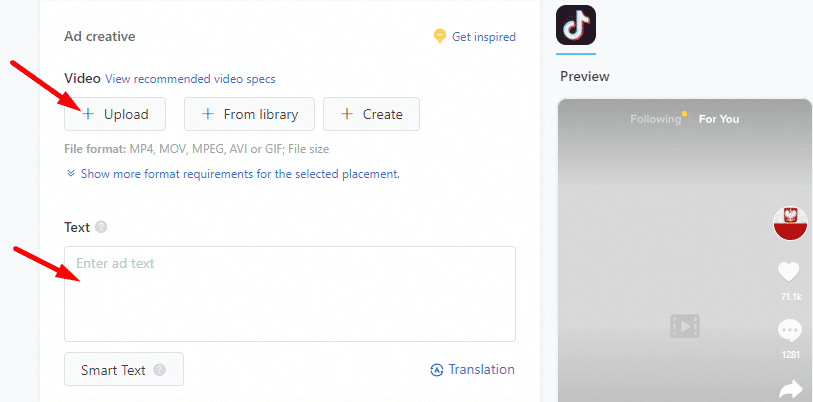
Then you need to select a call to action text, and add your final URL (your landing page URL)
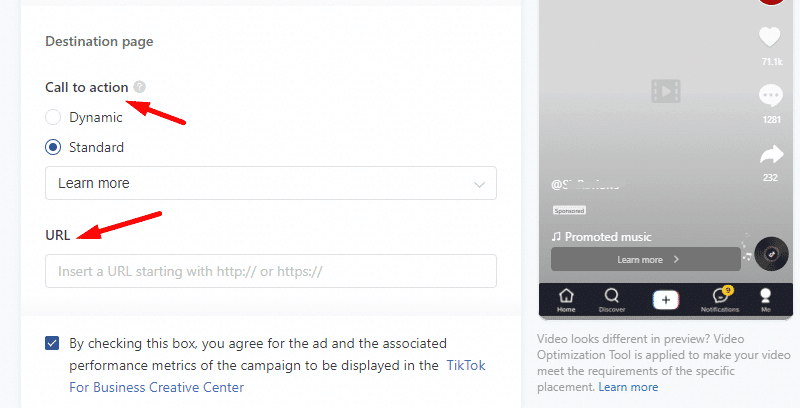
That’s it. Now all you need to do is wait for the approval team to approve your ads.
Analyzing and Optimizing Your Campaign
After your campaign gets approved and starts receiving traffic, you need to start analyzing your campaign stats. You need to be able to see which audience groups click on your ads and gain insights on how to optimize them. The TikTok algorithm also will learn to give you better results over time.
Don’t forget to filter your audience by trying similar interests and behaviors that might be relevant to your offer before you start optimizing your campaign and restricting your target.
You should also try to experiment with different conversion events to improve your campaign. Try to optimize for lower level events like “page view” or “add to cart” if you haven’t yet run enough campaigns on TikTok and your pixel doesn’t have enough data on your audience, since these events receive many more clicks than “buy” or “checkout,” your pixel will receive data much faster.
You should also start with at least 3 video ads and split test them until you find the winner, and then use only your best ad when you scale.
READ THIS POST IN THE FOLLOWING LANGUAGES:



