In this guide I’m going to show you how to setup and run successful Solar campaigns on Youtube, promoting ClickDealer offers.
If you’d rather watch, here’s the clickdealer tutorial as a video on how to run solar campaigns on Youtube ads:
When it comes to promoting whitehat lead generation offers, ClickDealer is one of the best CPA networks you can work with. They have the best exclusive lead generation offers with high conversion rates and competitive payouts.
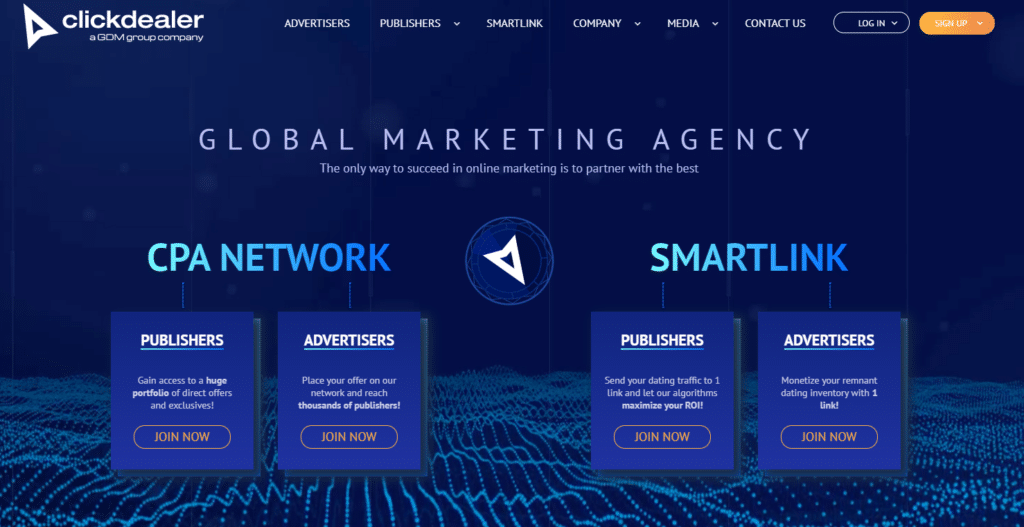
When I’m choosing offers, I always ask my Affiliate manager at ClickDealer to see what they recommend. My rep told me Solar Offers in Australia are doing very well, so I asked them to give me their best solar offer for Google/Youtube Ads.
This is the offer:
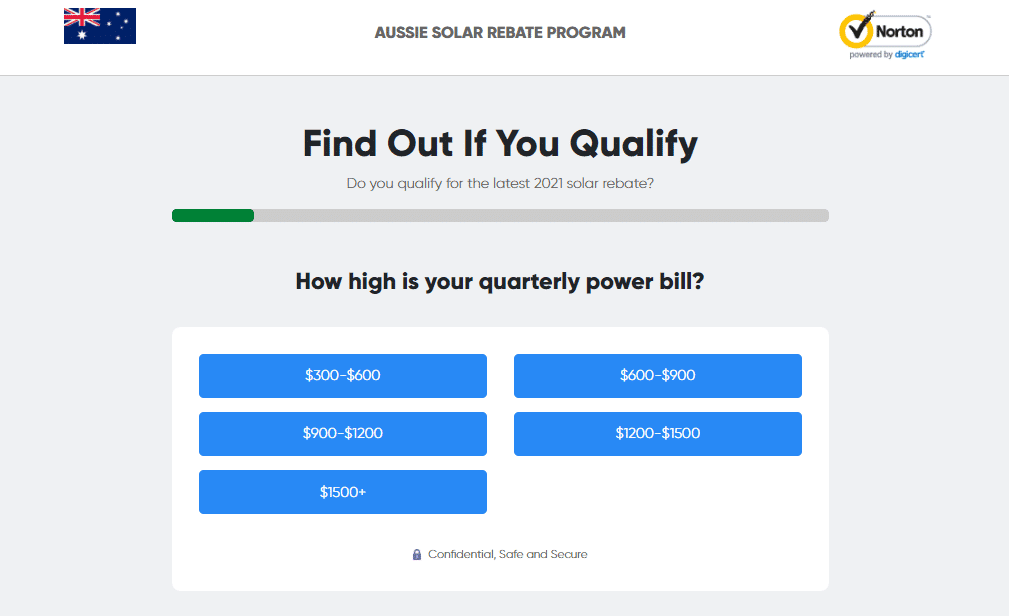
The payout on this offer is $32 per lead, the best target demo is Male+Female 40+, and it only works in Queensland. So we already have our targeting from ClickDealer.
The next thing we need is a landing page. You can also use the default landing page from ClickDealer, but what I like to do is spy on competitors, to see what kind of landers are doing the best.
For spying I use Adplexity Native.
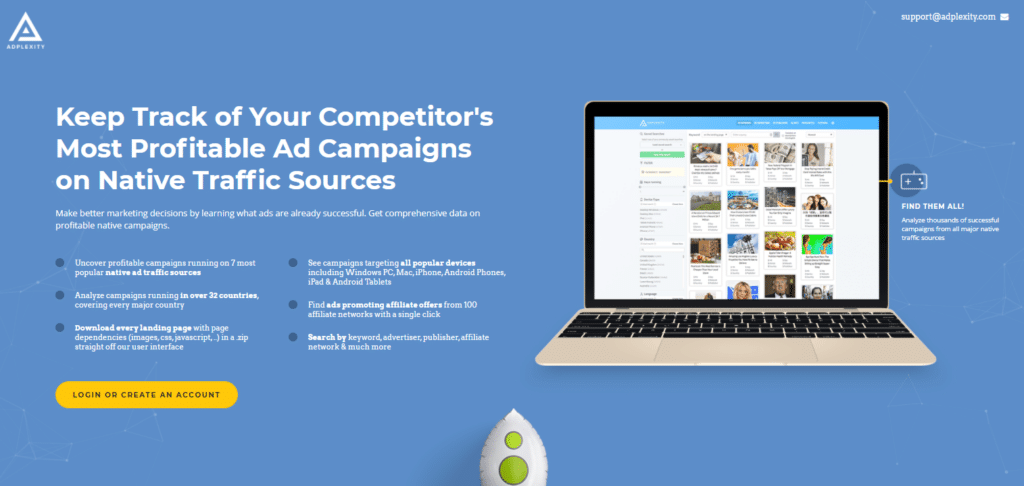
To get started, I search for my keyword which is ’’Solar panels’’
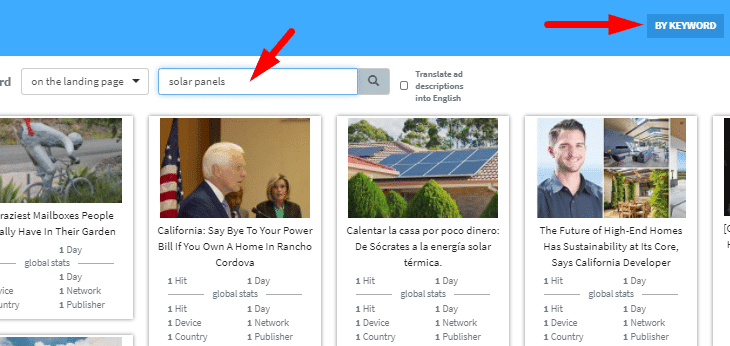
Then I selected Australia as my target country.
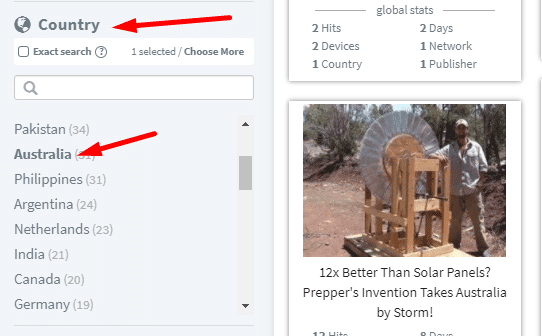
After that I sort the ads by receiving the most traffic, to find the best performing landers.
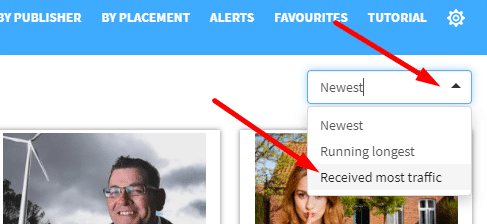
After checking the first 5-10 campaigns, this was the best landing page I found:
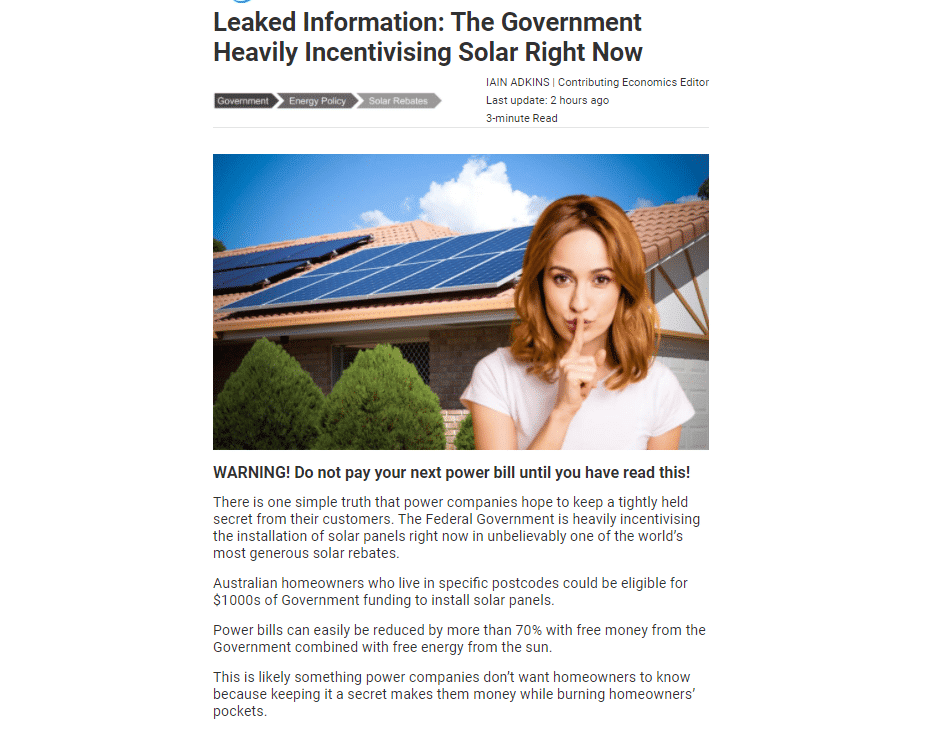
So I’m going to use a landing page that is unique but very similar to this one.
Once I have my landing page ready and uploaded to my server, it’s time to set up tracking.
Campaign Tracking With Redtrack
First before you can create a tracking campaign in Redtrack, you need to add your Offers source, your Offer, Landing Page and finally the Traffic source.
Adding The Offer Source
To add Clickdealer as your CPA Network (Offer Source) select Offer Sources from the top navigation bar and click on +New
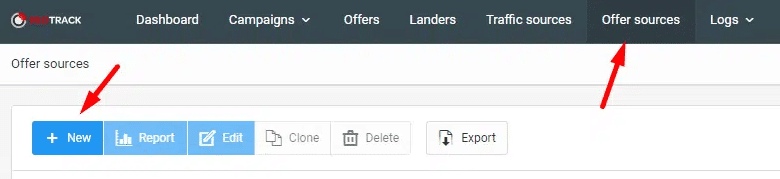
Then select ClickDealer and click on the green Add button.
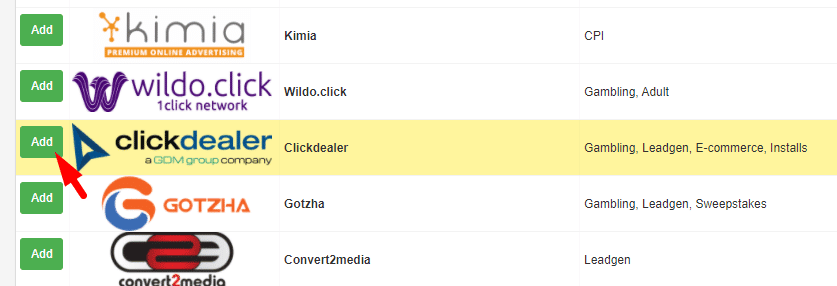
Once you done that, go to Offers and select +New
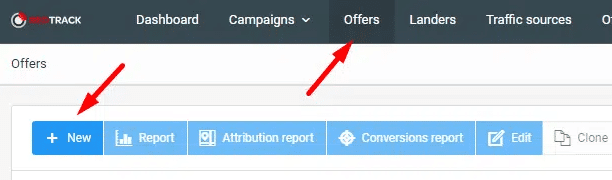
Next you need to type in your offer name, select the offer source (ClickDealer) and add your unique offer link to the URL box, and click save.
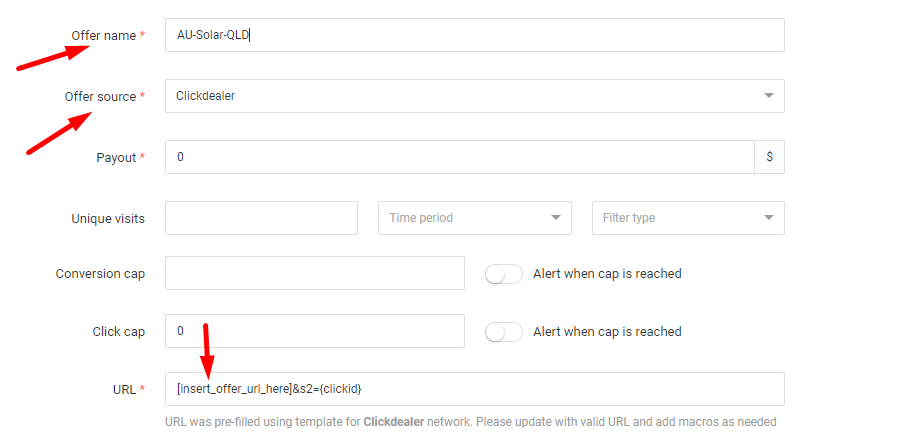
You just need to replace ’’ [insert_offer_url_here]’’ with your offer link, and Redtrack will automatically add the correct ClickDealer clickID parameter which is s2={clickid}
Then you can add your traffic source which is Google Ads in this case.
Go to traffic sources, click add new, find google ads and select the no-redirect tracking version.
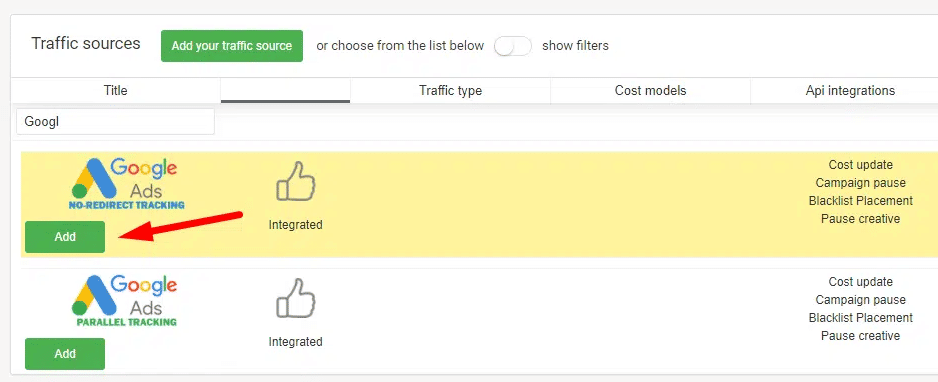
Once it’s done, it’s time to create your no-redirect Redtrack campaign. Select campaigns from the top menu, and click on +New
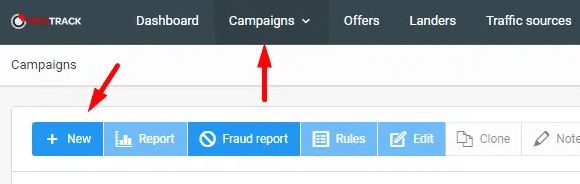
Then name your campaign, and select the traffic source (Google Ads in this case)
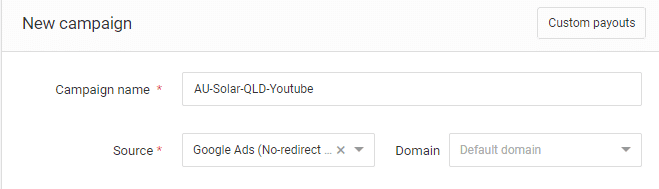
Next in the funnel section, you need to select your landing page and your offer, and click save.
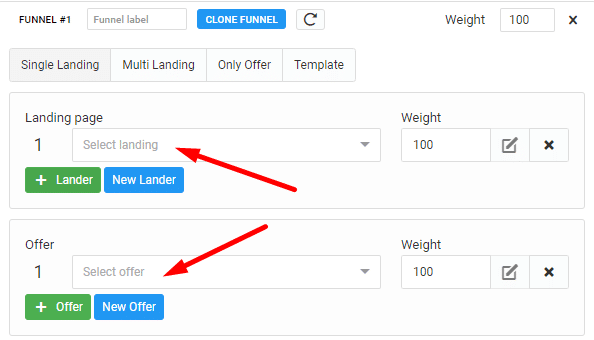
We are going to use a no-redirect campaign for this to make sure it’s going to work in Google Ads.
So basically means you are not going to use your default Click URL as your final link, like in a default (redirect) campaign:
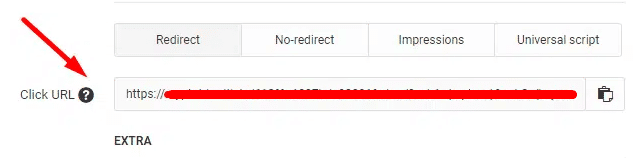
Instead you need to select No-redirect:
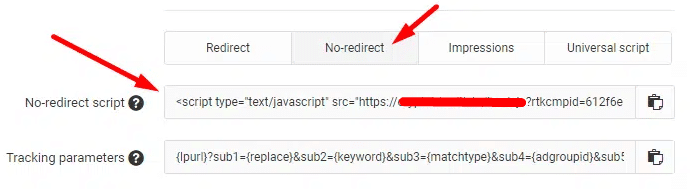
then copy the no redirect script and place it into the header <head> section of your landing page.
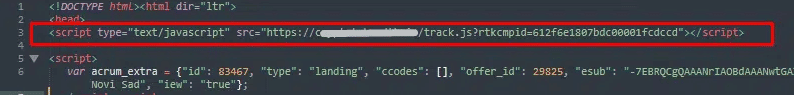
Once you have done that, you can use your default landing page URL as your final URL in Google Ads, instead of the Redtrack click url.
Campaign Setup In Google Ads
I’m going to setup 2 types of campaigns for Youtube Ads, one is Skippable In-Stream Ads, and also Discovery Ads.
SKIPPABLE IN-STREAM ADS
First we are going to setup skipple in-stream ads on Youtube. To get started go to Google Ads, click New Campaign and select Leads.
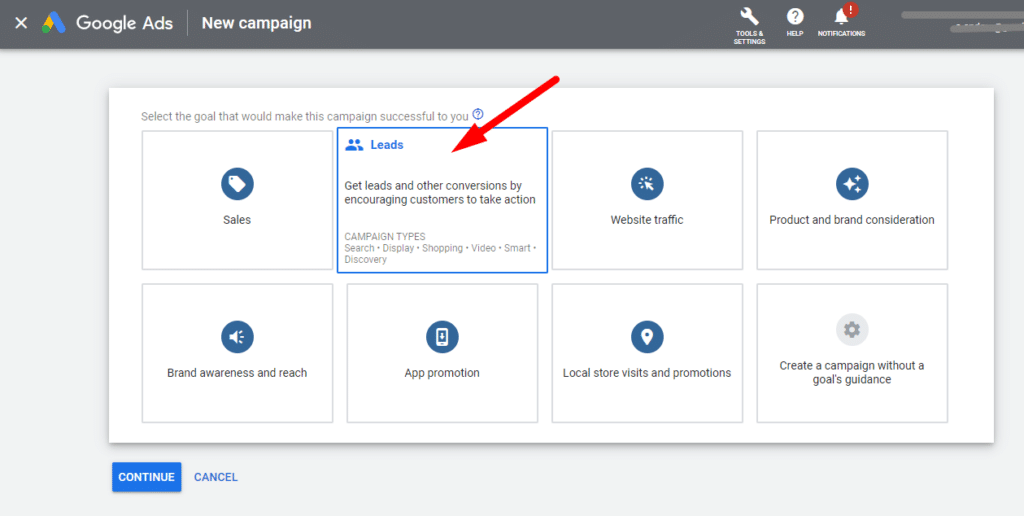
Then select Video and click continue.
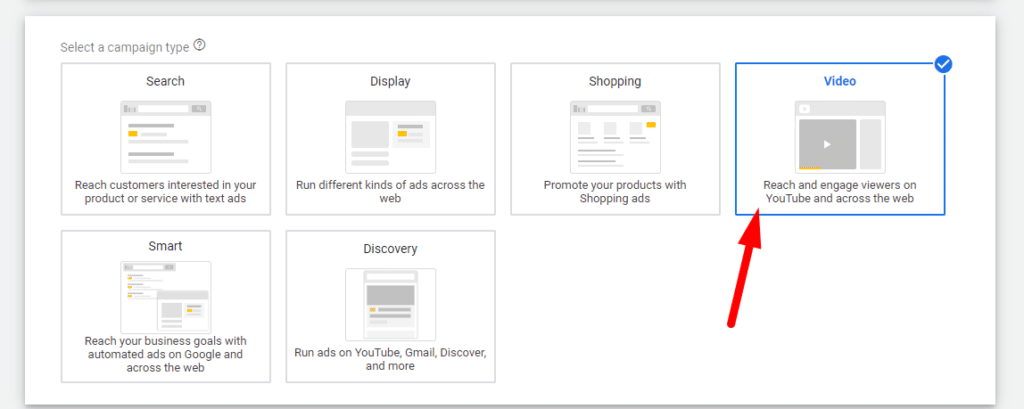
Then name your campaign, select a bid strategy and set your daily budget.
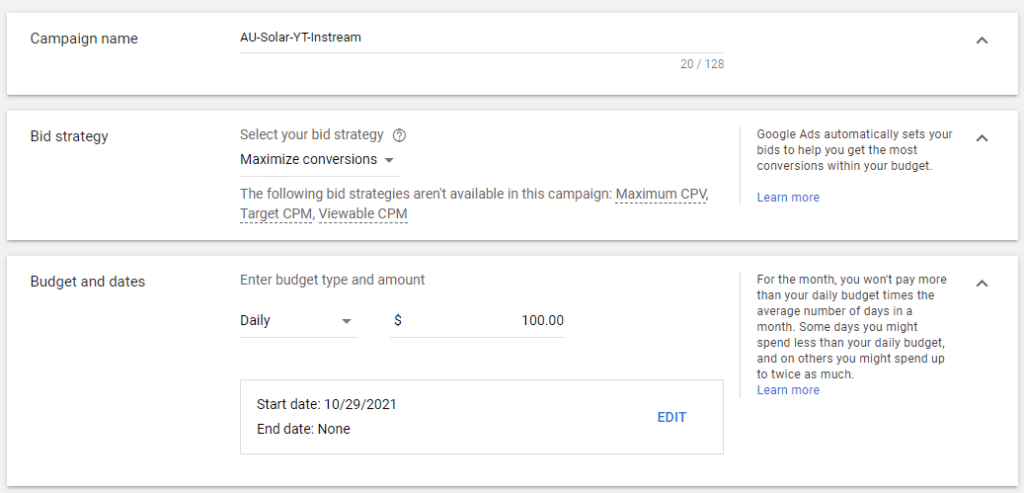
Next choose your target country, which is Australia in our case.
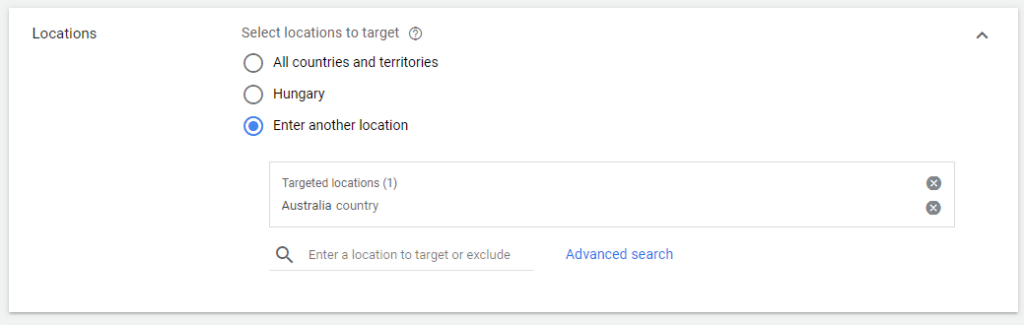
In Demographics we are going to target male+female 45+ as ClickDealer suggested.
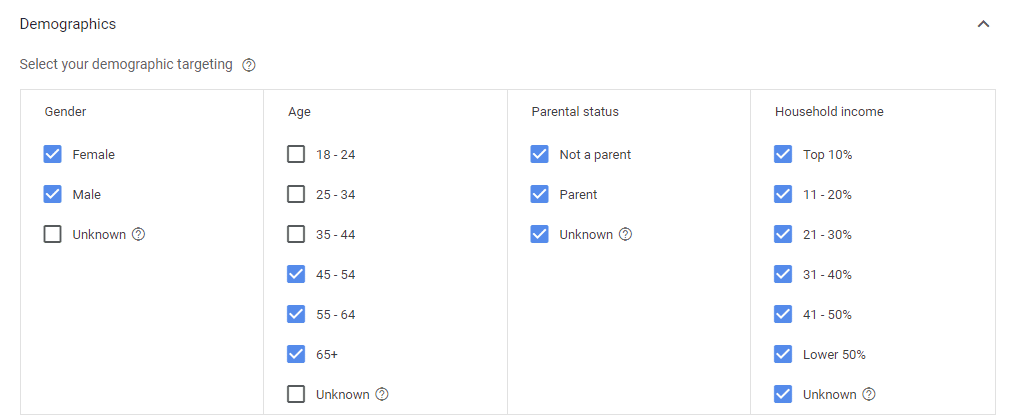
I’m also going to Make a list of the most popular Youtube channels that are related to our niche, and target only those youtube channels in our campaign.
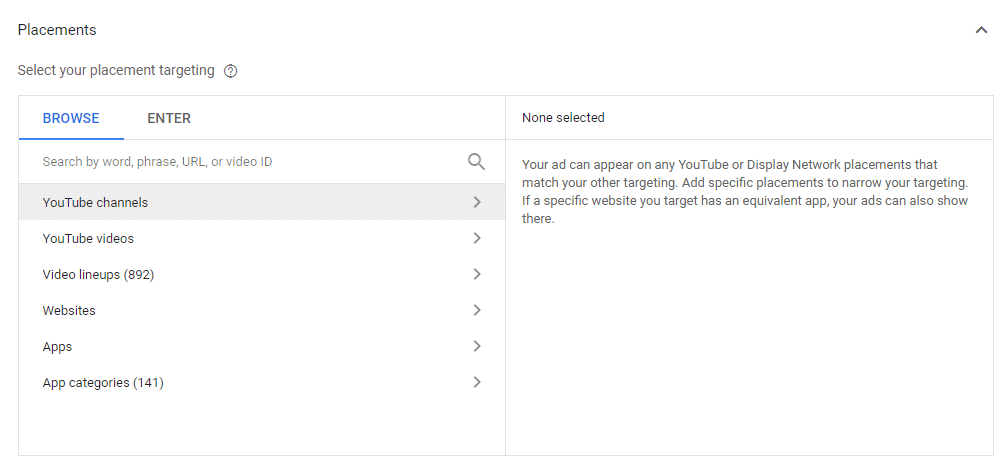
Then we need to upload our video ad to youtube and add the link in the Youtube Video box.
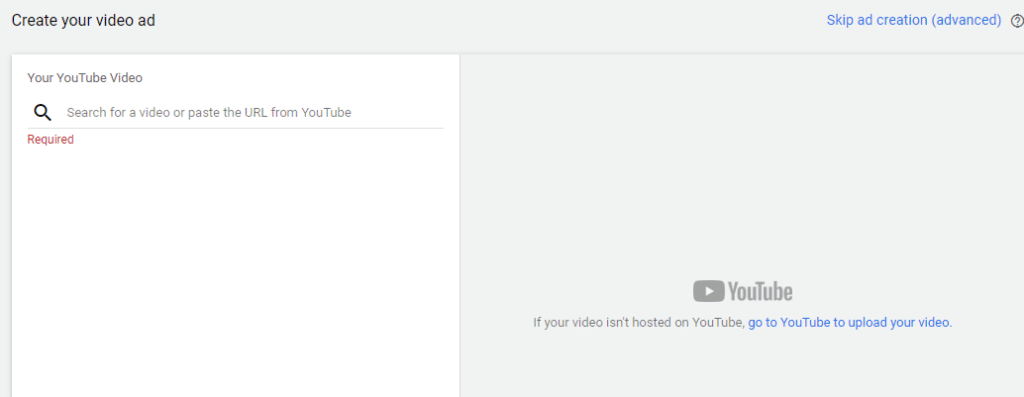
Then add your final URL, and your ad texts. and call t oactions.
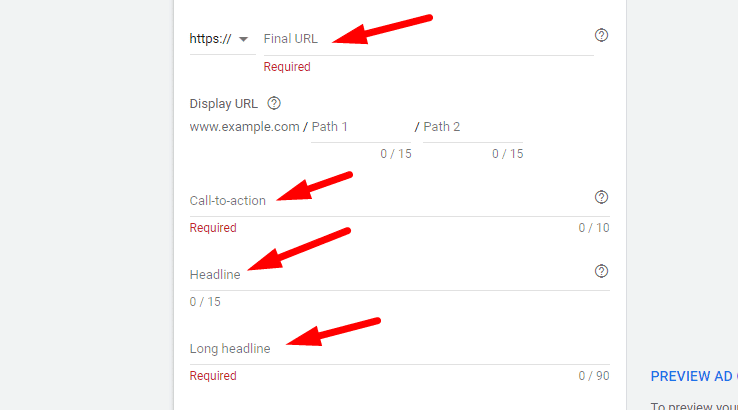
DISCOVERY ADS
Next I’m also going to launch a Discovery campaign on youtube. These are Search Ads Showing Up on Youtube Search and Next to Videos.
They look like this:
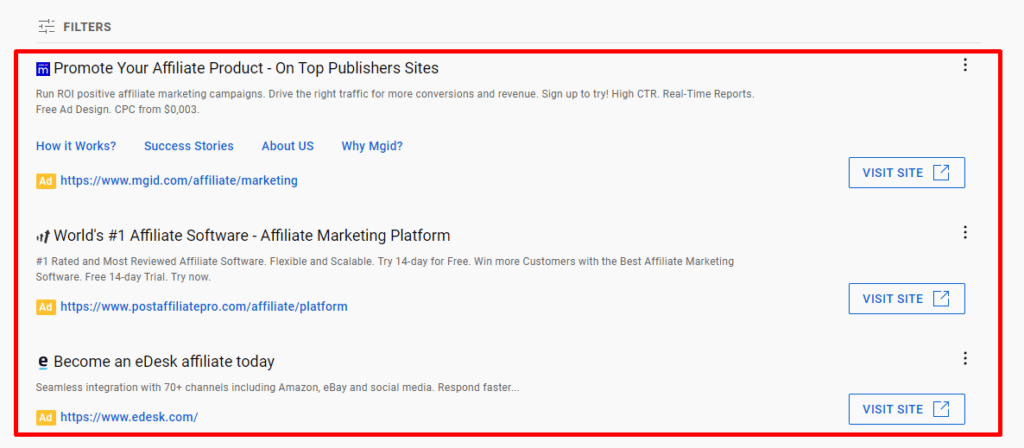
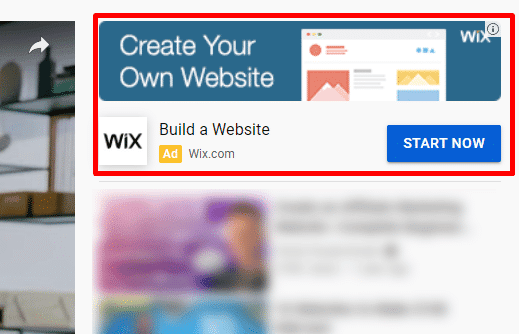
To set them up, start a campaign with no goals and pick Discovery Ads during the creation process.
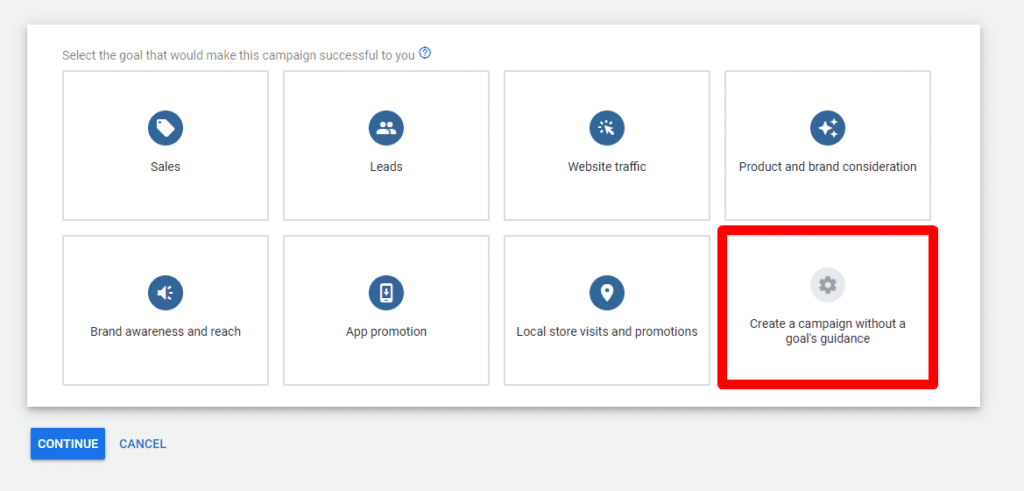
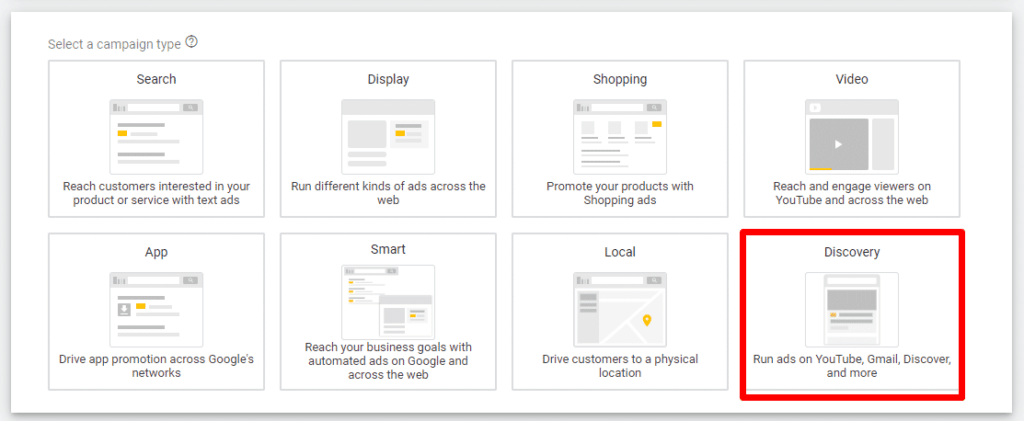
Then you need to do keyword research (using Google Keyword Planner) and add your keywords to target so they only show up there.
Depending on the terms of your offer (if the offer has a long-form that needs to be filled out) for start, just target desktop because it’s difficult to convert on a little screen, older people, who can’t type or read a small mobile screen!
For demographics we are going to target male+female 45+ as ClickDealer suggested, just like in the previous campaign.
How To Start Optimising Your Campaign
Once your campaign is live, you need to monitor your stats and optimise when you got enough traffic. Usually you can start this after 1-2 days of running your ads, but it also depends on your daily budget.
For the discovery campaign I recommend starting with at least 5 different ads, so you can compare them against each other, and optimise based on the ones that are performing the best.
Also check the performance on the placements to see where your traffic is coming from, and exclude placements that are not working for you.
You should also pay attention to your demographics, analyse your stats and see which age groups, genders, etc. are bringing the best results and optimise your campaign based on that data.
This posts may interest you: How To Run ClickDealer Mortgage Campaigns On Youtube, How to Run Auto Insurance From Clickdealer On Youtube Discovery Ads.



