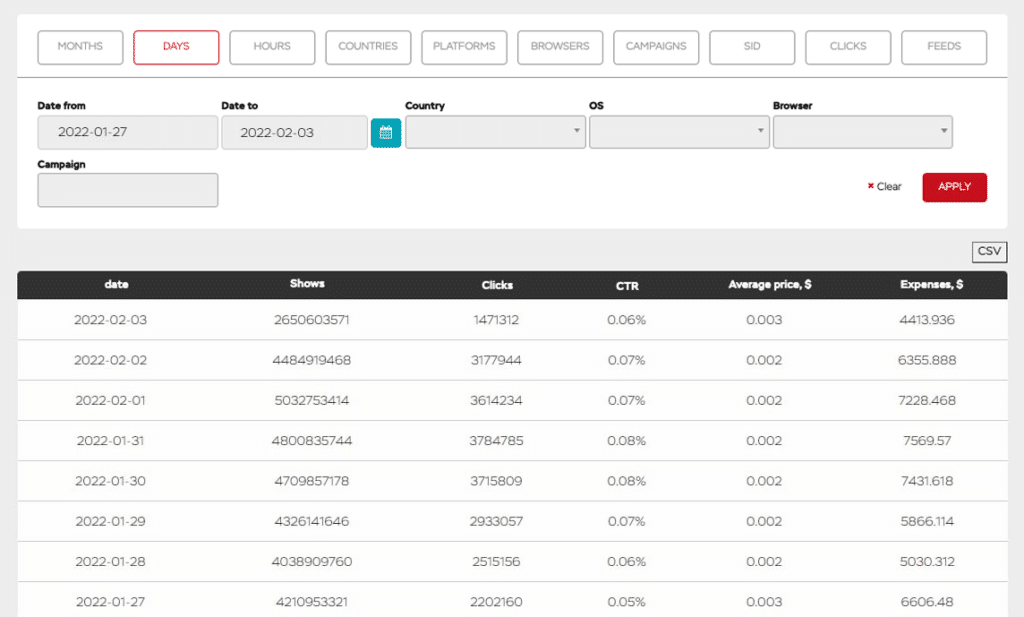
In this free tutorial, we are going to show you how to run pay per click campaigns with push traffic on PUSH HOUSE.
[toc]
Our Top 3 Geos that we will cover are:
- USA
- Brazil
- South Africa
And we are going to look at the Top 3 Verticals that are profitable on PUSH HOUSE, these are:
- Nutra
- Dating
- Utilities
This guide is split into multiple parts, but we’re including a table of contents below so you can jump to the section that interests you the most.
[toc]
Due Diligence, How To Spy And Learn How Others Are Running These Offers on PUSH TRAFFIC
Push House has their own spytool called Spy.House that you can use to spy on your competitors profitable campaigns. And the craziest part.. it’s completely FREE!
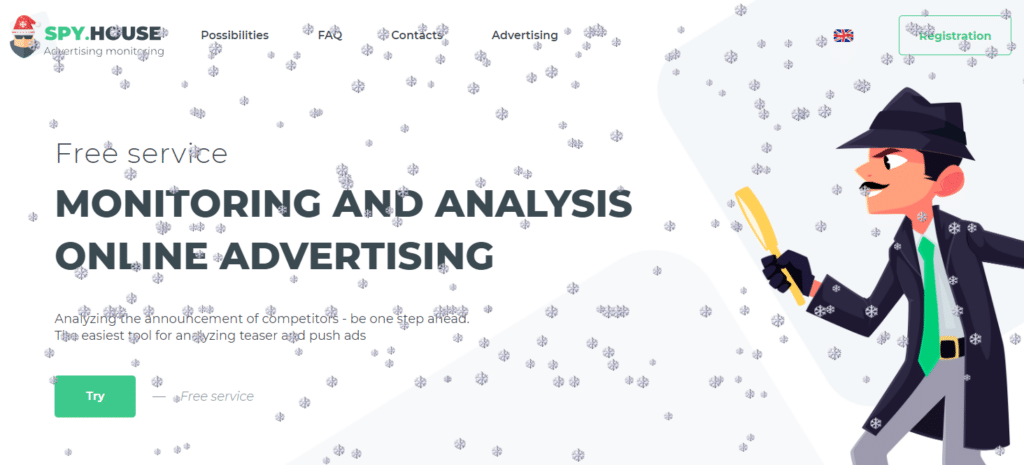
So let’s start with spying on Dating campaign in the United states.
To get startefd I search for the keyword Dating, and select Push ads as my ad format.
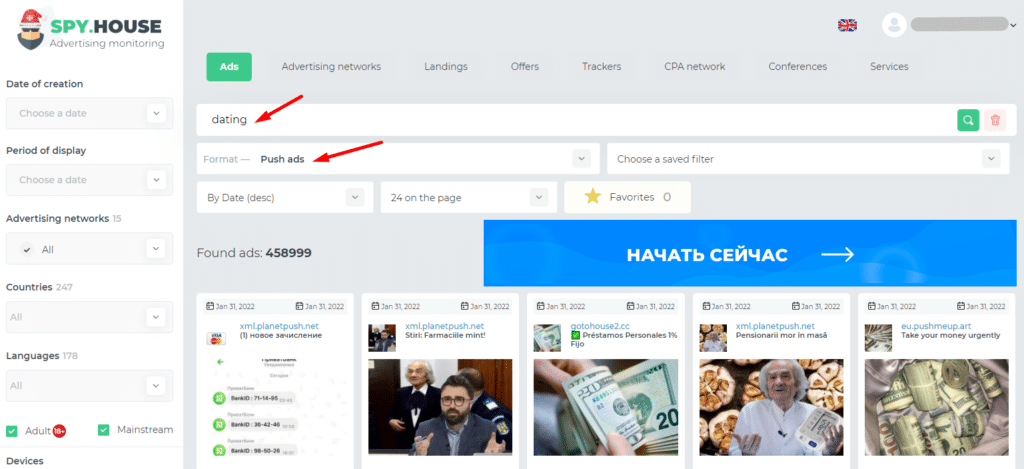
Next I sort the ads ”By Shows” which will sort the ads by getting the most traffic.
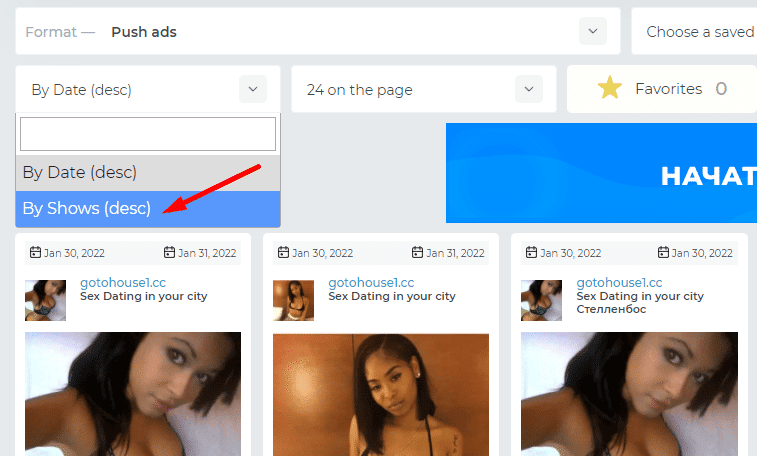
This is the best indicator that they spent lots of money on these campaigns, aka they were profitable.
Next I also select my target country, let’s start with the USA.
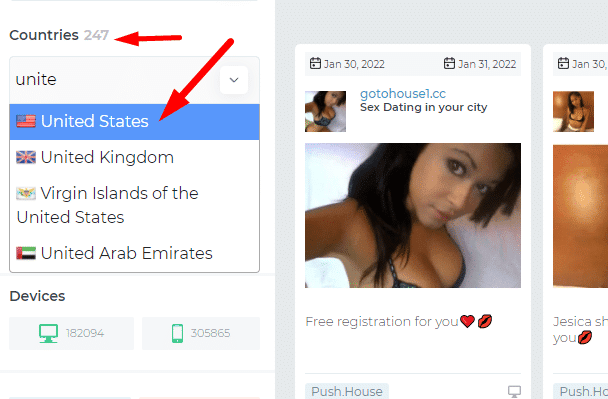
Then you can browse and click through the top ads, to see what ad images, texts, and landing pages they are using.
Here are the TOP 3 Dating Ad examples in the USA right now:
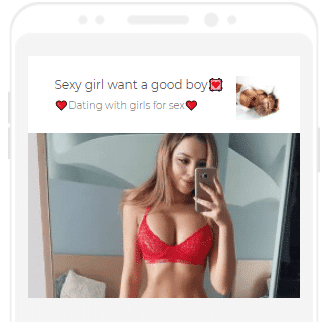
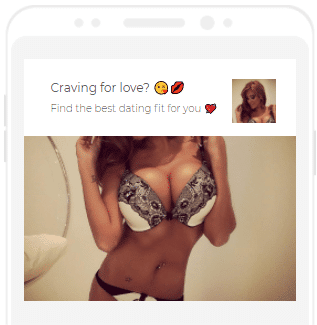
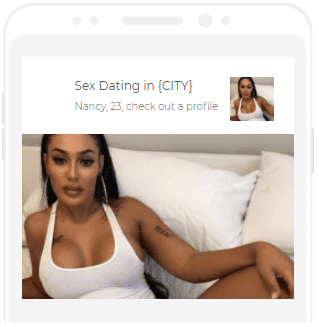
Next let’s see what are the Top 3 Nutra ads:
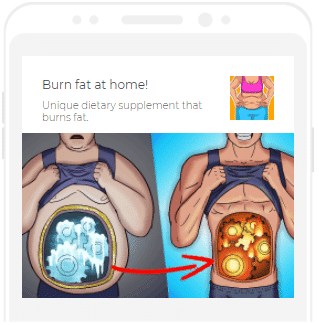
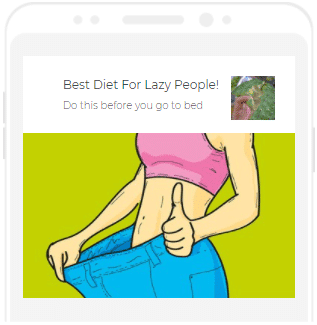
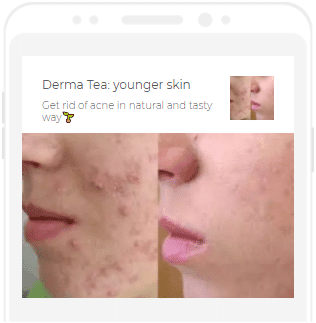
And also the TOP 3 Utilities ads:
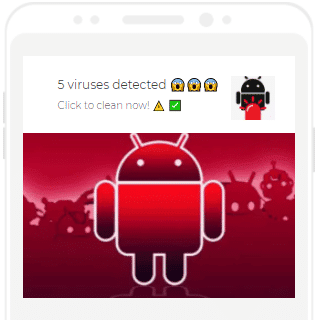
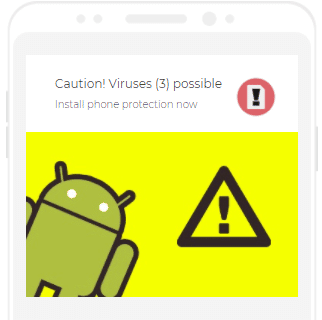
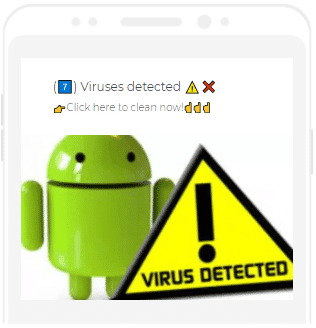
So now we have the top 3 ads for the top 3 verticals that are profitable on Push House.
The top 3 geos are: United State, Brazil and South Africa, so now we just need to change the GEO filter in SpyHouse to find the top ads for the other two geos as well.
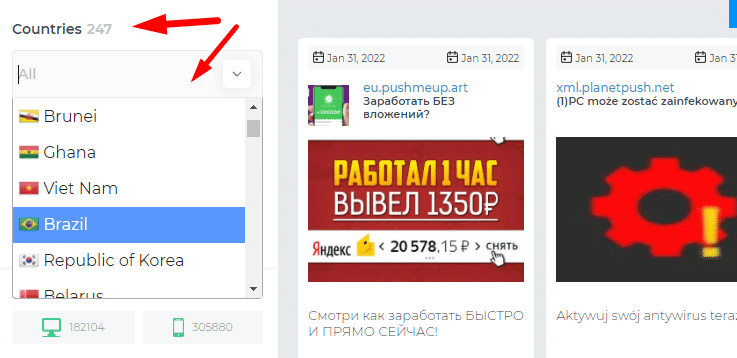
Putting together your creative deck and organizing all the content into folders, so launching the campaigns will be easy.
Once we have the creatives for each Geo and Offer, we are going to organize them offline in an organized file folder structure.
In my main folder I have separate folder for the top 3 geos:
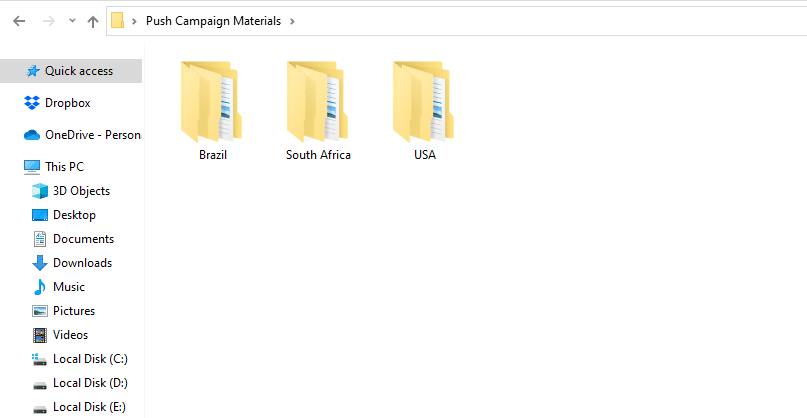
Then in each GEO folder I have the top 3 verticals:
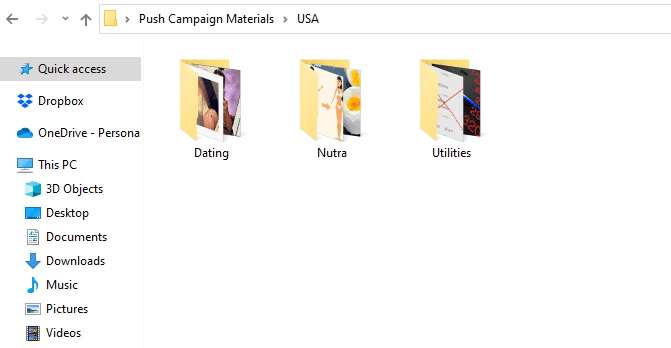
And in each vertical folder I have the top 3 creatives.
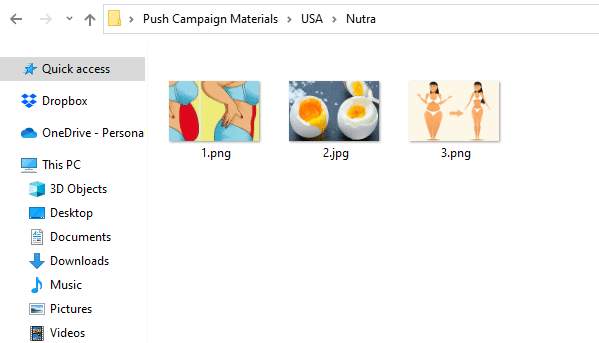
Organizing everything nicely will make my job a lot easier when it comes to launching campaigns. I like to prepare and organize everything offline, and then I can launch the campaigns in no time.
Getting RedTrack setup to ensure you are tracking and know where your profits and losses are coming from.
This step is very important, you need to track your campaigns properly to be able to optimize your campaign for profits.
To get started, log in to your Redtrack account, add your CPA Network, offer, landing page and traffic source.
To add the CPA network go to offer sources, select your CPA network from the list, and click on the Add button.
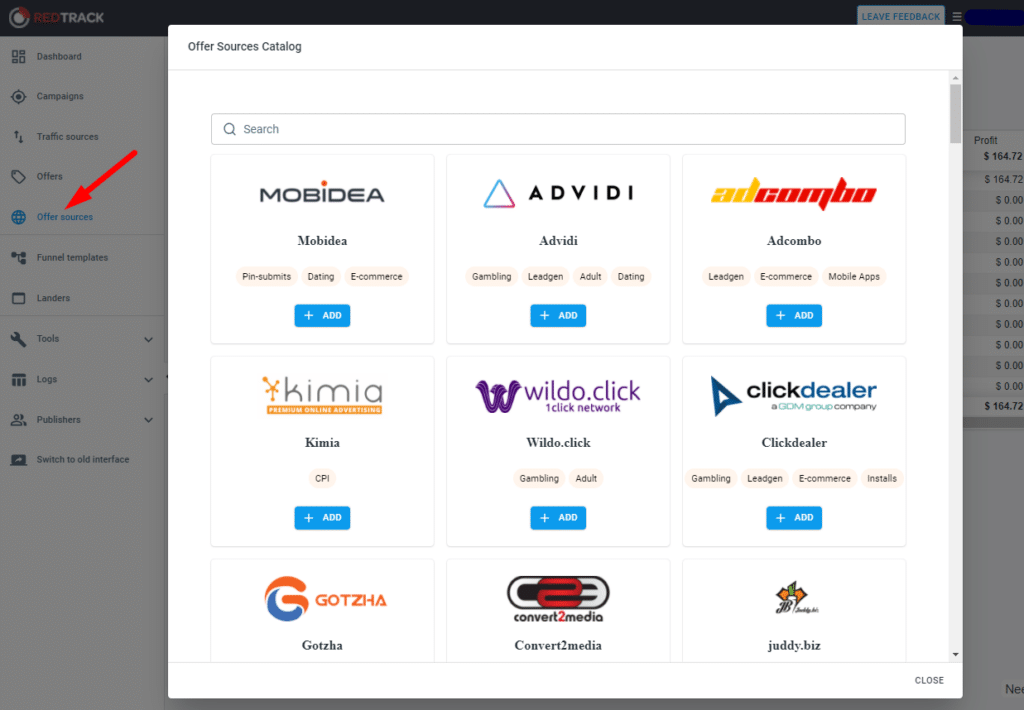
Next you need to add your offer, so go to offers, click add new, enter your offer name, select the offer source and add your unique affiliate link in the URL box.
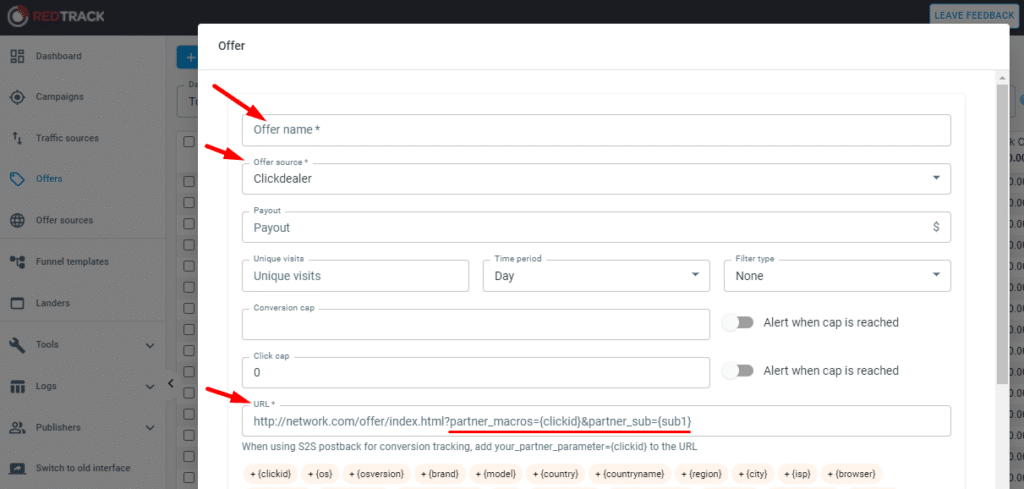
Make sure you include your CPA network’s correct parameter for the clickID.
Then to add your landing page go to landers, click add new, enter a name for your landing page and add it’s URL.
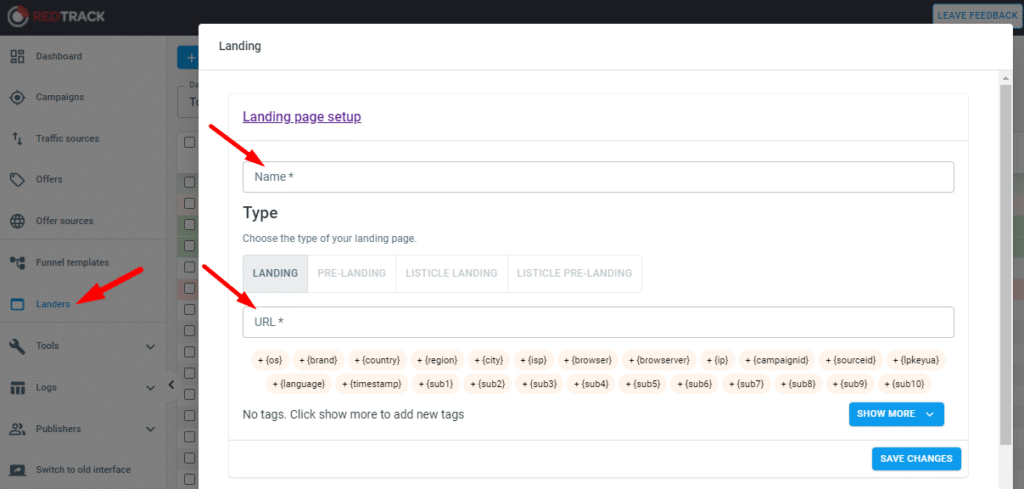
And finally you need to add the traffic source where you run your campaigns. In our case it’s Push House. Go to traffic sources, click add new from template, select Push House and click on the add button.
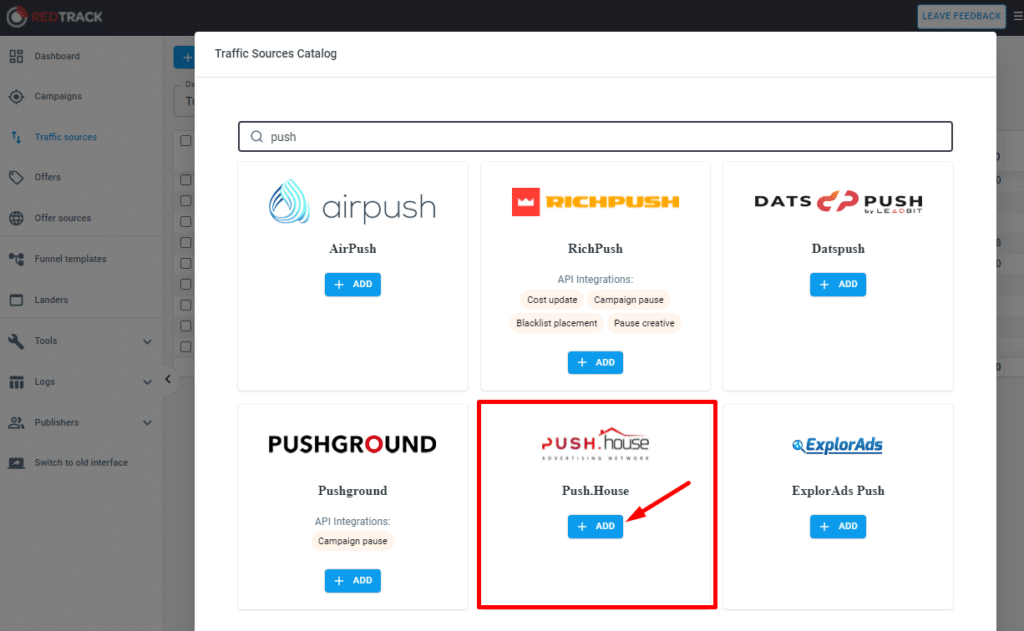
Once you have all this you can create your first tracking campaign. Go to campaigns, click add new, enter a name for your campaign, and select Push House as your traffic source.
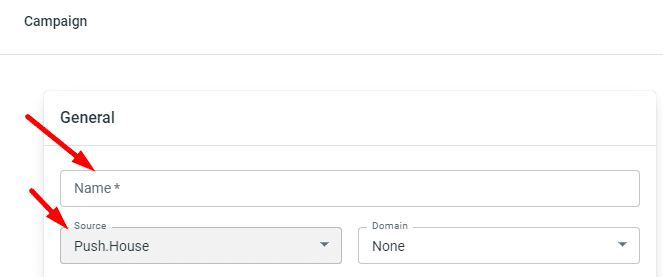
After that you can create your campaign flow by selecting your landing page and offer.
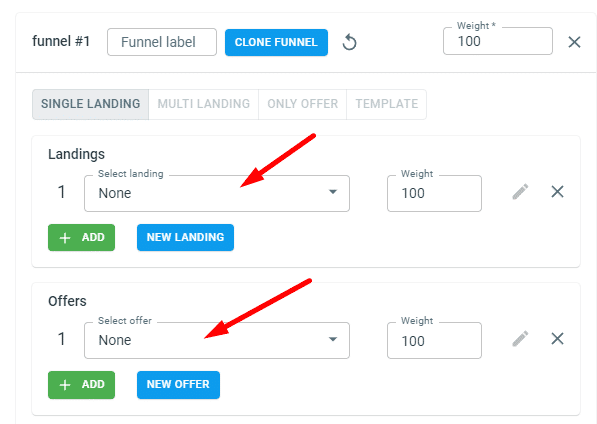
You can also add multiple landing pages and offers if you want, and Redtrack will automatically split test them for you.
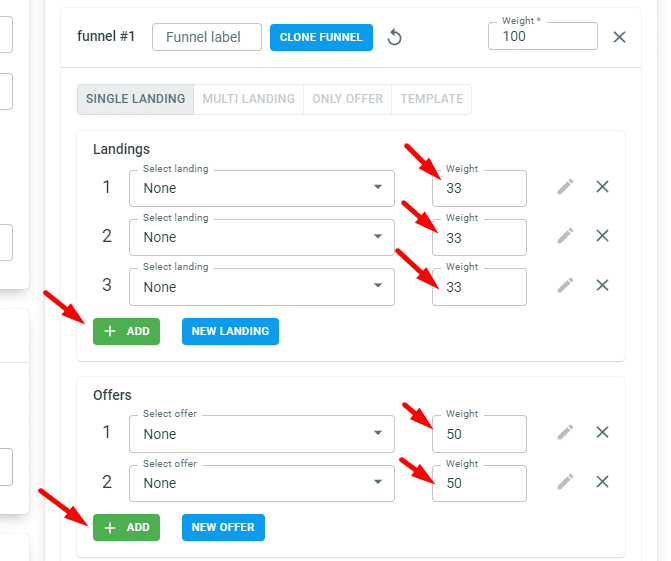
Once you have that, save your campaign, then from the tracking links and parameters section copy your Click URL. That’s your final URL you are going to promote in Push House.
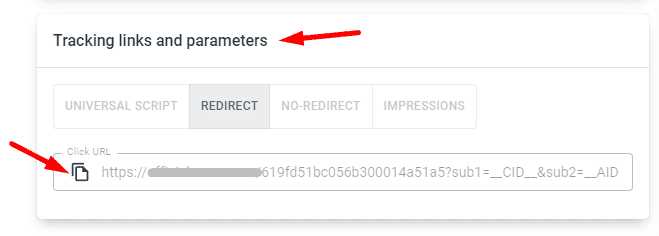
The next step is launching your first push campaign in Push House.
Launching Your First Push Campaign on Push House
To get started, log in to your Push House account, in the left sidebar select Push and click on create campaign.
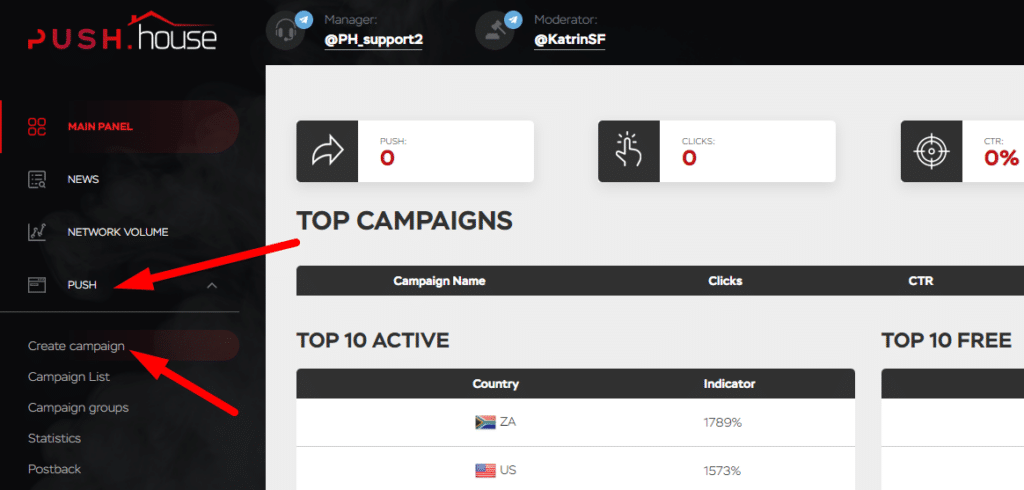
First name your campaign, and add your destination URL which should be your Redtrack campaign link.
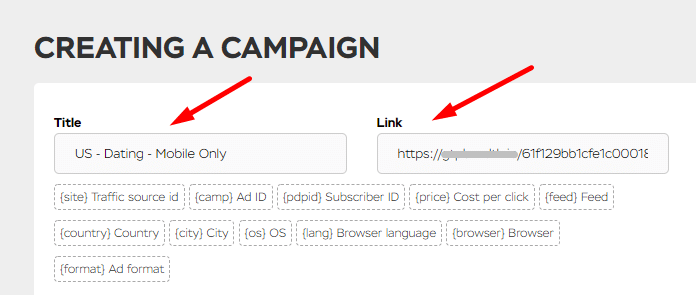
Then select your target country, set your CPC and device types you want to target.
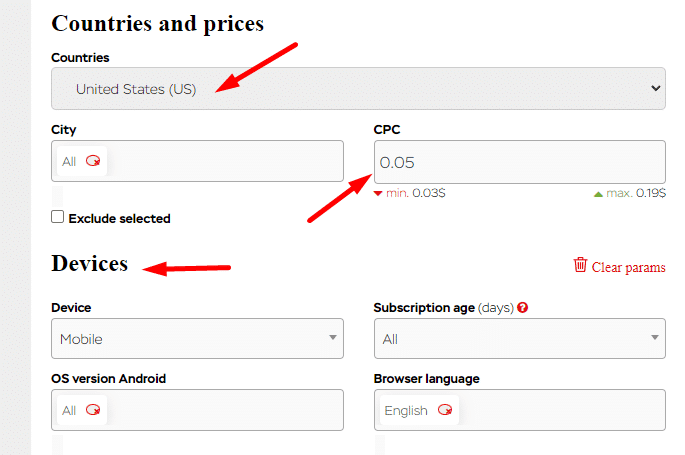
First I’m going to start with targeting mobile devices only, then I will create a separate campaign for testing Desktop as well. It’s important to always create a separate campaign for each device type you want to target, since the bids are different, and you don’t want to end up overpaying for clicks.
Next you can set up day parting if you want. You can schedule your campaign when it should be live or paused.
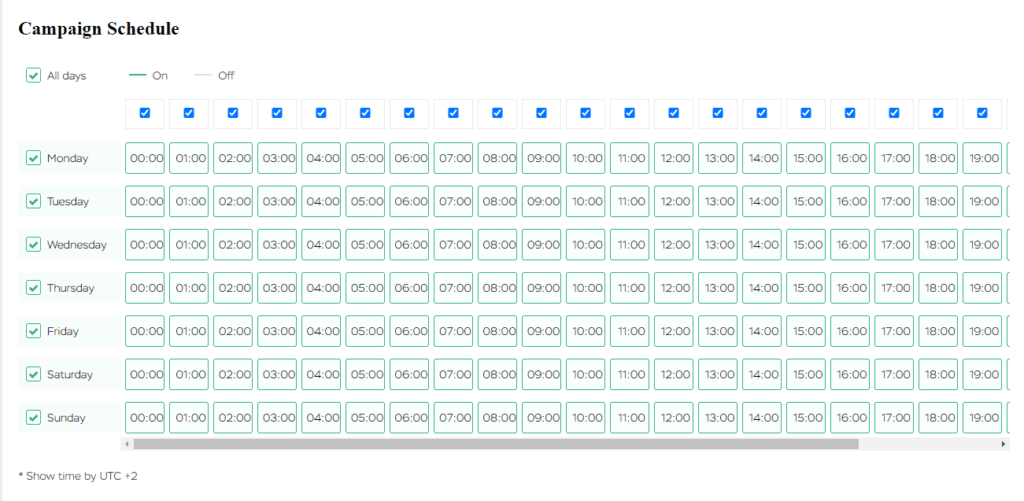
I recommend skipping this at the star, you can adjust it later once you have data.
Next you need to set your daily and overall campaign budgets, and target audiences if you already have whitelists or blacklists.
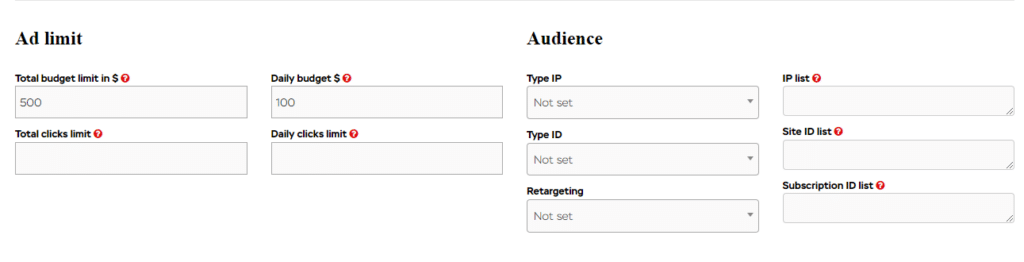
Then if you are running adult campaigns check this box:
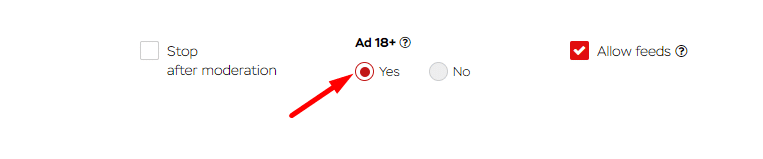
We select yes since we are launching an adult dating campaign.
Next you can upload your ads.
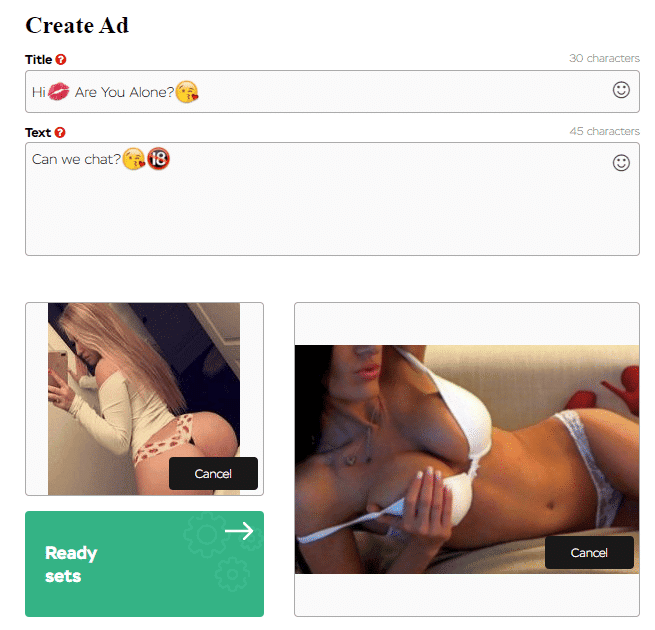
Then click submit and that’s pretty much it. You just have to wait for the approval team to approve your campaign.
How to scale the winners by using simple strategies like creating variants of your winners.
After your campaign gets approved and starts receiving traffic, you need to check campaign reports in Redtrack to ensure the stats are coming through the parameters.
Select your campaign in Redtrack and click Reports.
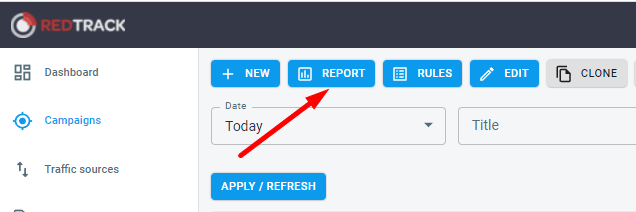
Then check the Subs to ensure you receive all the data you need for optimization.
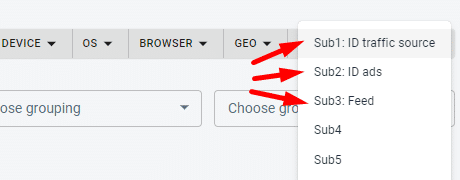
24 HOURS WAITING…
If all is good, you need to wait 24/48 hours depending on your daily budget, to gather enough data for optimization. After that you can start optimizing your campaign by stopping bad performing placements.
You start by using a strategy which is stopping placements when they spend more than the offer payout without bringing conversions. For example if the payout for a conversion is $5, stop all placements that spend more than $5 and get 0 conversions.
IF you run multiple landing pages and device types check the stats on those as well, keep running the best ones only.
You also need to monitor the performance of your ads. If you see some creatives are performing poorly causing losses, get rid of it and focus only on the best performers.
Once you find your winning creatives you can start scaling by creating very similar variants of the best performing images.
To scale further you can create a whitelist of your best performing placements and launch a new campaign with your winning ads, targeting your best performing placements only.
On this campaign you can use a bigger daily budget since you will run it only on the best placements.



