In this tutorial I’m going to show you how to run API based offers on your own domain on Google Ads, and set up tracking with Redtrack.
To make these types of campaigns work on Google Ads, you must use no-redirect campaigns, which can be tricky if you are using API based offers, but luckily Redtrack has a solution for that.
For this tutorial we are going to use API based offers from AdCombo, to show you the whole process step by step.
[toc]
What’s Your Offer?
So first things first you need to choose your offer.
My adcombo rep suggested an offer called Moleculica which is an Anti aging cream, so I’m going to start with that.
To get started, log in to your Adcombo account and select offers in the left sidebar, then type in the offer name in the search box and click on the offer.
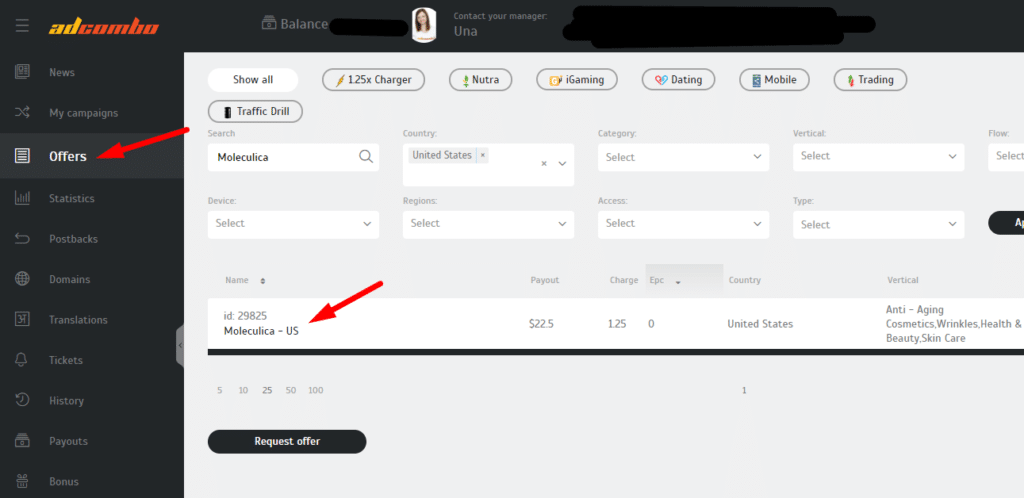
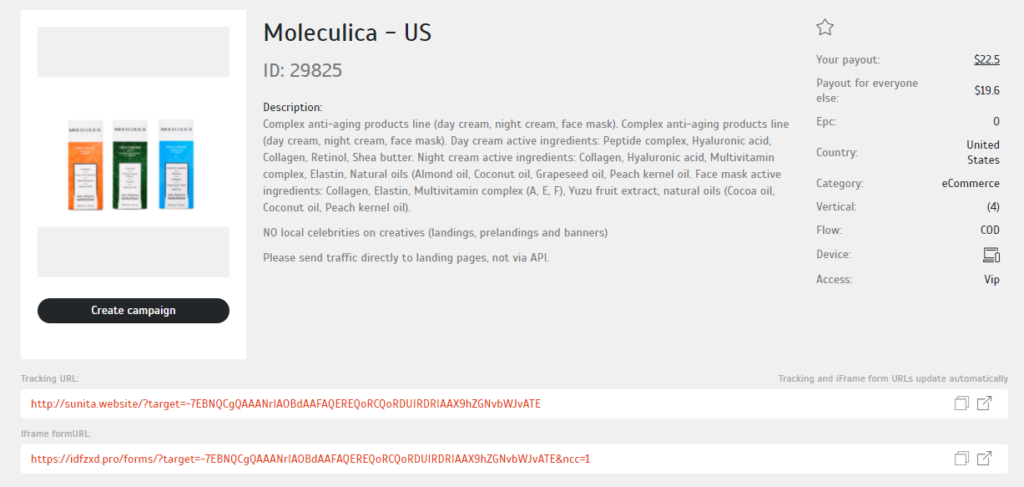
Choosing Your Landing Page
Then if you scroll down to the URL Builder section, you will find all the available landing pages you can use. These landing pages are API integrated so all you need to do is to choose one, download it and upload it to your own server.
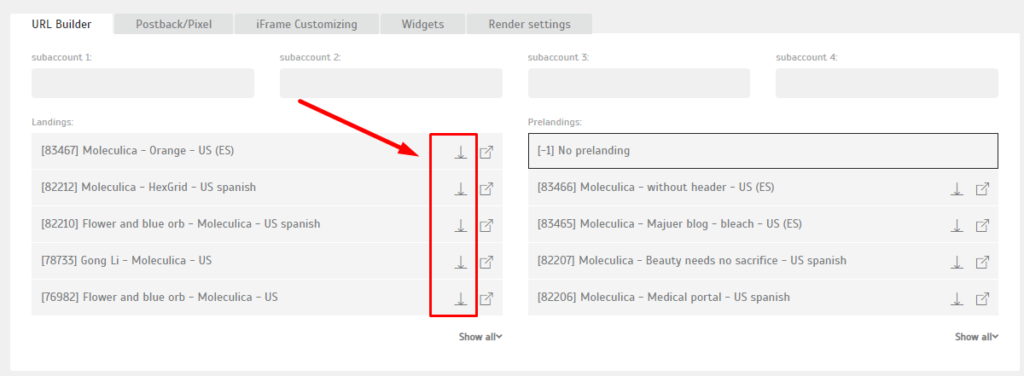
My tip is to choose a landing page that doesn’t have a countdown timer or any aggressive call to action on it, because Google doesn’t like that stuff.
So I chose this lander:
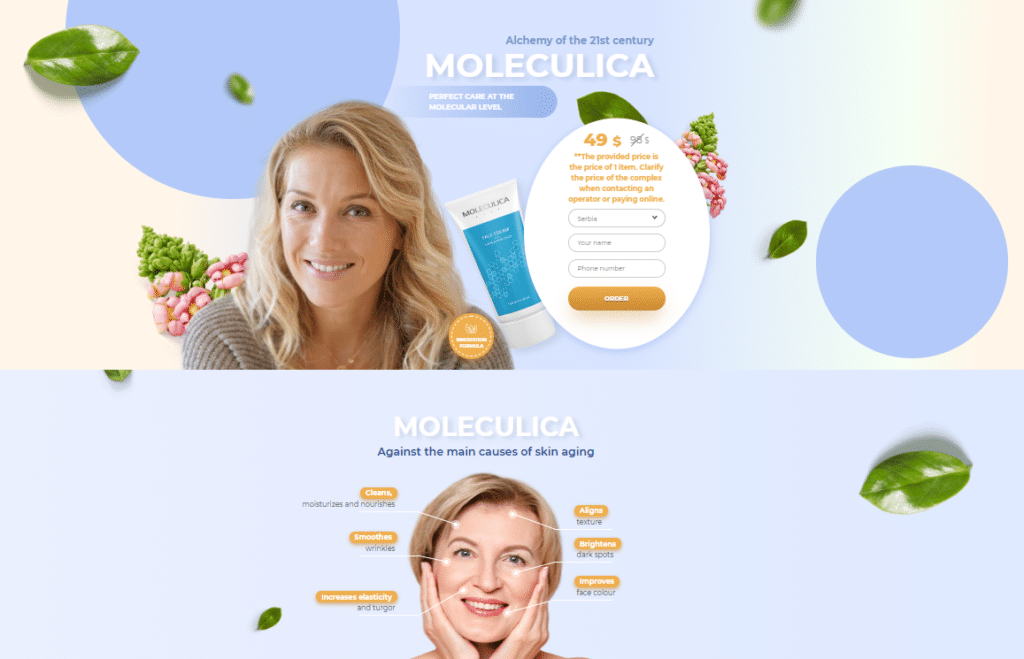
Once you download your API integrated landing page it comes in a zip format. You need to unzip it and upload it to your server.
What I like to do is I use one of my main domains and I create sub domains for each offer I’m running. For example for this one it’s something like:
moleculica.mydomain.com
Then I create separate folders for each geos I’m testing. So for this one it looks like this:
moleculica.mydomain.com/us
I also test this offer in Germany and for the German version the link looks something like this:
moleculica.mydomain.com/de
This way I can keep everything clean and organized.
Adding Your Landing Page to RedTrack
Once your landing page is uploaded to your own domain, go to Redtrack and add it as your offer.
Before you can add your offer you need to add your offer source. To do that, select Offer Sources from the top navigation bar and click on +New
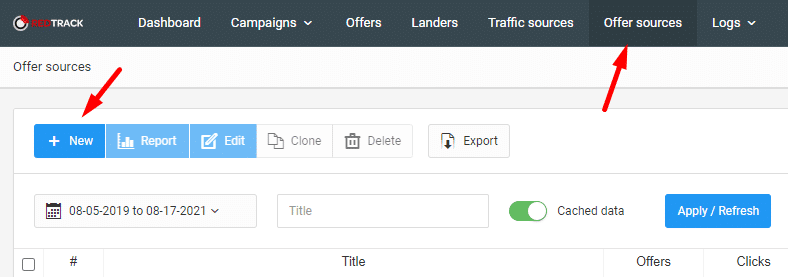
Then select Adcombo and click on the green Add button.
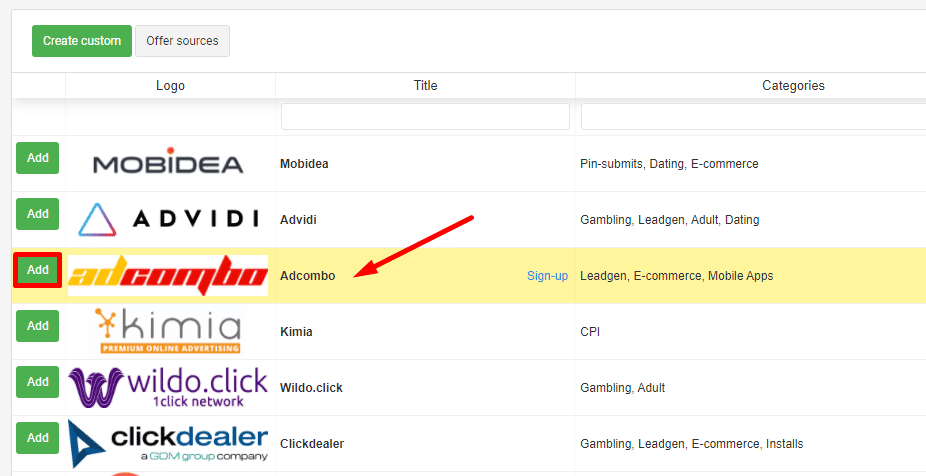
Once you done that, go to Offers and select +New
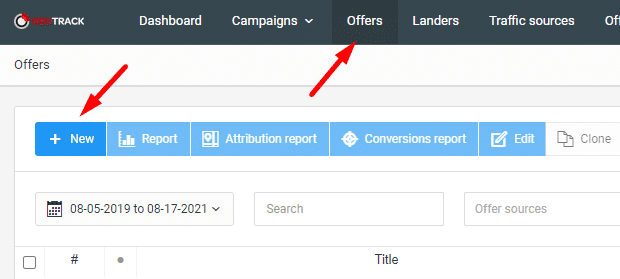
Next you need to type in a name for your offer, select the offer source (Adcombo in our case) and copy your API integrated lander link to the URL box, and click save.
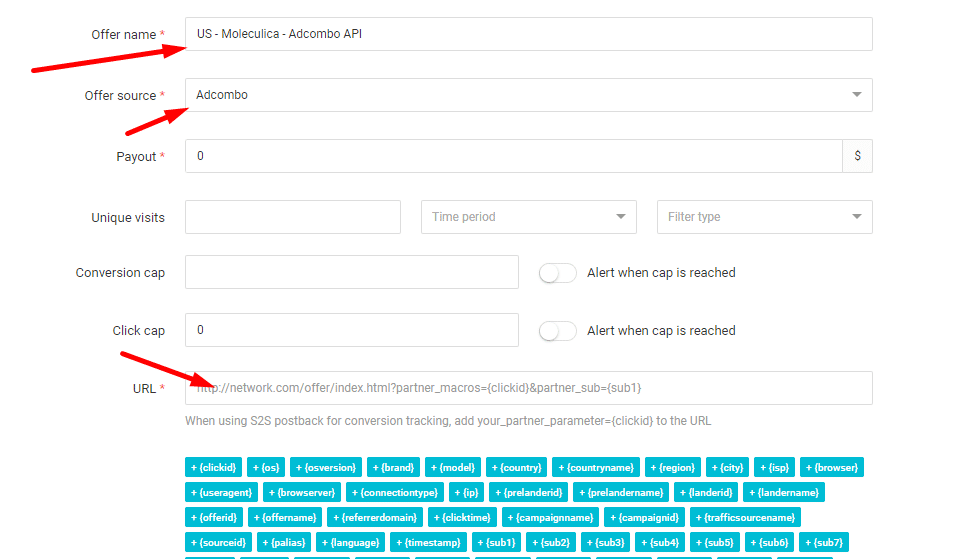
How to Add Your Traffic Source?
Then you also need to add your traffic source, which is Google Ads in our case.
Go to traffic sources, find google ads and select the no-redirect tracking version
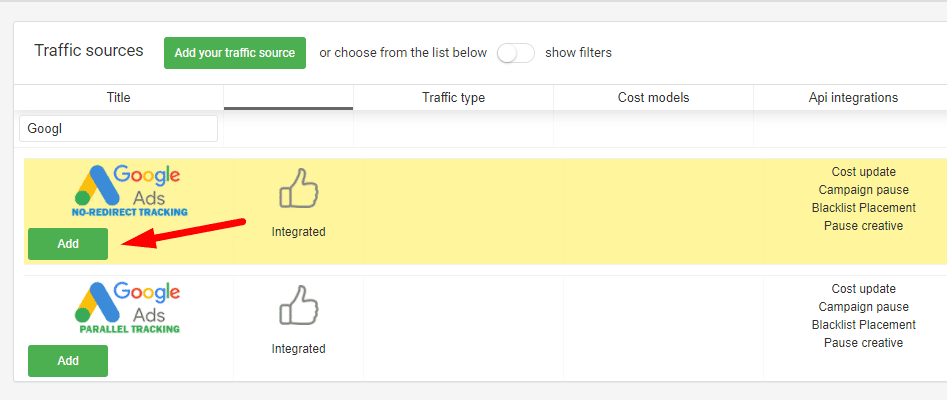
Once it’s done, it’s time to create your no-redirect Redtrack campaign.
Select campaigns from the top menu, and click on +New
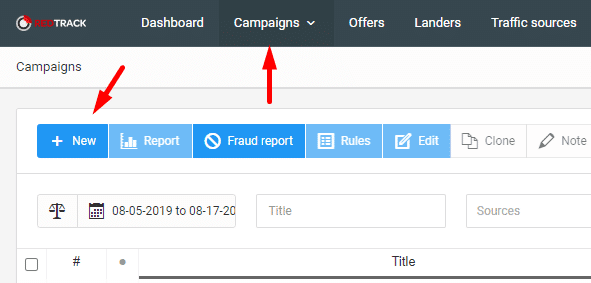
Then name your campaign, and select the traffic source (Google Ads in this case)
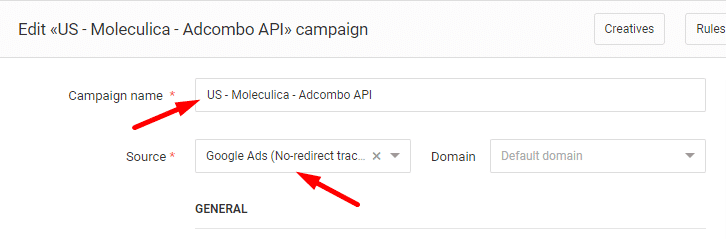
Next in the funnel settings, click on ’’Only Offer’’ and select your offer.
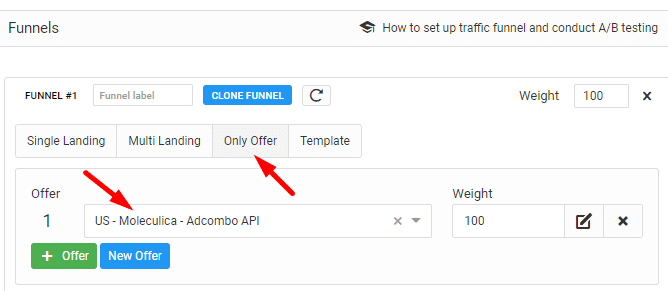
As I mentioned before, to make it work on Google ads you need to use a no-redirect campaign, which basically means you are not going to use your default Click URL as your final link, like in a default (redirect) campaign:
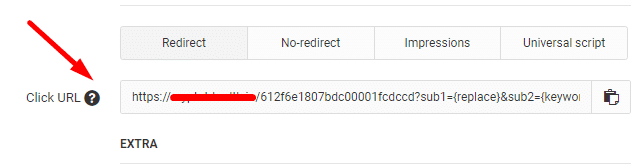
Instead you need to select No-redirect
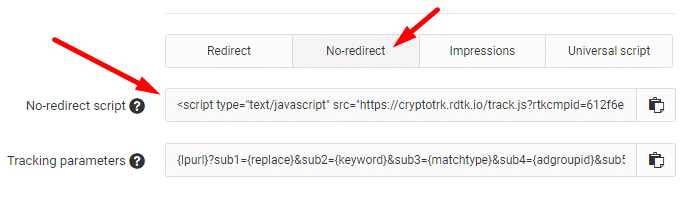
then copy the no redirect script and place it into the header <head> section of your landing page.
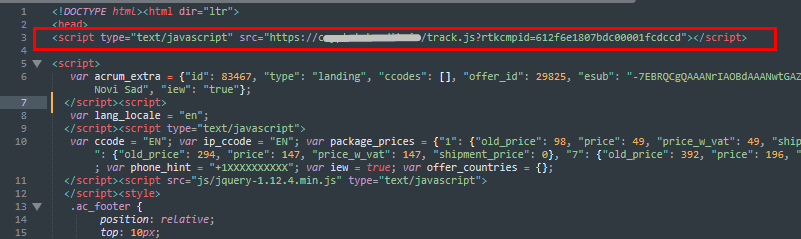
Then save the file and upload it back to your server.
Once you have done that, you can use your default landing page URL (moleculica.mydomain.com/us) as your final URL in Google Ads, instead of the Redtrack click url, and everything will be tracked correctly.
So that’s pretty much it, this is how you build API based offers on your own domain and use Redtrack to be able to track everything correctly on Google Ads.




1 thought on “How to build your API based offers, on own domain, and use Redtrack to track everything with NO redirect so it works on Google – #1 Tracking Tool”
but what redirect type to use? regular 302 redirect