In this free tutorial we’re going to teach you how to make money by running sweepstakes offers on Pop traffic, using ZeroPark as a traffic source.
We know many marketers claim that Pop advertising is outdated and not working anymore, because popups and popunders are known as the most ‘’annoying’’ ad types.
But in reality, that is a big misconception because pop traffic is still going strong, you just need to know how to run pop ads properly, and there are several things you need to keep in mind when you are running pop ads.
Like limiting the number of impressions per user is very important when you run pop campaigns. If you overdo it with the number of impressions, your ads will become annoying and no one will click on your landing page.
Another big question when it comes to running pop campaigns is should I use a pre-lander or it’s better to redirect pop traffic straight to the advertiser’s offer page. Honestly no one can give you the correct answer to this question, all they can do is give you suggestions based on their experience.
That’s why it’s very important to split test strategies and see what works the best for your campaign.
You also need a good landing page and offer, so let’s get started and we will show you how to prepare, launch and adjust your campaigns for profits.
[toc]
Finding Offers to Promote
Finding a good offer that converts with your traffic is very important. You can start by talking to other experienced affiliates in forums, like iAmAffiliate for example, or you can also use offervault.com to find CPA networks that have sweepstakes offers.
When it comes to sweepstakes you can usually choose from 3 offer types:
- SOI (Single Opt-In) – Visitors only need to fill in their names and email addresses in order to get a conversion.This is the easiest type of offer but it also has the lowest payout among sweepstakes.
- DOI (Double Opt-In) – Visitors need to fill in their names and email addresses, but they also need to confirm registration through email. With this type it’s a bit more difficult to get a conversion but the payouts are higher than in SOI
- CC Submit (Credit Card Submit) – With this offer type visitors need to enter their credit card information and subscribe through it. This is the most difficult option, however it’s also the highest paying offer type when it comes to sweepstakes, and it can be very profitable.
In this tutorial we are going to work with CC Submit offers because that’s what works the best for us. However I strongly recommend testing SOI offers as well since those convert easily, you can make nice profits with those as well.
Finding The Best Landing Pages for Your Offer
In our experience sweepstakes with pre-landers are better than going straight to the offer page, especially when it comes to POP advertising. But as I mentioned before, no one can tell you which one will work the best for you, so you should test both.
To find the best landing pages that are already proven to work by the top affiliates, we use spy tools.
Adplexity is our go-to spy tool, when it comes to POP traffic, we use Adplexity Mobile.
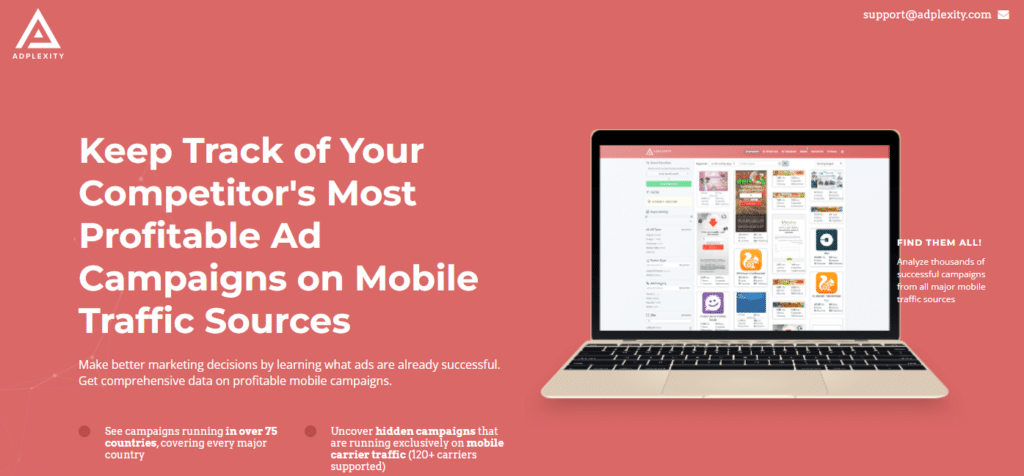
To get started, log in to Adplexity and select Popup as your ad type.
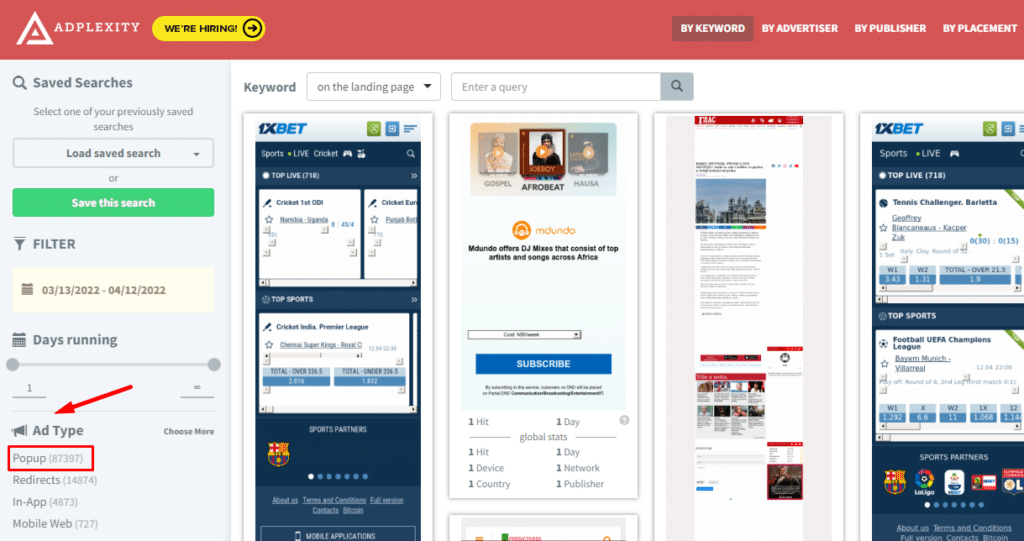
Then set the date filter to last 30 days
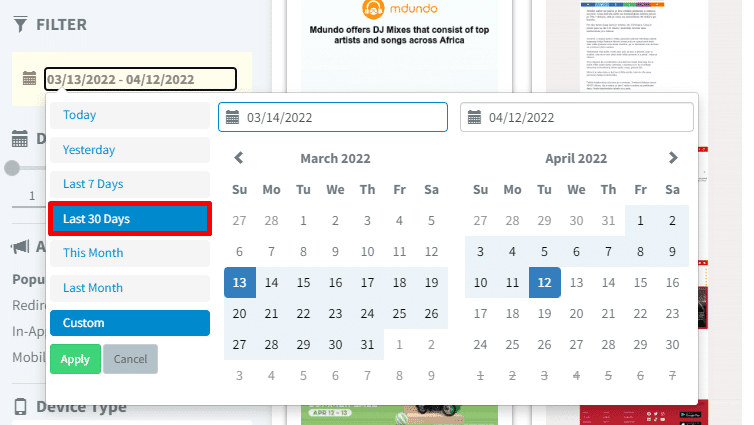
Next select your target GEO
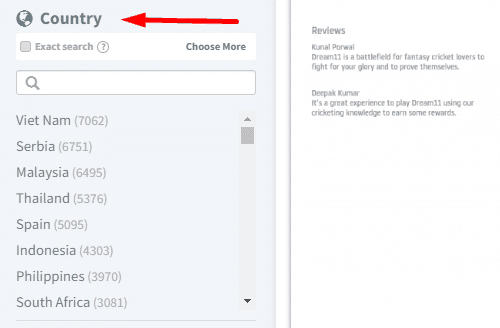
Finally sort the ads by receiving the most traffic. This indicator will show you the best performing campaigns from the last 30 days.
Then you can browse through the ads to find which sweepstakes offers are receiving the most traffic, or you can use the search bar to search for keywords that are relevant to your offer.
For example: iPhone 13, Samsung Galaxy S22 etc.
Here’s an example of one of the top performing iPhone 13 landing pages right now:
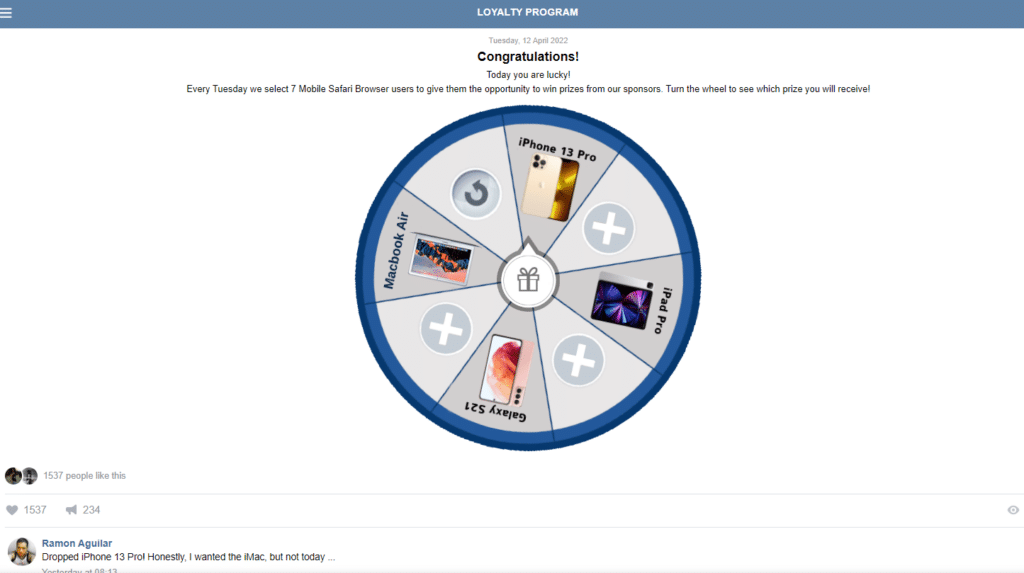
I recommend testing at least 2-3 landing pages right away when you start, I’ll show you how to do that in the next step.
You can download these landing pages directly from Adplexity going to the landing page details section and clicking on the Download Lander button.
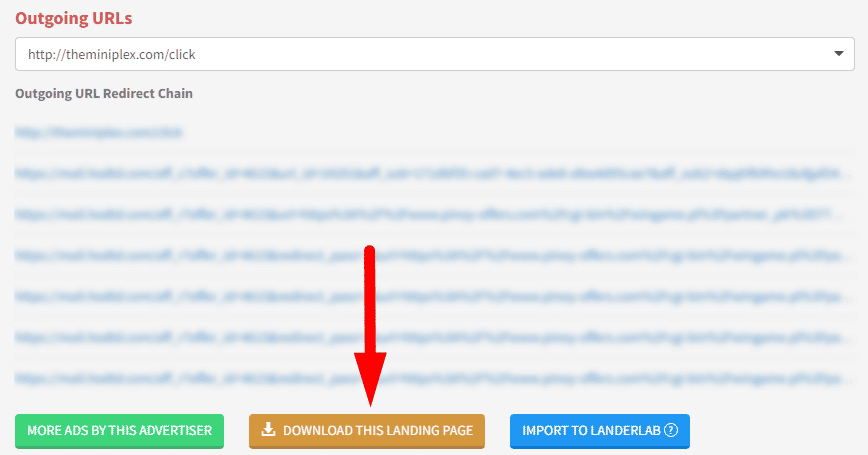
Once you have your landing pages uploaded to your server, the next step is setting up campaign tracking.
How To Track Your Campaigns With RedTrack
This is one of the most important steps when it comes to running campaigns. You need to properly track the performance of your campaigns, and see what segments (landers, placements, device types etc.) are bringing results and which ones are burning money.
We use RedTrack for tracking our campaigns, and I can highly recommend it to anyone who is serious about running affiliate campaigns.
The setup process with RedTrack is very similar to other tracking platforms, you need to add your landing page, affiliate network, offer, traffic source and set up postback tracking.
So let me show you how it’s done.
First go to landers, and add your landing page.
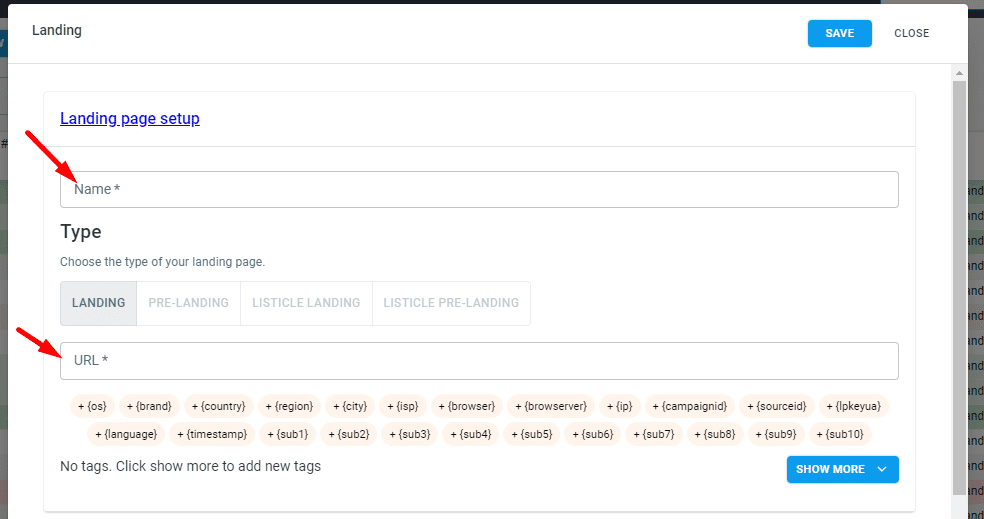
Next go to Offer Sources to add the CPA network you’re working with. You can select ‘Add new from template’ since RedTrack has pre-built templates for all the major CPA networks, so all you have to do is find your network and click on the Add button.
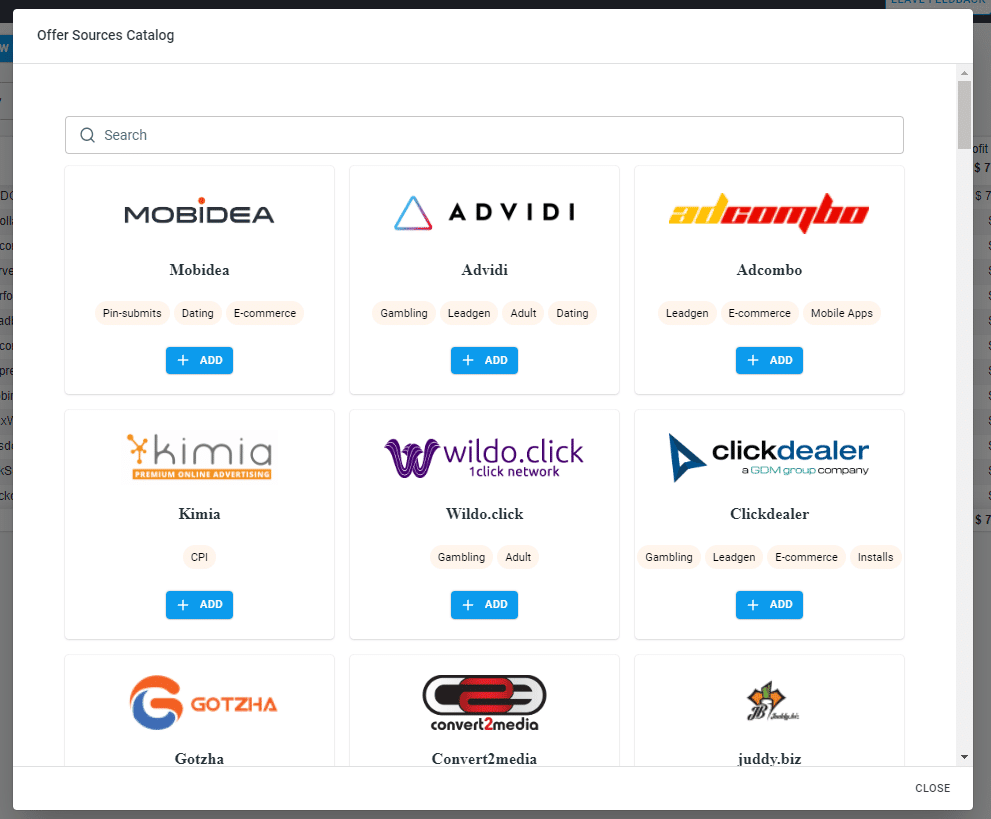
After that you can add your offer. Go to offers click add new, name your offer, select the offer source, and add you unique affiliate link.
MAKE SURE you include your networks correct parameter for the ClickID.
Example: yourofferlink.com?s2={clickid}
Next you need to add ZeroPark as your traffic source. Go to traffic sources, select Add new from template, locate Zeropark and click on the add button.
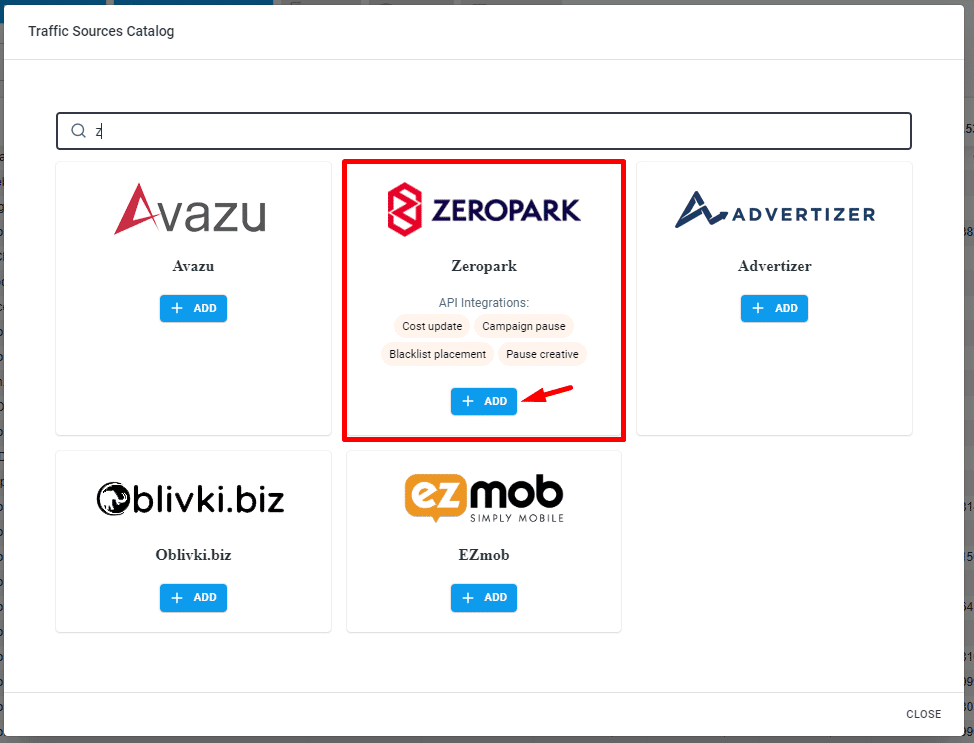
Once you have that you can create your tracking campaign. Go to campaigns and click add new, then name your campaign and select ZeroPark as traffic source.
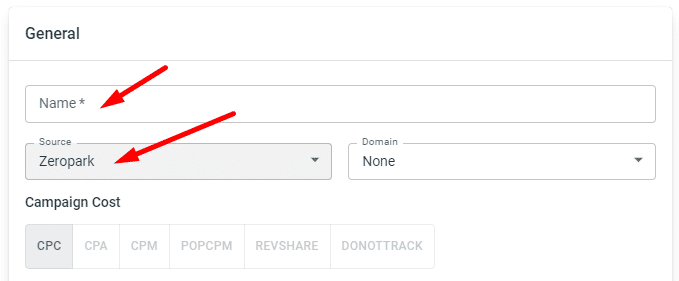
After that you need to create your funnel by selecting your landing pages and offer.
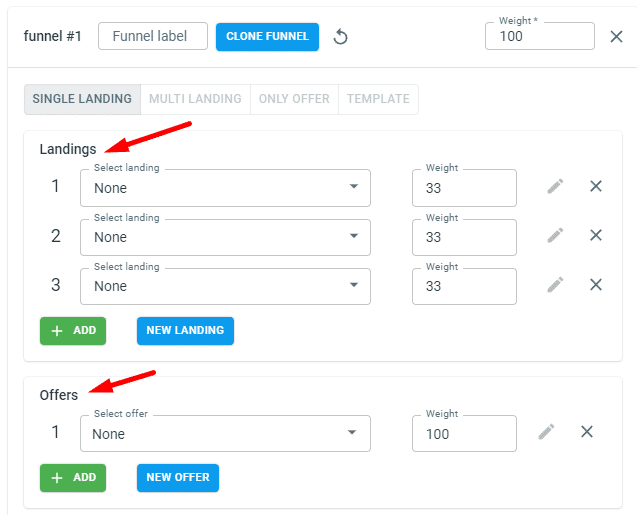
As I mentioned before, I recommend starting with at least 2-3 landing pages and split testing them against each other. To do that simply select all 3 of your landing pages, and RedTrack will rotate them and split tests for you.
Once you set that, save your campaign and copy your campaign link from the tracking links & parameters section.
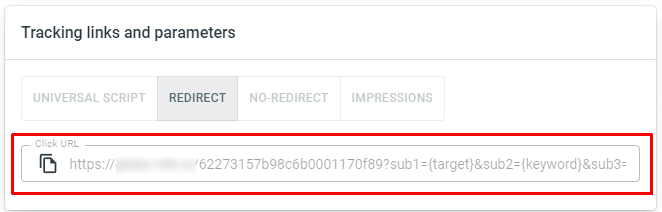
This is your destination URL you are going to promote on ZeroPark.
Once you have all these set up, you are ready to launch your first campaign on Zeropark.
Launching Your Pop Campaign on ZeroPark
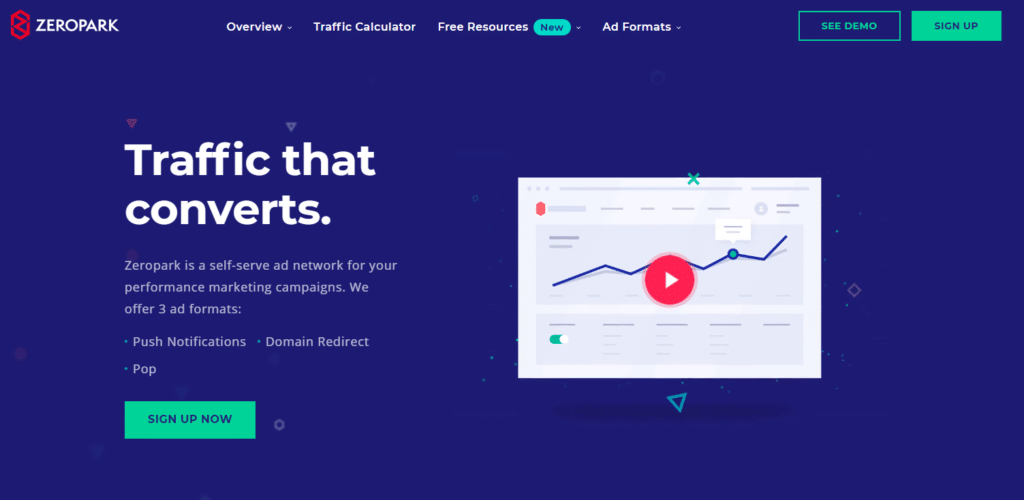
Launching a POP campaign on ZeroPark is easy and straightforward. To get started log in to your account and from the Dashboard click New Campaign.
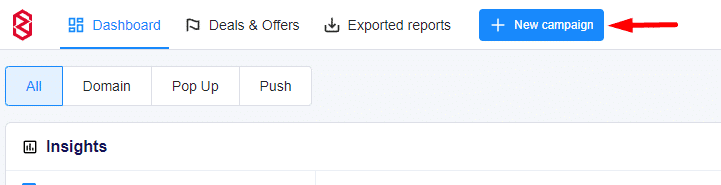
And select POP as traffic type
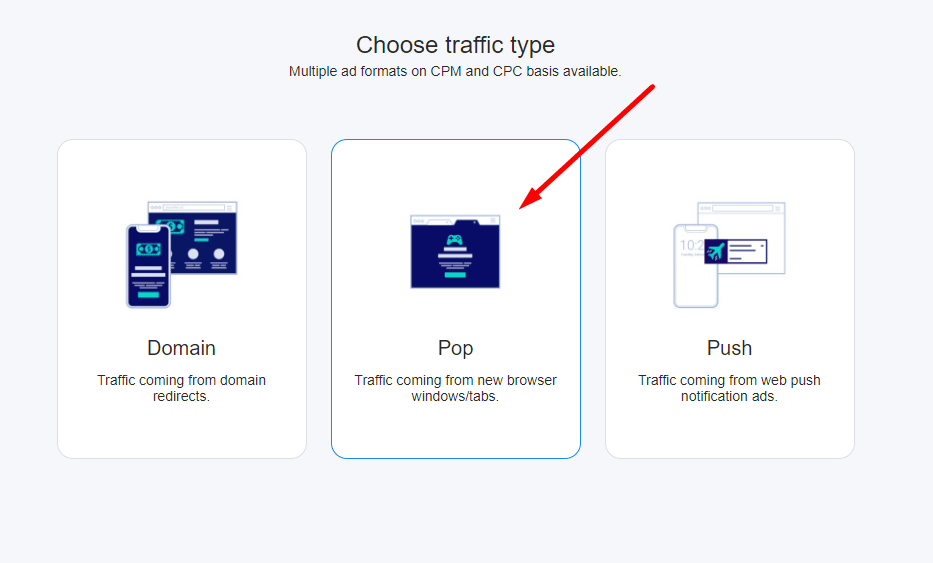
Next you need to name your campaign and select status after approval.
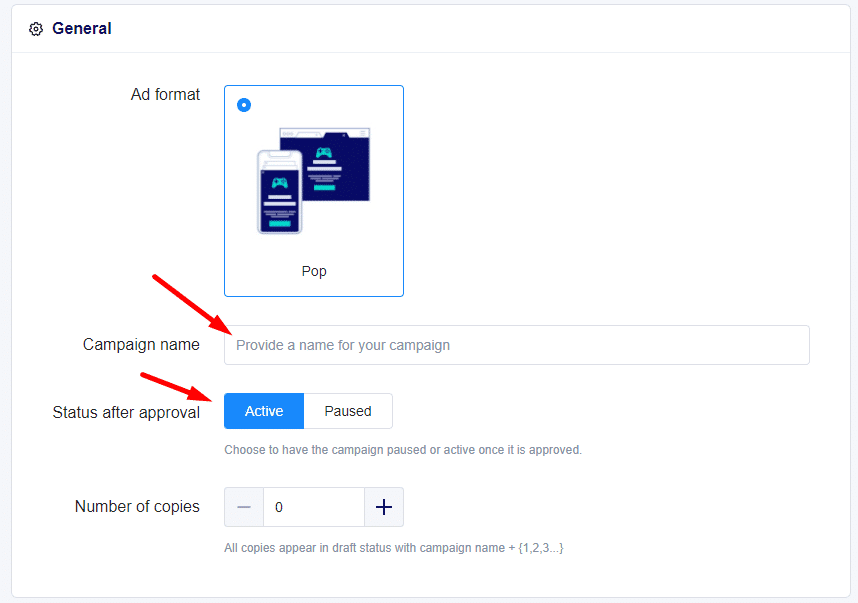
Then add your destination URL (RedTrack link)
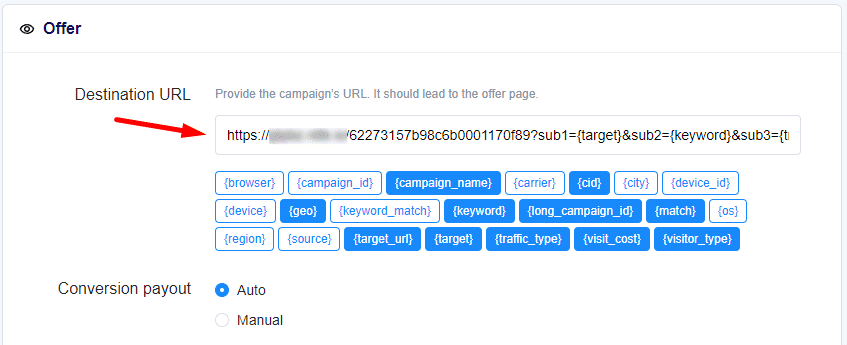
Next you need to select your target geo, set the adult filter, and select the device type you want to target.
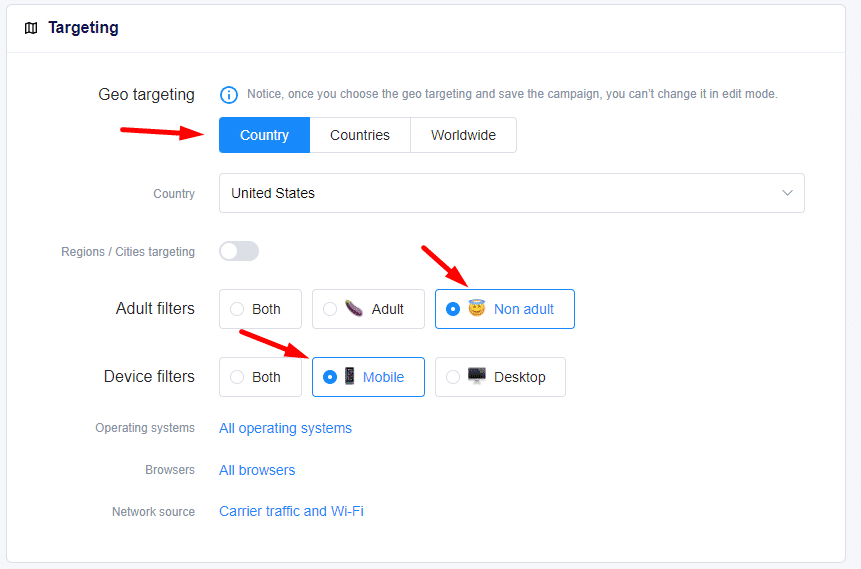
PRO TIP
You can target specific carriers only, and create matching landing pages for them. For example you can target the top 3 most popular carriers in the US (or whatever your GEO is) and test which one works the best.
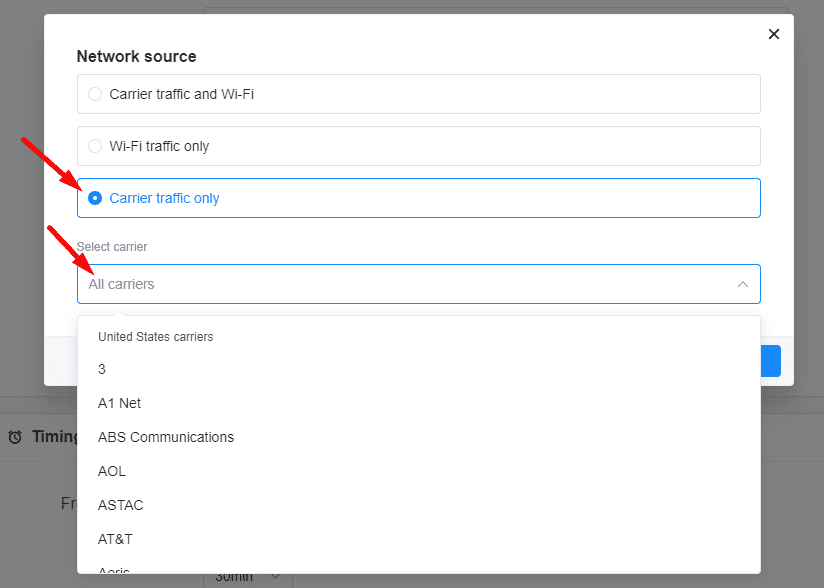
Next you can choose from 3 campaign types, RON, Keyword, Target and Source.
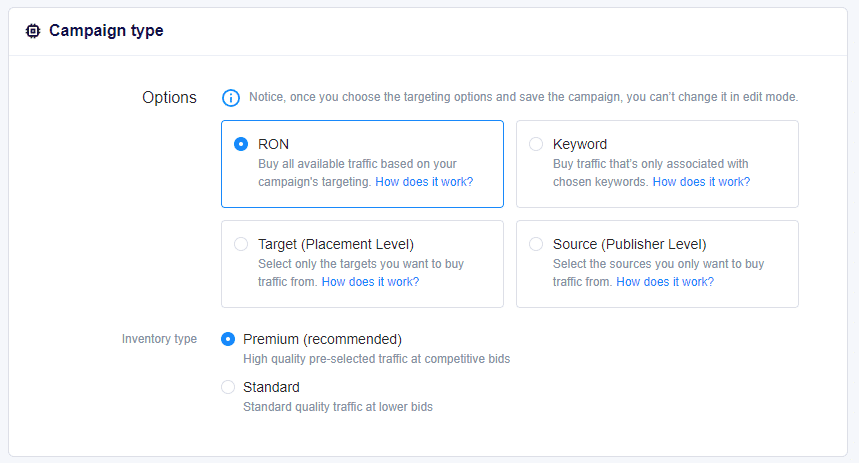
I recommend starting with RON unless you already have a list of best performing targets or sources.
I also recommend starting with Premium inventory, and if you see success, you can try Standard as well for cheaper traffic.
The next step is budget and bidding. You need to set your bid (CPV) and set your overall and daily budgets.
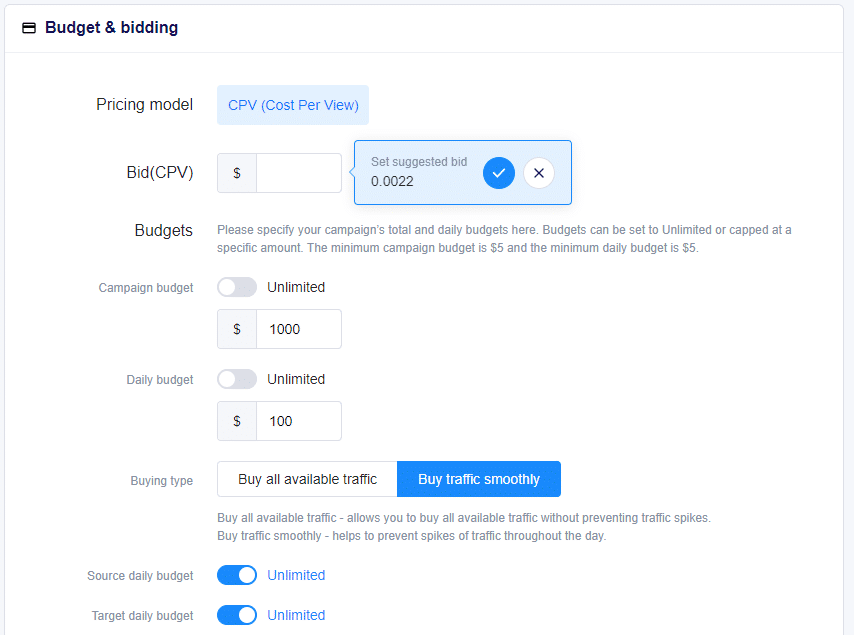
I recommend starting with the suggested bid by ZeroPark.
Next select RedTrack as your tracking solution, copy the generated postback URL
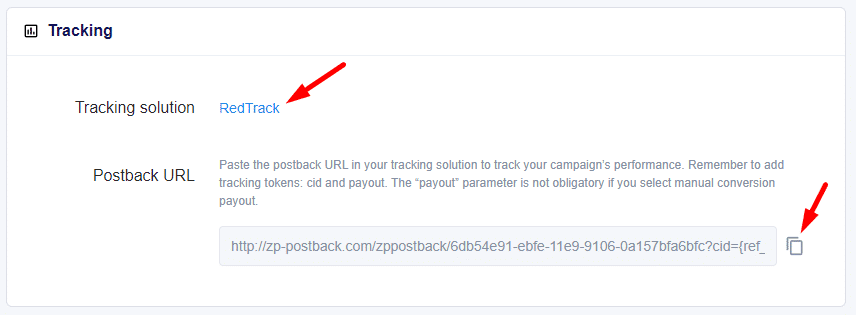
and add it to your Redtrack campaign S2S Postback section.
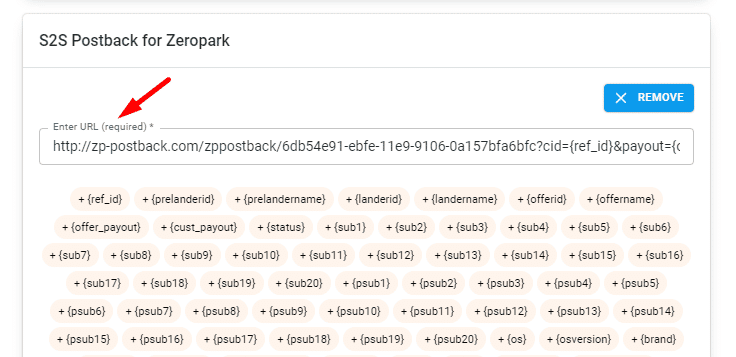
After that submit your campaign and wait for the approval.
Optimizing & Scaling Your Campaign
After your campaign gets approved you need to wait until it receives enough traffic and data to start optimizing.
Usually you can start this after 24-48 hours, depending on your daily budget.
What you need to look at first is the placements section (Target IDs), so go to RedTrack, select your campaign and click Reports.
From the Subs menu, select Target IDs
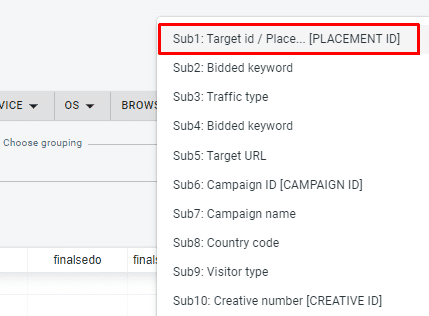
What you need to do here is analyze the placements you got traffic from. You need to see which ones are bringing conversions and which ones are losing money.
A general rule of thumb is pausing bad performing placements that spend more than the offer payout without getting conversions.
To pause a placement, go to ZeroPark, click on your campaign and select Targets.
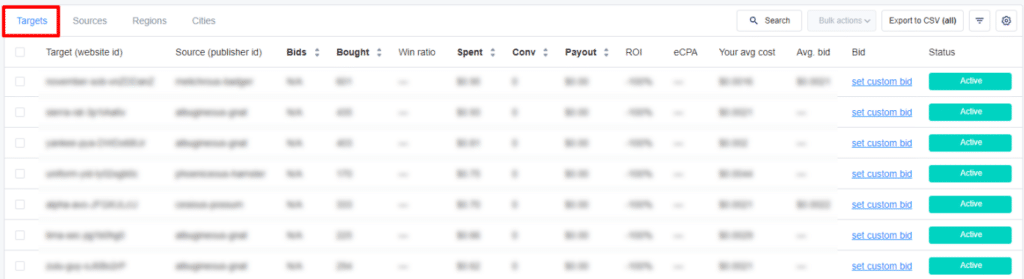
Then select the target you want to pause and click pause.
You can also set custom bids on your placements, for example you can increase the bid on the ones that show profits, and decrease on the ones that are getting conversions but not profitable.
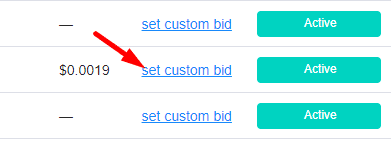
Next you need to analyze the performance of your landing pages. Go back to campaign reports in RedTrack, and select landers.
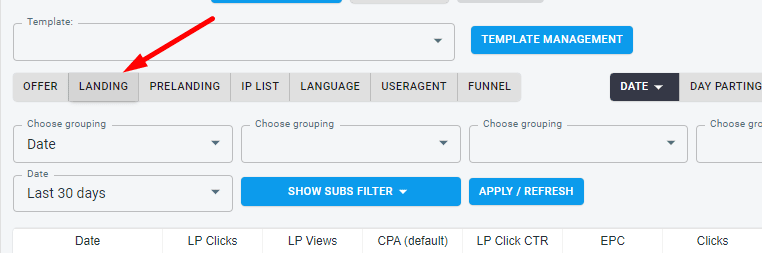
You need to compare the performance of your landing pages against each other and select the one that performs the best. If you don’t have enough data yet, keep them running, if one of your landing pages performs significantly worse than the other, cut it and keep testing the other 2.
The most important stats you need to keep an eye on when you optimize landing pages are the following.
- LP CTR (Landing Page Click Through Rate)
- CR (Conversion Rate)
- CPA (Cost Per Action)
If for some reason all your landing pages have a very low CTR% and you don’t get any conversions, you need to test new landers.
Also analyze the device types, operating systems, and if you followed my advice and target the top carriers in your GEO separately, analyze that data to determine which one converts the best.
Keep optimizing your placements regularly because you are going to receive traffic from a bunch of placements and unfortunately not all of them are going to work. You need to get rid of the bad placements as soon as possible to make your campaign profitable and be able to start scaling.
Once your campaign becomes profitable, create a list of all your top performing placements (Target IDs) and go to ZeroPark, launch a new Target campaign to target those placements only.
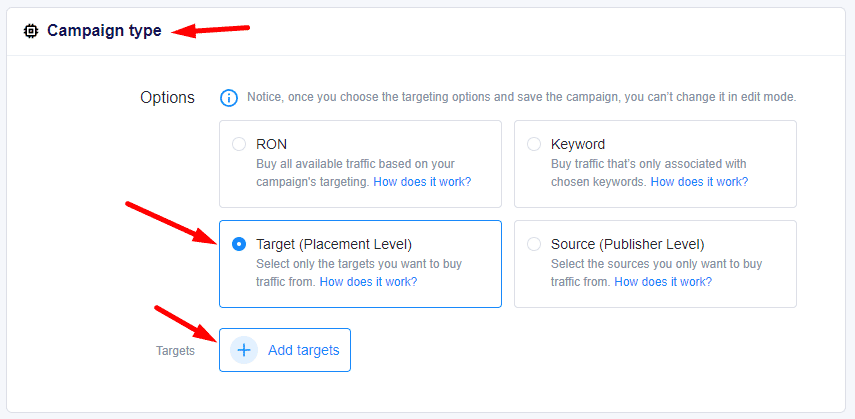
You can set a higher daily budget on this campaign since it’s going to target your top placements only.
In the meantime keep running your original campaign as well, especially if it’s profitable, and try to increase the budgets there are well to find more profitable placements that you can add to your Target campaign later.
To scale further, try other ad types as well on ZeroPark. Redirect and Push ads can also work very well with sweepstakes offers.
So you can just grab your top performing landing page, create new campaigns and try scaling further.
Conclusion
To wrap things up, don’t be affraid to master Pop Advertising, it is still going strong and you can make big profits if you know what you are doing it right.
When you start, don’t forget to limit the number of impressions per user to avid annoying them.
Start with testing 2-3 landing pages right away, and try to identify which one of your lander wins and continue using that one only.
Optimise the placements fast and regularly, build whitelists of placements and launch new campaigns targeting the top placements only.



