If you made a mistake setting up the S2S postback to Zeropark for your PUSH, POPS or Redirect campaigns and the conversions you got on your tracker don’t show up then here’s a quick step by step guide on how you can get them manually sent over to ZP so they appear in the interface.
- Copy your Postback URL to any spreadsheet (e.g. Excel, Google Sheets). It can be found in any campaign creation form, under ‘Convertion tracking’. This URL is for your whole account, it
is not campaign specific.
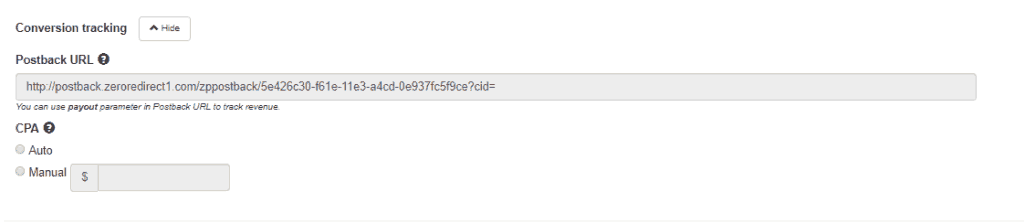
2. Take the list of CIDs that have converted and
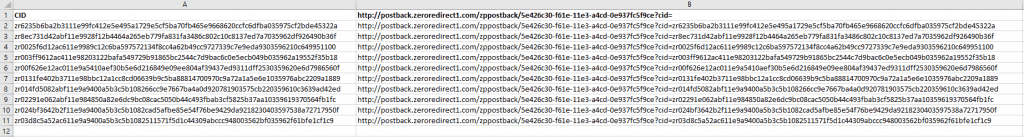
3. Use any site, browser extension or script that will hit each postback links.
Website e.g.
https://www.url-opener.com/
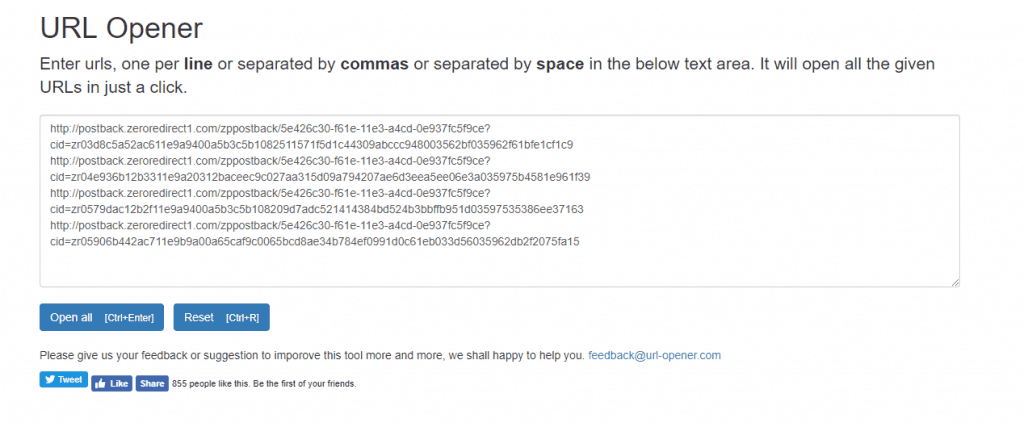
When the link is opened, you should receive ‘ok’ message that a postback went through.
If you have any questions, ask us at our forum.




2 thoughts on “How to Manually Upload Conversions to ZeroPark [Quick Tutorial]”
Congratulations. Great!
Everything seems to be set up correctly. Conversions appear on my tracking but not on zeropark.
I did this and actually worked the conversions (manuals)
however, when you try to add the &? payout = 12.34 (sample value) parameter.
The conversion is computed in the ZeroPark panel, but the payout value is only 0 (zero).
Any idea to fix the payout?
Thank you and I’ll be waiting for you.
Anderson, have you solved your problem?
This method should work with payouts as well.
The only real case when payout is not passed in postback correctly is when you have already sent the same postback to Zeropark before. Zeropark allows only for one conversions per visit.