In this step by step guide I’m going to teach you how to create and run Direct Ads campaigns on Bidvertiser. Not only that but many more things to show you A to Z how to make money as an affiliate marketer on this platform.
The biggest benefit of Direct Ads campaigns is you don’t have to setup a lot of campaigns to run effective ads that generate positive ROI. You can test a lot, with minimal work as the system is really smart.
Here’s a screenshot from the Bidvertiser dashboard. $163,460 revenue generated in the USA alone with Sweeps (iPhone offers). As you can see, not many campaigns were created and RON was the one that simply kicked ass. TIP: It’s always a wise idea to separate desktop vs mobile traffic. We will get into it below how you can find winning offers, their ads & landers so you can also make money or scale your existing campaigns to this traffic source.
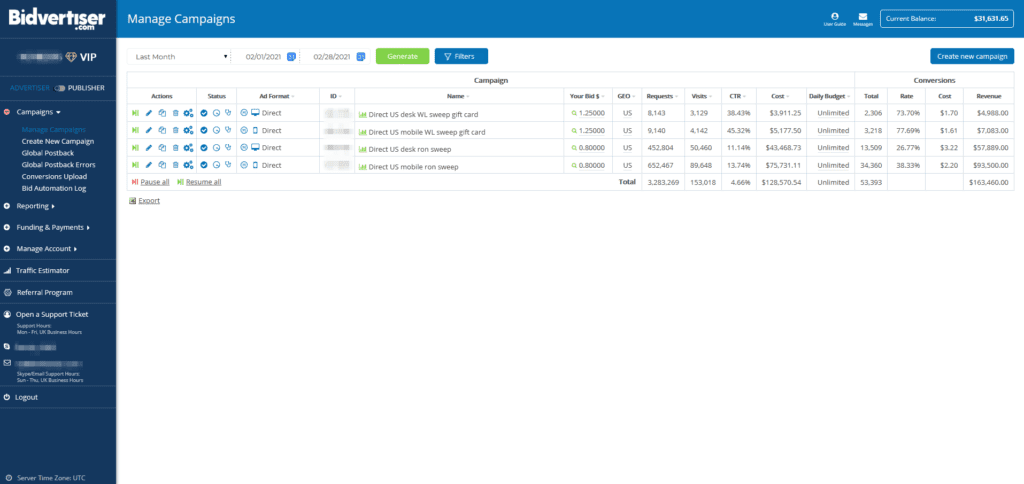
[toc]
What is Bidvertiser?
Bidvertiser is a Self-Serve direct Advertising platform which delivers highly converting traffic to your campaigns. Their pre-screened traffic sources are generating conversions for their advertisers.
At Bidvertiser you can easily find the optimal match between advertisers and publishers, thanks to their transparent segmentation.
You can laser target your campaigns with Geo, user agent, device, browser, ISP, carrier, subid, bid and day parting, and more targeting options.
You will also get detailed information about all the traffic you get, so you can optimize easily based on your data.
Automatic optimization, bid-override and postback tracking are also available.
Ad Types
BidVertiser offer you the following ad formats:
-Direct Ads
-Pop-under ads
-Native Ads
-Contextual Pops (Injection)
-Push Ads
As you can see they offer basically all the Ad types you might need.
But in this guide I want to highlight and focus on Direct Ads.
How Direct Ads Work?
Direct Ads are bringing you click-traffic from search engines, links and typos. This traffic comes from engaged users that were clicking or looking for something they were interested in, but the original content wasn’t there.
Bidvertiser’s unique system is able to grab this non-existing content and pass direct this valuable visitor to you.
The reason why it’s so good and valuable is because the user will think that your content is the one they were looking for.
For example, let’s say someone is looking for a specific product or service, and browsing through different articles, then he clicks on a link that offers him the product/service he was looking for, but the actual link or website is not working..
Then, what happens is Bidvertiser traps this not working website/link, and redirects the traffic to a matching advertiser.
So the user clicked on something he was looking for, and he doesn’t even know that he is redirected to somewhere else, the whole process is super fast and everything is automated, so you as an advertiser can enjoy the big fat conversion rates!
And guess what… all you need is you Landing Page URL to run direct ads, you don’t have to worry about creatives (titles and images)
Why Premium Keyword Campaigns Better?
Premium Keywords Campaigns will get you laser-targeted traffic from keywords that have direct correlation with your offer, with amazing conversion rates such as 15% or more!
Using premium keyword campaigns will get you the highest quality premium traffic you can get from users that are expecting to see a landing page related to the keyword they were looking for.
It can be related to any kinds of offers like ecommerce, finance, fashion, insurance, loans, gambling, medical, and other specific brands, products or services.
To make the visitor convert easily, all you need to do is to use a good catchy landing page, with offering a discount or coupon if possible and enjoy the high conversion rates generated by your premium keyword campaigns.
Creating a Premium Keyword Campaign is very simple, you just create a normal Direct Ad campaign as before, just click on ‘’Add Keywords’’ on the targeting page, and make sure there are NO categories selected under the ‘’Categories’’ tab.
Then you can add keywords relevant to your offer, one per line, and that’s pretty much it.
TIP: One of the easiest ways you can leverage the benefit of Direct Ads is to do a RON campaign for very broad interest / general offers like Sweeps & Carrier Billing. I’m a huge fan of smart links, so you could send RON traffic to a smart link and it’d auto optimize it for you, trick is to target less known countries. That way you will have less competition and cheaper traffic to make money from.
-BidVertiser
How To Find Offers To Run on Bidvertiser
The best and easiest way to find offers that are hot right now is by using spy tools such as Adplexity.
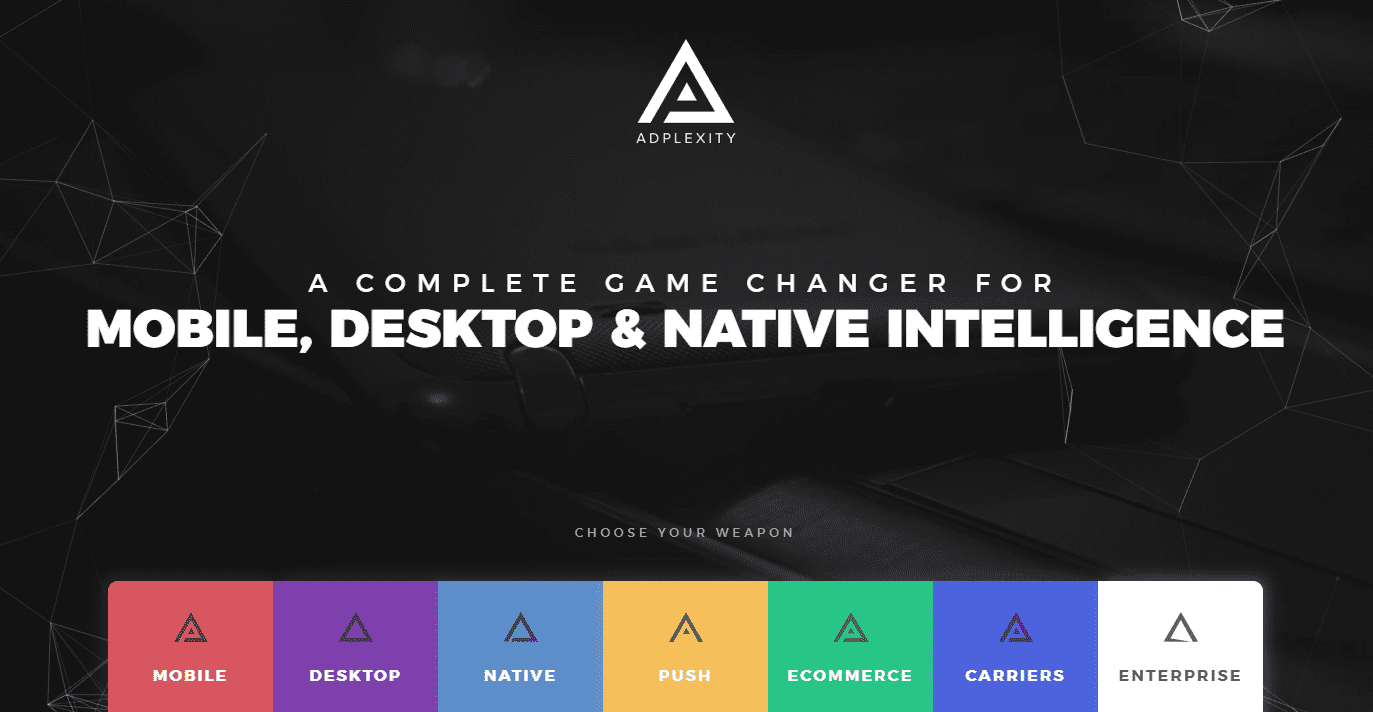
In affiliate marketing it’s very important to start out with offers that are already working well for other affiliates. That’s why we are using Adplexity. It makes our job easier by letting us see what other affiliates are running and making money with.
So I log in to Adplexity, I’m going to choose Mobile for now, but the process is the same for Desktop, Native, Push etc.
Just by logging in, Adplexity will show you a bunch of the latest campaigns running right now.
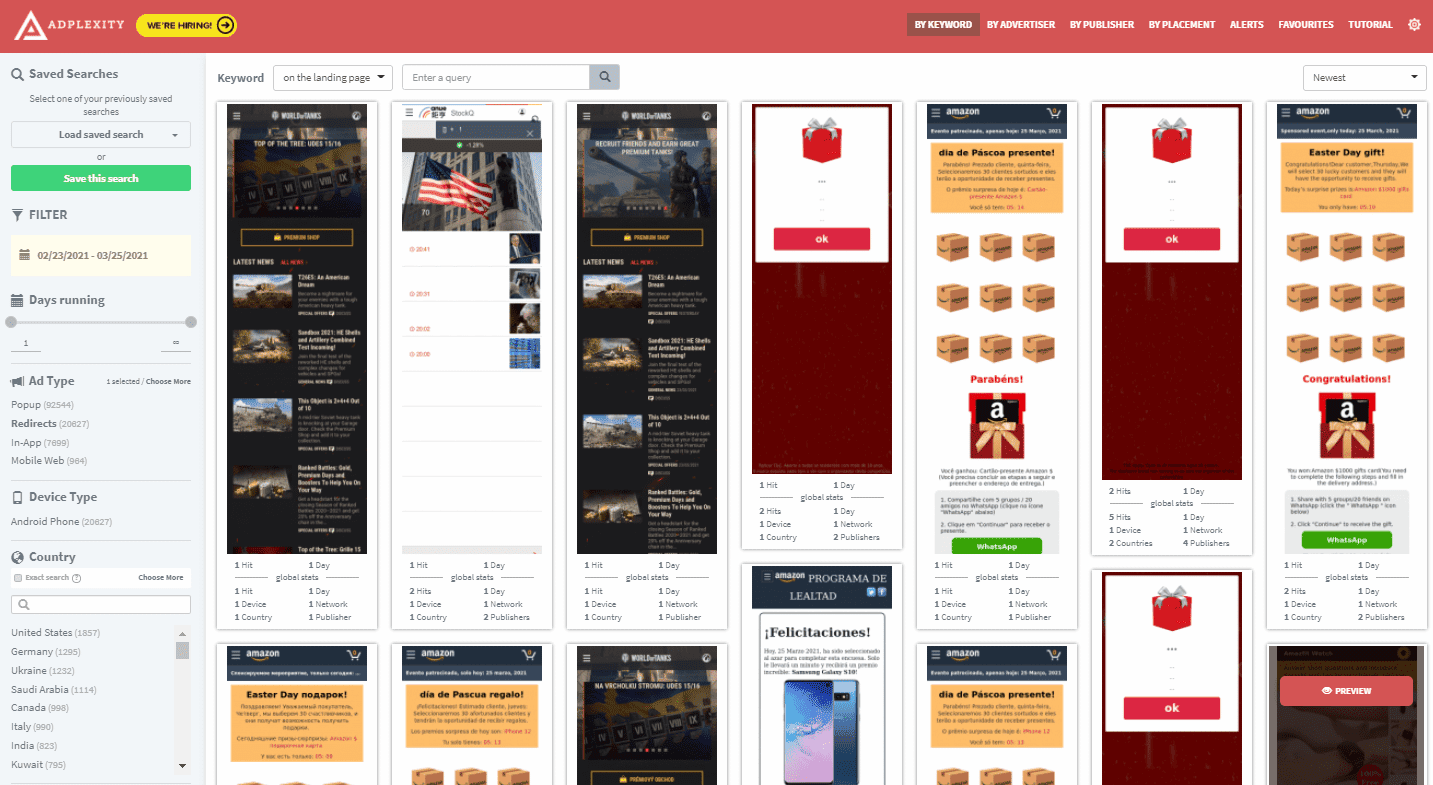
One way to find offers or get ideas is by simply browsing and clicking on the ads and seeing what pops up.
My favorite method is to find the best performing ads and get ideas from there. To do this we need to set the date filter to last 30 days (or 7 days, whatever you prefer)
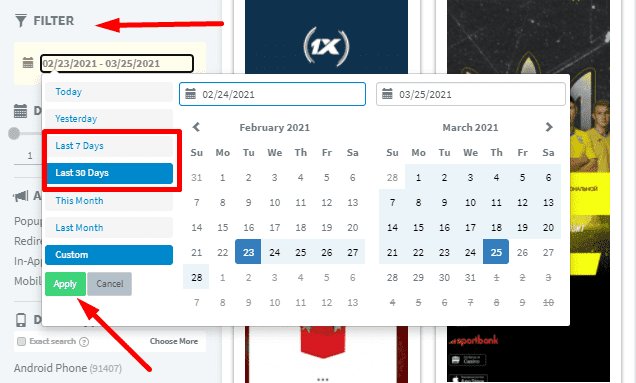
Then we need to sort the ads. In Adplexity we can sort by Newest, Running Longest and Received the Most Traffic.
So we are going to sort the ads by ‘Received the Most Traffic’, for the last 30 days period. Simply because if a campaign received the most traffic, it must be making good money, otherwise they wouldn’t be spending so much on traffic.
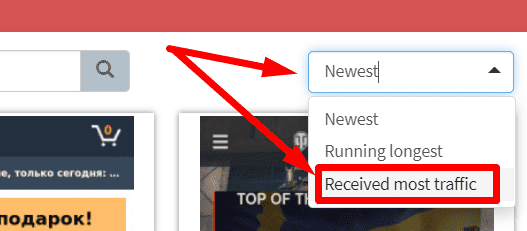
Then you can simply click through the top results and see what kind of offers are doing the best in the chosen time period. Find something that’s relevant to you and you are good to go.
If you know (or once you find) your niche and the offers you are going to run, you can use Adplexity’s filters to filter results and spy further.
For example if you want to run iPhone or Samsung style sweepstakes, you can search for those keywords to filter results.
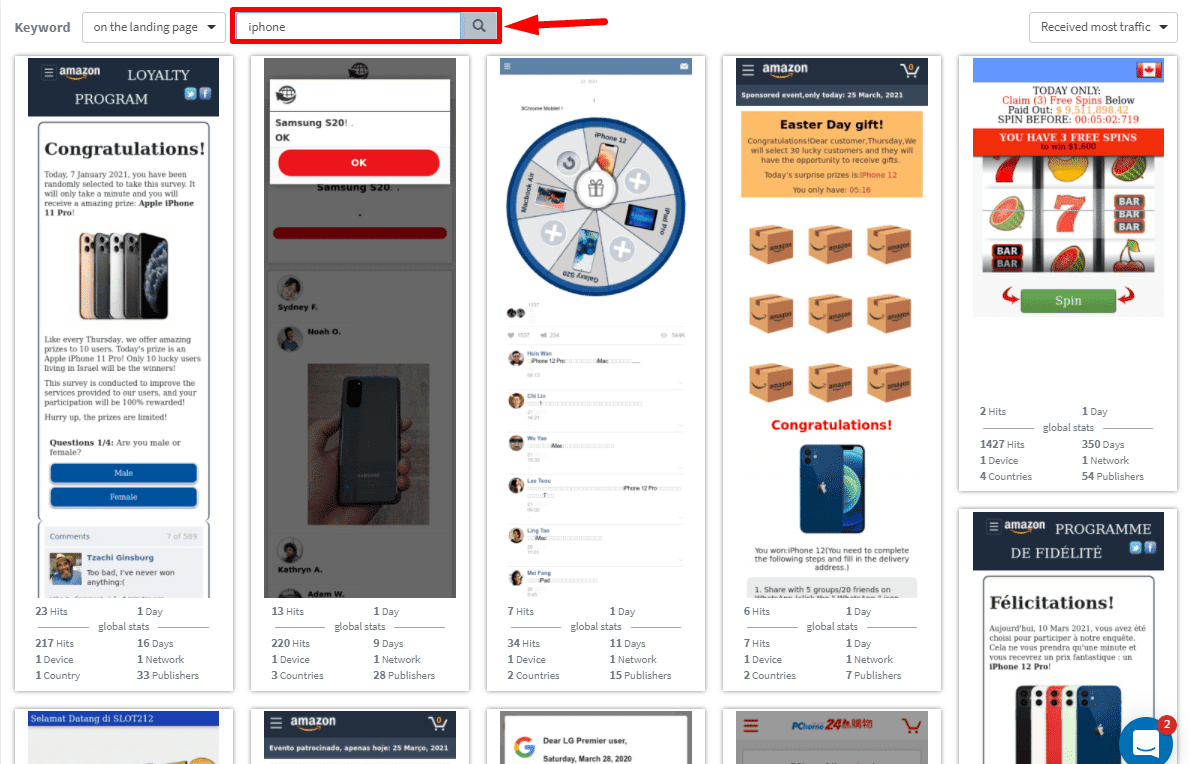
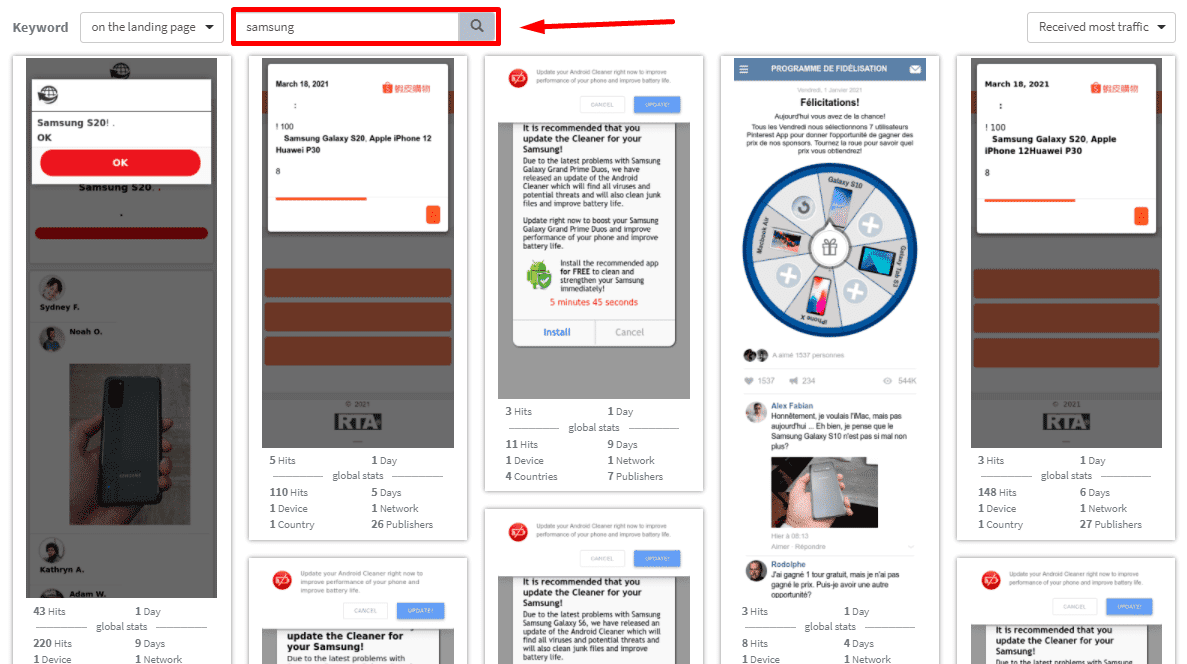
You can also filter results by Countries or Languages, which is very useful if you want to spy on specific GEOs or specific groups of GEOs like Tier 1,2 or 3.
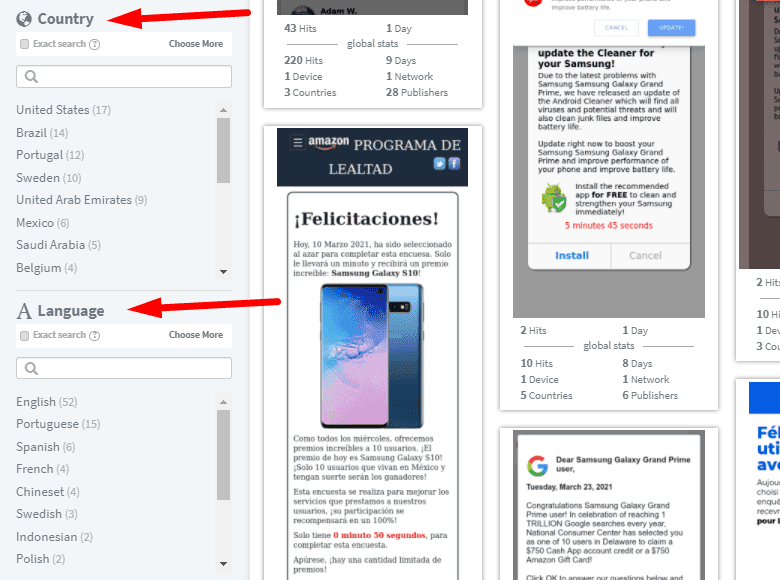
So basically what you need to do is to spy, find and pick the top 3 or 5 campaigns you find, check the landing pages, you can even download the landers from Adplexity in a few clicks:
Step 1. Select the campaign you want, click on the ad:
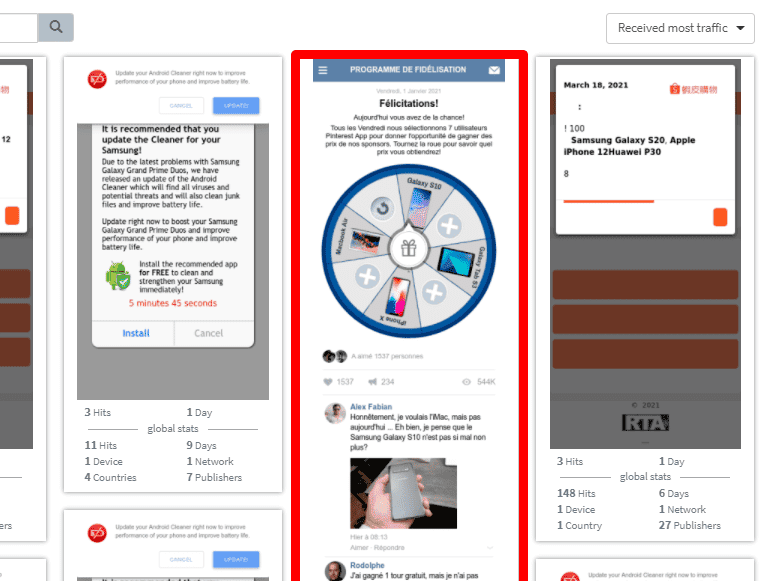
Step 2. Click on the red ‘Show more’ button in the landing page section:
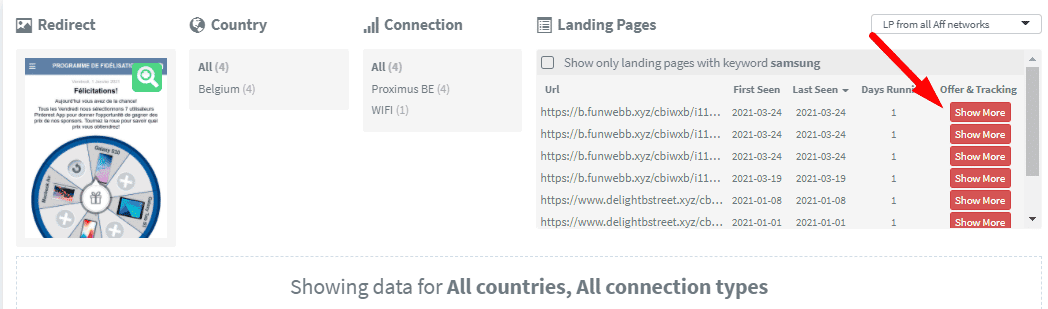
Step 3. Download the Landing Page:
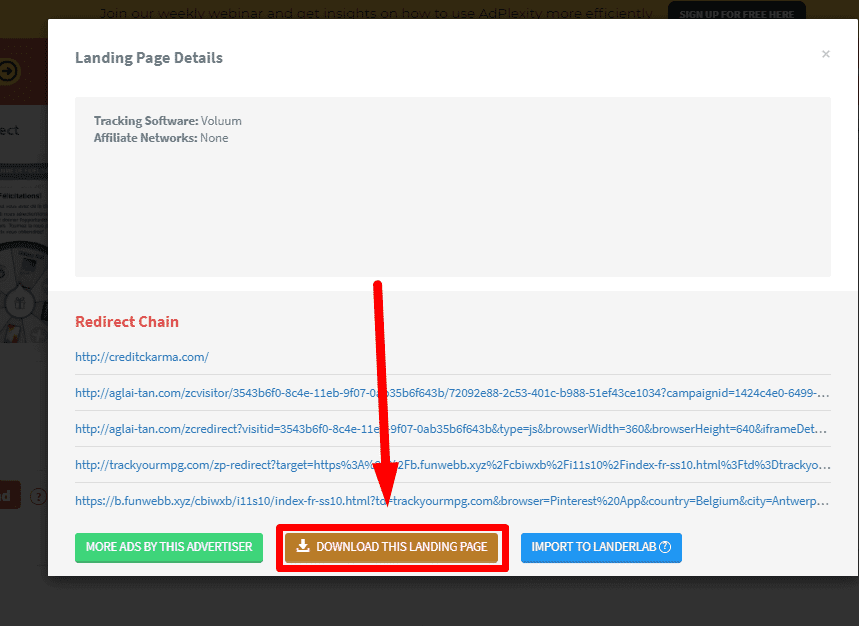
IMPORTANT: These landers might have malicious scripts hidden inside the code, and these scripts might steal your clicks and traffic.. So If you don’t know how to clean the source code of a landing page properly, contact BannersLanders on skype and get your LPs cleaned by professionals. (skype: bannerslanders)
Creating Your First Campaign on Bidvertiser
To get started, log in to your Bidvertiser account and click on Create New Campaign in the left sidebar
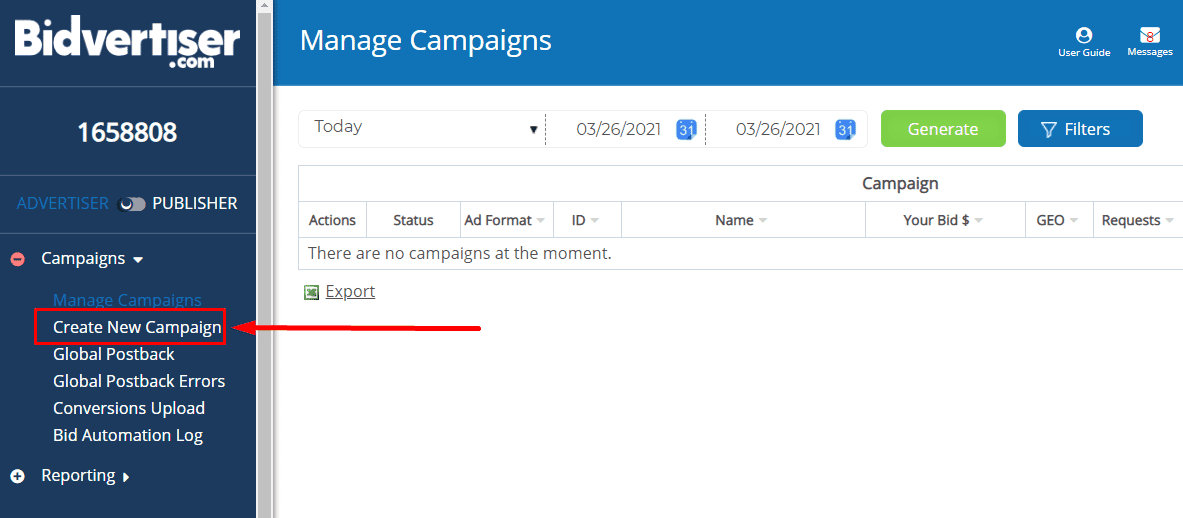
Then you need to choose your Ad Type, we are going to select Direct Ads
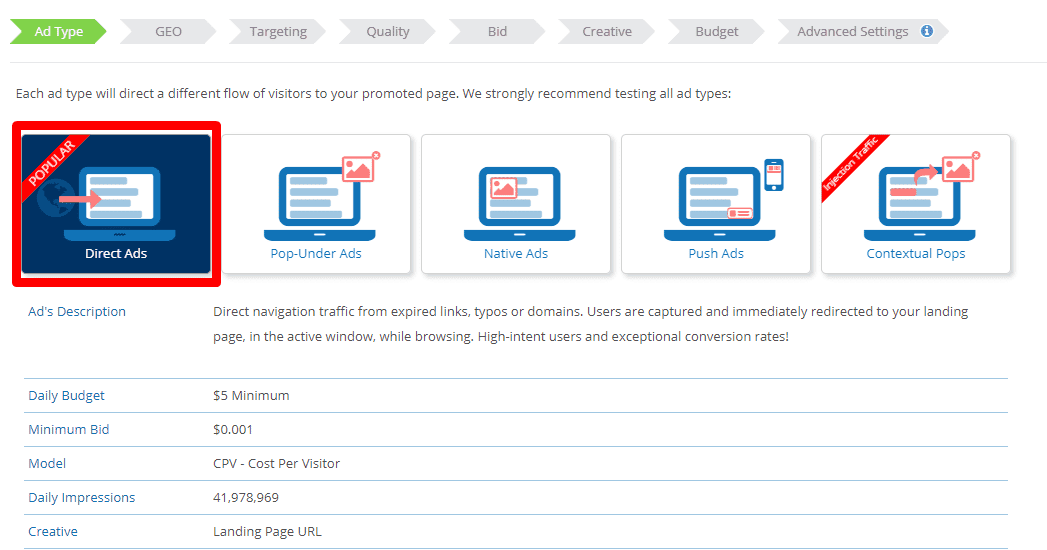
With this ad format you can get bids from as low as $0.001 depending on the GEO and URL selected.
And as I mentioned before, you don’t have to worry about creating eye catchy creatives or headlines, all you need is to enter the URL of the landing page you want to promote.
Next we need to create an ad, let’s choose Mobile Ad for now.
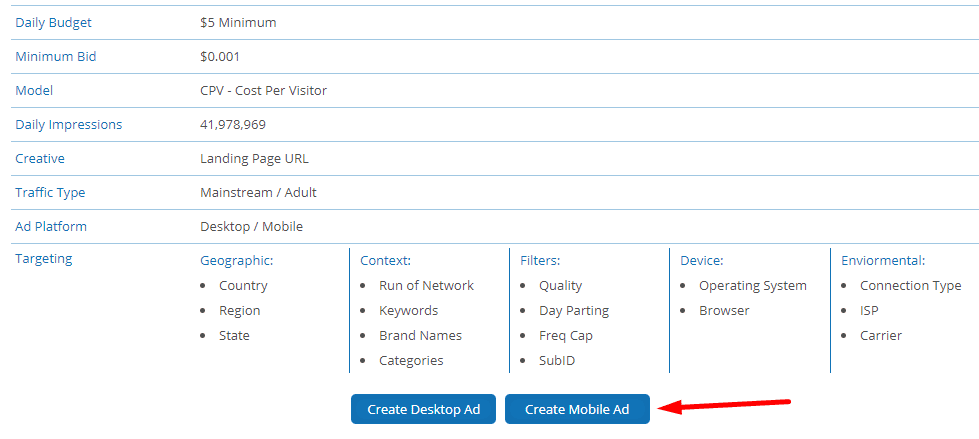
Next we need to select the Country we want to target
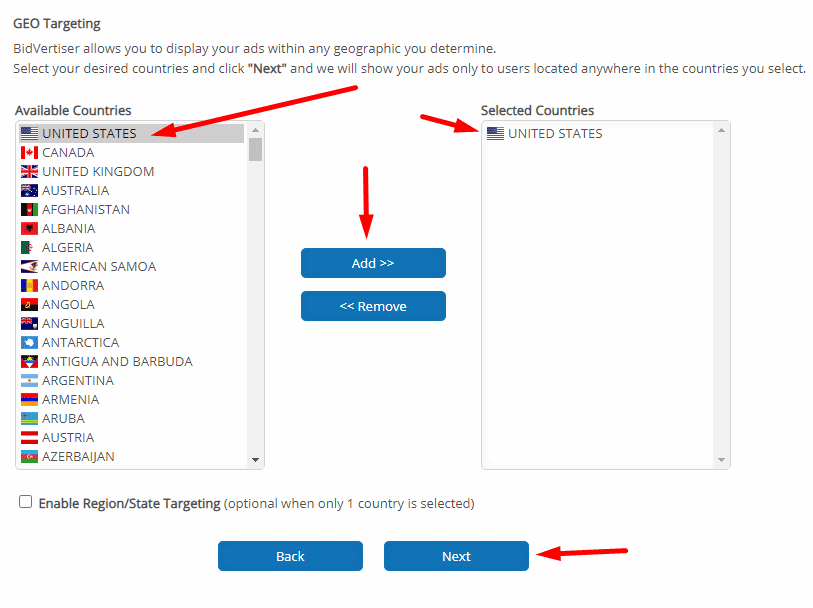
Then we can choose from 2 Targeting options:
RON (Run Of Network) – No Targeting
| This targeting option is good if you want your ad to show for every impression served. This option is useful for websites that need high traffic volume at a lower price and for non-targeted products such as general downloads, casinos, general affiliate offers etc. |
Contextual Targeting
This option is good to target your ads by categories and keywords. If you have a niche product, choose categories and keywords that are related to your business.
Since we want to create a Premium Keyword Campaign, we are going to choose Contextual targeting to be able to Add Keywords and to target premium engaged visitors only.
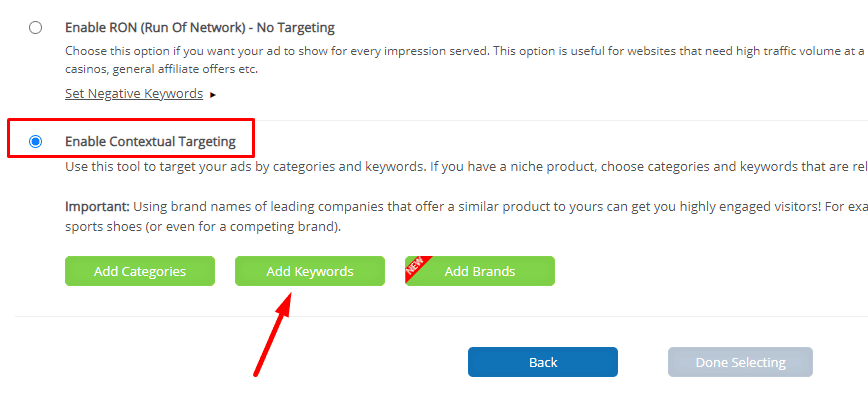
Then choose keywords that are best suited to your offer, and remember, leave categories empty!
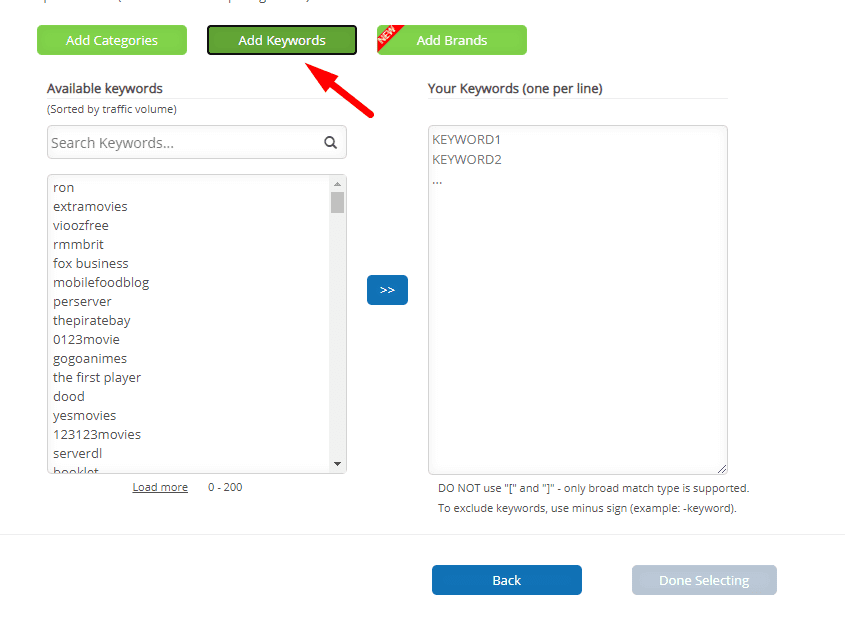
Next you need to set the bid, there is a real time bid analyzer you can use to help you choose the optimal bid based on your targeting options.
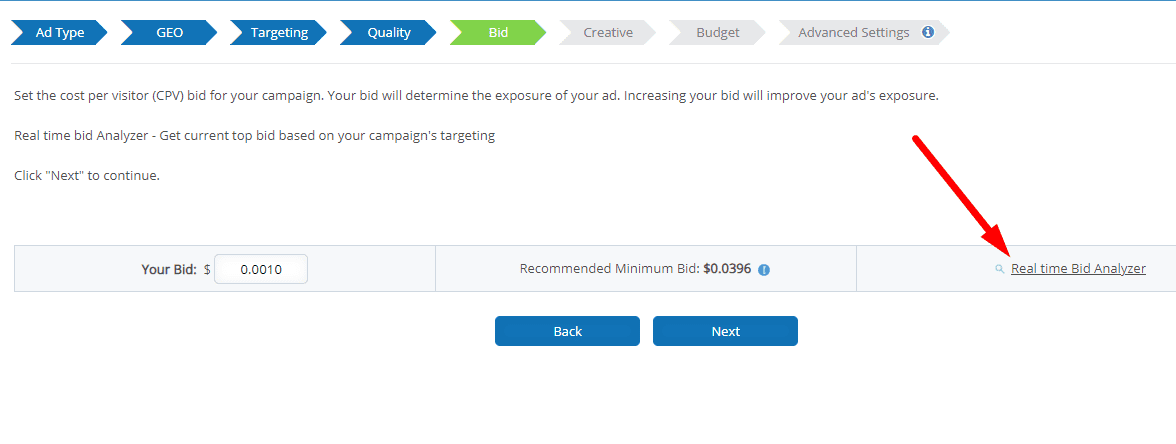
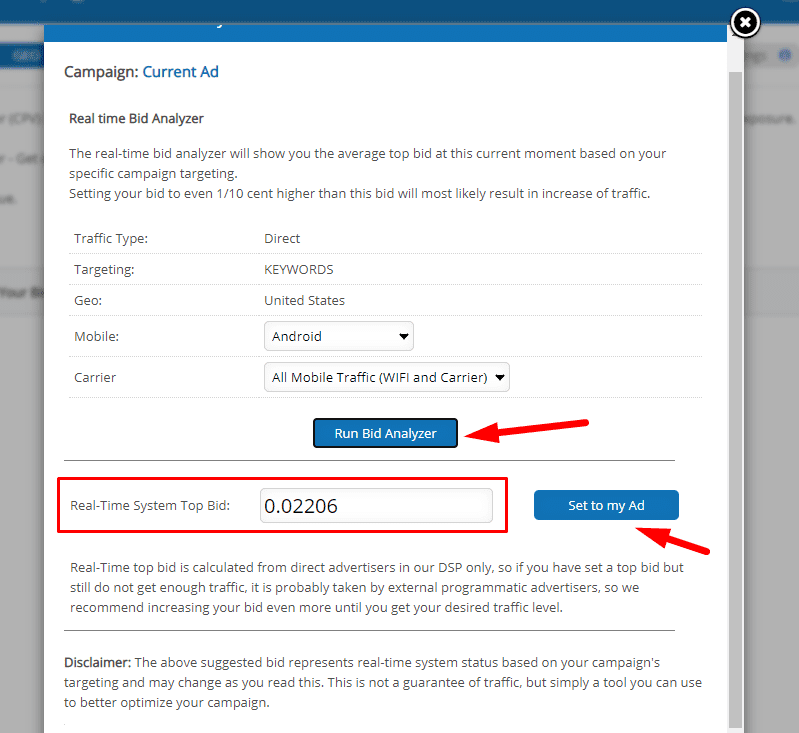
On the next page you need to name your Ad, and paste your landing page URL in the Destination URL box.
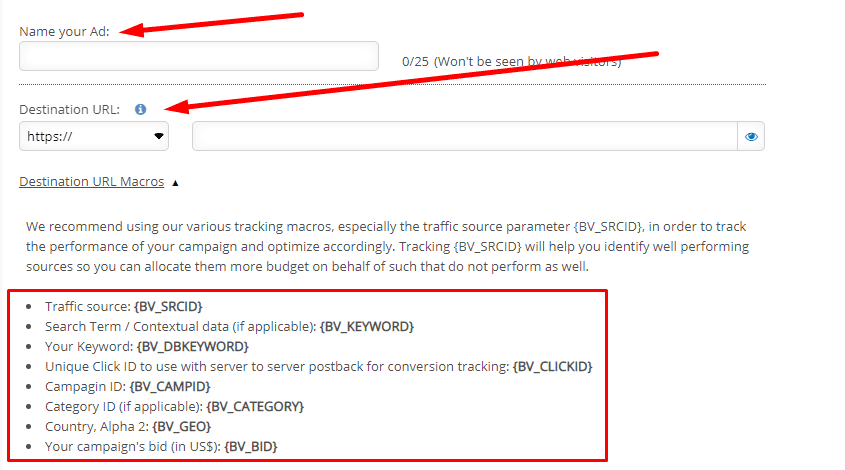
You can add your tracking tokens here.
Then select your traffic source type (mainstream or adult) and set the frequency filter.
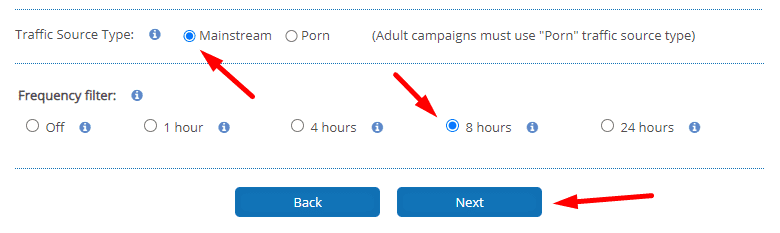
On the next page you can set your Daily Budget limit. Your daily budget has to be at least $5 per day.
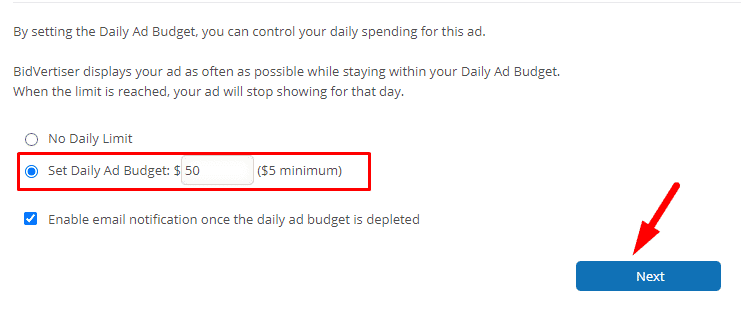
Next you just need to wait for your campaign to be approved, and that’s it!
Dynamic Tracking Tokens for Bidvertiser
Bidvertiser offer you Tracking via the following Landing page URL Macros:
{BV_SRCID} – Traffic source
{BV_KEYWORD} – Search Term / Contextual data (if applicable)
{BV_CLICKID} – Unique Click ID to use with server to server postback
{BV_ADNAME} – Ad Identifier of your ad
{BV_CATEGORY} – category ID (if applicable)
{BV_GEO} – Country, Alpha 2
Other than that, they also offer S2S Postback Tracking (Server to Server postbacks), which allows you to track conversions directly in your advertiser dashboard and optimise by increasing/decreasing bids, blocking subids, adding or removing categories and keywords, and more.
The two parameters you can track are:
{BV_CLICKID} – You need to add this Tag to your ad with this parameter under the “Edit Ad” page;
{REVENUE} – Represents the revenue of your conversion.
To set up Global Postback, click on ‘’Global Postback’’ in the left navigation bar, and click on ‘’Activate Global Postback’’.
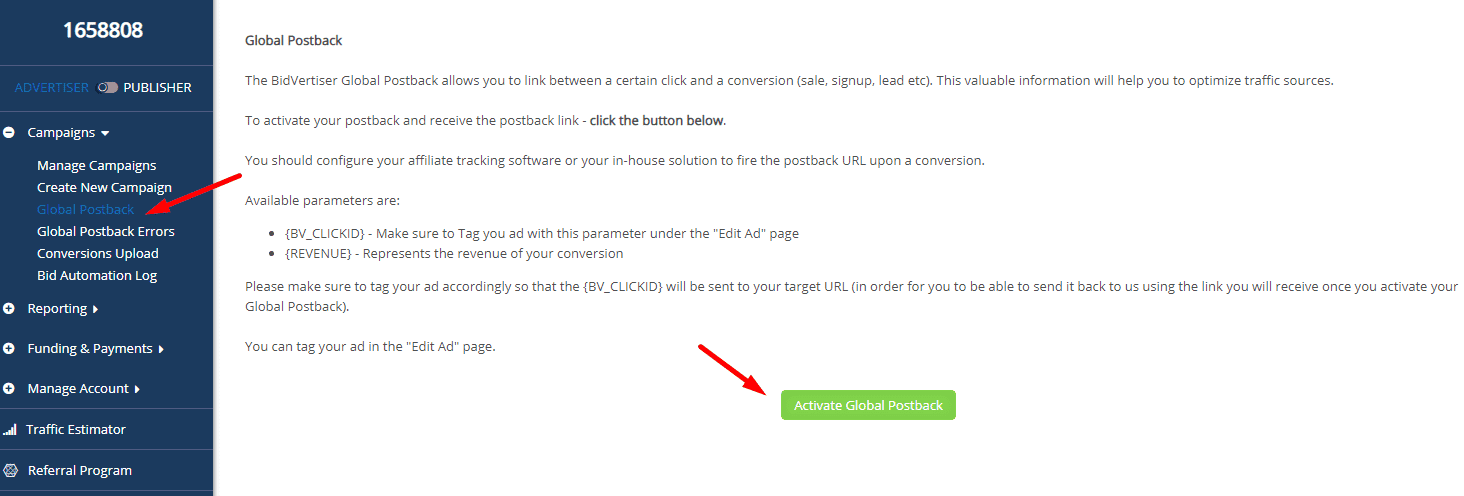
It will generate your Global Postback URL, that you can add to your tracker.
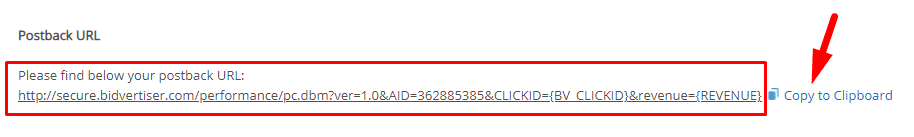
Conclusion
To wrap things up, Bidvertiser is a great advertising network for all kinds of affiliate offers.
Their Direct Ads and Premium campaign features are awesome, and they also offer more ad types such as native, push or contextual pops, for those who want to work with other ad formats as well.
Bidvertiser has been proven to convert well for affiliate offers many times by experienced affiliates, which is just as important as starting out with proven offers, because if your traffic source suck, no matter how good your offer is, it’s not going to work.
Bidvertiser is also one of the very few traffic sources that allows you to get adult traffic with different ad formats.
If you want to read more, check this post: Bidvertiser Review 2022.
$50 FREE Credit to Test Bidvertiser (Limited Time Offer)

*This was a sponsored post for Bidvertiser. Interested in sharing information about your product or service for affiliate marketers? Contact us below.




1 thought on “How To Run Direct Ads Campaigns on Bidvertiser [Detailed Guide]”
I know this if off topic but I’m looking into starting my own weblog and was wondering what all is needed to get set up? I’m assuming having a blog like yours would cost a pretty penny? I’m not very internet smart so I’m not 100% positive. Any suggestions or advice would be greatly appreciated. Appreciate it