Network type that people run varies from one affiliate to another. When it comes to E-com though, most prefer to use Shopping or Search.
In this guide, I will be sharing you some tips on how you can get started with Google’s Display network for your own business and whether it’s a good fit for you at all.
Step 1: Create a New Campaign in Google Ads
What I’ll do first is open up my Google Ads account, and click on the plus sign to create a new campaign. You want to choose to create a campaign without a goal’s guidance on the next screen.
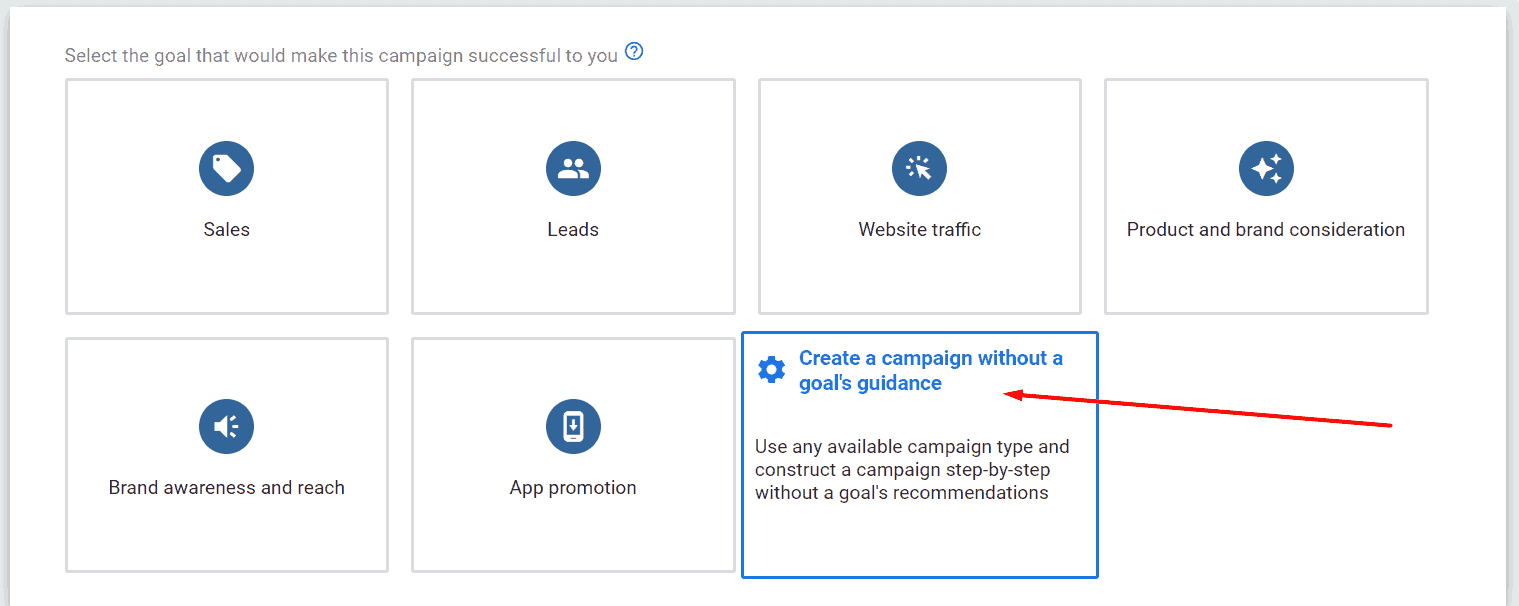
Next, choose Display as your preferred campaign type, and then select a campaign subtype. You can either go with Standard or Gmail. In this case, we’ll be using the Standard Display campaign.
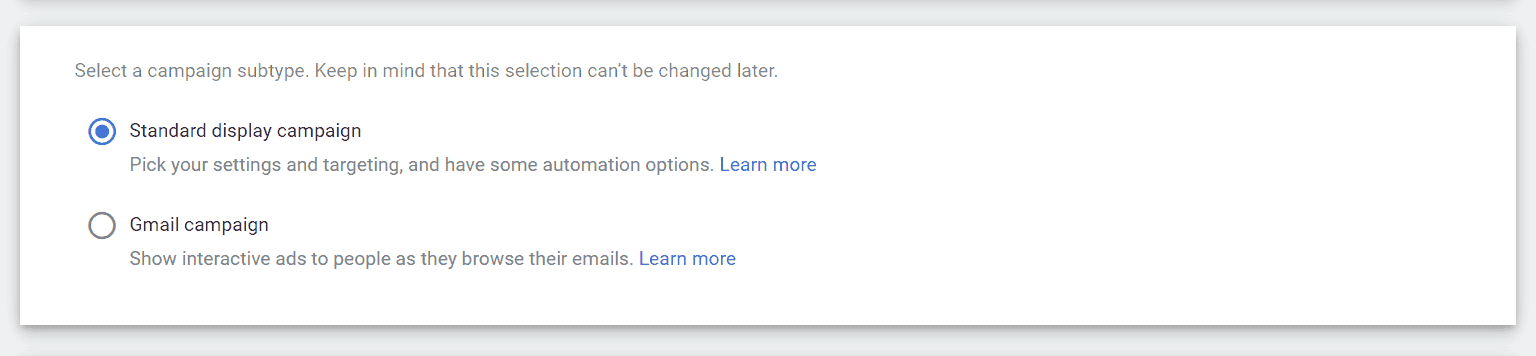
In the box below, enter your website (you can use anything if you’re just testing this out), and then click on Continue.
Now, I’ll be honest. I believe that for small and medium e-commerce businesses, the highest potential for success have Shopping ads, then Search, then YouTube (because the CPCs are so low), and then finally Display. So, why am I showing you this if it has the least potential out of the four? Because it can still be quite powerful if you do everything the right way.
Step 2: Customize Your Campaign
Give your new campaign a name — Display Campaign Test will work just fine — and then choose the location where you want your ads to be seen. Let’s choose the US, for example.



