When Voluum decided to raise their prices 300%, affiliates were outraged and trackers came into the spot light like never before.
Thanks to their shake up there’s a lot of great players that came to the affiliate and internet marketing space in 2018.
In the last few weeks I was asked by BINOM to take a look at their tracker as a lot of affiliates seems to be recommending it to each other. I have to admit, when they reached out to me I was like oh god, not another tracker. But then they showed me the FACTS below (see screenshot). I was like hmm, ok let’s take a look!!
First, if you do a quick search in Adplexity – the #1 spy tool for native and mobile ads and order the results by tracker you will see that Binom is one of the top on the list
Second, their public announcement post on STM (published in July ’18) has already obtained more than 9000 views and more than 100 replies with astonishing positive feedback.
So let’s try and find out why people are liking this tracker so much.
- Setting tracker up on your own server (it’s self host)
Binom is self-hosted, which means from one side that no one will have access to your information, from other side that you will have to install it on your own dedicated or VPS server. It is recommended to get your server close to your target audience, so if you run US traffic the most, be sure to pick up a server there, if it’s in Europe, get an EU server (NL is really good location) if its in Asia then look for one there.
For most people that is a big NO, since it is too much trouble, BUT not with Binom.
They have 2 options for you:
- Ready-to-go script that will install tracker and all necessary software to your server and that will OPTIMIZE it.
- Or you can simply ask their support and THEY WILL DO EVERYTHING for you. So you just provide them with access to your server (that they’ll help you to choose) – and in 30 minutes you get ready to go tracker.
Btw, if it happens that you will get any issues with your tracker or server – they will fix it as well. So you don’t have to know anything about servers at all.

They also can provide you with referral link for Digital Ocean Hosting, there you will have free $100 for 2 months, which basically means that you will use almost any server for free for 2 months.

So, as for me I have just asked support of what should I do (via live-chat) and they guided me through everything step by step and my tracker was installed in 10 minutes!
2. First impression
Creating campaigns is easy and efficient making it fast to setup a campaign:
New Campaign creation in Binom:

I personally use RedTrack, but love how much features BINOM has and how fast it is.
The layout is very good for affiliates because its like an all in one place and you don’t have to click around much to setup a campaign really fast.
Since I get used to cloud trackers I was pleasantly surprised by MonitorTab where you can see your server’s condition and license details. This is VITAL.
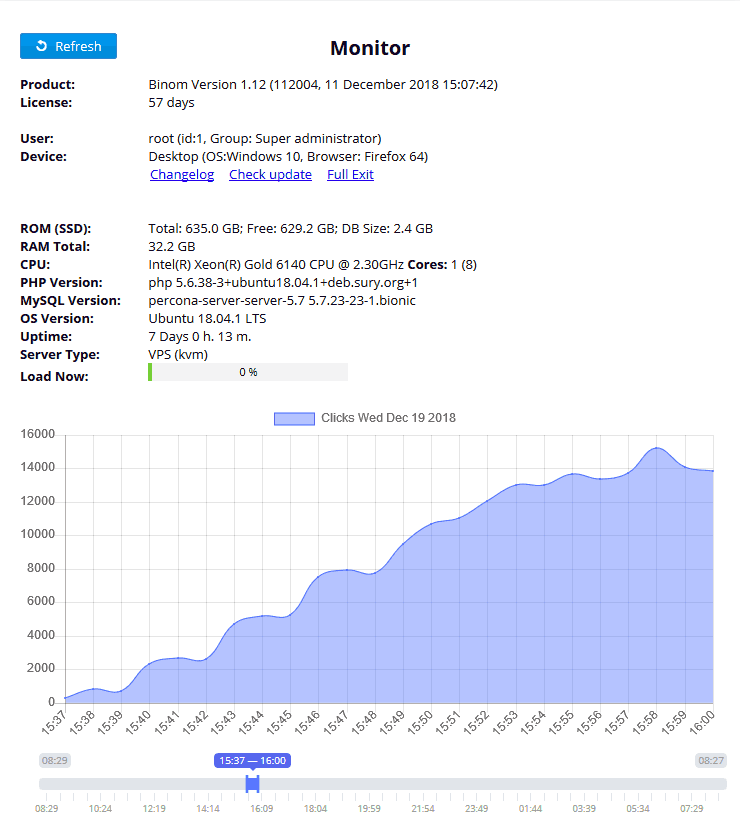
With monitortab you will be able to check your server load under traffic with a graph that updates every minute and the size of your database with the storage left and all errors or system notifications if any occur (they also could be duplicated as notifications via sms, telegram, email)
Remember how in the past I mentioned we used to pay for a 3rd party monitoring system Pingdom to monitor my tracker? With Binom they will send alerts for free based on the criteria you setup.
Another big concern for people with self-hosted trackers vs SAAS cloud is loss in performance. I myself didn’t run sufficient amount of test, but what I’ve read from other users at STM that is not the case with Binom:

In general, I would say that there is not much of a difference judging by replies from other affiliates in this thread:
CLICK HERE TO VIEW THE THREAD If you don’t have an STM account click here to get one.
Here are some more benefits that come to mind with self hosted BINOM
- Fast interface. Reports for thousands and even millions of clicks are loading in few seconds.
- Access and data. No one will have access to your data and profitable campaigns, awesome if you are paranoid about that. And you will be able to store clicks for as long as you like (but in most cases for as long as you have free space on your server)
- If you still want to optimize your campaigns to the maximum you can always create several servers (Binom gives 50% discount on all additional licenses.)
3. Features I like:
Finally, the sweet part! Here I will provide you only with features that I like in Binom, full list of features you can find in their docs:
- No-redirect tracking
So let’s say you like all the tracker’s features but you (or moderators)don’t like that extra redirect that most trackers usually adds (from the tracker to your landing page). There are 2 options how Binom can help you to avoid that:
Option 1: if you have all landing files, you can simply put them into .ziparchive and upload it into your tracker. So you can basically store your landings in your tracker. And all your .php scripts, cloaks and other stuff will still work the way they should work.

Option 2: if you don’t have the landing itself, but you can still add some lines of code to your landing, you can use LP Pixel feature. Under advanced settings in your campaign you’ll find this code. Just insert it in any landing and you can start sending your traffic directly on this landing, avoiding the campaign link itself and tracker-landing redirect. All information will be send to your tracker automatically

- Advanced traffic distribution system
Routes of any complexity. More than 20 criterias(IP, GEO, device, OS, language, any GET parameter, etc.) by adjusting which you can setup any traffic distribution funnel you like.
And above all that another great feature I love in Binom – Smart rotation.
So for example you have several landing pages in your campaign and if a user has already seen your first landing page and didn’t convert on it, it will be reasonable to think that showing him exact same page again might be not that good move. With smart rotation tracker automatically remembers which user which page was shown and on every time they open your campaign link – they see new page. Which end up growing your CTR potential.

In some cases, you might want that user always see exact same landing/offer no matter how many times he opens your campaign link. In that case Binom has Fix on Paths option. It might sound a bit complicated at the start but after short practice you will be able to create funnels of any nesting levels with Binom.
- Reporting System
First there are the marks in the campaign reports to rate placements as good or bad ones

With this feature you can rate the placements and sort them by rating or just filter them and show the good ones or the bad ones.
It´s a really nice feature to keep a better overview over the placements.
Also in the reports you have filters

You can save them for later use so that you don´t have to create them every time new.
When you then go to the campaign report you just click filters and choose directly the saved filter.
Saves lots of time when you go through the reports often.
And when you want to export the placements to blacklist them you have several options for export: CSV, TXT and Clipboard.
Clipboard is very helpful, you don´t need to open a file and copy the placements from there.
Just export them to click board and paste them into your traffic source.
- Landing protection
Competitors are always spying.
Landing protection is a simple feature that will block any direct access to your landing expect from campaign URL. That might not always protect your landing from being ripped by spy tools,but that is another barrier you might want to add. Simply paste code from your tracker to your landing and add special key-token to your link.
- Unlimited domains + Free SSL + Google ban check
So unlike many other trackers, in Binom you can add any number of additional domains for your campaigns + all those domains will have free SSL instantly and which is even more important Binom can automatically (every 10 minutes) check all your domains for Google ban. But what if domain was banned while you were not into your tracker, so you can’t perform actions instantly? In that case Binom can send you a notification, it has several ways of doing that:
But notifications could be sent not only about blocked domain. About this -further
- Triggers & Notifications
Binom can actually send you messages on all sort of things, like if you are out of space on your server or if a new update is released or if CTR on specific campaign is lower than you want it to be.
Actually tracker will not only send you a notification, but also perform some actions in tracker itself. For example, if you want to automatically change your funnel settings if LP CTR in particular campaign drops lower then,let’s say, 20%. You just creating new Trigger in tracker:
You specify its condition and action from a list. And you specify notification method. So tracker will automatically perform all specified actions and also send you a notification via sms, email or to your telegrambot. Email notifications are look like that:
So you shouldn’t worry anymore about your domain getting banned by Google or about your landing page become inaccessible or about CTR decrease while you are sleeping. I got a hint from Binom guys that in the next update they are going to implement Auto optimization!

- Custom tables & Events
In Binom, to each click you can allocate up to 10 Events – different numeric values. This comes handy when you want to add some custom scripts to your landing or just want to analyze your traffic even more deeply.
For example, you know that bot at mobile traffic can be identified by lack of‘window.orientation’ parameter. So you can write a simple script on your landing that will mark those who has this parameter with let’s say event#9.
In that case your code will look like:
And you will be able to distinguish in tracker bot clicks from people clicks. But compare all clicks manually is not the handiest option and that is where Custom columns will help you. You can create column with any formula you like, for example, you can create formula for Bot % using event9:
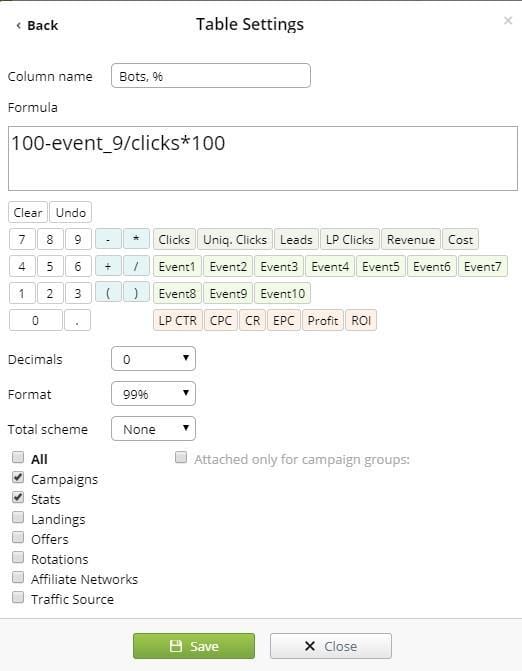
And check for bots % in report then:
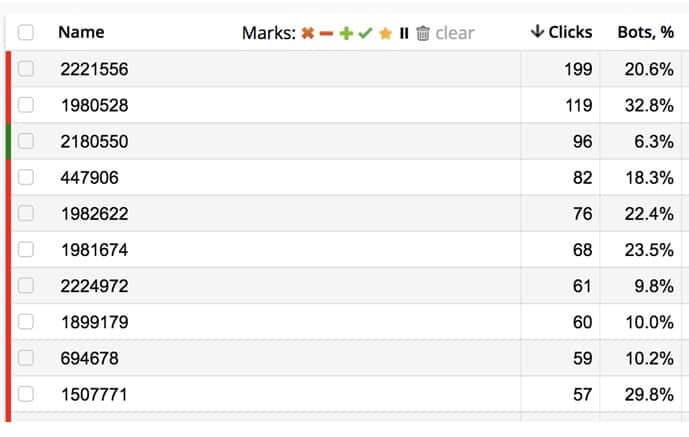
- Notes & Group working
The simplest but yet powerful feature that made exactly the way you want it to be. A simple note field available for every campaign, that helps you organize your thoughts, track progress, all changes that you’ve made and tests that you’ve performed. Oh and you can also add pictures or gifs there.
If you work in a team you can make a little chat there

You can create unlimited amount of users in Binom with different access rights and with separate access to different campaigns.
- Access page hiding & URL customization
This last one is abit trick and might be not that easy to grasp, but still I can’t avoid speaking of it, since it is so cool.
Your competitors or moderators can find out about your tracking system if they crop your campaign link to just a domain, they will see your login window.In order to avoid that (and for bunch of other reasons) Binom offers URL customization options. You can hide your default index page, so no one will see your tracker.

Here you can customize any tracker’s URL parameter to make it less obvious.
- Clean URL
The meaning is pretty self-explanatory; in case you don’t want your campaign links to look more slick you can go from:
To something like:
Just hit that option in your Campaign’s settings:

More readable link is -> more trust form users -> better ROI.
But that is not all, you can go even further and ADD A CAMPAIGN ON AN INDEX PAGE OF YOUR DOMAIN.

Why do you want to do that? For example, some Facebook moderators tend to check your campaign URLs in the way of just checking main domain only.
Let’s say you have a Campaign link like:
https://yourdomain.com/click.php?key=AAFTdyz3wW6KY7q23KmTCl5kwG8GMjlLROk&cid=[clickid]&zone=[zoe]&time=[time]&lang=[lang]&country=[country]&campaign=[campaign]
Moderator might actually go to just https://yourdomain.com – just to check how legit your website is. But since you foresee that moderator will actually open another campaign in your tracker (using integrated landing this will happen without redirect!).
So you will be able to see every user that happen to be so curious (and their IPs also) and create new cloaking rule (for example by IP) on your main campaign.
That is just another tip for Facebook cloaking
4. Pricing & Conclusion
Many affiliates are afraid of self-hosted solutions since they think thatthey will lose in redirect speed and in Geo distribution. Cloud – is another example of good marketing that stuck in our heads and it is almost shocking for lots of affiliates that self-host nowadays can be as good as cloud.
But, of course, the tracker itself and server should be optimized. Guys from Binom do understand that and by my opinion they provide one of the best solutions on the market today. In some areas I would say Binom is more affiliate-oriented than Voluum itself, since it looks like Voluum starts to position themselves as an enterprise solution.
Which leads us to pricing:
Binom license costs $99/month. Server will cost you from $15 (handle around
300K clicks/daily) to $100 (handle around 10M clicks/daily).
But don’t take my words for granted, for promo-code IAMATILLA you will have free first month to try Binom and 40% discount on 2nd month.
>>> CLICK HERE FOR THE PROMO CODE AND REGISTER <<<
P.S. do remember that their support can provide you with referral link to a host, so it basically means that you can test Binom for 1 month without paying anything.









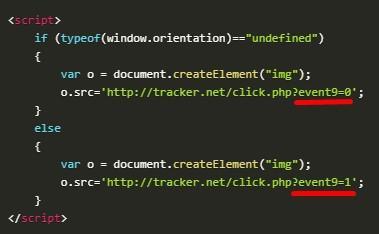


4 thoughts on “BINOM TRACKER – Self-Hosted Tracker used by top affiliate Pros”
Hey Attila! Do you use it? How much traffic do you have with unknown os in the stats? I do about 25% in my test campaign. Their support says it’s OK 😀 we’ll fix it someday.
If you read the review, it says in my review that I use RedTrack. But many affs use BiNom and they are great people.
Which of them is better solution for cloacking?
Binom or RedTrack?
neither they are not cloakers… they can just help redirect traffic based on rules you specify…