In this free tutorial we are going to show you how to profit by promoting Clickdealer’s lead generation offers in Europe using TikTok Ads.
We already know that lead generation offers are working very well both on Facebook and Native traffic sources, but there is another traffic source that is getting more and more popular among affiliate marketers and that is Tiktok Ads.
Everyone knows that Tiktok is extremely popular these days, and it’s powerful algorithm encourages users to scroll for hours on end. Tiktok’s addictive nature is aiming to gain the attention of it’s users, and that’s what makes it great for marketing.
Tiktok has a huge engaged user base with very well defined demographics, so you can target specific interests and behaviors just like on Facebook, which makes it extremely powerful for getting more customers, sales or leads.
So without any further ado, let’s get started and let me show you how to run successful campaigns promoting lead generation offers on Tiktok.
[toc]
Getting Offers To Promote
Before you get started creating your ads and setting up your ad campaigns, you need to have offers you are going to promote. From our past experience we know that Clickdealer has the best converting lead generation offers such as insurance, home improvement, solar etc.
Most affiliates are running these offers in the US which is great, but the competition is higher compared to European geos. So in this tutorial we are going to focus on EU geos instead of the US.
The easiest way to find the best offers for your traffic type is by talking to your affiliate manager and asking for help. They can tell you which offers and geos are doing good right now on Tiktok for example, and you can save a lot of testing money by starting right away with offers that are already proven to work by other affiliate marketers.
So in our case we are always in touch with our account manager at Clickdealer so they can help us make the most profits out of our campaigns possible.
They can not only give you the best working offers and geos, they can also provide and suggest landing pages that are doing well for your offer.
Once you have the offers you need to create ads for your campaign. To see what kind of ads are working you can use Tiktok’s Creative Center to spy on others.
How To Use Tiktok’s Creative Center To Find Winning Ads
Tiktok Creative Center is very similar to the Facebook Ad Library, it’s a free tool that allows you to spy on other advertisers and see what kind of ads are working well for them.
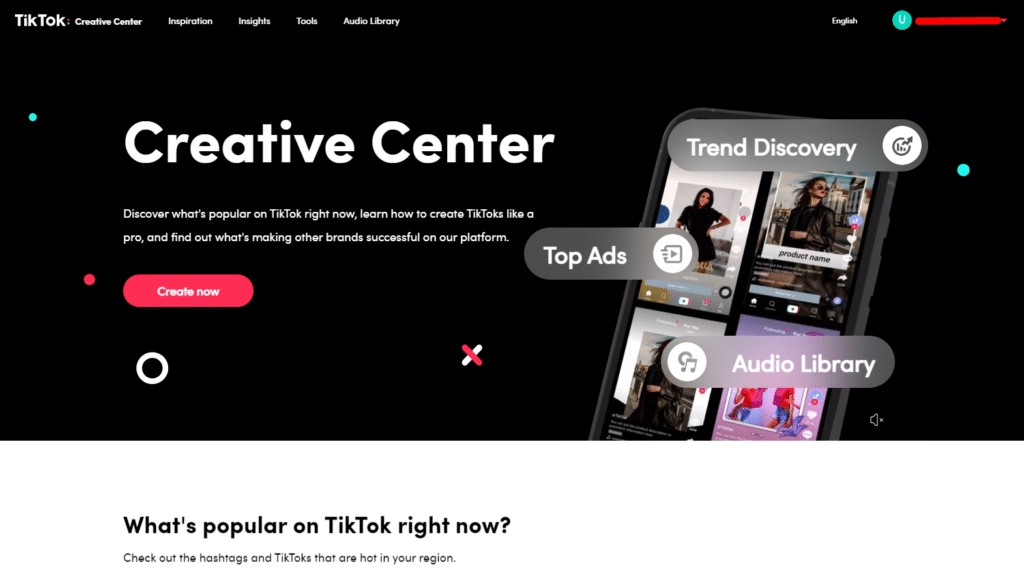
To begin, choose Top Ads first, then select your target country, industry, and you can select a campaign objective, which is a great feature.
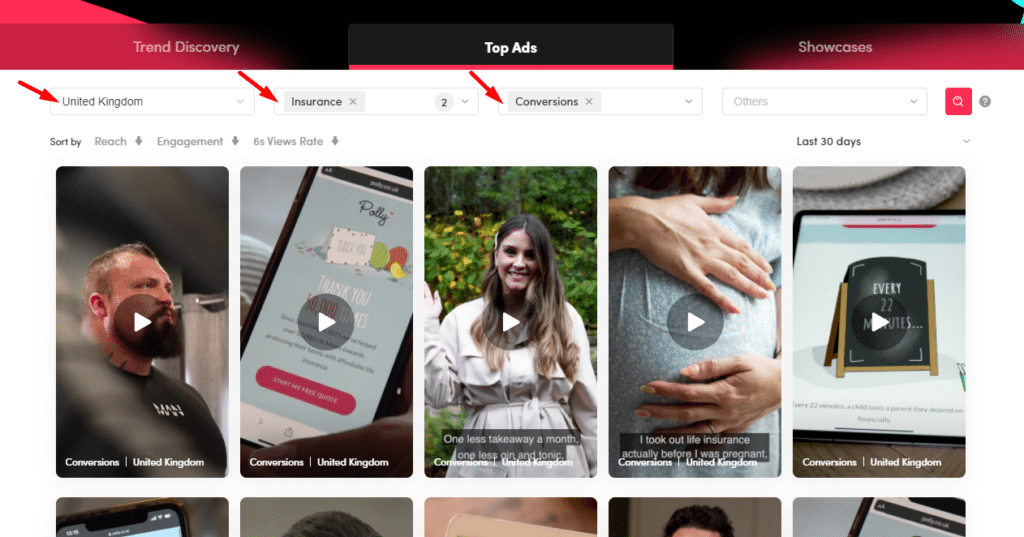
After selecting your target geo and niche you need to set the date filter to Last 30 days and sort the ads by 6s View Rate to find winning ads that are working.
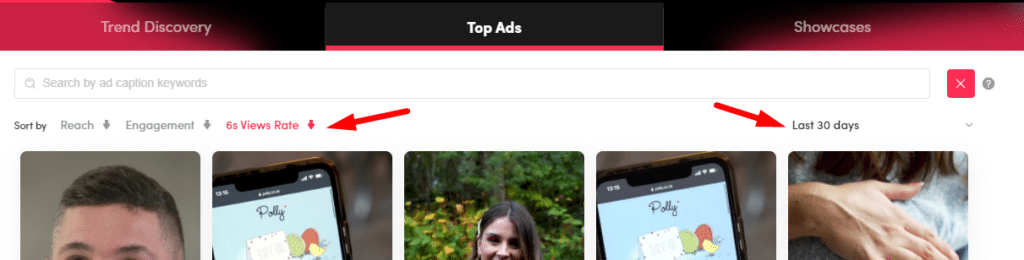
We sort by 6s View Rate because it’s a good indicator that the user is interested in the ad, because if they watch the ad form more than 6 seconds without skipping, it indicates that the viewer is interested.
If you click on any of the results it will take you to the details page where you can see more details about the ad, such as likes, comments, shares, and most importantly the CTR (Click-Through Rate).
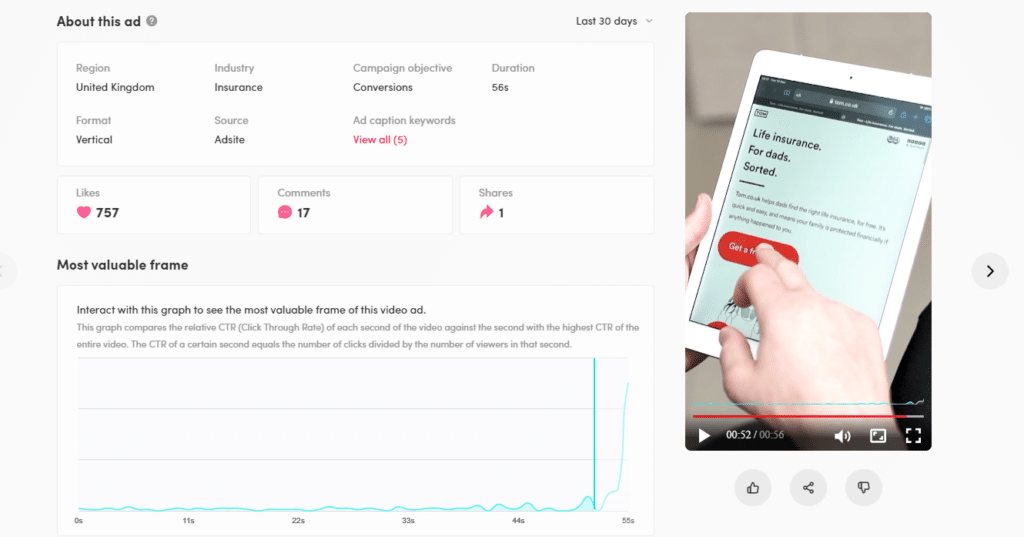
So, basically that’s how you can use the TikTok creative center to find winning ads, then based on the top ads you see, you can create very similar but unique ads for yourself.
Once you have your ads, the next step is setting up campaign tracking.
How To Track Your Tiktok Campaigns Properly
This step is extremely important, when you are running any kinds of paid ads, but especially affiliate ads, you need to know where your earnings and losses are coming from. Without proper tracking you won’t be able to adjust and optimize your campaign properly for profits.
We track all of our campaigns with Redtrack, so in this tutorial I’m going to show you how to set up Redtrack, but the basic steps you need to take to set up tracking are pretty much the same in all other trackers as well.
If you are using a custom pre lander, first you need to add it to your Redtrack account. Go to Landers, click add new, enter a name for your lander and add it’s URL.
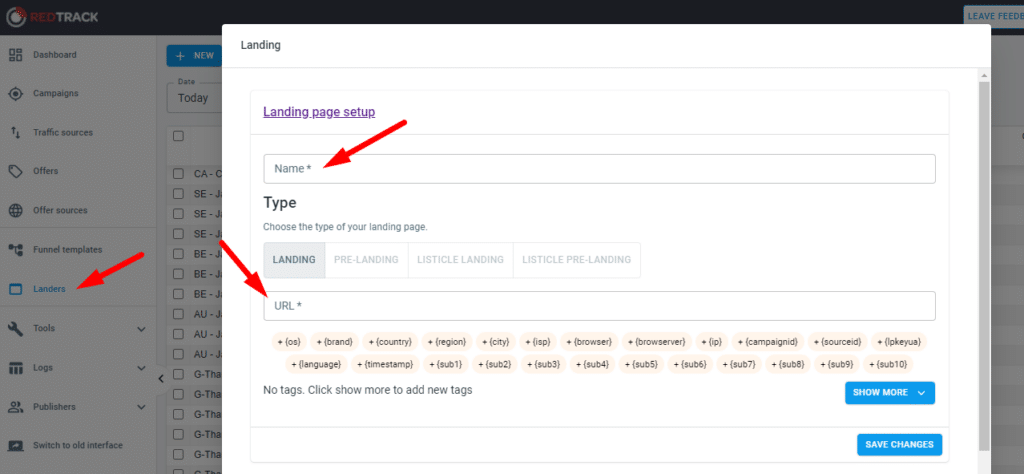
Then you need to add the CPA network you are working with. Go to offers sources, select add new from template and select your network. It’s going to be Clickdealer in our case.
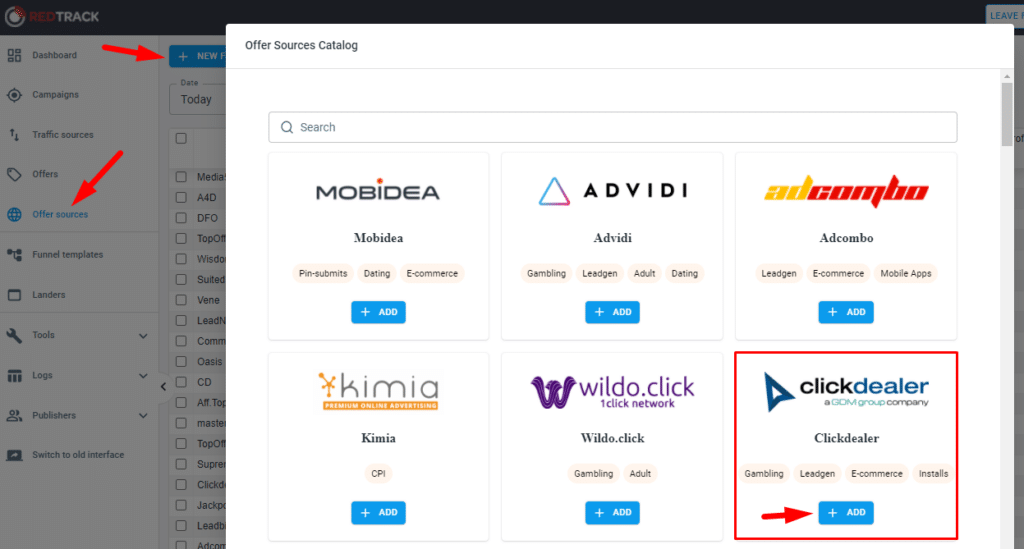
Once your CPA network is added, you can add the offer you promote. Go to offers, add new, name your offer, select the offer source, add your unique offer link and make sure it includes the correct clickID parameter.
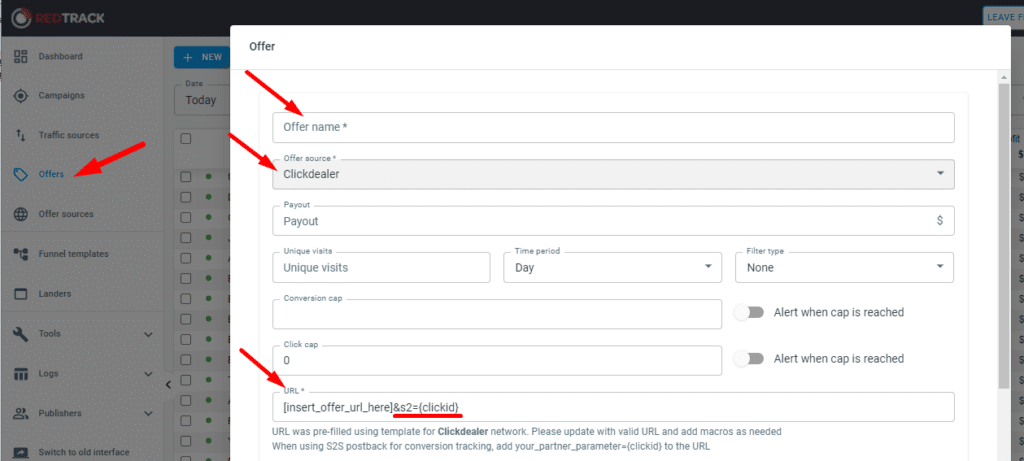
We are working with Clickdealer offers so we need to send the clickID via the s2 token, so it looks like this: &s2={clickid}
Next you need to add Tiktok as your traffic source. Go to traffic sources, click add new from template, find tiktok and add it.
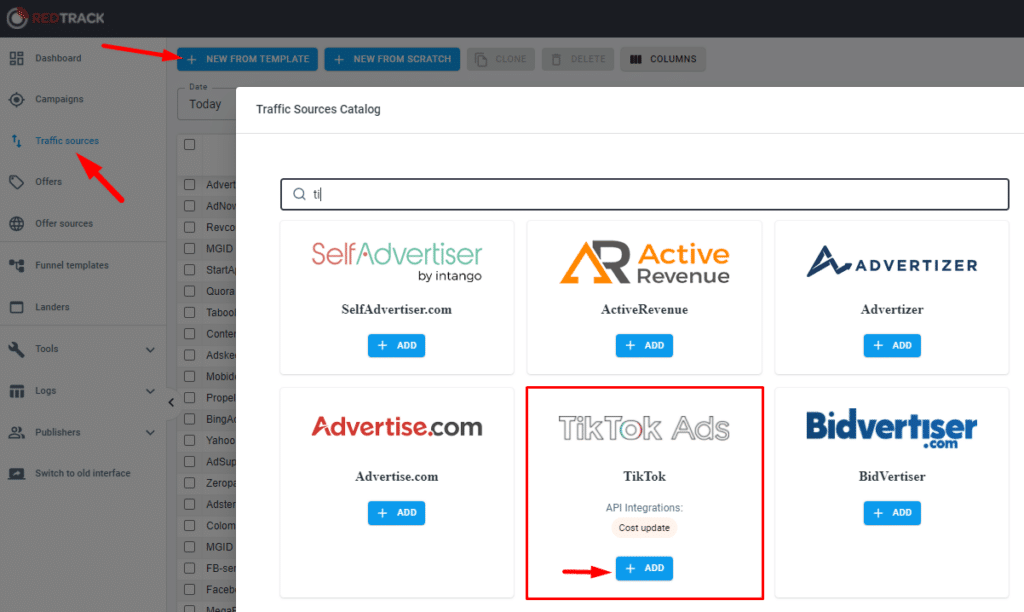
After that you can create your tracking campaign. Go to campaigns click add new, name your campaign and select Tiktok as traffic source.
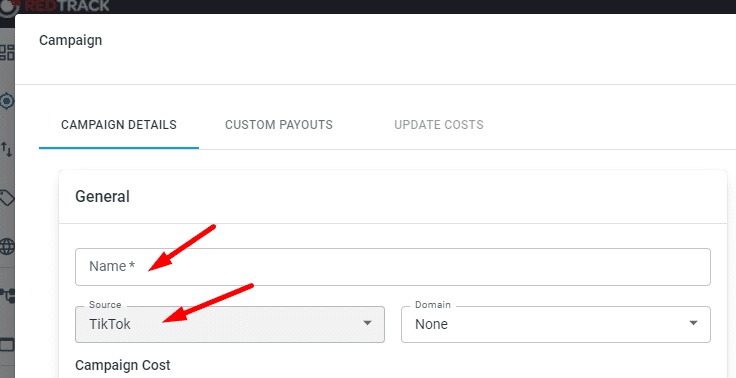
And then you need to create your funnel by selecting your offer and landing page.
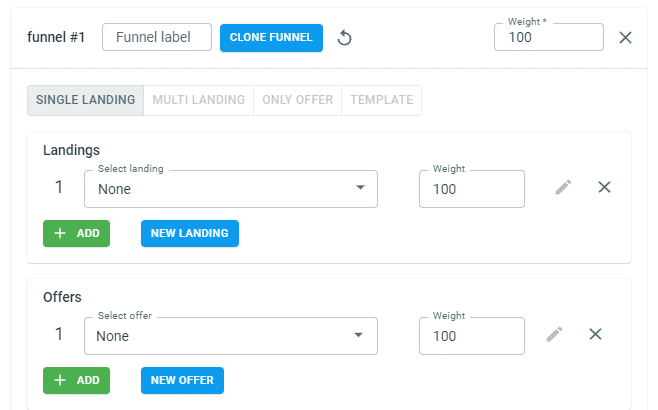
Once you have this, save your campaign and go to tracking links and parameters, you need to select No-Redirect campaign here.
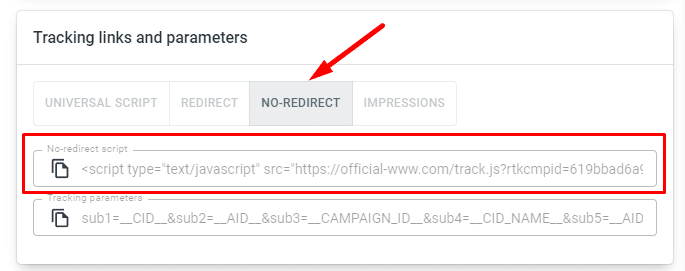
It will generate a no-redirect script that you need to copy and add into the <head> section of your landing page.
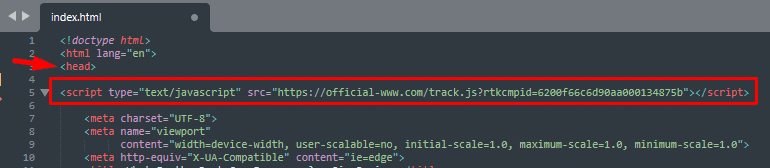
After that you can use your landing page link as your final URL in Tiktok instead of your redtrack tracking campaign link. Just don’t forget to add Tiktok’s tracking parameters to your link, you can find them under your no-redirect script in Redtrack.
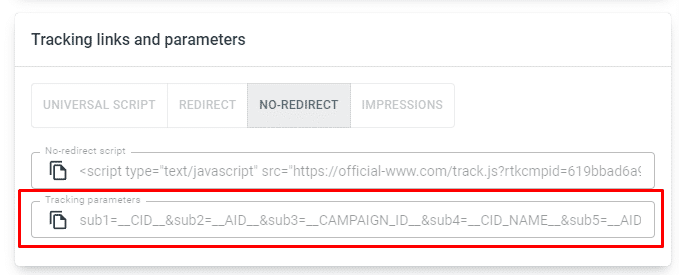
That’s pretty much it, once you set all these you can launch your first campaign on Tiktok.
How to Setup a Campaign on Tiktok
The campaign setup process in Tiktok Ads is very similar to Facebook, and it’s pretty straight forward, if you already have experience with running ads on Facebook it’s going to be very easy. However, let me show you how it’s done step-by-step.
To get started go to your Tiktok Ads dashboard, select campaigns and click Create.
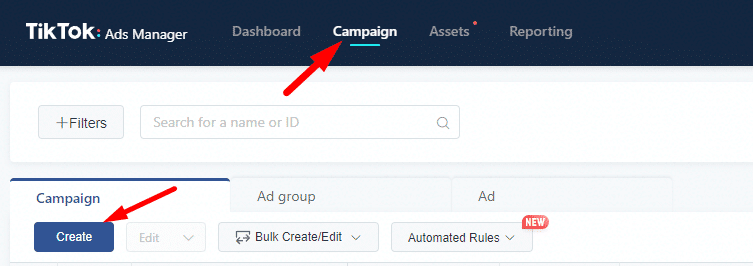
Then you will need to select your campaign objective which should be Conversions, since we get paid for leads/conversions.
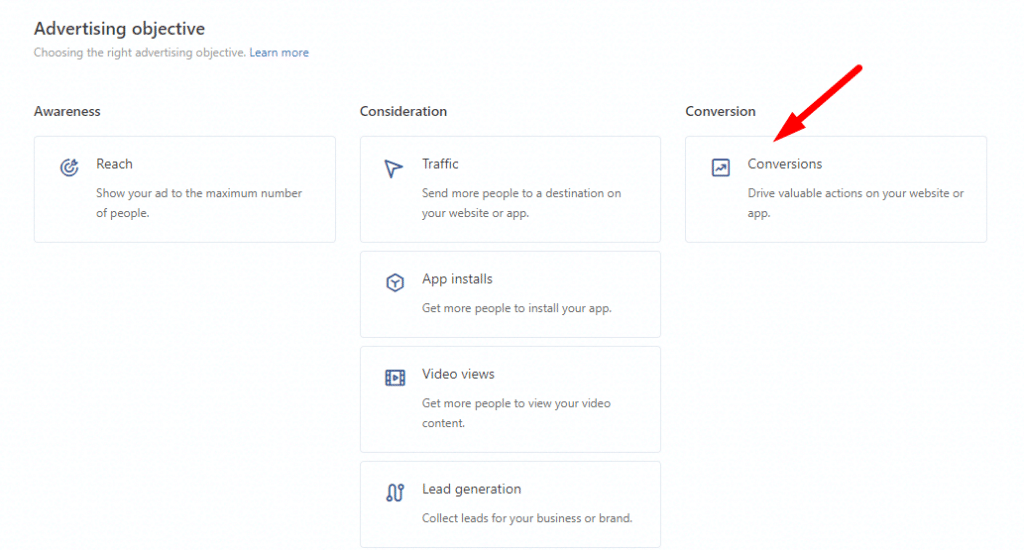
Next you can name your campaign and set a campaign budget limit if you want. We are going to leave campaign budget optimization OFF because we want to set the daily budgets on AD GROUP level, so if we create multiple ad groups in the future it won’t be limited by the campaign’s budget.
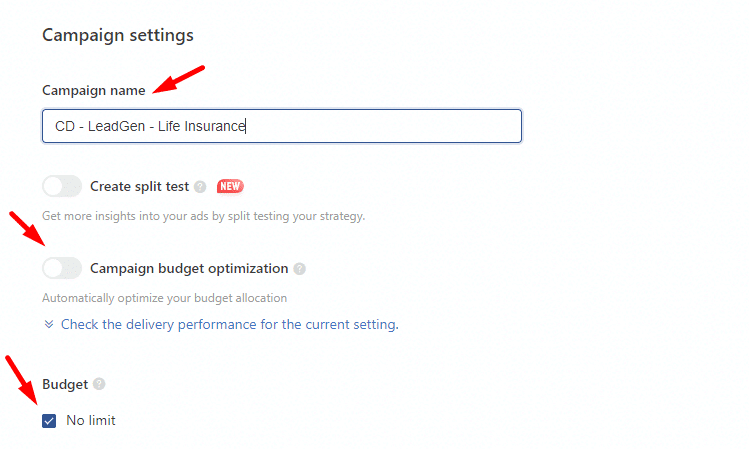
Next you need to name your Ad group, select Website as promotion type and then you need to select your pixel and event.
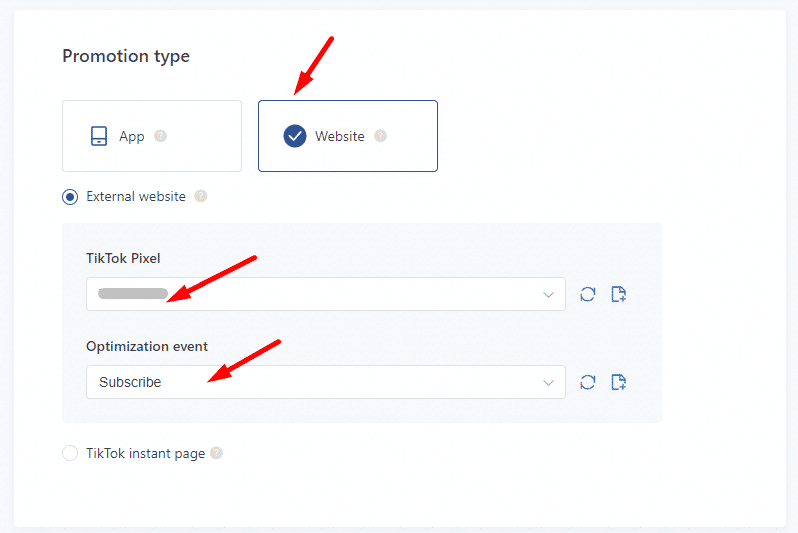
If you haven’t created your pixel yet you can do it by going to Assets, then Events
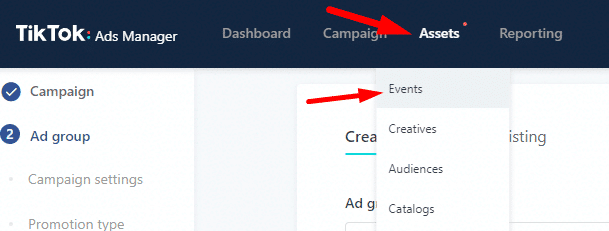
Select Web events
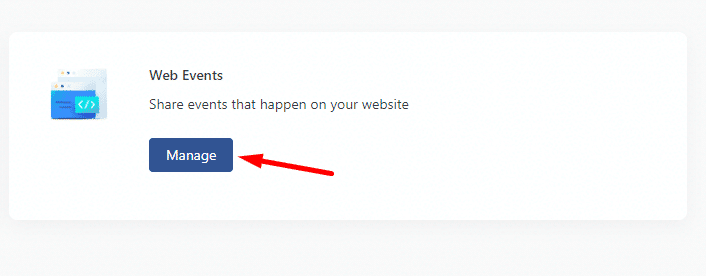
Then click on Set Up Web Events and select Tiktok Pixel
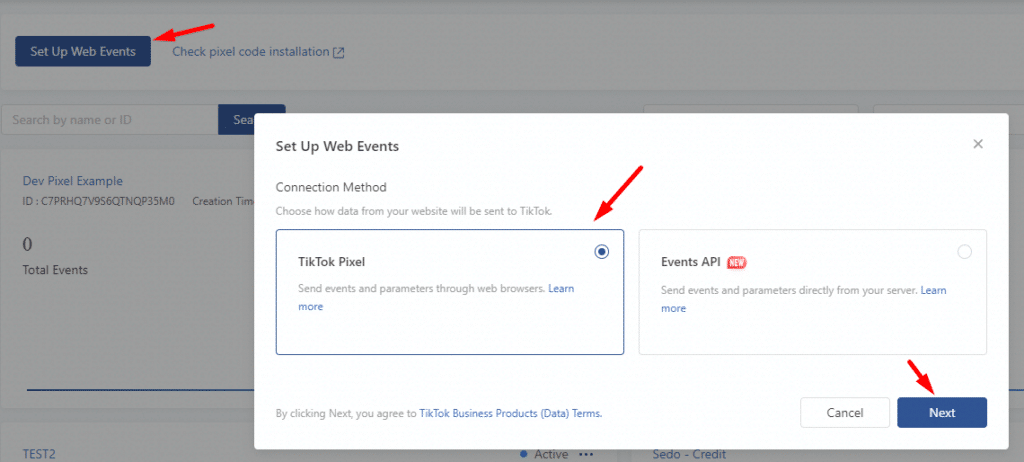
Enter a name for your pixel and select Manually Install Pixel Code
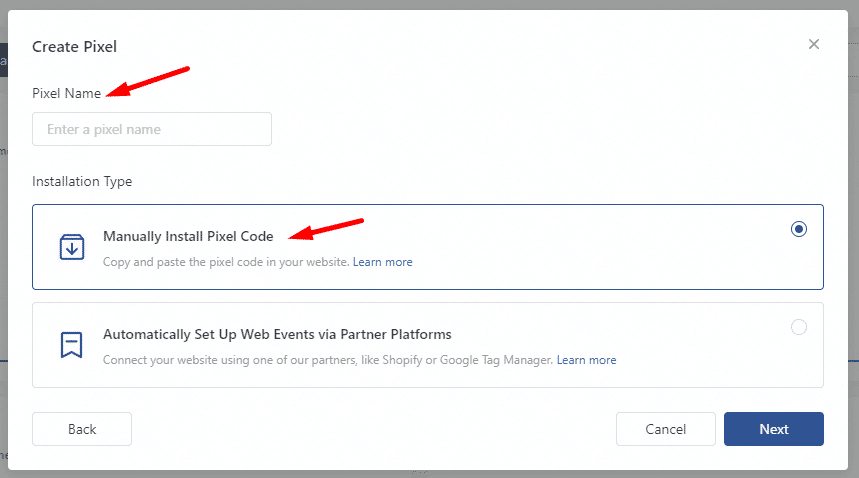
Select Standard Mode and click Create
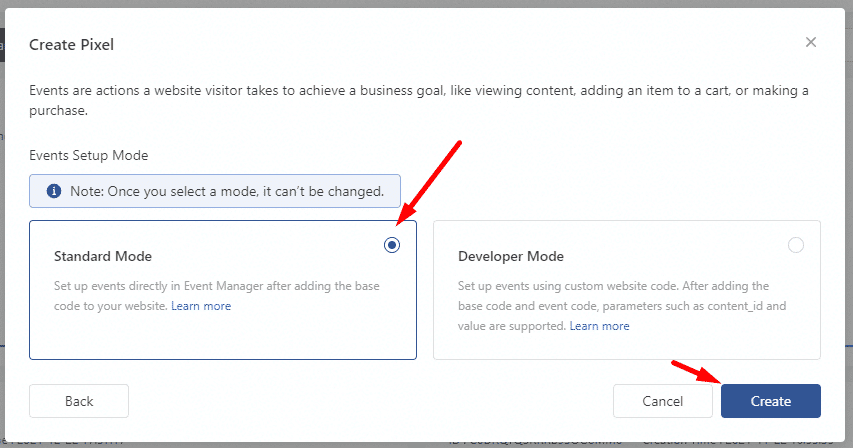
Next your pixel code will be generated, you need to add this pixel code to in the <head> section of your website / landing page.
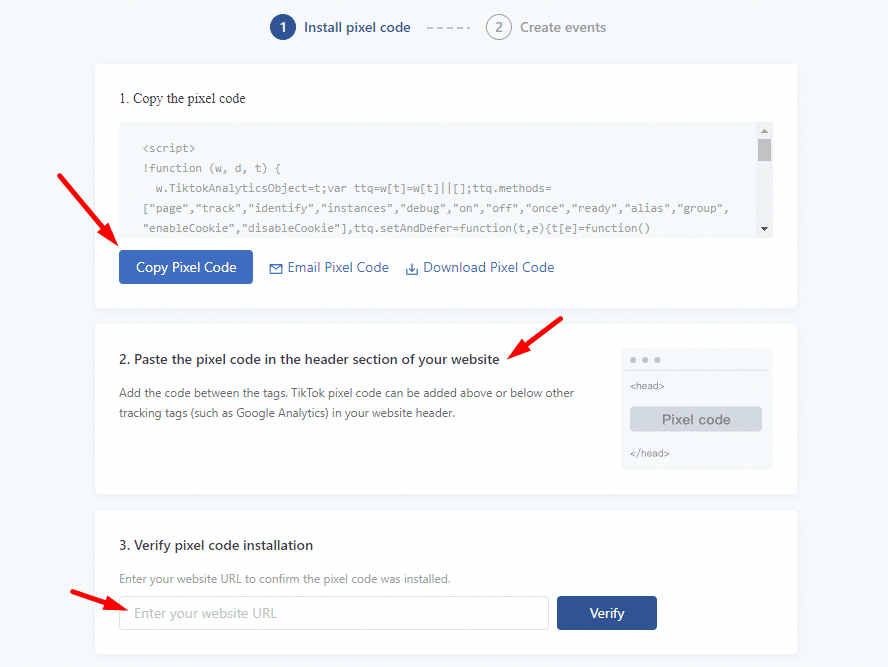
Once you place the pixel code, you can test it by adding your landing page URL in the Verify pixel code installation section. After that you can create events.
The next step is placements, I recommend choosing placements manually, and selecting TikTok only.
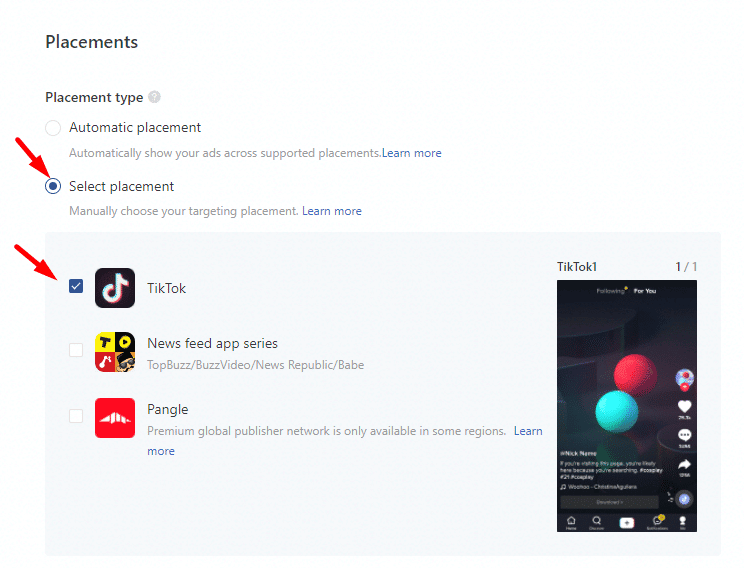
Then the next step is targeting. First you need to define your demographics by selecting the target Country, gender, age group and language.
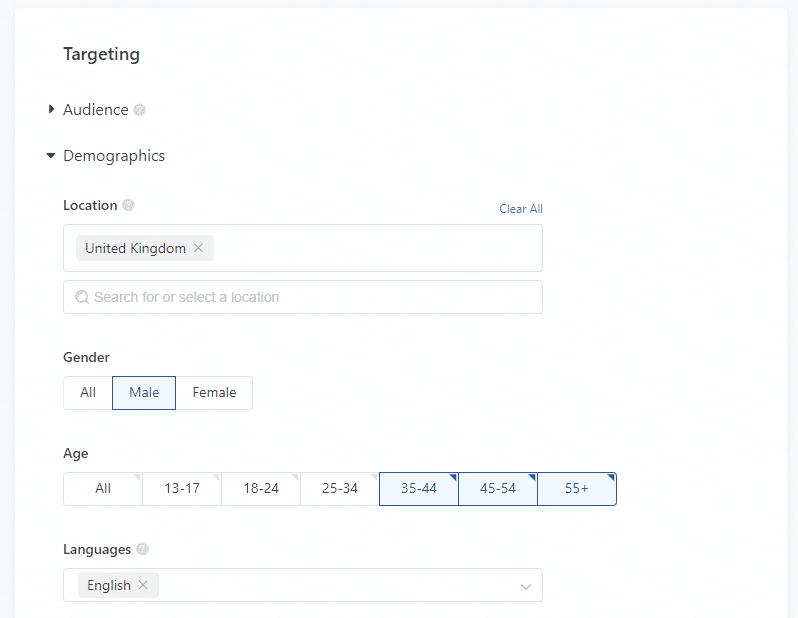
Next you can target by interests and behaviors
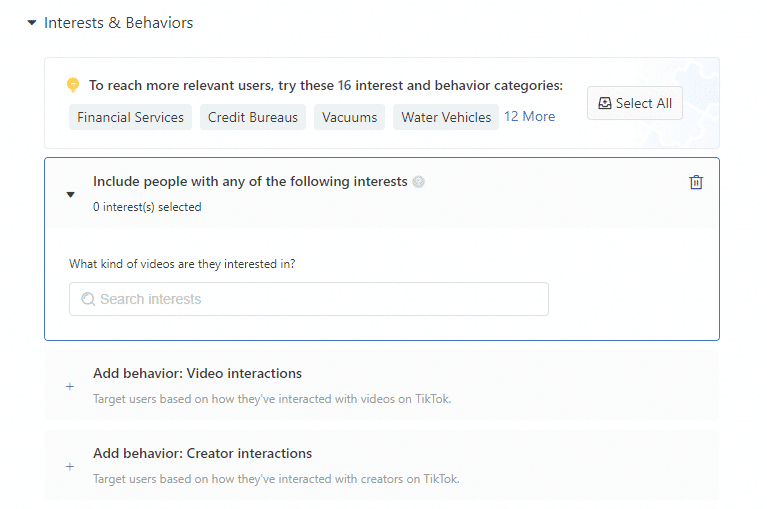
You can also target specific operating systems, device models, connection types and carriers, however I don’t recommend using these features when you just start promoting an offer, unless it’s required by the offer.
We will adjust these later once we have enough data for optimization.
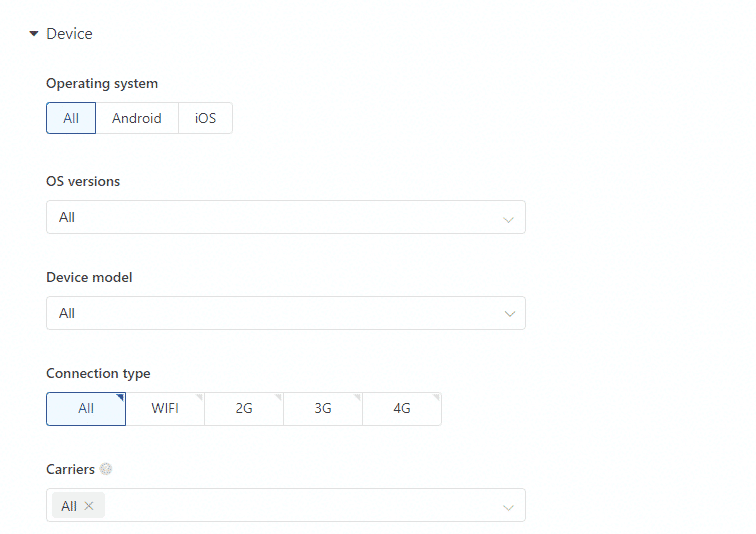
Next you need to set your daily budget, and you can also set dayparting if you want.
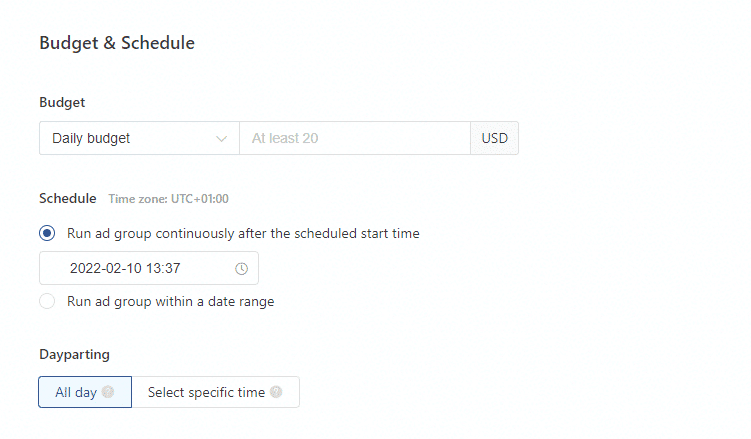
Next is bidding and optimization, I recommend starting with the Lowest Cost bid strategy to maximize results.
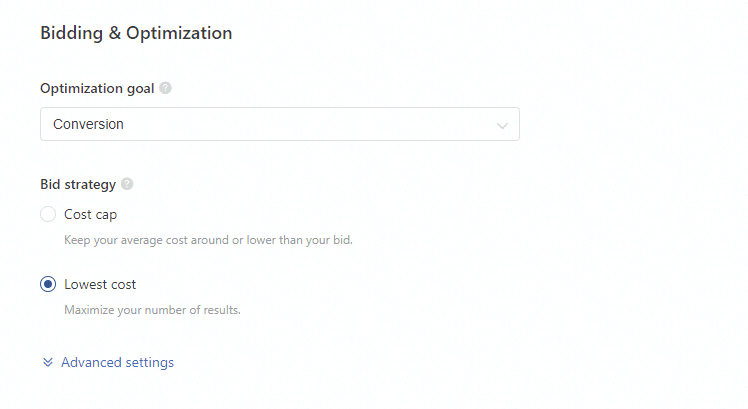
Then you need to create your ad. Upload your video and enter the ad text
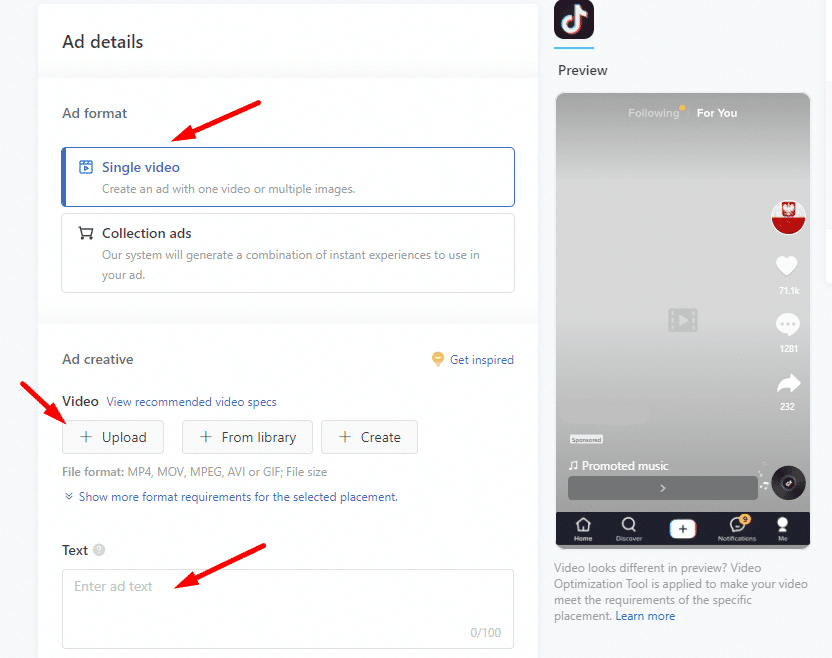
And finally select a call to action button, and add your final URL in the URL box
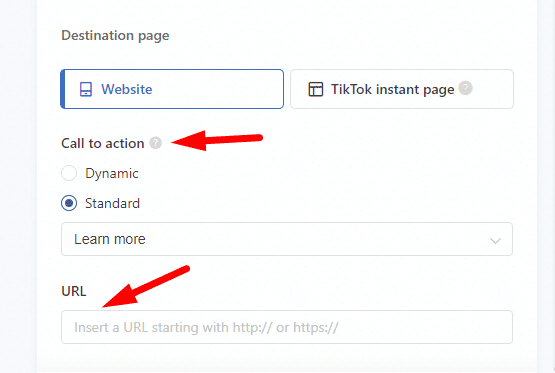
After that click Submit, and wait until the approval team review and approve your campaign.
Optimizing Your Campaign for Profits
In affiliate marketing it’s very unlikely that your campaign is going to be profitable right away without working on it. That’s why it’s very important to analyze and optimize your campaigns based on the data you get.
So once your campaign gets approved and goes live, wait about 24 hours to get some traffic and data, then start analyzing your campaign. You need to analyze your stats to see which audience groups are clicking on your ad, and adjust your campaign based on the data you see.
Before you start optimizing or restricting any of your targetings, try to filter your audience by testing similar interests and behaviors that are relevant to your offer.
Try to test different conversion events to learn which one improves your campaign the most. Your pixel doesn’t have enough data on your audience just yet, unless you have been running Tiktok campaigns before, and that’s why you should optimize for lower lever events such as ’’add to cart’’ or ’’page view’’.
These events will get more data much faster since they are getting much more clicks compared to ’’purchase’’ or ’’checkout’’ events.
When it comes to the ads, I recommend starting with 3 ads at least, and split testing them against each other, until you see a clean picture on which one is the top performer.
When you are optimizing your video ads, the most important metrics to focus on are:
- CTR (Click-through rate)
- CPC (Cost Per Click)
- Cost Per Result (lead, sale or any kind of conversion)
Better CTR should lead to better (lower) CPC so the better your ad performance is, the less you pay for clicks. That’s why it’s important to focus on the CTR when you optimize your ads.
If your CTR is very low, below 1% for example, you should change it and keep testing until you get a much better CTR.
To Wrap Things Up
Tiktok is a great traffic source as you can see it isn’t that hard as most people think. The traffic you buy from Tiktok is good for various niches and verticals, but so far lead generation offers work the best for us.
If you want to follow us and run lead gen offers in European geos, I highly recommend to get in touch with Clickdealer and start with them, their offers have been proven to work by many successful affiliates.



