With Wiget, you can create Landing Page Ads which will be displayed as site-unders, pop-ups and mobile redirects.
CREATING CAMPAIGN
If you want to create a campaign, first you need to create a Campaign Group.
On the left-side of your panel, click on Create new and from drop down menu, first select Campaign Group.
Give your group a name, for example if you want to advertise products for Weigh Loss and you will run many campaigns in this niche, give the group name “Weigh Loss”
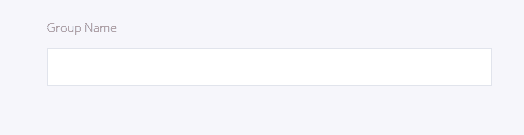
After that, click on Create Group button:
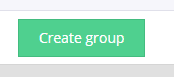
When your Group is created, you can start Creating New campaign.




